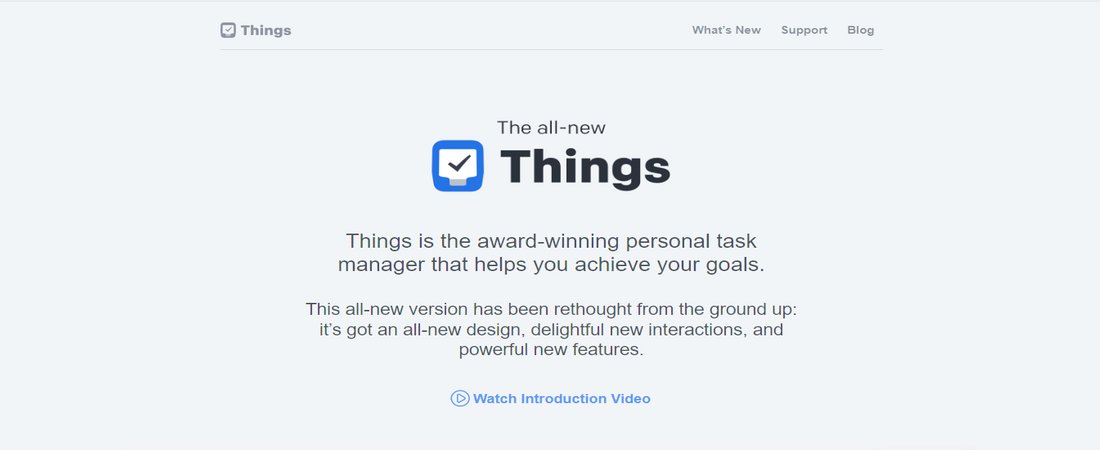TechRadar Verdict
If you want a practical task management app uniquely built for Apple users, Things 3 is a smart choice. The app is well-designed and has appropriate features to help you manage and organize your tasks.
Pros
- +
Stellar user interface
- +
One-time purchase
- +
Free trial available
Cons
- -
No free version
- -
No Windows version
- -
No web-based interface
- -
Lacks collaboration features
Why you can trust TechRadar
Things is a product of Cultured Code, a German software startup. The app is strictly for Apple users (iOS, macOS, iPadOS, and watchOs) and was notably among the first 1000 apps released on the Apple App Store.
Cultured Code released the third installment of the app (Things 3) in 2017 following years of anticipation. In that same year, the German startup won an Apple Design Award, marking the third successive time Apple recognized its Things app as an exemplary one for its users.
Many users within the Apple ecosystem swear by the Things app, which has scored over 3 million downloads despite being a strictly paid product. We decided to confirm if the latest installment of this to-do list app lives up to its hype, and it did.
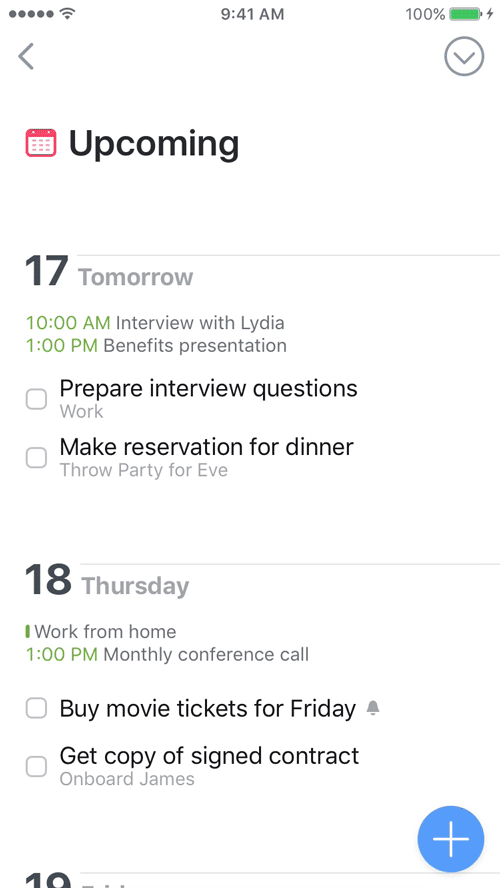
Things 3: Plans and pricing
The Things 3 app is strictly paid, with no free version. The app requires a one-time purchase, which is one of its main advantages. Most competing to-do list apps require recurring subscriptions that rack up more expenses in the long run.
The app has different prices depending on the Apple device you download it on. The iPhone and iWatch apps cost $9.99, the iPad app costs $19.99, and the macOS app costs $49.99. There’s a 15-days free trial period you can take advantage of to test the app before making your final purchase decision. Notably, there are no limits on the app’s features during this period.
If you want a refund after your purchase, you’ll need to contact Apple’s App Store representatives, which is the running policy for all developers within the Apple ecosystem.
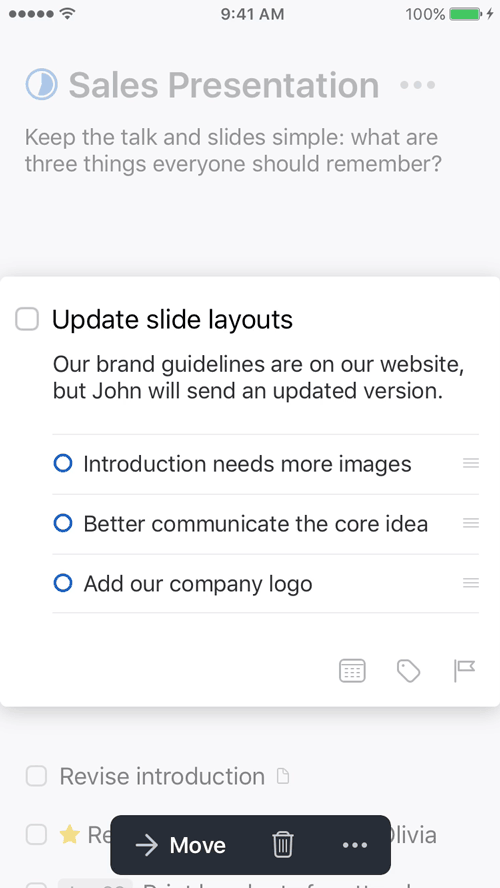
Things 3: Features
To download Things 3, head to the Apple App Store on whichever device you’re using. You’ll need payment details linked to your App Store account to activate the app and create an account. Then, you can start using it.
The first feature you should notice in the app is adding tasks. There’s a visible text bar where you can type in any task. After adding tasks, you can do some extra things with it, like inserting comments to provide context.
Any task you add will be temporarily stored in the Inbox until you group them under a list, area, or project. For example, you can group specific tasks under “work,” “leisure,” “fitness,” and so on. You can also create reminders for every task so that the app will sound an alarm on your device when it is due
One outstanding feature we noticed on Things 3 is its Siri integration, which allows users to use voice commands to create tasks without having to type. This feature makes the app pretty easy to use.
But, we also observed something lacking with the app; collaboration. Many other task management apps that we’ve reviewed allow multiple users to collaborate on tasks, but Things 3 doesn’t.
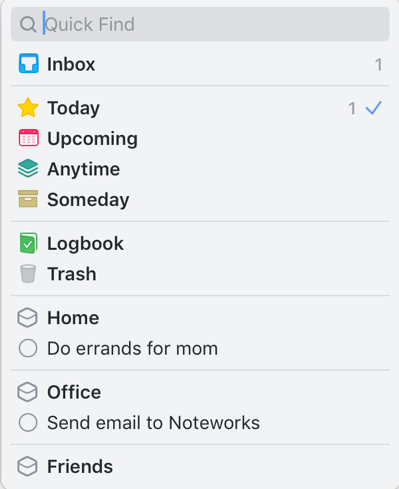
Things 3: Interface and use
We didn’t find much to complain about when using the app. The only complaint we’ll highlight is that Things 3 is only available as an app downloaded on an iPhone, iPad, Apple Watch, or MacBook PC. There’s no web-based interface, which many competitors offer.
Things 3: Customer support
You can contact the app’s developer, Cultured Code, directly if you encounter any issues. There’s a form on the official website to fill out and wait for an email response. There’s no live chat or telephone support, which we consider a disadvantage.
Note that Cultured Code’s direct customer support is limited to regular business hours from Monday to Friday and follows German time.
Also, there’s an official support page with a lot of tutorials and how-tos on the Things 3 app. This page should be the first place to consult when you encounter any challenges, before seeking direct customer support if you don’t find a satisfactory answer.
Things 3: The competition
Popular alternatives to Things 3 include Habitica, TickTick, Todoist, and Microsoft To Do. Things 3 has the disadvantage of being exclusive to people who use Apple devices. On the other hand, these rival apps are usable on any device, thanks to their web-based interface.
Things 3: Final verdict
The Things 3 app is a stellar task management tool for people who use Apple devices. It has a sleek user interface, making it easy and exciting to use. The one-time purchase is beneficial; just pay once and forget about it. But, we think it’d be better if the Things 3 app was available on other platforms outside the Apple ecosystem, or at least had a web-based interface.
Stefan has always been a lover of tech. He graduated with an MSc in geological engineering but soon discovered he had a knack for writing instead. So he decided to combine his newfound and life-long passions to become a technology writer. As a freelance content writer, Stefan can break down complex technological topics, making them easily digestible for the lay audience.