Why you can trust TechRadar
There’s something mildly comforting about trying out another Android Wear smartwatch. Now deep into the lifecycle of Android Wear 2.0, just about every smartwatch provides similar levels of performance. The Mobvoi Ticwatch E is no exception, even with its non-standard MediaTek dual-core processor.
Inside of Mobvoi’s affordable smartwatch, there’s 512MB of RAM and 4GB of internal storage for native apps via the Google Play Store and music for on-the-go wireless listening by syncing up a set of Bluetooth headphones.

Speaking on the watch’s performance, it’s just as quick as the others in our list of best Android Wear smartwatches, shifting smoothly through the user interface and launching apps without a hitch. Unlike some models on the market, the Ticwatch E includes both a microphone and speaker so you can take calls if you’re in a Wi-Fi-covered environment.
The Ticwatch E is compatible with both Android and iOS, as this is a baseline feature granted by Android Wear 2.0. But Mobvoi takes it a step further with its own dedicated app, which honestly isn’t super useful as it just provides a more birds-eye view of your fitness stats.

Fitness
If you’re into working out, the Ticwatch E touts all of the necessary features to let you run wild. Best of all, you don’t need to bring your phone to do it.
Equipped with a heart rate sensor and built-in GPS, the Mobvoi-provided Fitness app can track your basic vitals rather reliably and show your path of travel. While a decent option for those looking to keep track of simple metrics, like steps, calories burned and time spent working out, it leaves a lot to be desired if you're even slightly adept in fitness. Simply put, it's not great.
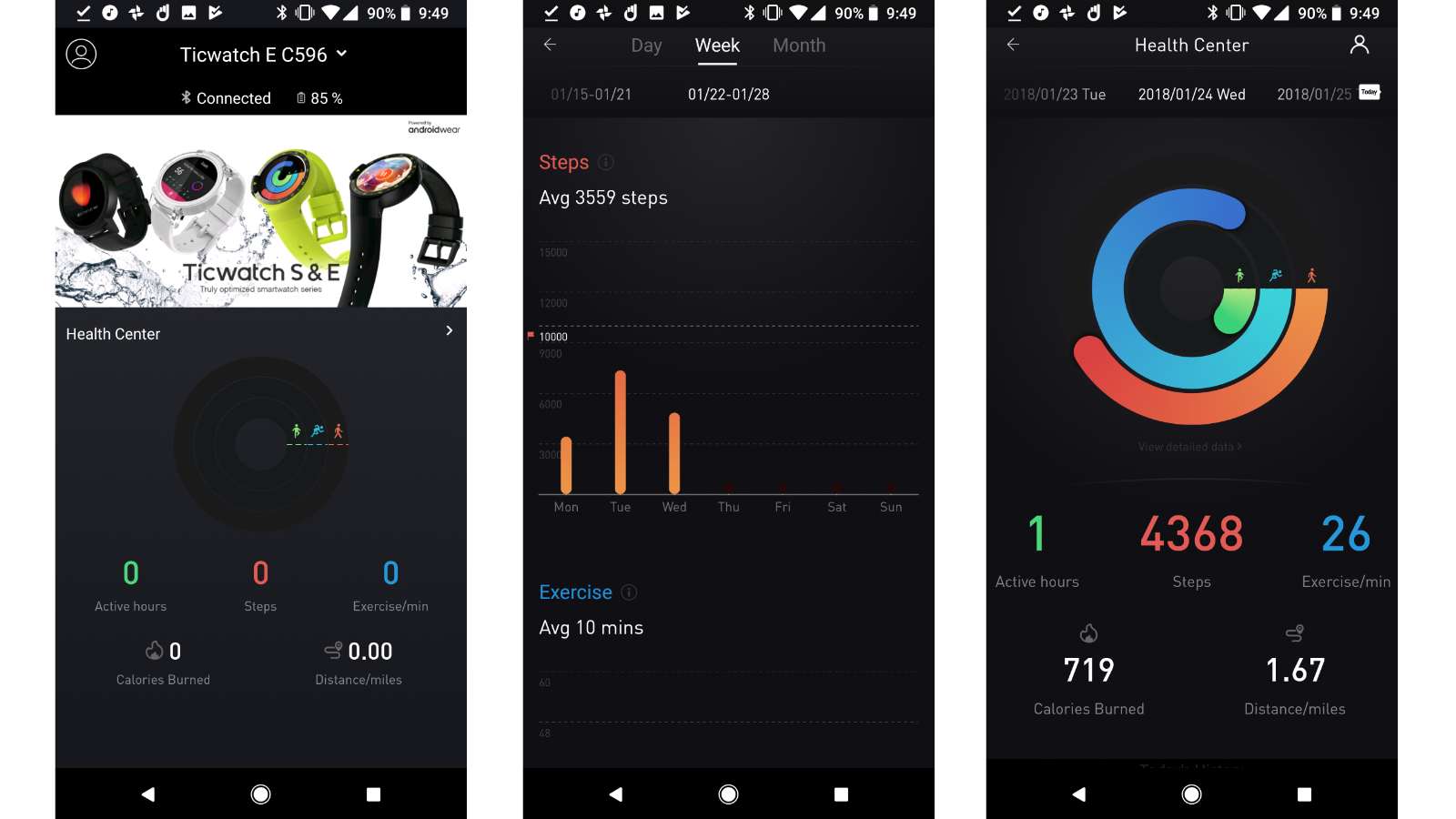
Thankfully, that's where the beauty of Android Wear 2.0 comes into play. You can just download a different app, so we did. Runtastic, as well as Google Fit, are both great options to check out, and each offers more granular results and a better, info-rich user interface than Mobvoi's stock app. Plus, the amount of workout options available by using those two apps really blossoms. I like that if I want to go ice skating on one day and canoeing on another, Google Fit has got me covered.
As mentioned before, both of the aforementioned apps can work without your phone nearby, letting the TicWatch E fill in the GPS gaps when you leave your comparatively clunky smartphone at home or back in the office.

Speaking of GPS, we found the built-in GPS particularly effective, as it was able to find a lock on signal in less than 10 seconds – impressive in the thick skyline of downtown Manhattan. It wasn't as robust at tracking our location as a smartphone, with little jagged blips popping up in each gallivant making us look like the most indecisive jogger around. But it's definitely serviceable and for fitness generalists, it will do just fine.
Moving onto the heart rate sensor, it's worth noting that no wrist-based wearable is perfect at gathering a completely accurate heart rate – chest straps are the preferred accessory for fitness gurus. But our results with the Ticwatch E were reliable and, in the heat of jog or walk during our testing, it seemed to be right on and always responsive. If you want to check your resting rate, there's a dedicated app on the watch for that. Plus, we liked that each fitness app that we tried had some sort of tie-in functionality with the sensor, making it an integral and, thanks to its good implementation, a trust-worthy addition to our fitness breakdown.
The Ticwatch E also passed our splash tests with flying colors thanks to its IP67 rating. Rain and technology don't usually mix too well, but it was nice to not have to worry about this smartwatch around a bit of water. The downside to its water-resistant build is that Mobvoi hasn't implemented any swim tracking, which would have been nice to see, so in reality, it's just a measure to provide some peace of mind rather than much practical use. This is something that we'd like to see improved on in the successor.
Mobvoi's inclusion of water-resistance and GPS put it above many smartwatch options, and taking it to the next level at IP68 could have really set it apart in a league of its own. The Samsung Gear Fit 2 Pro recently made such a move, albeit a small one, to add swim tracking to its repertoire of tracking capability.

Battery
One of the pitfalls of Android Wear watches, and really, wearables in general, is battery life. Prospects have improved over time with the advancement of software and hardware, and the Ticwatch is hovering around the best that smartwatches can offer.
Mobvoi claims that the Ticwatch E can last more than two days, depending on usage, and we were able to occasionally squeeze that from it. Since we strived to tap into the watch’s fitness prowess and make sure that native apps ran smoothly, the battery life lasted for just over a day.
As my colleague Andrew noted in his Ticwatch S review, leaving the always-on display feature ticked on is a recipe for disaster. You'll commonly chew through half of the battery in a matter of hours with it on, so we've made a habit of deactivating it since the intuitive wrist-flick gesture works nearly just as well.
The proprietary conductive charger that’s included can power up the Ticwatch E to 100% in less than an hour, which is a suitable time frame to get things running again.
Current page: Performance, fitness and battery
Prev Page Introduction and design Next Page Verdict and competitionCameron is a writer at The Verge, focused on reviews, deals coverage, and news. He wrote for magazines and websites such as The Verge, TechRadar, Practical Photoshop, Polygon, Eater and Al Bawaba.

