TechRadar Verdict
The TicWatch E3 is a feature-rich smartwatch with a large display and fast performance, although you might find its design and LCD screen lacking. It’s focused on general health and wellbeing with apps to measure stress, ambient sound, sleep, exercise and more. The latest news suggests it’ll get Google’s next Wear OS update, which makes it a safe bet if you’re looking for a reliable and affordable smartwatch.
Pros
- +
Large display
- +
Fast performance
- +
Lots of health tracking apps
Cons
- -
Looks basic
- -
Casing feels cheap
- -
LCD screen, not OLED
Why you can trust TechRadar
Two-minute
The TicWatch E3 is the newest smartwatch from tech company Mobvoi. It’s a follow up to the TicWatch E2, which we awarded four out of five stars when we reviewed it back in 2019, and a more affordable alternative to the TicWatch Pro 3.
This is a no-frills smartwatch in comparison to its Pro 3 big brother, but what makes this smartwatch special is it still has the same Qualcomm Snapdragon Wear 4100 chip as the Pro model. This means its performance is faster and smoother than its predecessors – not to mention many of its Wear OS competitors.
Mobvoi is following in the footsteps of other brands like Fitbit and Apple by bringing out a device with all the workout tracking basics you’d expect, as well as a bunch of health and wellness features in the form of Tic-branded apps. For example, there’s TicOxygen to track your blood oxygen levels, TicBreath for guided breathing, TicPulse for heart rate, TicZen for stress, and more.
It packs in many smartwatch features thanks to Wear OS, like notifications, Google Assistant and Google Pay. These are all easy to navigate thanks to a 1.3-inch display – it’s just a shame it’s LCD, not OLED. Design-wise the E3 is light and comfortable to wear. Its minimal look goes with everything, but you might find it a bit bland.

There’s been a big question mark as to whether the E3 is one of many Google Wear OS smartwatches that might not be in line to get the upcoming Wear OS 3.0 update – expected in late 2021 – with no official confirmation. However, Wareable reports that both the TicWatch Pro 3 and TicWatch E3 will now receive the Wear OS 3.0 update. This is a relief to anyone interested in the E3 – without it, the E3 might have got very old very fast.
TicWatch E3 price and release date
The TicWatch E3 was released globally in June 2021 and is available for $199.99 / £179.99 / AU$259.99.
This price makes it a little more expensive than the TicWatch E2, which cost $159.99 / £145.99 / AU$238.99 at launch and more affordable than Mobvoi’s current flagship smartwatch, the TicWatch Pro 3 $299 / £279 / AU$449.
It’s also a cheaper option by general smartwatch standards. For comparison, the Fossil Gen 5 smartwatch is a similar feature-packed wearable running on Wear OS, and at £279 / $295 / AU$499, it’s a whole $100 / £100 more expensive than the E3. As is the Fitbit Sense, which has the same focus on fitness, health and wellness, and comes in at $329 / £299 / AU$499.95.

Design
The TicWatch E3 has a 1.3-inch 360 X 360 pixel display. That’s a good size to make the most of its features, but it isn’t perfect.
We didn’t like the large bezel (the border between the frame and the screen), which felt like a waste of valuable space. It’s also a shame it’s LCD and not OLED. That’s not to say OLED is always better (it’s more complicated than that), but it does make blacks look blacker, and there’s better color contrast than on an LCD, too – which is why most of the best smartwatches opt for OLED.
There’s no automatic brightness sensor on board, which is irritating if you go from a dark room indoors to a bright sunny run outside. But it only takes a few taps to push the brightness up to the fullest setting, which we didn’t have a problem with in the sun.
The casing is quite big at 44mm in diameter and 12.6mm thick, which means it might feel bulky at first – especially on smaller wrists. However, we found it wasn’t long before we got used to the chunky design, which is similar to many smartwatches these days.

The watch has a polycarbonate frame with plastic casing underneath. Both of these materials feel a little cheap compared to other smartwatches with a metal body. But it does mean it’s super lightweight at only 32g – if you care more about comfort than style, you won’t have a problem.
There’s no rotating crown here, but there are two buttons on the side. The top one turns the display on, opening up the app menu and taking you back to the homescreen. A long press activates Google Assistant and a quick double press cranks up the brightness. The bottom brings up the TicExercise app, but you can program it to do something else if fitness isn’t a top priority.

Whether you think the TicWatch E3 looks good or not is subjective. We were torn, liking the clean lines and minimal design but also finding it boring compared to other devices.
There are ways around this with customizable watch faces – there are, literally, thousands to download from the Google Play store – and a quick-release silicone rubber strap, which allows you to switch it out for any other 22mm strap. We tested the watch in Panther Black, but there are blue and yellow strap versions on the way soon.
Although it’s lightweight, it feels durable. Importantly, though, there’s no Gorilla Glass here, which means you might get some scratches on the screen after heavy use. It has an IP68 waterproof rating, making it shower and swimming pool-friendly.

Everyday use
The TicWatch E3 is powered by the Qualcomm Snapdragon Wear 4100 chip with 1GB of RAM onboard. You’ll only find this chip in one other smartwatch right now: the Mobvoi TicWatch Pro 3 – which makes the E3 an affordable alternative to Mobvoi’s more expensive model. Most others have the Qualcomm Snapdragon Wear 3100 chip. However, the newer, better chip in the E3 makes use smoother and more powerful.
This means it’s super responsive and lovely to swipe through menus. You have everything you’d expect to see from a Google Wear OS smartwatch, too, like Google Pay, Google Assistant, maps and notifications. All of which work well, are quick to load and easy to use.
The display is the perfect size for viewing notifications, your calendar and all other apps. So even though it can look a bit bulky on your wrist, it’s ideal for reading text and actually using these features – many wearables allow you to see notifications, but doing anything with them is fiddly. The E3 is the opposite, a large screen, which, coupled with the great-performing Wear OS, made swiping through menus and using the watch an absolute delight – despite the annoying bezel.
What didn’t work quite so well, especially for notifications, was the vibration. It feels weak, which might suit some people but didn’t suit us because it resulted in some missed notifications.

Sleep tracking works well and gave us almost identical results about the time spent asleep to the Whoop Strap 3.0 when we compared them. It also did a good job at identifying various sleep stages – light, deep and REM – although the Whoop was more sensitive to disturbances, but that’s to be expected as a more high-end device.
There are a bunch of apps on the E3 that aim to improve your day by keeping an eye on you and the world around you. For example, TicZen keeps tabs on your heart rate to measure how stressed you are, and TicHear listens to the ambient sounds around you and lets you know if you’re in an environment that’s too loud and could affect your hearing.
These were all interesting to open up now and again, but we didn’t find ourselves using them regularly. TicZen took more than 3 minutes to measure stress, by which time it felt a bit redundant and TicHear told us the sound of birds chirping and trees rustling in the local park were at dangerous levels, which seemed off. These are possibly more valuable if you have a specific concern you want to keep tabs on but be warned that they might not be as accurate as you’d need.

Battery-wise, the E3 can last just under two days with all-day heart-rate monitoring on and no sleep tracking. You might get a little more out of it if you turn off the always-on HR and SpO2 measuring. But most people can expect a day and a half with the always-on features, workout tracking and sleep tracking.
In terms of charging, it's relatively quick. It took us an hour and a half to get from 0% to 100% with the small magnetic charger, which fits onto the back.
There's an Essential mode, which presents a battery-saving screen when you dip under 5% battery. When in this mode, you're only shown the time, date, steps taken and heart rate to keep the watch running but without draining the power on additional features. You can also switch this on at night if you don’t need sleep tracking.

Fitness tracking
The TicWatch E2 runs on Google Wear OS, so you can use the Google Fit app on your phone and Google’s Fit Goals, Fit Heart Rate and Fit Workout apps on the watch itself, but Mobvoi does have its own suite of health and fitness apps. You need to sign in to Mobvoi to activate each and agree to data collection.
TicExercise is Mobvoi’s exercise tracking app with 20 workout modes, including running, pool swimming, elliptical, walking and yoga. It’s a shame there’s no weight-related choice here, but the Freestyle option worked well for counting sets and incorporating pauses.
GPS is built-in, which means you don’t need your phone with you if you’re going for a run, cycle or walk outside – the E3 can track your location for you. On a walk, we found it locked to GPS within 30 seconds, and the location data collected was all accurate.
There’s also some auto exercise detection for running, walking and cycling. This worked well when we put it to the test with both a run and a quick walk.
Essential for fitness tracking, there’s also an optical heart rate sensor onboard that continuously tracks your heart rate during workouts but can be switched on to take constant readings in real-time, too, with the TicPulse app. There’s also a useful heart rate warning function in there too. You can define the limits in your settings and get an alert when it goes too high or low.

There’s also a blood oxygen sensor in the TicOxygen app. You can turn it on to take readings once every hour throughout the day and night to measure your SpO2 levels. This is useful for flagging up various health problems and essential for those with heart disease, asthma or other respiratory concerns. However, we did find the E3 often had trouble taking these readings, even when we wore the watch very tight.
Like heart rate, you can also turn on an alert system here, which lets you know when your blood oxygen levels are abnormal. There’s no explanation about what that means, but we imagine an alarm will sound or vibrate if it deviates from your average readings.

We put the Ticwatch E3 to the test during a number of different workouts. The start and stop functionality on the watch is really easy-to-use – especially when you’re tired and sweating. You also get the key stats you need displayed on the screen and, again, because the screen is big and responsive this was really handy.
When you’ve finished a workout you get a color-coded summary of the time you spent in different heart rate zones, which we really liked.

In comparison to the Whoop Strap 3.0, the timings and calorie burn figures were accurate, as was the heart rate data. At times it didn’t seem quite as sensitive, but the average heart rate and highs and lows all matched up afterwards in the Mobvoi and Whoop apps.
This watch might be focused on general health and wellbeing more than fitness, but with GPS, auto-tracking and pretty reliable heart rate monitoring, it’s a solid sports option for the price.
Companion app
The Mobvoi app connected to the E3 quickly and easily when we first went through the set-up process and data transfers in seconds whenever we opened the app throughout the day.
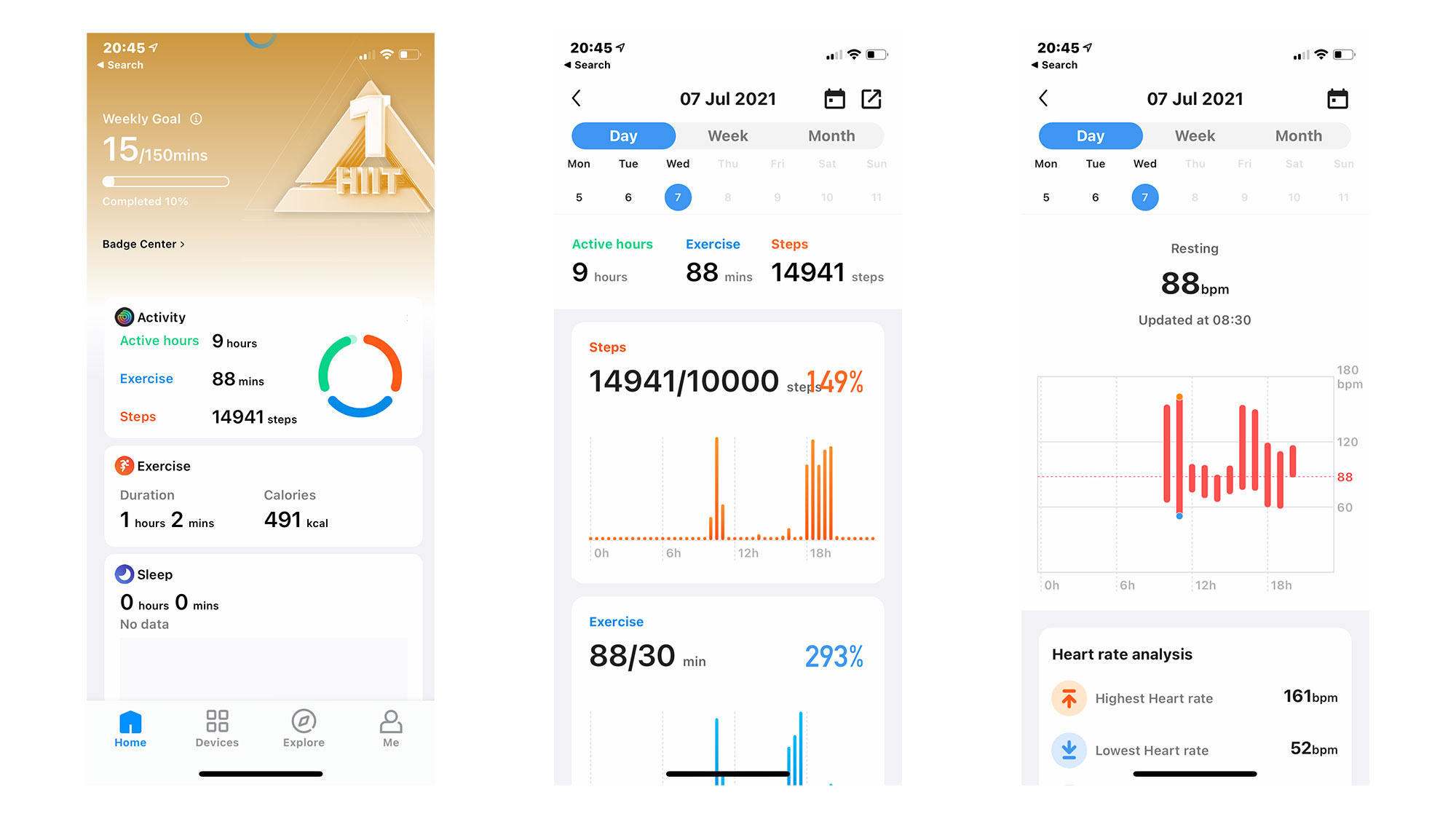
You’ll find everything you need in the Mobvoi app. Your activity is presented at the top in a circular visualization that includes active hours, exercise and steps. This is a nice and simple way to get a quick look at your performance throughout the day.
Below that, you’ll find tiles relating to the different data E3 collects, there’s an exercise section, sleep, heart rate, SpO2, stress and noise as well. You can click into each of these tiles to see your stats for the day or zoom out and see trends over the week or month.
The design of the app is as no-frills as the E3 itself. Everything you need is there, but the super simple design does feel basic compared to the competition.
Because the E3 is running on Wear OS, you can also use Google’s apps, like Wear OS and Google Fit if you prefer. However, they’re also quite simplistic and don’t pull through all the stress, hearing or SpO2 data that makes the E3 so comprehensive in terms of health, so we stuck mostly with the Mobvoi app during testing.
First reviewed July 2021

Buy it if
You care about smartwatch features
The TicWatch E3 is super responsive with a big display. That means if you like reading messages, setting alarms, using Google Pay and other smartwatch features, it’s a solid option for you.
You’re on a budget
The E3 isn’t the most affordable smartwatch around, but at £179.99 / $199.99 / AU$259.99, it’s a better option than its competitors, like Fossil’s latest smartwatch, the Fitbit Sense or the pricier TicWatch Pro 3. It’s clear this is a budget watch with corners cut on design and screen choices, but you still get a lot for your money and it ranks highly in relation to other Wear OS devices.
You want an all-round health and fitness device
With all-day heart rate monitoring, stress measuring, relaxation features, a blood oxygen sensor and much more, the E3 is a smartwatch that’s focused on health, fitness and wellbeing, not just workouts and sports. Alarms that alert you when your heart rate or SpO2 levels change are also handy if you’re concerned about any underlying problems.
Don't buy it if
You want something more stylish
We did like the look of the TicWatch E3, but the simple design and plastic casing isn’t for everyone. You might find it boring or a bit cheap compared to other smartwatches, so if you know you’ll value style over the E3’s lightweight design, look elsewhere.
You want to track fitness and nothing else
If you have a particular sport in mind or focus primarily on fitness goals, look elsewhere at a watch from a brand like Garmin that goes deeper with its fitness smarts and stats. Granted, many of Garmin’s best smartwatches also have plenty of health features, but they’re top-performing in terms of fitness too and would suit you better than the E3.
You want a high-end screen
The screen on the E3 isn’t bad, but you can find better. It’s LCD, not OLED, the bezel is annoying, and there’s no automatic brightness. For some people, these won’t be deal-breakers, but compared to the Apple Watch Series 6 or the Fitbit Sense – both with OLED screens and automatic brightness – you’d be disappointed.
- We've also reviewed and ranked the best running shoes
Becca is a contributor to TechRadar, a freelance journalist and author. She’s been writing about consumer tech and popular science for more than ten years, covering all kinds of topics, including why robots have eyes and whether we’ll experience the overview effect one day. She’s particularly interested in VR/AR, wearables, digital health, space tech and chatting to experts and academics about the future. She’s contributed to TechRadar, T3, Wired, New Scientist, The Guardian, Inverse and many more. Her first book, Screen Time, came out in January 2021 with Bonnier Books. She loves science-fiction, brutalist architecture, and spending too much time floating through space in virtual reality.

