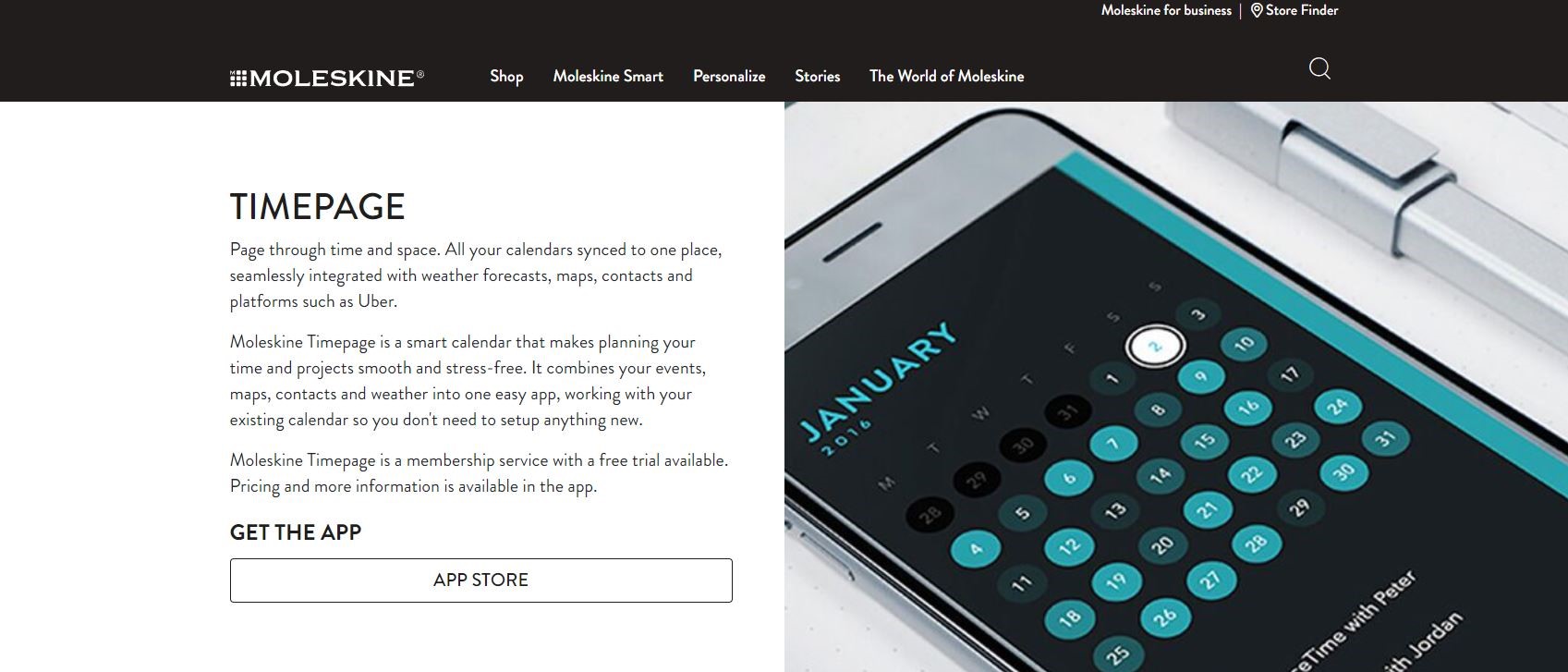TechRadar Verdict
Timepage is a unique gem in the crowded market for calendar apps, and it easily stands out among its competition with its stunning interface alone. The app isn’t all looks though – it also packs some solid functionality under the hood, and can work well for most people’s time management needs. Unfortunately, it’s only available on iOS which cuts out a good chunk of the market. It also doesn’t have a free version (other than a 1-week trial), but those who’re already familiar with Moleskine’s premium approach to product design should have no issues with that.
Pros
- +
Lots of features
- +
Unique integration features (like Uber)
- +
Brilliant interface that immediately stands out
Cons
- -
No free version
- -
Not available for Android
Why you can trust TechRadar
We’ve seen various approaches to calendar app designs over the years, and we’ve done our best to compare the popular ones in our review of the best calendar apps on the market. It’s rare that something manages to stand out these days, as most ideas have been tried multiple times already. Which is why it brings us a lot of joy to see someone still attempting to bring some creativity into a seemingly established field. Those attempts aren’t always successful, but when they are – as in the case of Timepage – they’re something to behold.
Timepage does a lot of things in its own unique way, and it can take some time to get used to the app’s flow. The designers have clearly put a lot of effort into helping users transition from other calendar apps though, and even the more unique features of Timepage are intuitive enough. Users who appreciate beautiful, minimalistic interfaces should be delighted by the presentation of Timepage.
Plans and pricing
The main downside of Timepage is that it has no free version. The app is only offered with a subscription, which costs $1.99/month or $11.99/year. There is a free 1-week trial which unlocks all features and activates automatically when you install the app, which should be enough to test if Timepage fits your needs. The company is also open to extending free trials on an individual basis, so if you feel like you need more time to really figure out if Timepage is right for you, reach out to them and ask for an extension.
It’s also worth noting that Timepage has a separate subscription from Moleskine’s other apps, so if you’re interested in Actions, you’ll have to purchase a subscription for it as well. There is a bundle that includes all of Moleskine’s apps for $19.99/year, though there’s no direct discount for using just Timepage and Actions without Flow.
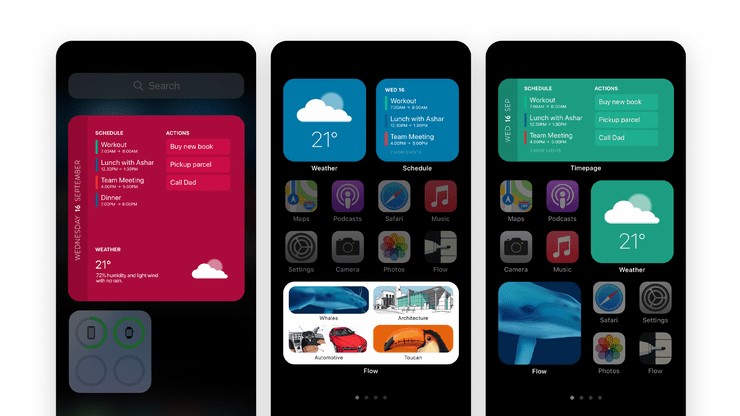
Features
The app supports most standard calendar features, like showing your schedule in different views, previewing your events for the day in an organized, color-coded list, and helping you plan your agenda for the upcoming days. You can customize events in various ways, add people, locations and media to them, and keep detailed notes that will be available when an event is approaching.
The heat map is an interesting feature that’s unique to Timepage (or at least used to be), showing you an overview of how busy your month is from one day to another based on event frequency and length. This can help you make more sense of your long-term planning and avoid some bottlenecks. The platform integrates with services like Uber, though not everyone will find those features useful.

Interface and in use
The interface of Timepage is hands down its most unique feature, and those who appreciate aesthetics in the design of the things they use will love this app. Timepage has been built from the ground up to be as beautiful as possible, but it doesn’t compromise any utility to achieve that goal. Everything is presented in a clear, thought-out manner, and the interface has no clutter. Customization is easy and flexible, with lots of options to pick from.
As we mentioned above, the unique style of navigation used in Timepage can take some time to adjust to, but it’s well worth the effort once it clicks. You might find it difficult to go back to other calendar apps after giving Timepage a try for some time. Other developers have been putting a lot of effort into polishing their interfaces as well, but nothing really stands up to Timepage so far.
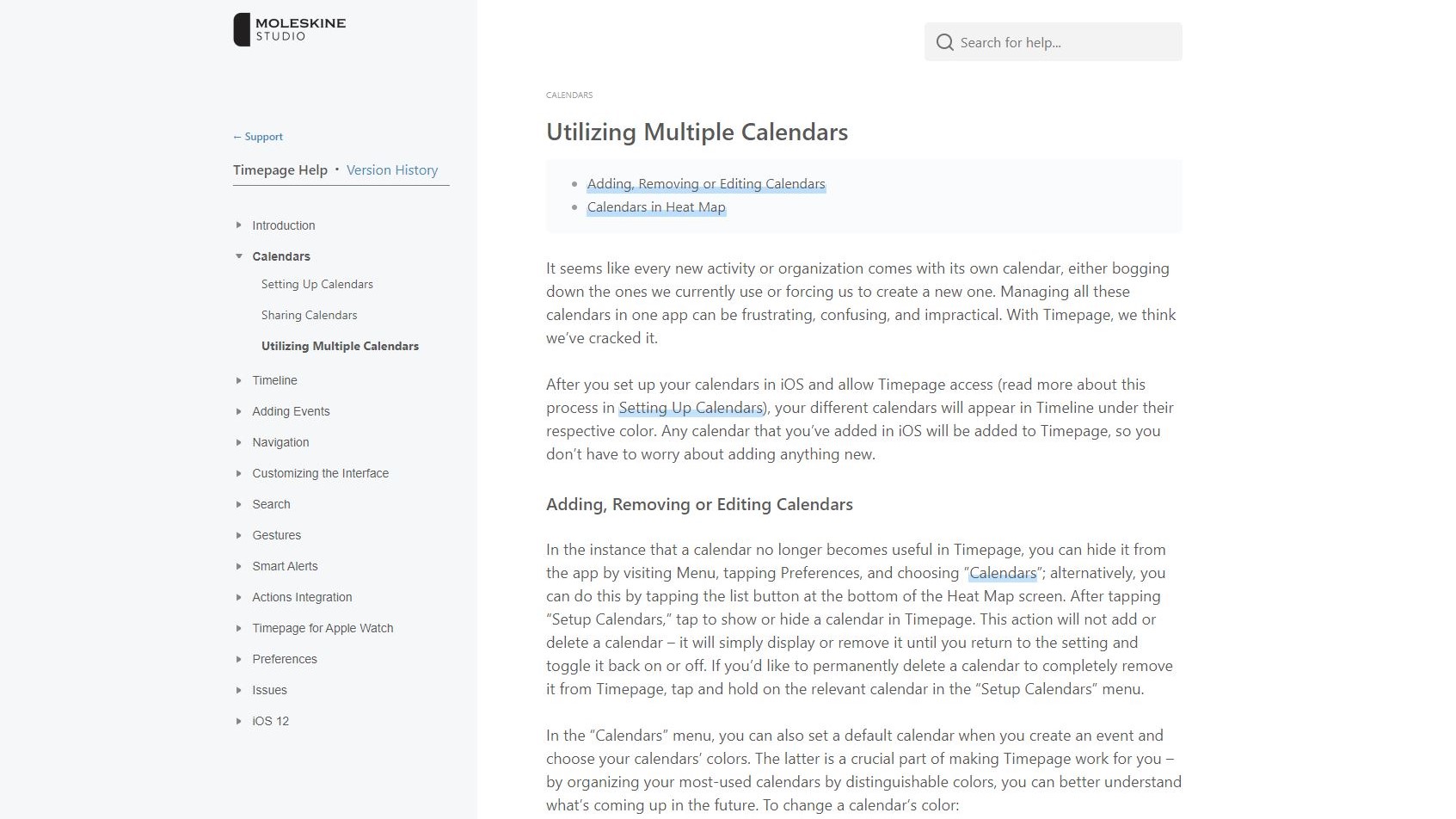
Support
The customer support of Timepage is top notch and is as responsive as you would expect from a company with its reputation. Response times are fast, and support representatives are well-informed about the intricate aspects of the app and its unique features. Don’t be afraid to ask how to use certain features if you’re confused by them – you won’t be the first one to bring up an inquiry like that with Timepage’s support.
The competition
Timepage is a pretty unique app on the calendar market and doesn’t really have any direct competitors. If you’re looking for something with a similarly attractive interface, there are practically no alternatives unfortunately. The same goes for Timepage’s more unique approach to scheduling and organization.
If you need a more traditional calendar app though, there are plenty of options to pick from which should serve you well, including Google Calendar, Apple Calendar and Calendar.com. Some of those also have the benefit of more reasonable pricing, including completely free options.
Final verdict
Timepage may not be for everyone, but those who can appreciate its unique design and innovative approach are going to fall in love with the app almost immediately. It offers a lot in terms of productivity and time management, and it’s one of the best calendar apps on the market right now. Give the free trial a chance and see if it works for your needs, even if it seems different from what you’re used to.
We've also featured the best calendar apps and best time management apps
Stefan has always been a lover of tech. He graduated with an MSc in geological engineering but soon discovered he had a knack for writing instead. So he decided to combine his newfound and life-long passions to become a technology writer. As a freelance content writer, Stefan can break down complex technological topics, making them easily digestible for the lay audience.