TechRadar Verdict
With a sleek design and a great accompanying app, the TP-Link Deco P7 is a great solution for complete Wi-Fi coverage in your home. It may be a bit on the pricey side, but it’s got plenty on offer that justifies its price tag. If you’re struggling to get complete Wi-Fi coverage in your home, then this is one device you should seriously consider.
Pros
- +
Good coverage
- +
Easy to setup
- +
Parental controls and antivirus
Cons
- -
Can’t be easily mounted
Why you can trust TechRadar
Ah, Wi-Fi. The one thing that most of us look for when we’re at a coffee shop or an airport in the absence of a mobile data package. It’s a must-have for any office or home, but the one drawback is coverage. There are always going to be spots where your Wi-Fi suddenly dies because you’re too far away from your router, or it’s just not strong enough to broadcast a signal that far.
A great solution to spotty Wi-Fi is to invest in a mesh Wi-Fi network. This series of Wi-Fi nodes helps ensure that you have a strong wireless signal wherever you’re going, without the complexities of setting up multiple routers with different access point names.
The TP-Link Deco P7 is a great mesh Wi-Fi solution for practically any space, but excels in large apartments or villas that run into problems getting maximum amount of coverage. The advantage the Deco P7 has over other mesh networks is that it also utilizes a powerline solution to maximize bandwidth and ensure flawless connectivity wherever you are.
Wireless Connectivity: IEEE 802.11 ac/n/a 5 GHz, IEEE 802.11 b/g/n 2.4 GHz
Processor: Quad-core CPU
Ports: 1 USB Type-C port (power), 2 Gigabit ports per unit
Dimensions: 120 mm x 38mm
Price and availability
The TP-Link Deco P7 retails for AED 1,499 and is available at Sharaf DG, EMAX, Jumbo and E-city. It comes with three identical nodes, which you can spread around to get the best Wi-Fi coverage. For a Wi-Fi solution it may sound expensive, but it’s a worthwhile investment, given that you get three nodes that are much easier to setup than separate routers or access points.
Design
The Deco P7 routers don’t look like routers at all, and instead look like a smoke alarm. They’ve got a slight curve to their shape, and only have a single LED light at the top which indicates the router’s status. The main advantage here is that they are all identical, which makes setup much easier.
At the back you’ll find a power port, two Gigabit Ethernet ports, and a reset button at the bottom. This particular model doesn’t come with any USB ports, so if you’re looking to plug in a device or drive to make accessible on your network, then think again.

One thing that’s a bit disappointing about the Deco P7’s design is that there’s no way to mount them to a wall or ceiling. These are designed to be kept on a flat surface, and we really think TP-Link missed the mark here by not including some way to have these units mounted discreetly.
Also included in this kit are the AV600 Powerline adapters, which is the extra advantage that the Deco P7 has over other mesh Wi-Fi kits. These power adapters utilize powerlines to transmit data between each Deco unit, in the event that Wi-Fi connectivity between each node is less than stellar. It’s also a great way for the Deco P7 to offload inter-node connectivity to something other than the Wi-Fi network, thus freeing up network bandwidth.

Setup and performance
Setting up the Deco P7 is fairly simple – just connect your first node to a power supply and plug an Ethernet cable from your existing router to the back of the Deco P7.
The actual setup process is all done via the Deco app, which walks you through the entire process. Simply select the kind of Internet connect you have, name your Wi-Fi network and set a password, and then connect any additional nodes you have by simply powering them up and telling the app where they’ve been placed. We were up and running with all three nodes in a little under ten minutes, and the app reported that all nodes were functioning properly – reflected by a solid green light on the top of each node. The Powerline adapter also has a light of its own, glowing green when it’s able to connect properly to other Deco P7 nodes.
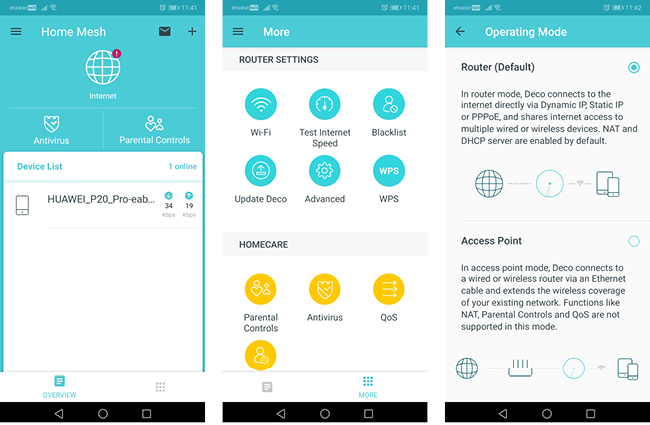
It’s worth noting that the Deco P7 creates a single Wi-Fi network that runs both on 2.4GHz and 5GHz bands, so even older devices will be able to connect. There’s isn’t a way to split the two into separate networks, which might be a disadvantage if you want particular devices to only access a specific frequency.
There’s also the option to turn on a guest Wi-Fi network – again both with 2.4GHz and 5GHz support – as well as connecting via WPS if you need it. There’s also a good number of control options available, specifically parental controls that let you blacklist websites or apps, or specify times for Internet use for a particular user. The Deco P7 also offers an antivirus and intrusion prevention system that blocks malicious content and alerts you if an infected device is on your network.
You can also prioritize certain activities over others – for example if you’re predominantly going to be streaming content rather than gaming, you can give streaming devices and services more priority on the network. There’s also the option to select certain devices on the network to always have the highest priority available, which is useful for things such as gaming consoles or a NAS.

Finally there’s the option to use the Deco P7 as a standard router, or use it as an access point in conjunction with your current router, though you lose functions such as NAT, Parental Controls, and QoS. The app itself is very intuitive, though advanced users will be a bit disappointed that there’s no web interface for more tinkering, but generally you can get most things configured through the app itself.
Here’s is how the TP-Link Deco P7 Plus fared in our brief suite of tests (conducted on a 100Mbps service):
Ookla Speed Test (Download | Upload):
Within 5 feet/1.52 meters; no obstructions: 79.20 | 9.8 Mbps
Within 13 feet/3.96 meters; two concrete walls: 75.92 | 5.03 Mbps
1.5GB Steam download (peak speed):
Within 5 feet/1.52 meters; no obstructions: 12.7 MB/s
Within 13 feet/3.96 meters; two concrete walls: 8.4 MB/s
So after everything has been set up, how does the Deco P7 actually perform? The first – and most important in our opinion – was to look at Wi-Fi coverage. We set up the three routers in a two-storey villa, spanning a space of around 3500 sq ft. The previous setup for this space was using two different routers with separate SSIDs (and no coverage in the guest bedroom), so immediately it was much more convenient for devices to simply hop onto the same Wi-Fi network no matter where we were in the house. Previous Wi-Fi dead zones in the bedrooms were also completely eliminated, and generally throughout the house there was a strong Wi-Fi signal.
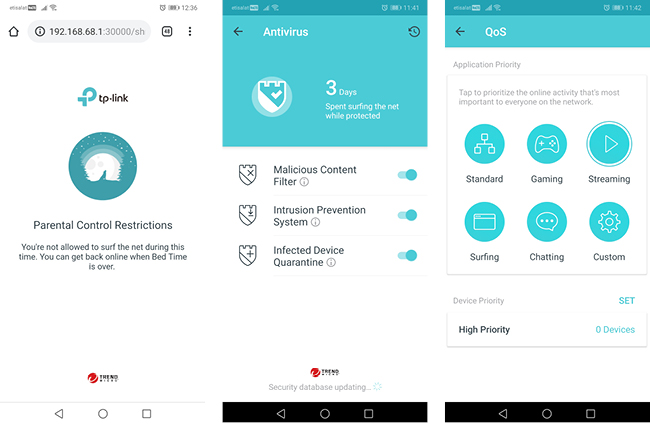
The Deco P7 is also compatible with IFTTT and Alexa, making it a bit easier to control the devices on your network. Integration is as easy as following a few setup steps, and you’ll be good to go. In all honesty, we’re not sure if shouting at Alexa to control devices is the most intelligent use of your time, given that it’s probably faster to just do it within the app itself.
Final verdict
The TP-Link Deco P7 is a brilliant piece of Wi-Fi tech, and is the perfect solution for anyone who’s had difficulties with Wi-Fi in their home. Whether you’re in an apartment or villa, the Deco P7 is more than capable of handling whatever space you configure it in, and the option to easily add more nodes if required is also a huge bonus.
The inclusion of Powerline tech makes the Deco P7 more versatile than other mesh Wi-Fi solutions in the market, and is especially useful when more difficult obstacles make Wi-Fi connectivity a challenge.
Pricing may be a bit steep for some users, but there’s a lot on offer here for what you pay for. The accompanying app is easy to use and offers a healthy number of options and configurations to play around with. Parental controls and antivirus solutions are an added bonus, so overall the Deco P7 is a well-rounded Wi-Fi solution for anyone looking for optimal wireless coverage.
A former IT & Marketing Manager turned full time Editor, Nick enjoys reviewing PC components, 3D Printers, projectors, and anything shiny and expensive. He can also be found baking up a storm in the kitchen, which we are more than happy to encourage.

