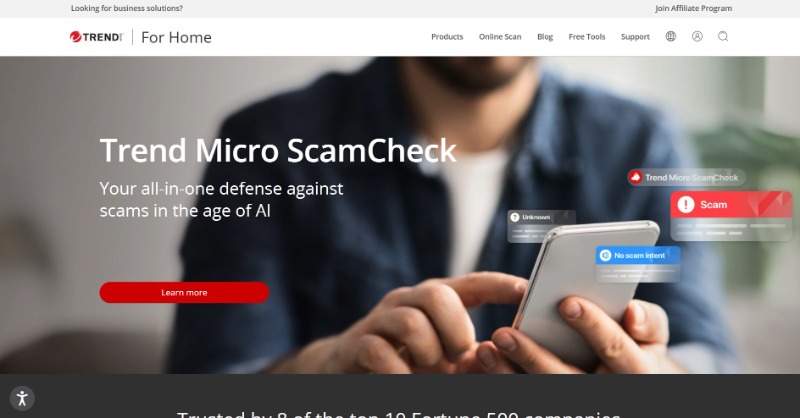TechRadar Verdict
Trend Micro does a solid job of blocking malicious websites and programs. However, it’s missing some of the features a security suite should have, like its own firewall, webcam protection, and backup.
Pros
- +
User-friendly
- +
VPN with top-tier package
- +
30-day free trial
- +
Affordable
Cons
- -
Large system impact
- -
No firewall
- -
Two lowest tiers only support Windows
Why you can trust TechRadar
This is the all-in-one roundup reviewing every Trend Micro consumer security solution for 2025. On this page, after our brief intro, you’ll find
(a) a full evaluation of the entry-level Trend Micro Antivirus+ Security, along with reviews of the additional features incorporated with the rest of the range:
(b) Trend Micro Internet Security,
(c) Trend Micro Maximum Security, and
(d) the top-end package Trend Micro Premium Security Suite
You can jump to the reviews of those individual products by clicking on the links in the bar at the top of this page, but bear in mind that this article is really designed to be read all the way through, as the features of Trend Micro Antivirus+ Security are also present in the higher-level security suites, of course.
Trend Micro’s consumer security range is much like many of the competition: a single Windows-only antivirus product here, a more powerful internet security suite over there, and two high-end products with extra functionality and support for more devices.
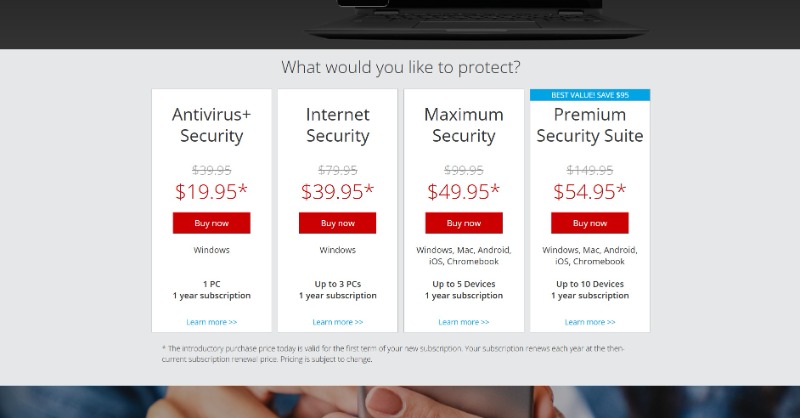
Plans and pricing
Trend Micro Antivirus+ Security will protect only one Windows device. But for $19.95 per year (for the first year, then it’s $39.95), it’s not a bad place to start.
The next-tier Trend Micro Internet Security also only protects Windows machines, but it does cover up to three of them. There are a few extra tools: parental control, a system optimizer, and social media protections - at $39.95 for the first year, renewing at $79.95.
Adding a password manager and supporting up to five devices, Trend Micro Maximum Security also expands to Mac, Android, and iOS devices, and Chromebooks. It will set you back by $49.95 during the first year, after which it charges $89.95.
The top-of-the-line Trend Micro Premium Security supports ten devices and adds a VPN, alerts you if your details appear in a data breach, and offers 24/7 tech support and emergency assistance, including remote assistance in case you need to remove a difficult virus. It starts at $54.95 in year one and renews at $149.95.
All Trend Micro Security products have a 30-day money-back guarantee if you’re not satisfied. Also, there’s a 30-day free trial for all packages except the Premium Suite, so you can check how they perform.
Accepted payment methods include PayPal and credit cards.
Compare Trend Micro subscriptions
| Row 0 - Cell 0 | Trend Micro Antivirus+ Security | Trend Micro Internet Security | Trend Micro Maximum Security | Trend Micro Premium Security Suite |
Operating system | Windows | Windows | Windows, Mac, Android, iOS, and Chromebook | Windows, Mac, Android, iOS, and Chromebook |
Number of devices | 1 | 3 | 5 | 10 |
Starting price | $19.95 | $39.95 | $49.95 | $54.95 |
Pay Guard | √ | √ | √ | √ |
Advanced AI learning | √ | √ | √ | √ |
System optimizer | Row 6 - Cell 1 | √ | √ | √ |
Parental controls | Row 7 - Cell 1 | √ | √ | √ |
Social media protections | Row 8 - Cell 1 | √ | √ | √ |
Password manager | Row 9 - Cell 1 | Row 9 - Cell 2 | √ | √ |
ID theft monitoring | Row 10 - Cell 1 | Row 10 - Cell 2 | Row 10 - Cell 3 | √ |
Identity fraud insurance | Row 11 - Cell 1 | Row 11 - Cell 2 | Row 11 - Cell 3 | √ |
ID theft assistance | Row 12 - Cell 1 | Row 12 - Cell 2 | Row 12 - Cell 3 | √ |
Lost wallet assistance | Row 13 - Cell 1 | Row 13 - Cell 2 | Row 13 - Cell 3 | √ |
VPN accesss | Row 14 - Cell 1 | Row 14 - Cell 2 | Row 14 - Cell 3 | √ |
24/7 tech support | Row 15 - Cell 1 | Row 15 - Cell 2 | Row 15 - Cell 3 | √ |
Trend Micro Antivirus+ Security
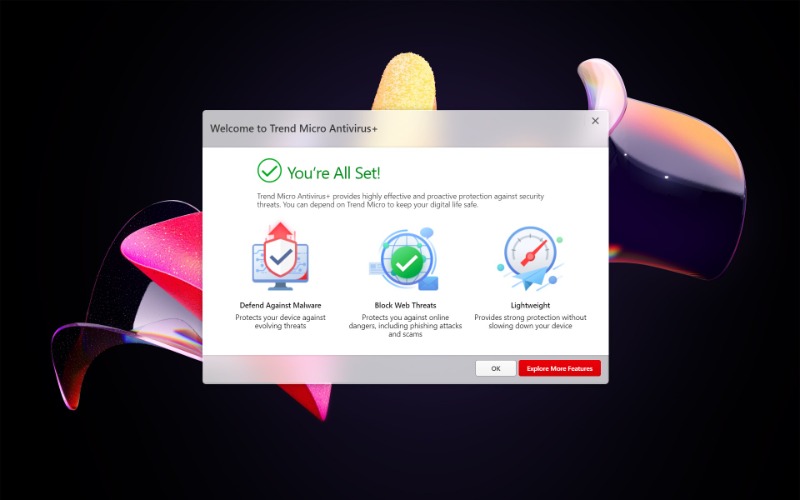
Setup
Installing Trend Micro Antivirus+ Security is simple. There’s a trial build available, the process is largely automatic, and you don’t even need to provide your email address to try it out. The installation was a bit heavy on our system resources. That generally isn’t good for speeds, and sure enough, AV-Comparatives’ September 2024 Performance test placed Trend Micro in 8th place out of 16 tested solutions, with an impact score of 12.8.
At the same time, signing into our account online was often met with unknown issues, with a simple message of “Oops. Something went wrong.”
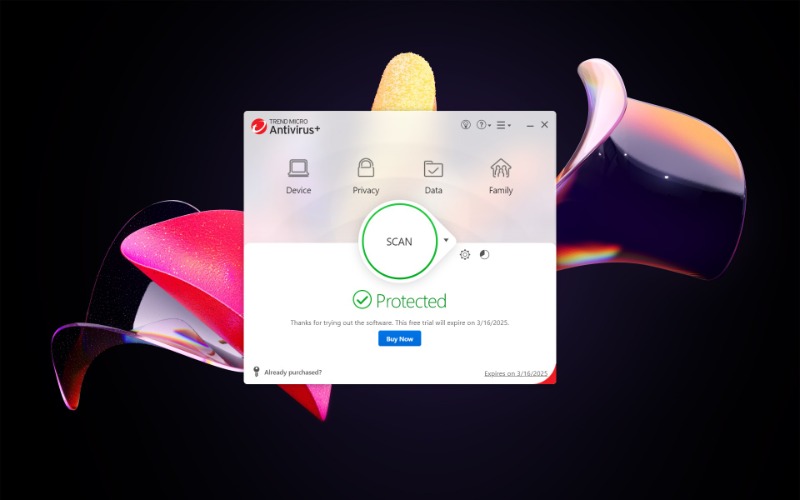
Interface
Trend Micro’s Windows interface looks friendly and appealing. There are large icons, a big scan button, and a description of your security status, alongside text captions. It does require a bit of time to get the hang of it, as the settings are hidden behind the three categories - Device, Privacy, and Data (plus Family in upper tiers).
Clicking on Device will take you to an overview of Security Settings and Mute Mode. Opening the Security Settings provides configuration for automatic scanning for threats when launching the system, in addition to opening, saving, or downloading suspicious files, real-time scanning for compressed files, machine learning for new threats, unauthorized changes checkup, protection level, and behavior-based actions. Here you can also schedule a quick or full scan.
The Internet & Email Controls section allows you to fine-tune the protection strength, decide what to do with potentially dangerous website notifications, and whether to prevent browsers from running malicious scripts. Other settings pertain to filtering messages from your Outlook inbox and checking for threats in attached files, the Firewall Booster, remote control botnet program detection, and warnings about potentially unsafe Wi-Fi networks.
As for the Mute Mode, it temporarily stops non-critical notifications from interrupting you when doing important work or gaming. You can set it to start automatically while you’re in full-screen mode, fire it up manually, and choose to disable Windows Update while it’s running.
Clicking on Other Settings opens a list of extra options to tinker with, including System Startup behavior, Network Settings, Smart Protection Network (sharing data with Trend Micro), Personalized Notification, Password (to prevent unauthorized changes), and Background and Animation.
The Privacy category includes Social Networking Protection and Pay Guard. The former allows you to install and manage Micro Trend’s browser extensions, while the latter ensures your sensitive data is safe while banking or shopping online.
Finally, the Data category refers to AI App Protection (restricting changes to files used by your AI apps and services) and Folder Shield (Trend Micro’s ransomware protection), where you can select folders to protect.
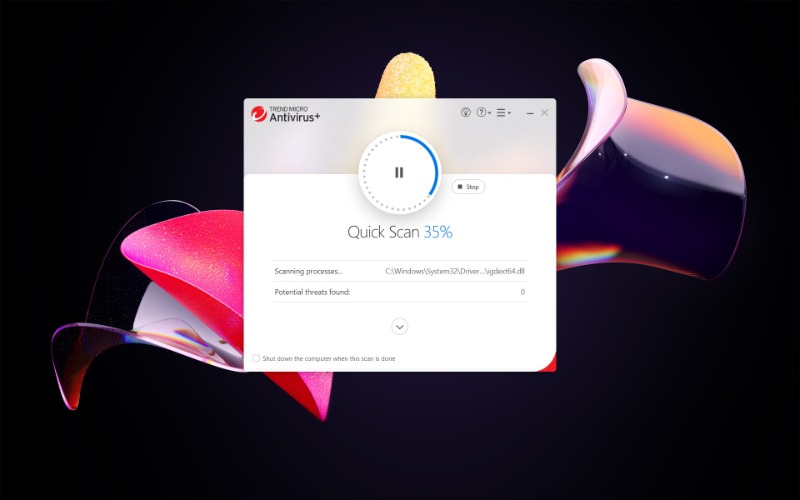
Antivirus
Antivirus+’s scanning options include a quick, full, and customized scan. You can’t add other scan types or define how you want them to work, but it’s easy to use. It also allows you to scan files from their right-click Explorer menu, but not when another scan from the main console is running.
When firing it up for the first time, a full scan of our 380 GB test machine data completed in 25 minutes. This dropped to a mere 5 minutes on the second scan.
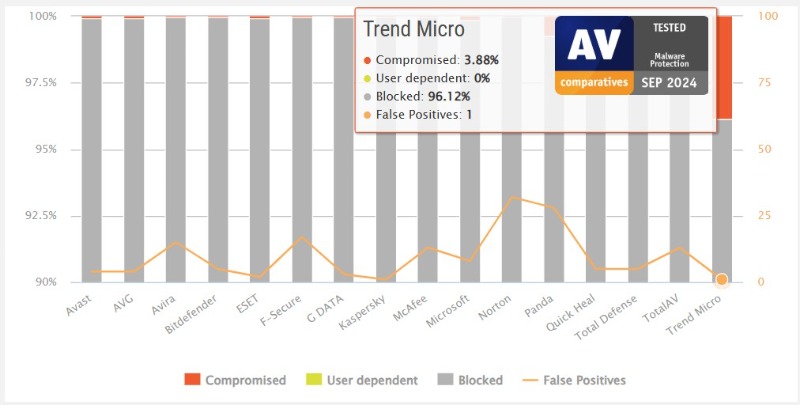
Protection
Meanwhile, AV-Comparatives’ findings from September 2024 gave Trend Micro an overall protection score of 96.12%, placing it last among all the antivirus tested. Out of 10,078 malware files, it let 391 of them slip and it only achieved an offline detection rate of 59.8%, the lowest in this area (but tagged just 1 legitimate file as a threat).
On the other hand, AV-Test gave Trend Micro perfect scores for protection, performance, and usability (although it did misidentify 10 legit files as threats) in its latest round of testing for November-December 2024.
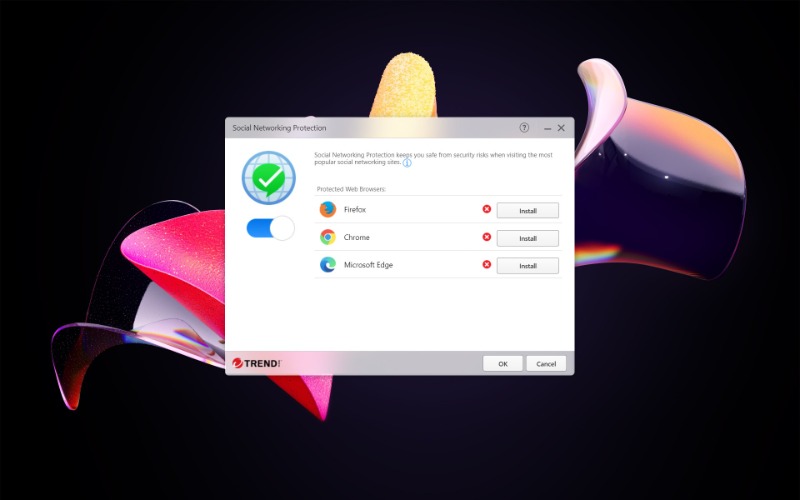
URL filtering
Trend Micro Antivirus+ Security offers several levels of browsing protection, including Social Networking Protection, which uses browser extensions to display a “risk rating” of links on popular social channels, and the automatic checking of URLs before they’re accessed.
In AV-Comparatives’ Anti-Phishing Certification Tests, the 2024 report puts Trend Micro among “Approved” solutions, with a decent 89% phishing detection rate of the 275 phishing URLs, and with no false alarms triggered on the tested 250 legitimate sites.
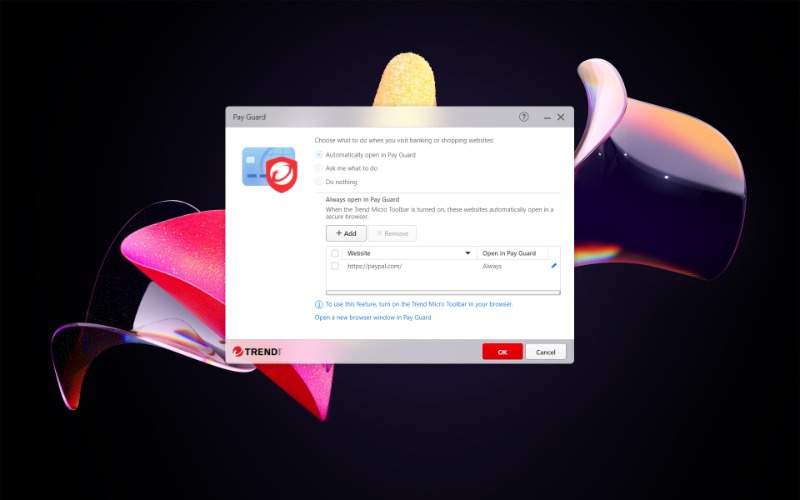
Pay Guard
Unlike most other antivirus solutions that aim to provide a more secure environment for carrying out online banking, shopping, and other sensitive transactions, Trend Micro implements this idea a little differently. Specifically, it uses its Pay Guard tool in your default browser.
This makes Pay Guard more vulnerable to keyloggers and screen capture tools. That said, it’s simpler to use, can be set up to launch automatically when accessing sensitive sites, opens in a private browsing window with no extensions loaded, and leaves no trace of your transactions after closing.
Final verdict
Trend Micro Antivirus+ Security is a user-friendly (albeit a bit demanding on the system and sometimes buggy) antivirus with excellent anti-ransomware capabilities. However, experts might be turned away by the lack of advanced features and deeper configuration options.
Trend Micro Internet Security
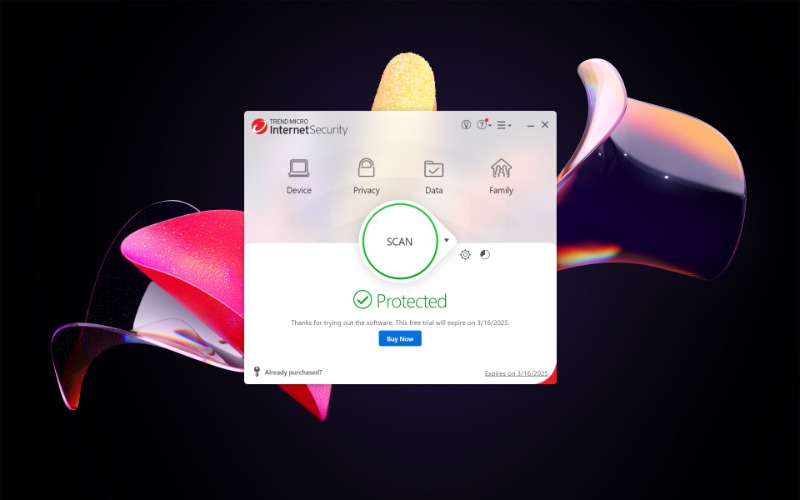
A level-up from Antivirus+, the Trend Micro Internet Security product brings in parental controls and a handful of PC maintenance and speedup features. Its main selling point is the extended license that covers up to three PCs for just a tad more money than its lower-tier package.
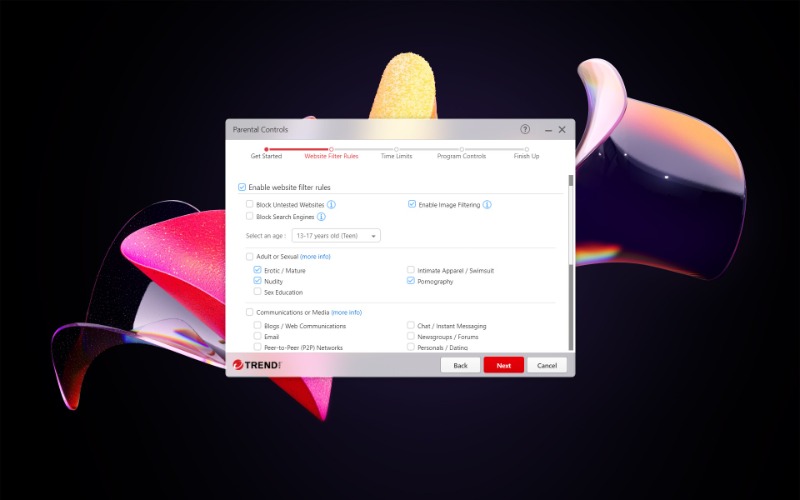
Parental Controls
Trend Micro’s Family feature is a parental controls toolkit that offers a little more functionality than other suites. For instance, content filtering enables blocking of websites by their content type, and a long list of categories provides plenty of control.
More general tools include options preventing users from accessing sites that Trend Micro hasn’t rated yet, filtering out unsuitable images from search engine results, and blocking access to search engines entirely.
Internet access can be scheduled, in addition to setting maximum device time usage per account. You must set times in whole hours only but it’s still easy enough for any level of tech expertise. You can also block access to specific apps according to a schedule, which is a nice bonus.
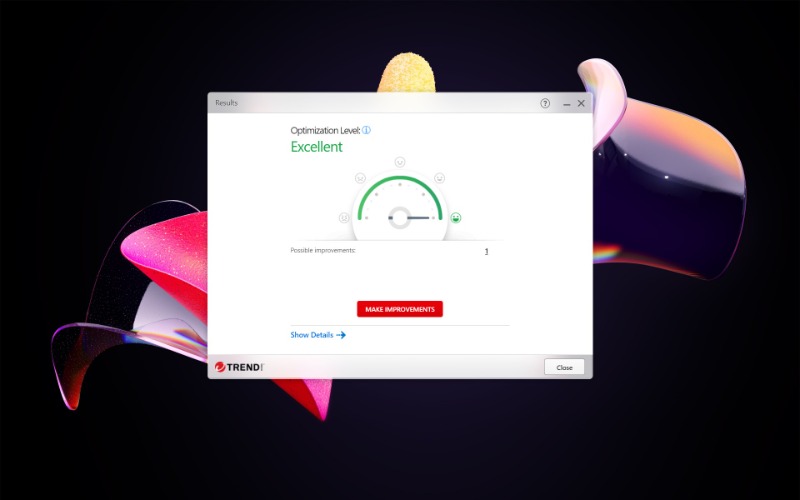
PC Health
Trend Micro’s PC Health feature scans your device for security vulnerabilities (like missing Windows updates and poorly configured Windows Firewall), potentially incompatible programs, startup issues, junk files, and privacy data from browsers, messaging applications, media players, and Microsoft Windows.
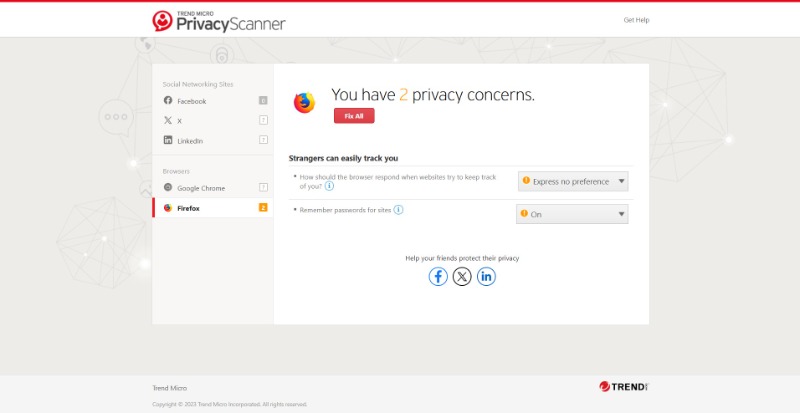
Privacy Scanner
Another innovation brought by Trend Micro Internet Security is the privacy scanner that includes options to check the privacy settings of your browsers, as well as your Facebook, X, and LinkedIn accounts. The full toolkit launches in your default browser and requires an extension.
You can fix the issues individually, or just click the ‘Fix All’ button to take care of everything and ensure maximum privacy. Privacy Scanner supports Firefox, Chrome, and Edge through browser extensions.
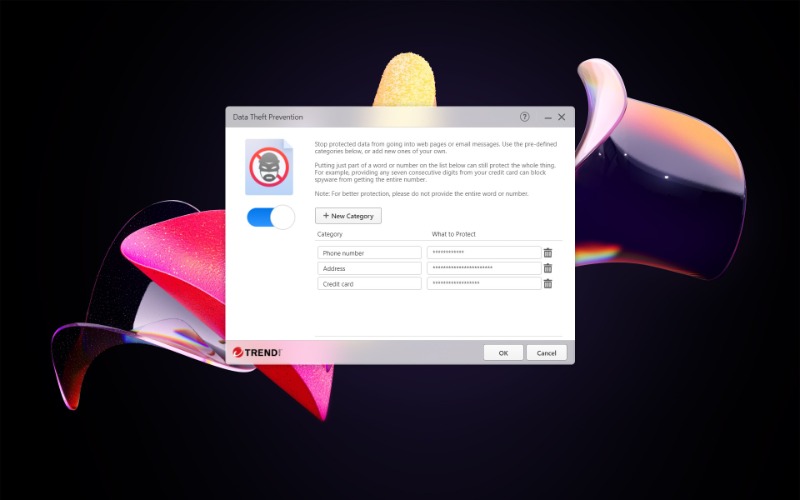
Data Theft Prevention
Finally, the Data Theft Prevention feature allows you to create a list of information you don’t want to share without permission on websites and in email or instant messages: credit card or bank account details, addresses, telephone numbers, and the like.
It then monitors outgoing connections and alerts you to any attempts to send out those details, blocking them automatically.
Final verdict
Trend Micro Internet Security is okay, but it doesn’t provide many compelling reasons to buy it other than parental controls, PC optimization, and privacy touchup. Other features are average at best, but it’s fair value if you need coverage for more than one device.
Trend Micro Maximum Security
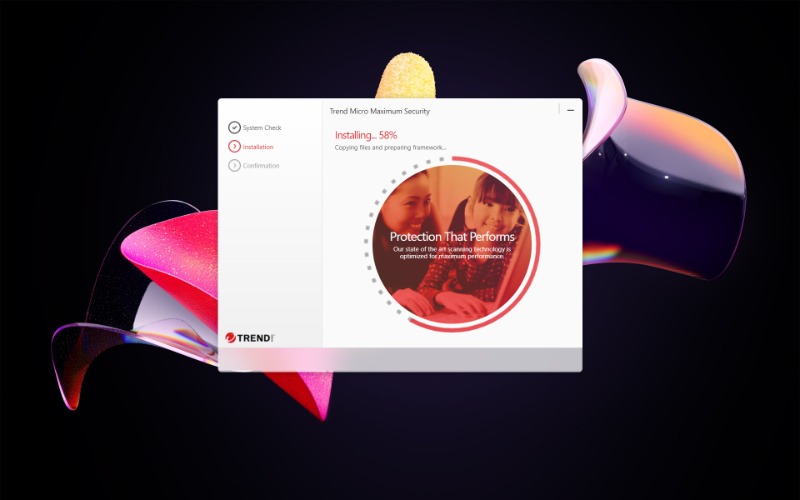
A tier above Internet Security, the Trend Micro Maximum Security package includes everything from it and then some, but without robbing you blind. It adds multi-platform support and a password manager for good measure.

Multi-platform
In addition to apps available for Android, iOS, and Mac, this package extends coverage to up to five devices concurrently. However, the Mac build doesn’t feature Pay Guard or any equivalent to PC Health.
The Android app is better than many, with most of the Windows version’s features, and a number of mobile-specific tools (a Privacy Scanner, an app locker, and a Secret Snap to take a picture of unauthorized users trying to access your device).
Having said that, Trend Micro’s iOS app can’t match the Android edition. Still, it performs better than many competitors, with malicious website blocking (including a secure QR code scanner), parental controls, private browsing, and tools to divert suspicious texts, block ads and trackers, and alert to unsafe wireless networks.
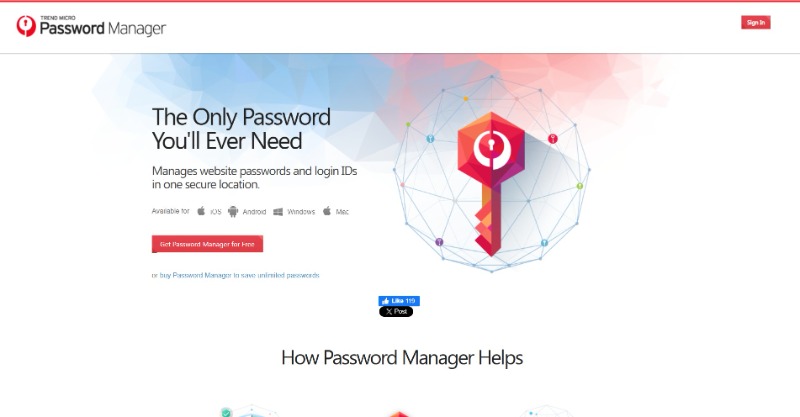
Password Manager
Trend Micro’s Password Manager seems a bit better than most of the competition. It doesn’t just generate and store passwords, sync them across devices, and automatically complete login pages. It features better form filling, with support for data types like birth date, phone number, physical address, and credit cards.
That said, it incorrectly perceived Edge as our default browser and kept pushing us to download the extension, so we had to install the Chrome extension manually with a bit of a headache, as opposed to other platforms. It was also temporarily down for us and didn’t offer to remember any passwords.
Final verdict
Trend Micro Maximum Security isn’t much of a jump from Internet Security. However, a password manager is a pretty handy tool to have in your arsenal (when it works) and it’s nice being able to use your multiple licenses on more than just a Windows computer.
Trend Micro Premium Security Suite
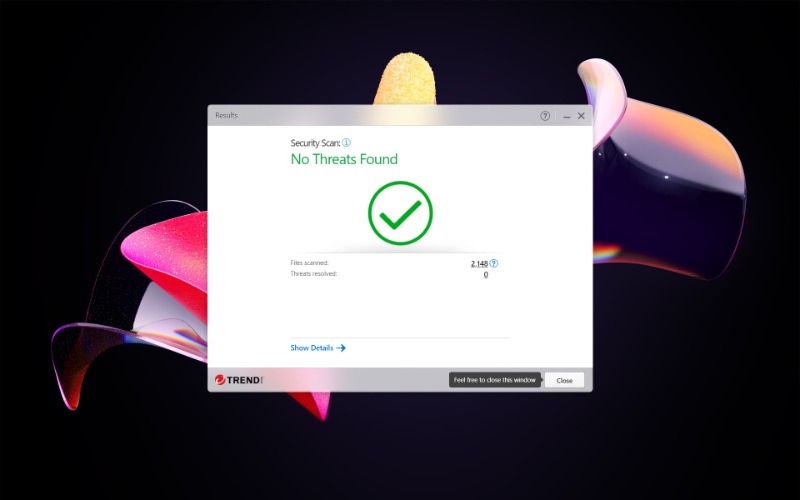
If Trend Micro still hasn’t satisfied your security needs with the above packages, then perhaps Trend Micro Premium Security will do the trick. A nice touch here is the addition of up to $1 million insurance against identity fraud, credit freeze assistance, law enforcement communication, and more.
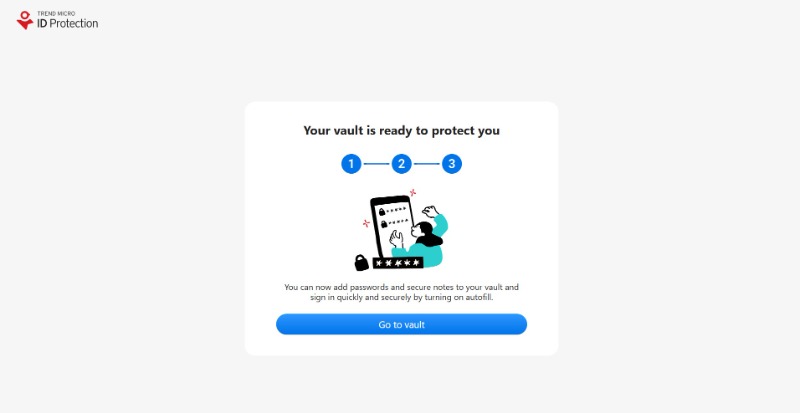
Vault
The Vault is a simple tool that allows for the creation of encrypted containers for storing passwords and secure notes. In fact, it may actually be designed as an alternative to the password manager that currently seems to be terribly bugged for many users.
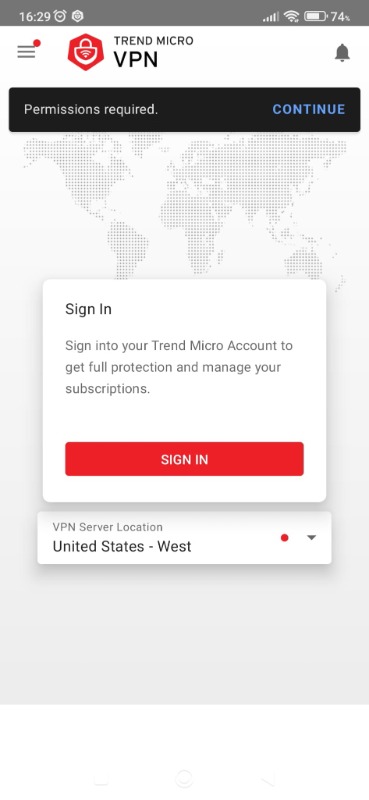
VPN
Trend Micro VPN provides quick and unlimited VPN access to secure websites and Wi-Fi hotspots, and increases privacy on your device by masking your IP address, encrypting your internet traffic, and transforming public wireless networks to private.
Final verdict
Trend Micro Premium Security leaves out many features you might expect from a high-end security suite, like a firewall, backup, or webcam protection. However, the 10-device license, a secure vault, VPN, and identity theft assistance put it ahead of the lesser packages. The suite is easy to use, its engine and URL blocking are decently accurate, and it has some good mobile apps.
We've also highlighted the best antivirus
Sead is a seasoned freelance journalist based in Sarajevo, Bosnia and Herzegovina. He writes about IT (cloud, IoT, 5G, VPN) and cybersecurity (ransomware, data breaches, laws and regulations). In his career, spanning more than a decade, he’s written for numerous media outlets, including Al Jazeera Balkans. He’s also held several modules on content writing for Represent Communications.
You must confirm your public display name before commenting
Please logout and then login again, you will then be prompted to enter your display name.