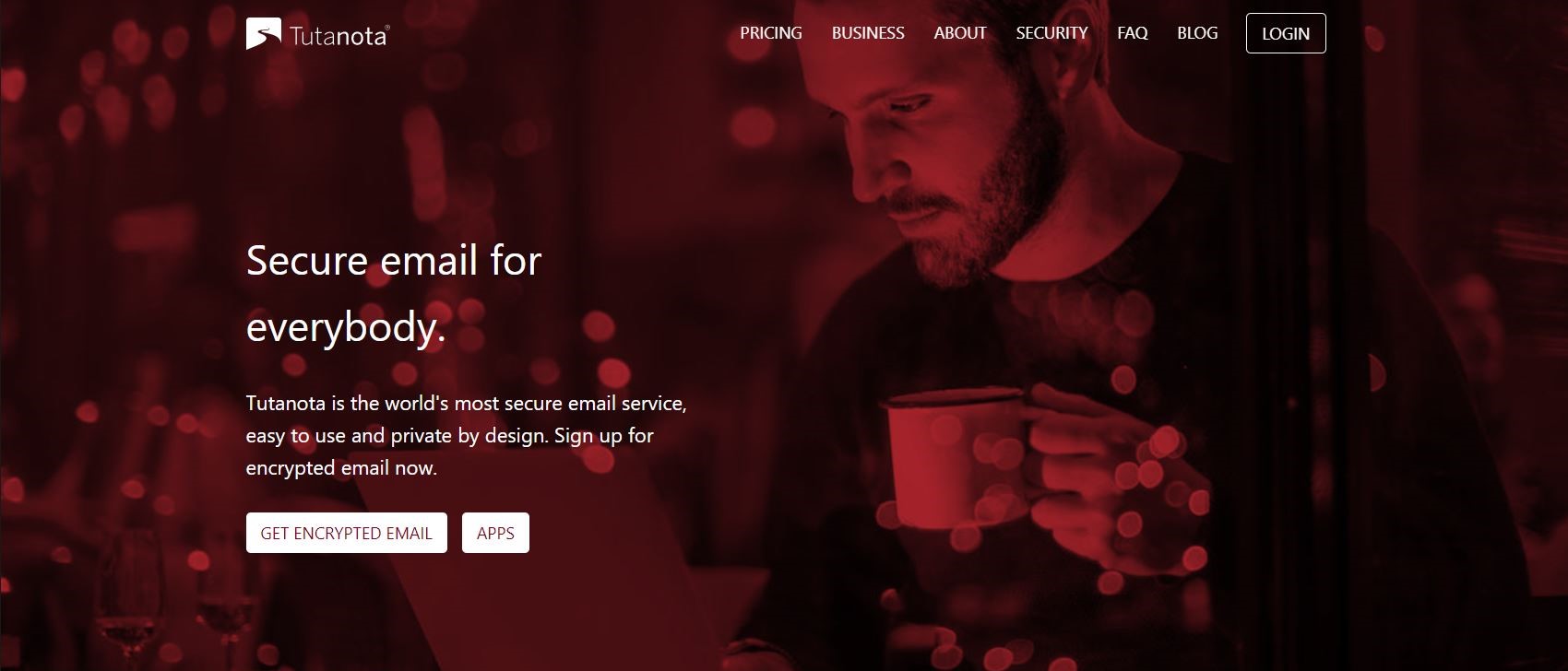TechRadar Verdict
Tutanota is an excellent encrypted email platform with broad features.
Pros
- +
Intuitive interface
- +
Very secure
- +
Multi-lingual
- +
Broad features
Cons
- -
Limited customer support
- -
Extra storage is expensive
- -
Timely verification process
Why you can trust TechRadar
Most popular email platforms are free, but nothing is really free. In exchange for using free email services like Gmail and Yahoo Mail, you agree to let them harvest your data for advertising purposes to earn revenue. Understandably, many people are not comfortable with such an arrangement and seek encrypted email alternatives.
Tutanota is one of the best secure email providers. It doesn’t have ads but, instead, relies on donations and premium subscriptions to earn revenue. Tutanota is open-source and customizable, meaning third parties are free to analyze its encryption standards and confirm. The platform claims to have over 2 million users worldwide, which is impressive for something that’s been around for just a decade.
Tutanota is formally blocked in some countries such as Egypt and Russia but users in these countries can still access it via Tor or a VPN network.
Tutanota: Plans and pricing
Tutanota offers a free account with limited features; it gives just 1 GB of storage and access to one calendar. You’ll need to upgrade to a premium plan for more features.
This platform offers two plans for individual users; Revolutionary and Legend. The former costs $3.60 per month and gives you access to 20 GB of storage, unlimited calendars, 15 extra email address, 3 custom domains, and email support. The latter costs $9.60 per month and gives you access to 500 GB of storage, unlimited calendars, 30 extra email addresses, 10 custom domains, and priority email support.
Tutanota offers three plans for businesses; Essential, Advanced, and Unlimited. The Essential plan costs $7.20 per user per month and gives access to 50 GB of storage, unlimited calendars, 15 extra email addresses, 3 custom domains, and email support.
The Advanced plan costs $9.60 per user per month and provides 500 GB of storage, 30 extra email addresses, and 10 custom domains. The Unlimited plan costs $14.40 per user per month and provides 1000 GB of storage, unlimited custom domains, and 30 extra email addresses.
You’ll get a significant discount on all plans if you pay for 12 months in one go.
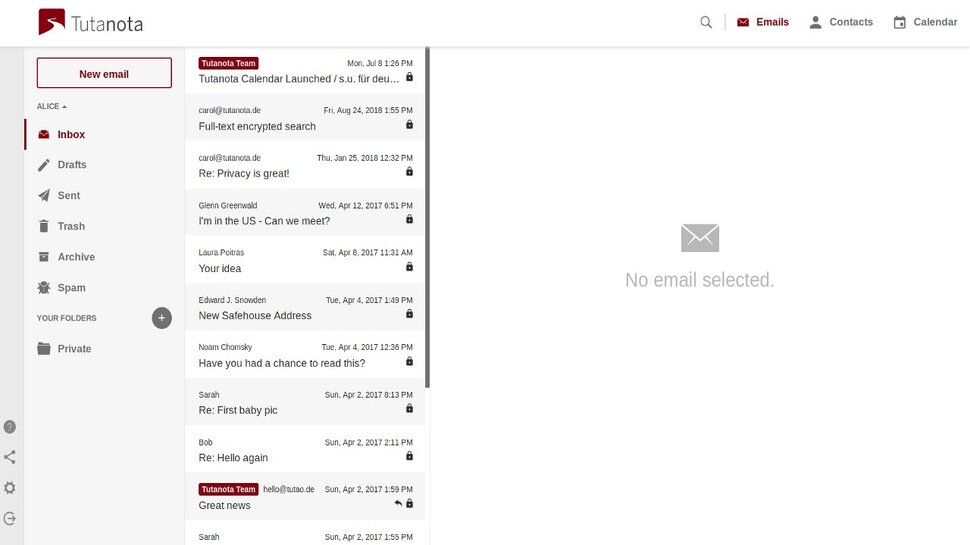
Tutanota: Features
Tutanota offers many beneficial features, including
End-to-End Email Encryption
End-to-end encryption refers to a communication protocol that prevents any third party from accessing information as it’s transferred from one email to another. In this case, even Tutanota can not access your email contents to run any analysis whatsoever.
This platform uses 128-bit AES encryption and 2048-bit RSA encryption to protect emails. You can still send non-encrypted emails to users of other platforms; the email is only encrypted between your address and Tutanota's servers but is sent unencrypted to the recipient.
If you send encrypted mail to an external unencrypted email platform, the recipient will receive a link to a temporary Tutanota account to read the email securely.
Mobile & Desktop Apps
Tutanota offers native apps for both desktop and email devices. You can download the iOS app on Apple's App Store or the Android app via the APK or F-Droid software repository. You can also download the desktop app on Windows or macOS. Likewise, you can access Tutanota directly on your web browser if that’s what you prefer.
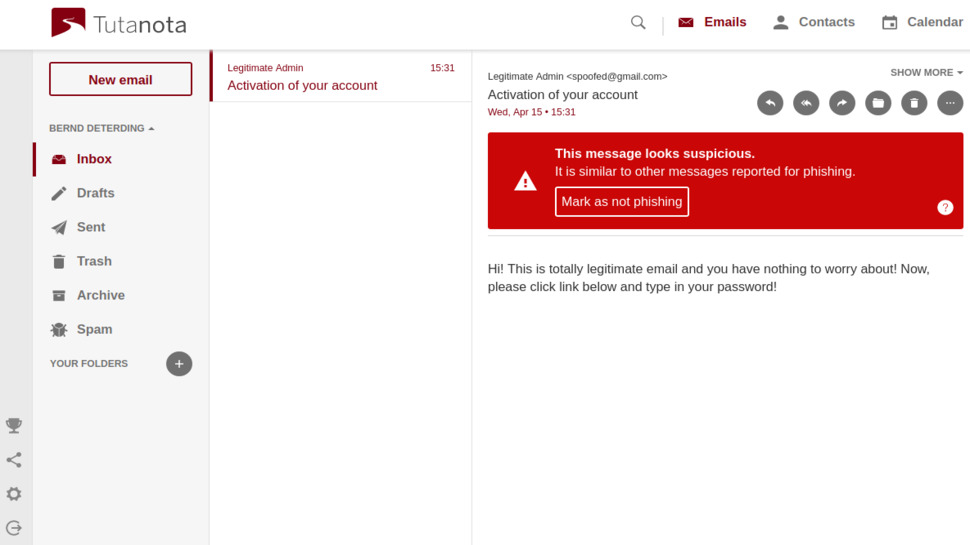
Calendar
Tutanota offers a complimentary calendar app that you can use to plan your schedule. Users on the free plan can create just one calendar but users on the premium plans can create and manage multiple calendars. Your calendars are encrypted just like your emails so you can plan your schedule securely. You can also share your calendars with friends, family, or colleagues that have a Tutanota account.
Custom Domains
You can create emails using your custom domain name as the suffix. A custom domain looks professional, which is why businesses use it. A custom domain isn’t available on the free plan, so you have to subscribe to a premium plan to get access to this feature.
GDPR Compliance
Tutanota has been compliant with Europe's General Data Protection Regulation (GDPR) laws since 2018. This means European users can request their data from the company or request a permanent deletion. Even, Tutanota deletes free accounts that have not been logged into for 6 months.
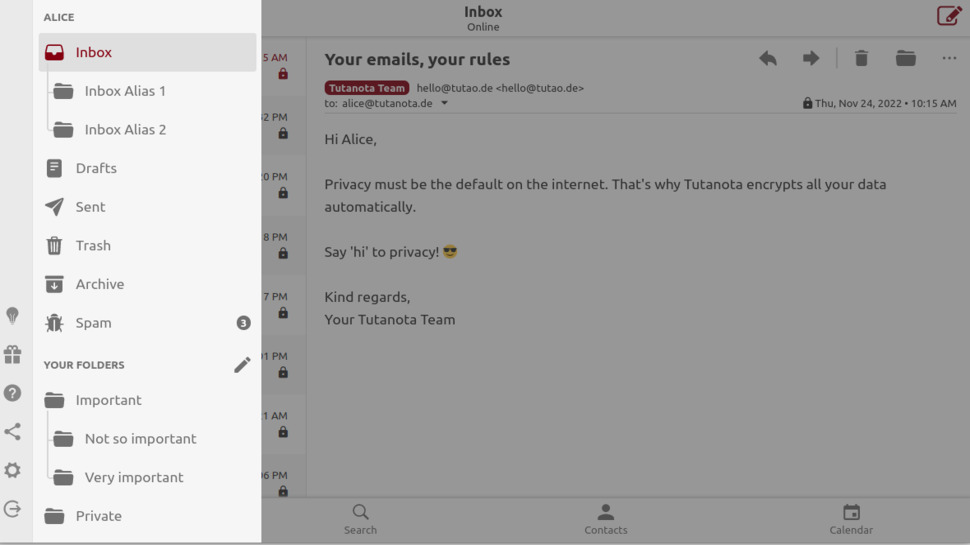
Tutanota: Interface and use
Tutanota is known for having a simple, intuitive interface. The interface is minimal and uncluttered, so you shouldn’t have a problem understanding it. You can switch between different features easily.
You can access Tutanota on your web browser or download the app on your desktop or mobile phone. The disadvantage for Android smartphone users is that Tutanota isn’t available on the Play Store. Instead, you must download and install the APK directly or use the F-Droid repository, which is pretty complex for the average user.
Tutanota: Support
Tutanota offers customer support via email. You can send an email to the support team and wait for a few days for a reply. Customers on the most expensive plans get priority support, which implies a response within 24 hours.
You also have access to complimentary support resources such as tutorials and user guides on the official website.
Tutanota: The competition
Protonmail is a major competitor to Tutanota. It’s one of the most popular encrypted email services out there and offers broader features than Tutanota. For instance, a Proton Mail subscription includes access to a calendar, cloud storage, and virtual private network (VPN) service.
Tutanota: Final verdict
Tutanota provides users with an exceptional level of security and privacy. The service is affordable and incredibly easy to access. Support features are lacking, and a 48-hour verification process might put off some users, but if security is your primary concern when choosing an email provider, there's not much better than Tutanota.
We've also featured the best email hosting services.

Désiré has been musing and writing about technology during a career spanning four decades. He dabbled in website builders and web hosting when DHTML and frames were in vogue and started narrating about the impact of technology on society just before the start of the Y2K hysteria at the turn of the last millennium.