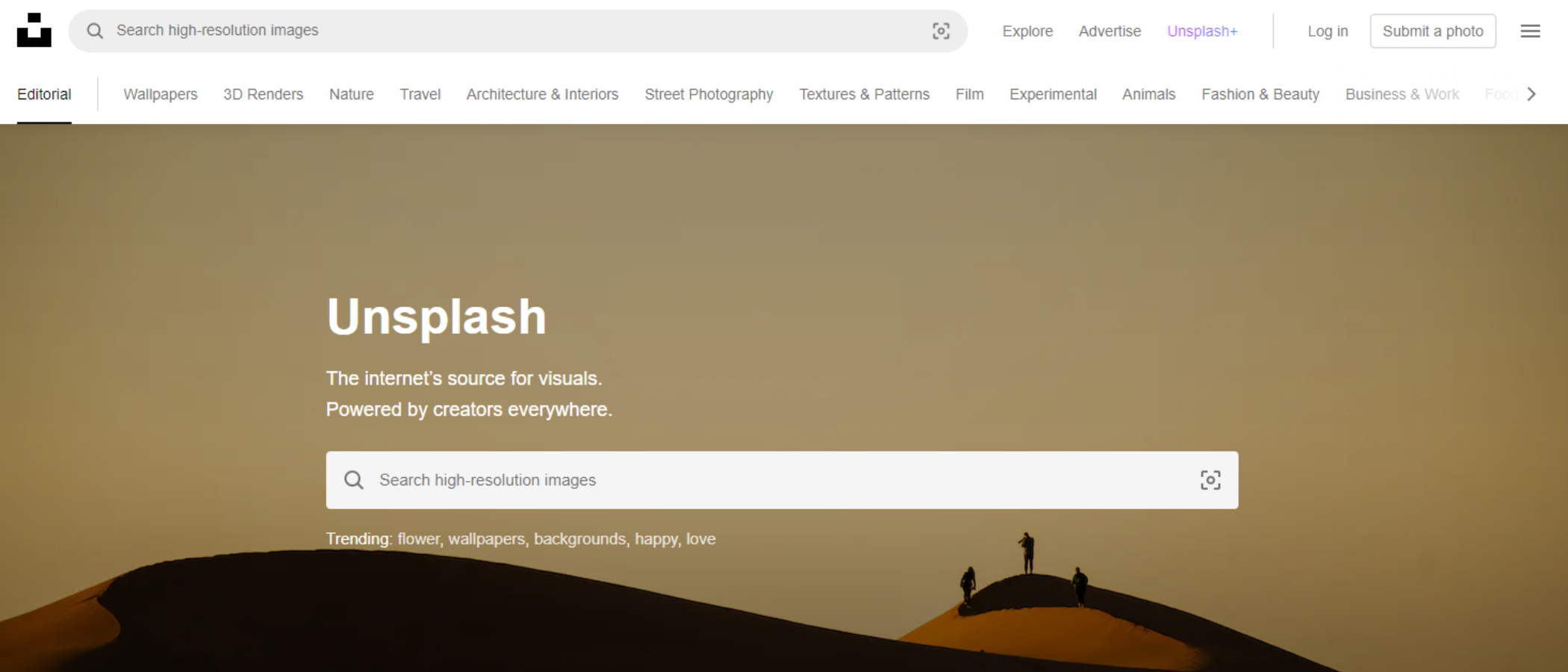TechRadar Verdict
Unsplash offers a vast library of royalty-free images that you can use for any project, even commercial ones. A subscription service is also available, should you be on the lookout for more exclusive content. It’s a great service for users, but not so much for contributors as remuneration is scarce.
Pros
- +
Free online service
- +
Millions of photos to choose from
- +
High quality downloads
- +
New optional subscription service
Cons
- -
Photographers may not benefit from much remuneration
- -
Anyone can use the same photos
Why you can trust TechRadar
Unsplash started its life as a twenty-dollar Tumblr theme back in 2013, with its first photos being hosted on Dropbox. From such humble beginnings, the online service grew to becoming one of the best free stock photo sites, hosting over 3 million free high resolution images, supplied by a host of contributors the world over.
Unsplash: Interface
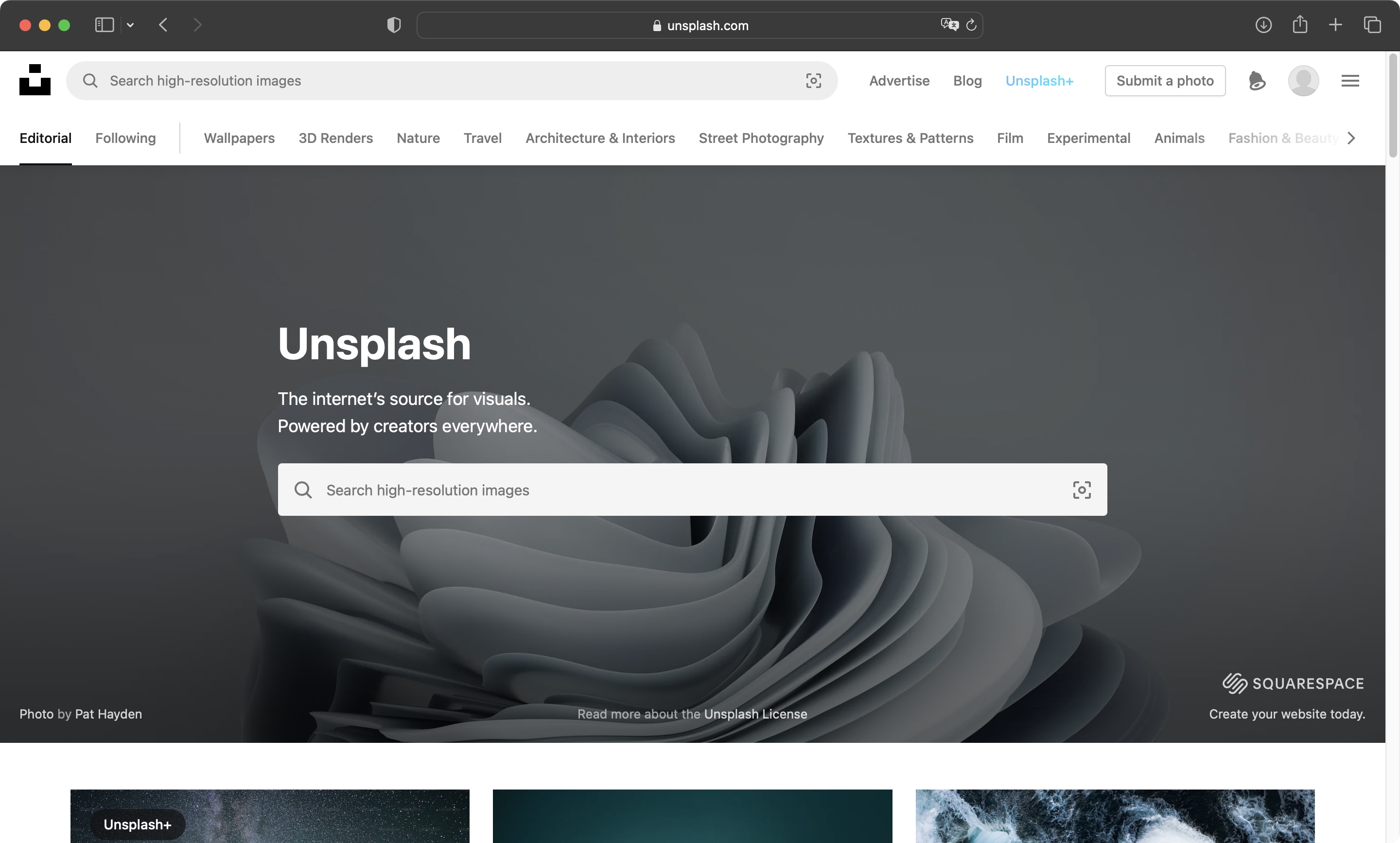
- An easy to use interface, simple to navigate, with a powerful search field to help you find the right images
As an online service, there’s no need to login, register, supply your email address, or credit card details. The main service is instantly accessible and free to use.
You’ll find the interface pretty simple to operate: top left is a search field, which you’ll find replicated in the centre of the home page as well). There are quick links at the top to common keywords, such as Nature, Animals, Athletics, and Current Events.
Click on one of these to see a selection. The thumbnails operate on an endless scroll concept: keep scrolling down, and Unsplash will present you with more and more thumbnails until you find the one you like.
If those common searches don’t do it for you, click on the search field. You can of course type in as many keywords as you need to locate what you’re looking for, or select one of the ‘trending searches’, ‘trending topics’ or ‘trending collections’ instead.
Once you’ve typed in keywords, the results will appear instantly. Don’t scroll too fast though as you might inadvertently start looking through the iStock Photo collection - which although nice to see from within the Unsplash service, these images aren’t free - although you do get a 20% discount though should you choose to buy some. We also found some results tagged as ‘Unsplash+’. Those can only be downloaded if you subscribe to the premium service.
- Interface: 4/5
Unsplash: Visual Search
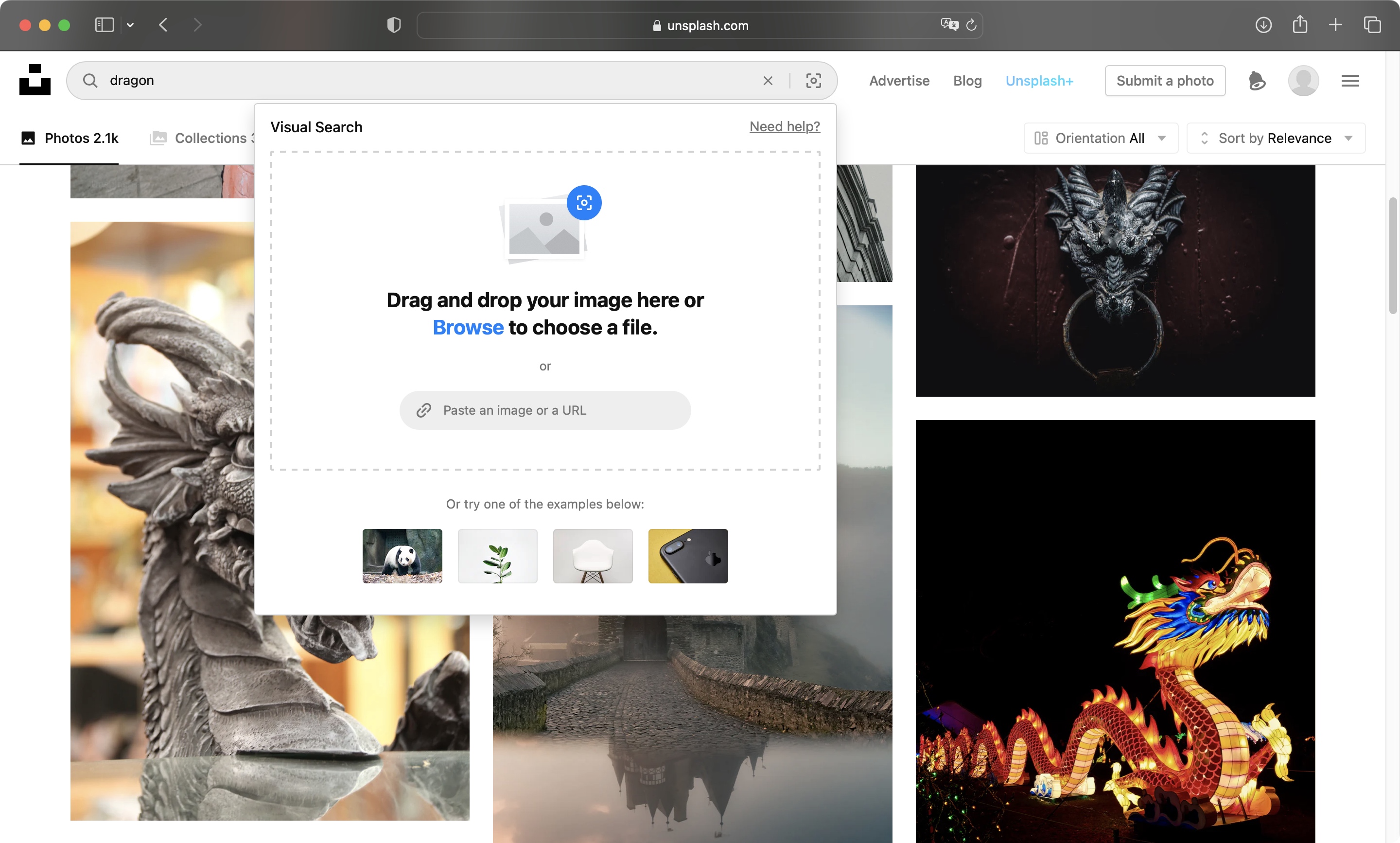
- A very clever concept, helping you find images similar to those you already have in your possession, or have a link to
There is another element of the Unsplash search capability that’s worth exploring further: Visual Search. You access it by clicking on the camera lens icon to the right of the search field.
This is where you get to drag one of your own photos for Unsplash to analyse and view similar-looking alternatives from its own library. You’re also allowed to paste in a URL, but it appears that this function is limited to Unsplash’s own content. Any URL we tried outside of it - such as Instagram, Pexels, even iStock - resulted in an ‘invalid’ error.
In our tests, we found the results to be pretty good. You’re also offered a series of keywords that you can add to the search to further narrow down results.
- Visual search: 4.5/5
Unsplash: Image selection
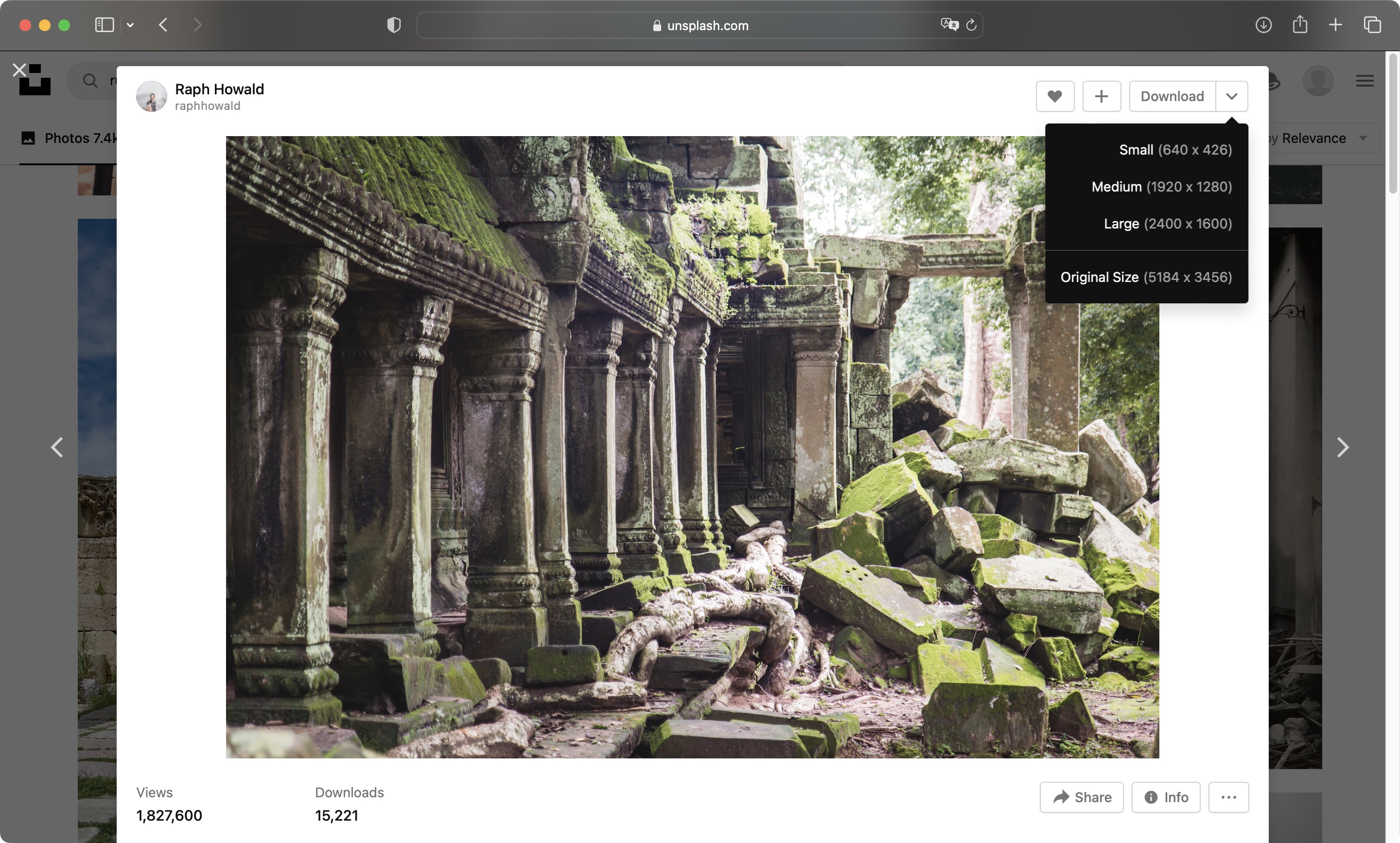
- An easy way to get additional information about the image you’re viewing, and to download it quickly and for free
Once you’ve found a photo you’re interested in, click on it to reveal a larger preview, as well as additional information, including the creator’s name with a link to their Unsplash portfolio and contact details.
Lower left, you’ll find stats such as how many times this photo has been viewed and downloaded. That same data is represented in bar form through the Info button. You can share the link via Facebook, Pinterest, Twitter, email, or just copy the URL.
However, common commands for most users are located top right, where you can ‘like’ the image, add it to a collection if you’re logged in, or download a copy. Clicking on Download Free will get you a version in its original dimensions, but selecting the chevron to its right offers small, medium, and large file sizes.
- Image selection: 4.5/5
Unsplash: Contribute
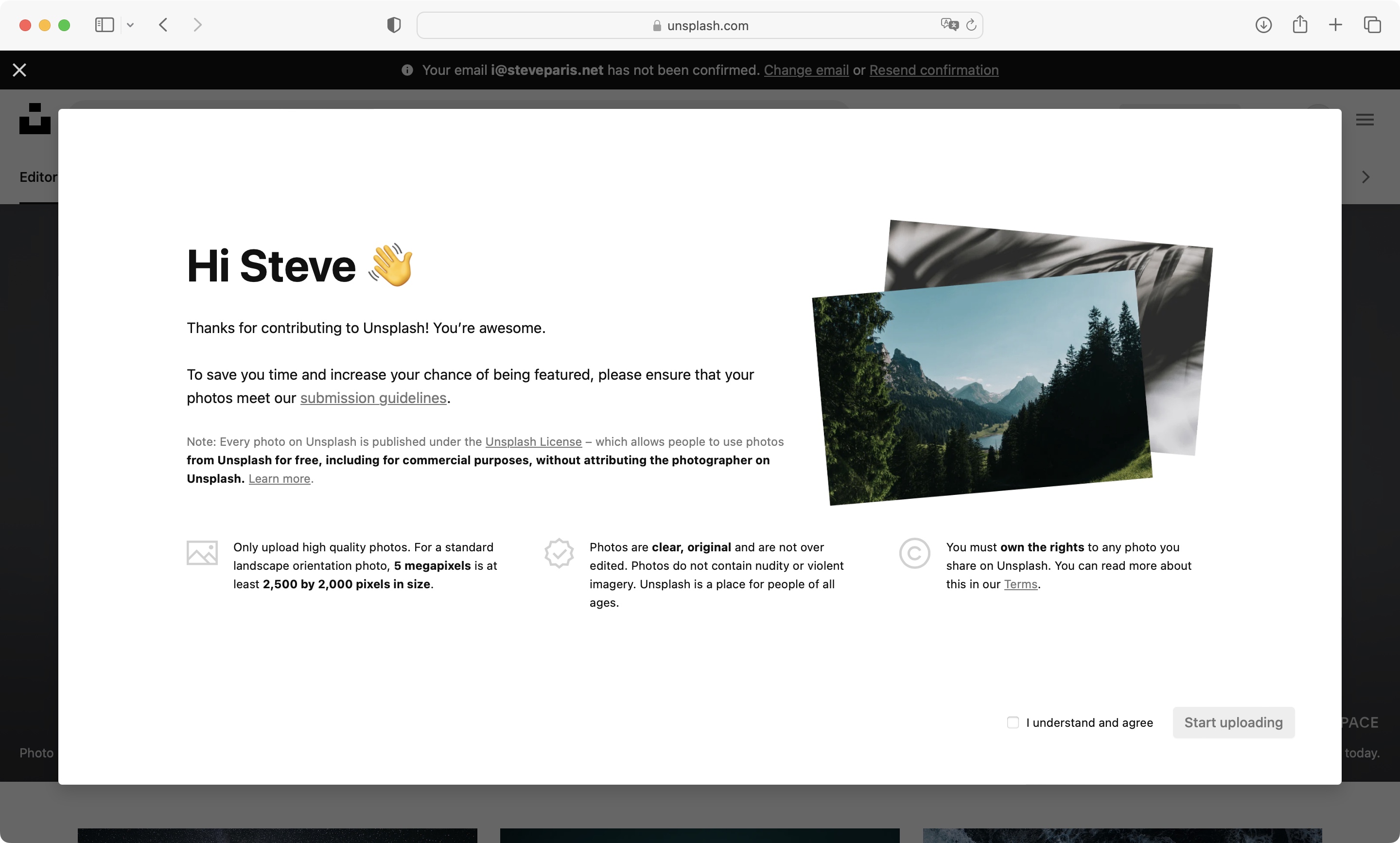
- Share your images with the world, and let the world use your work without even needing to mention you… there’s got to be a plus side to this, right?
Finding photos is one thing, contributing to Unsplash is another. Now, you might wonder why you’d want to upload your own photos to this service. After all, you won’t get paid for your efforts, people can use and modify your photos however they wish without even having to attribute you - although some do, which is appreciated.
Those perks are useful for businesses in need of stock photos, but exactly what’s in it for the photographers and content creators? The fact so many do contribute shows there is value to be found. Perhaps the ability for photographers to use the platform as an online portfolio or photo storage and sharing site, complete with contact details for commissions, might make up for it. Still, it’s worth being fully aware of what you’re getting yourself into when sharing your photos with Unsplash.
Sharing images is as easy as dragging and dropping. As long as you own the rights to them, they’re of sufficiently high quality, and don’t contain subject matter Unsplash bans (such as violence and nudity), the process is incredibly easy to navigate through. There might be an additional monetary upside too, thanks to the newly revealed Unsplash+.
- Contribute: 2.5/5
Unsplash: Unsplash+ subscription
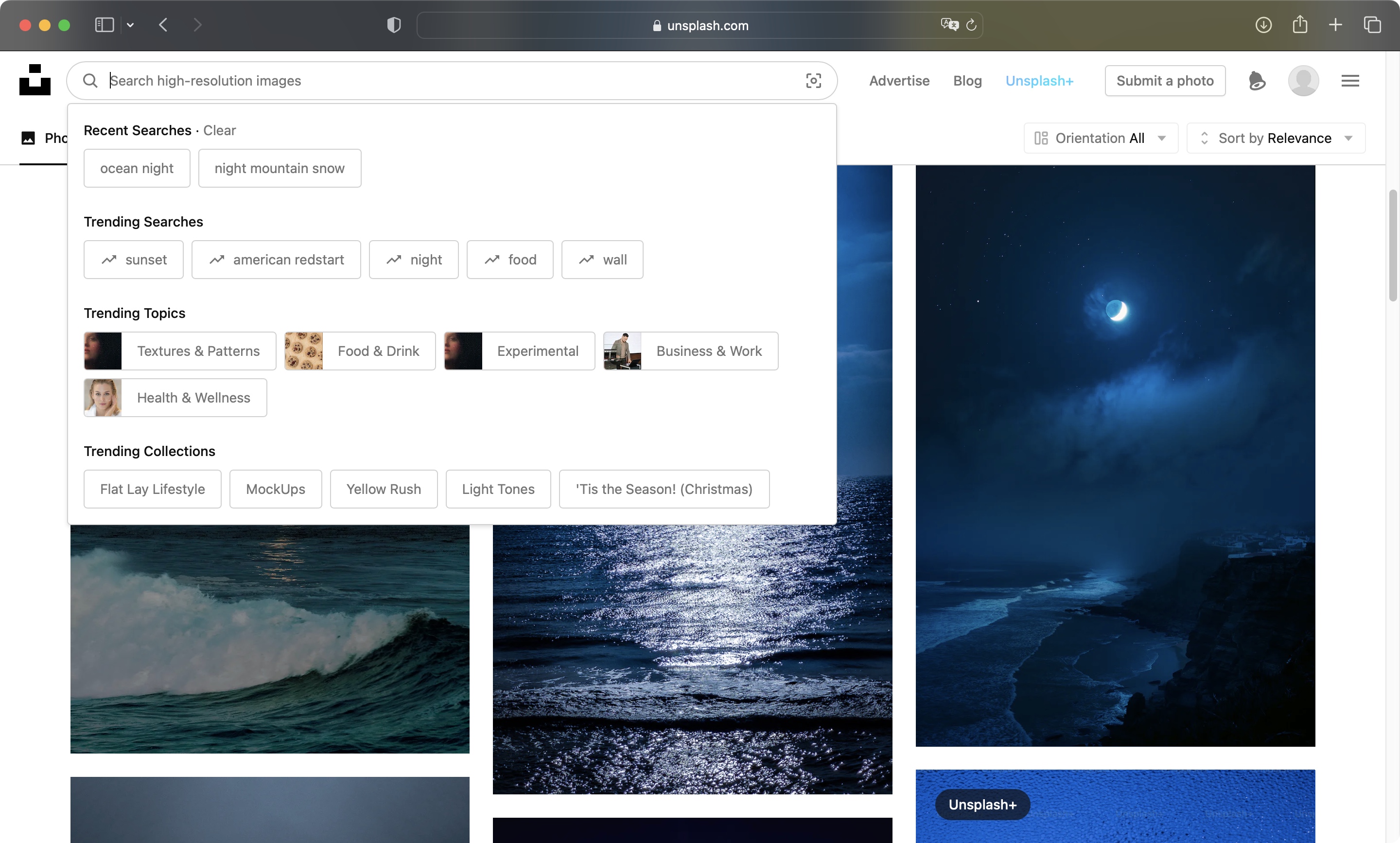
- A subscription service that grants access to exclusive images and extra legal protection, plus contributors can get paid for their photos
Every service seems to be adding a ‘+’ to their name these days, Apple+, Disney+, Paramount+, and now the free stock photo site is joining the party with Unsplash+.
This is a premium paid-for addition to the service. You’ll get access to exclusive images, and enhanced legal protection for any commercial project.
As this is a new service, there’s a big discount available to get you to subscribe. As part of the new launch, a monthly subscription currently costs $12 / £10. A yearly subscription, which is discounted further, costs $84 / £72. Expect these costs to rise once the novelty wears off.
Creators also benefit from the new service. Some photos available exclusively on Unsplash+ will offer photographers remuneration when their work is accepted. It’s not an automatic joining process though, you need to apply and fulfil certain criteria.
Payment is based on how complex the specific brief is. These are set by Unsplash themselves, and they release new requests on a regular basis. Unsplash gives the following example as an illustration: if the brief sets a price of $10 per photo, and you provide 100 of them, all of which are accepted, you would get paid $1,000 for your work within 30 days. It’s a one-off payment, and not a proportion based on downloads. Still, it’s better than nothing, which is what regular Unsplash offers.
- Unsplash+ subscription: 4/5
Unsplash: Scorecard
| Row 0 - Cell 0 | Row 0 - Cell 1 | Row 0 - Cell 2 |
| Interface | Simple to navigate and easy to use, features a powerful, versatile search tool | 4 |
| Visual Search | Clever way to find what you need | 4.5 |
| Image selection | Plenty of options from quick downloads to creator information | 4.5 |
| Contribute | Share your photos with the world - but don't expect much in payment | 2.5 |
| Unsplash+ subscription | Adds exclusive assets and better protections and payments for photo contributors | 4 |
Should I try?
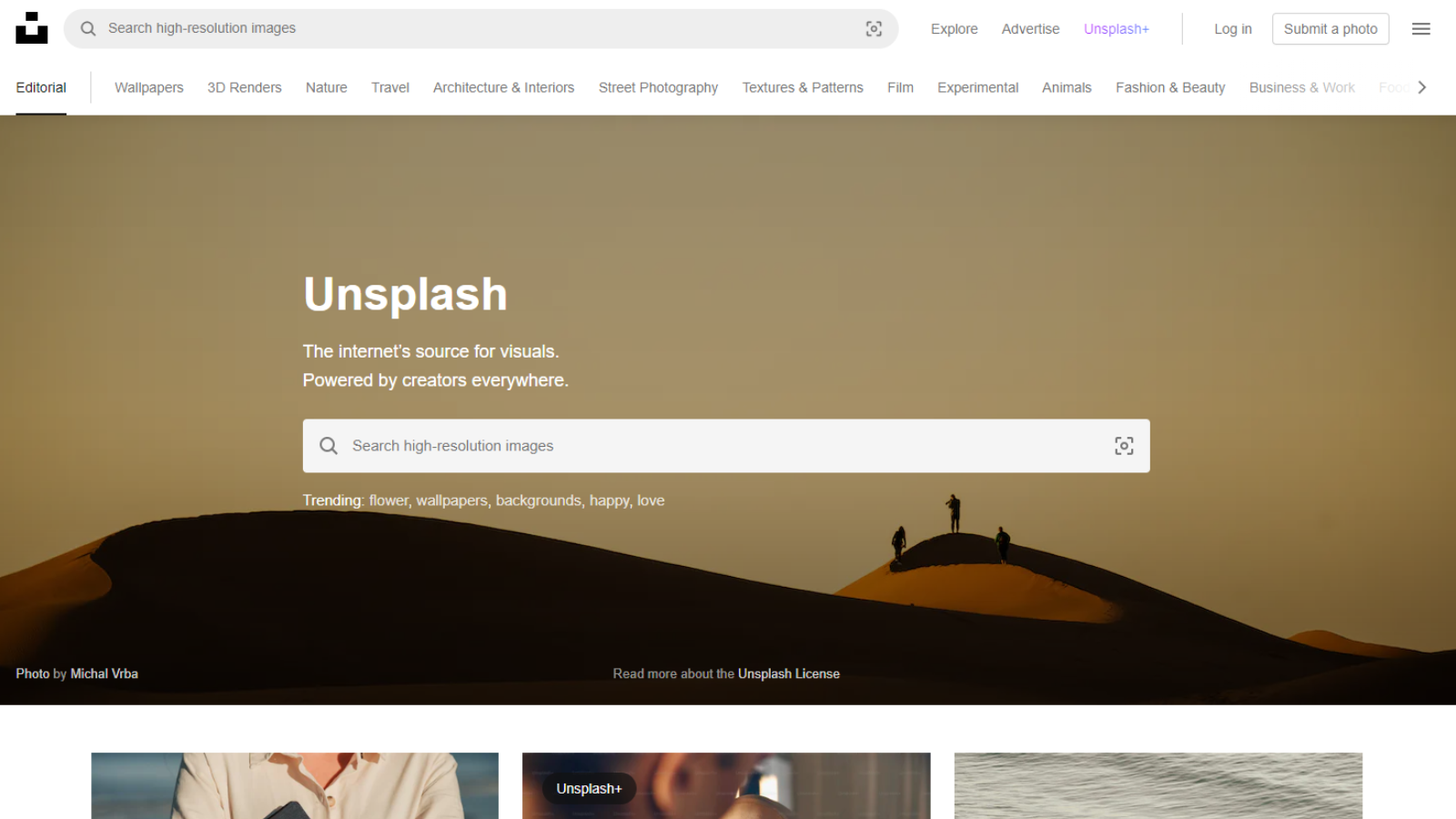
Try it if...
You’re looking for royalty-free images for any purpose, or like to subscribe to a service for exclusive assets.
If you’re a contributor, you get exposure, or some monetary compensation if you’re welcomed into Unsplash+.
Don't try it if...
You want exclusive images that only you can use, or would like to get paid more for images you produce.
Unsplash: Alternatives
If you're looking for an alternative stock photo library or stock video site, we recommend checking out Pexels, Adobe Stock, Pixabay, Getty Images, and iStock.
For more advice, see our guide, How to try Adobe Stock for free or with Creative Cloud.
Steve has been writing about technology since 2003. Starting with Digital Creative Arts, he's since added his tech expertise at titles such as iCreate, MacFormat, MacWorld, MacLife, and TechRadar. His focus is on the creative arts, like website builders, image manipulation, and filmmaking software, but he hasn’t shied away from more business-oriented software either. He uses many of the apps he writes about in his personal and professional life. Steve loves how computers have enabled everyone to delve into creative possibilities, and is always delighted to share his knowledge, expertise, and experience with readers.