TechRadar Verdict
This service is slow, unreliable, has no features, no support, a free iOS version which logs screenshots, and those are only some of Urban VPN's problems. Avoid.
Pros
- +
No registration required
- +
Unlimited free bandwidth on desktops
- +
Paid version unblocked Disney Plus
- +
Low prices
Cons
- -
Free version may log browsing history, device screenshots, more
- -
Very poor desktop speeds
- -
Repeated connection failures
- -
Didn't unblock iPlayer, US Netflix, Amazon Prime Video
- -
No real support
Why you can trust TechRadar
Urban VPN is a basic but popular VPN with an unlimited bandwidth free plan.
The service is a P2P VPN, a little like Hola: you use the spare bandwidth of other Urban VPN users, and they're able to use yours.
The website has few details on the service, and the information we could see was inconsistent. '80+ locations', it claimed at the top of the page; '21 locations', it said underneath. Checking the apps gave us another figure of around 50. It looks like Urban VPN has updated its website over time, forgotten to change all the figures, and failed to notice this, later – not exactly professional.
- Want to try Urban VPN? Check out the website here
Urban VPN's apps are very limited, with almost no features beyond a Favorites system (and even that's only available on the mobile apps).
Auto-connect options, a choice of protocol, custom DNS, split tunneling, double VPN? You won't find any of that here. The apps don't even have a Settings page.
Urban VPN's desktop apps give you access to the service for free, no registration required, and no sign of any bandwidth limits (we successfully used 15GB of data in a few minutes of speed testing). Install on as many devices as you need (there are no connection or device limits), run and you're ready to go.
The mobile apps work a little differently. They only give you a tiny 100MB of data and a limited number of locations for free. But a paid Premium edition drops the data limits, offers access to all locations, collects less of your data and (apparently) opts you out of the P2P network (meaning other Urban VPN users won't get access to your connection).
Prices look good, too, at $3.49 billed monthly, $2.99 a month on the annual plan, or only $1.49 a month if you pay for a year upfront.
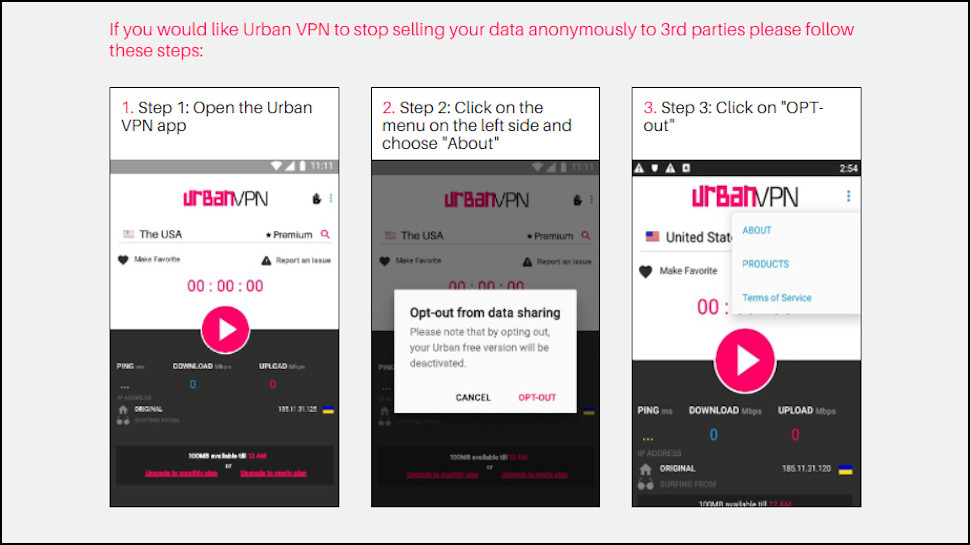
Privacy and logging
If you're concerned about the idea of your VPN traffic passing through other devices, then you would not be alone – so are we. Urban VPN says it uses OpenVPN, and we confirmed that on the desktop, but its website has no detail on the mobile apps or how they protect your data.
The website does provide a lot of information in other relevant areas, though. In particular, the privacy policy has a lengthy list of all the data Urban VPN collects: device IDs, IP addresses, search engine results, web pages visited, 'clicked stream data' and more.
Urban VPN says this only applies to the free edition, but the small print is a little vague. For example, it describes one paid feature as 'No user data to be collected except the information needed to provide the Services' functionality.' We'd like to know exactly what information that is, but the company isn't saying.
The End User License Agreement for the iOS app goes even further, explaining that the free version also collects 'web page URLs and device screenshots', supposedly to 'identify web pages that load slowly or apps that load slowly.' If the company has URLs, why does it need screenshots? And is it really now admitting that it's collecting data on the apps you use?
Still, whatever it logs, Urban VPN keeps this data to itself, though, right? Nope: the policy says it might share information 'for security and fraud detection', 'as required by law or regulation' or 'with trusted partners and third parties.'
The website claims you can prevent your data being sold by choosing an option on the mobile VPN's 'About' screen. But when we tapped 'About' on our Android app, it displayed a 'Can't open this link' error, and we weren't able to opt out.
Urban VPN hasn't put itself through a public audit to verify what it's doing, either. The website claims it 'protects your privacy', but there's no evidence here to back that up.
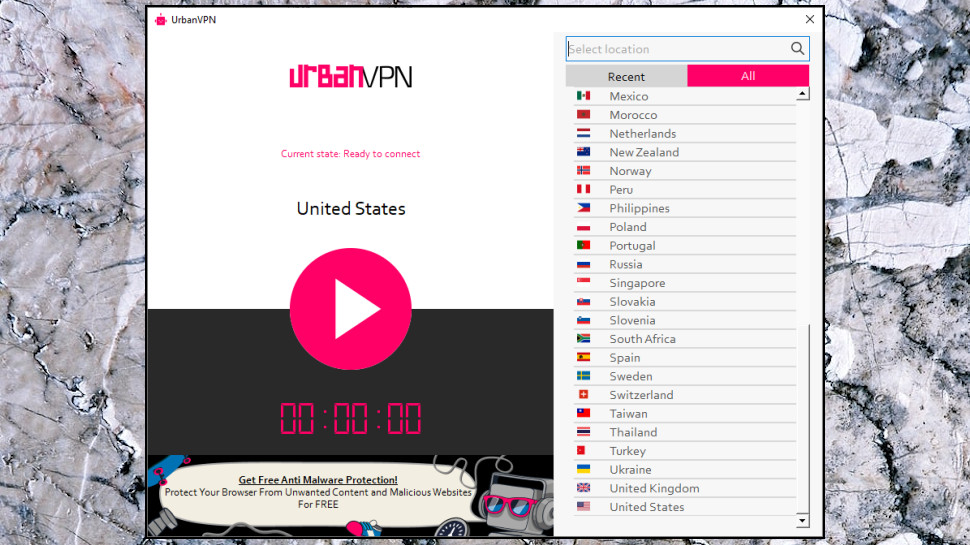
Desktop apps
Urban VPN's Windows app is very easy to use. There's a list of alphabetically sorted locations in a right-hand sidebar, and you can use the search box, or scroll down to find whatever you need. Just double-click a location to connect, and tap a button when you're done to disconnect.
The Mac app displays a little more status information on the right – original and current IP address, current upload and download speeds, the amount of data uploaded and downloaded – but is otherwise identical.
Unfortunately, the apps are also very basic. There's no 'Automatic' option to choose the nearest server, for instance. No latency or ping times to help you make a smarter choice. No city-level location choices. No Favorites system to group your commonly-used locations (although a 'recently used' list helps with that). There's not even a Cancel button to stop a lengthy connection attempt, if it isn't working: you have to wait for the app to time out.
The app doesn't have a single user-accessible setting, either. It loaded when our device started, and there's no built-in way to stop that. There's no choice of protocols: it's OpenVPN-only. There's no auto-connect functionality, no connection tweaks, no configurable DNS protection, no kill switch, and if you're hoping for split tunneling or anything else advanced, well, prepare for disappointment.
We wondered if this extreme simplicity might be a plus point, especially for beginners who don't need anything other than the basics, and might be intimidated by the usual technical jargon.
But then we found the Mac app simply didn't work for us (either it failed to connect, or we connected but couldn't access any websites). With no easy access to troubleshooting logs or configuration settings, there's not much you can do to diagnose or fix this kind of problem.
If your needs are extremely simple and you don't care about privacy (you're just looking to unblock a streaming site, maybe), then Urban VPN's unlimited traffic might make it seem worth a try.
But if you're looking for a VPN you can trust, and which has at least some features, then Urban VPN is not the service for you.
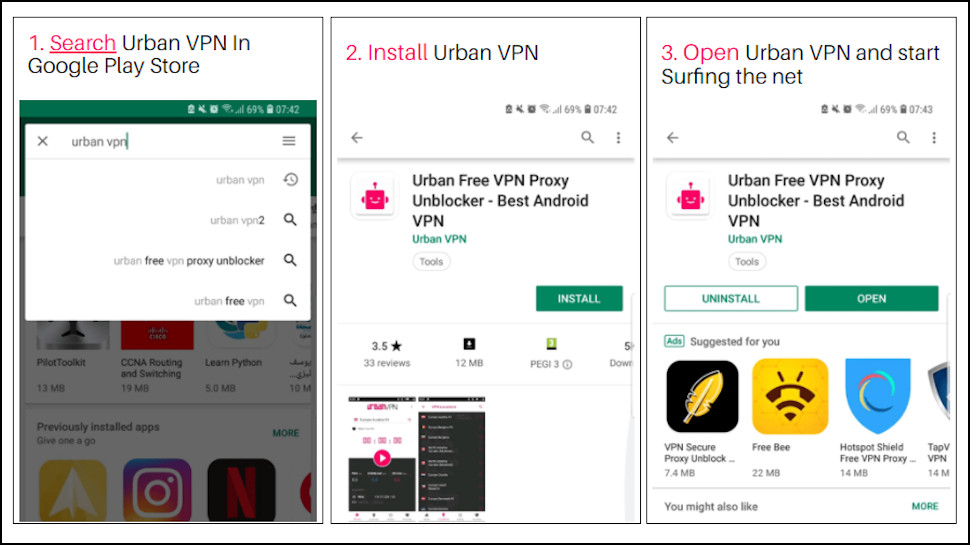
Mobile apps
Urban VPN's mobile apps look a little different to their desktop cousins – the location list is on a second screen, and there's a Favorites system for your most-used servers – but otherwise they're much the same. Tap to connect, tap again to disconnect, and there are no settings or extra features to configure how the app works.
Urban VPN's free plan is far more limited on mobile devices. We were offered only 100MB traffic a day, for instance, which you could easily use in just a few minutes of browsing.
You can at least pay to upgrade the mobile apps, which in theory should get you a better service.
The paid edition still had its quirks, though. The apps had an Auto option to choose the best server, for example, but this gave us, well, unusual results. When we first connected from the UK, for instance, it sent us to South Africa. Then, with our second connection attempt, the app redirected us to Costa Rica. After that, we chose our own servers.
Manual selection didn't always help, though. The app often failed to connect to our chosen server, and we were regularly forced to use another location. Sometimes we just gave up and tried again later. Most of the free VPNs we've used are more reliable than Urban VPN's paid edition.
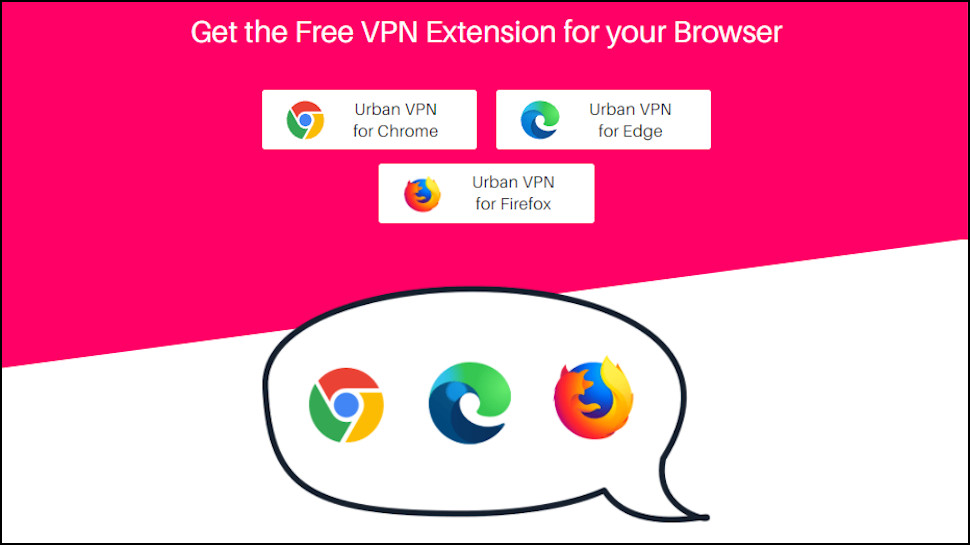
Browser extensions
You can use Urban VPN direct from your browser via its Chrome, Firefox and Edge extensions.
These are free and don't require registration. But you'll probably pay in other ways.
As we've discussed above, the regular service may log your browsing history. And our Chrome extension explained that we could only use the full service if we enabled 'integrated Anti-Mining protection and Ad-blocker', which meant 'giving us access to your visited URLs.' That's everywhere you go, whether you're connected to Urban VPN or not.
If you're not concerned by that, agreeing gets you access to the full browser extension. This is almost identical to the regular Urban VPN apps, with just a couple of additional switches: you can turn ad-blocking or anti-mining on or off.
Urban VPN's website lists other products, but most of these seem more about gaining extra search engine traffic than providing real value to users.
The site lists 'Free Anti Malware', for instance, but there's no obvious indication of how that 'product' differs from the regular extension.
It also lists a 'Free Hotspot Shield', though we can't see any purpose in that beyond trying to get downloads from VPN newbies looking for the real Hotspot Shield.
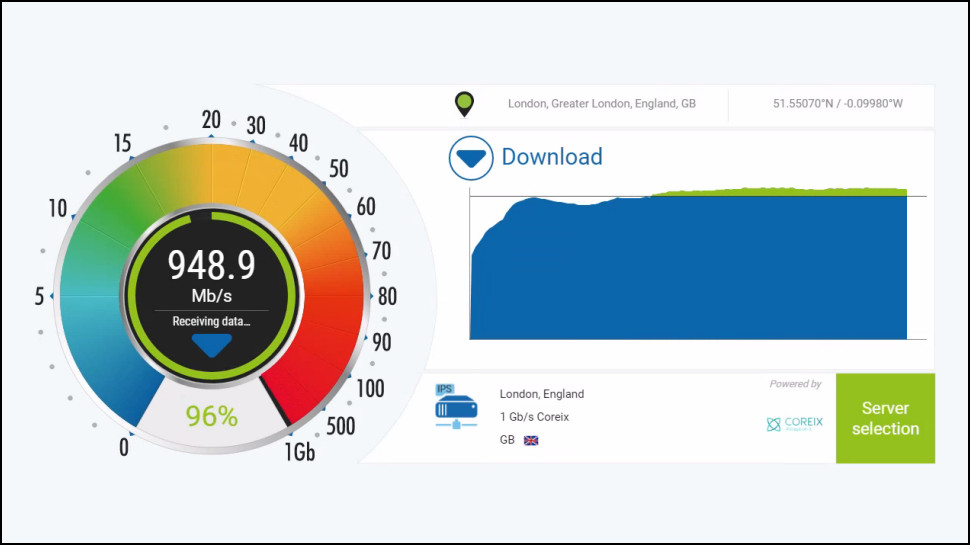
Performance
We run our main VPN speed tests using desktop apps from a US residential location and a UK data center, with the aid of several benchmarking sites and services: Speedtest's command line app, nPerf, Speedof.me and more.
These showed Urban VPN's free desktop service managed very low speeds, barely 10Mbps on average in the UK.
That's so bad we wondered if it was due to a problem with the UK test environment – but the US results were even worse, with Urban VPN barely reaching 5Mbps.
We carry out our standard automated speed tests on Windows. As Urban's results were so bad, we tried some quick manual checks on Android. This delivered much better results, reaching 60Mbps on a 75Mbps line, so it's at least possible Urban VPN will deliver useable speeds on your device.
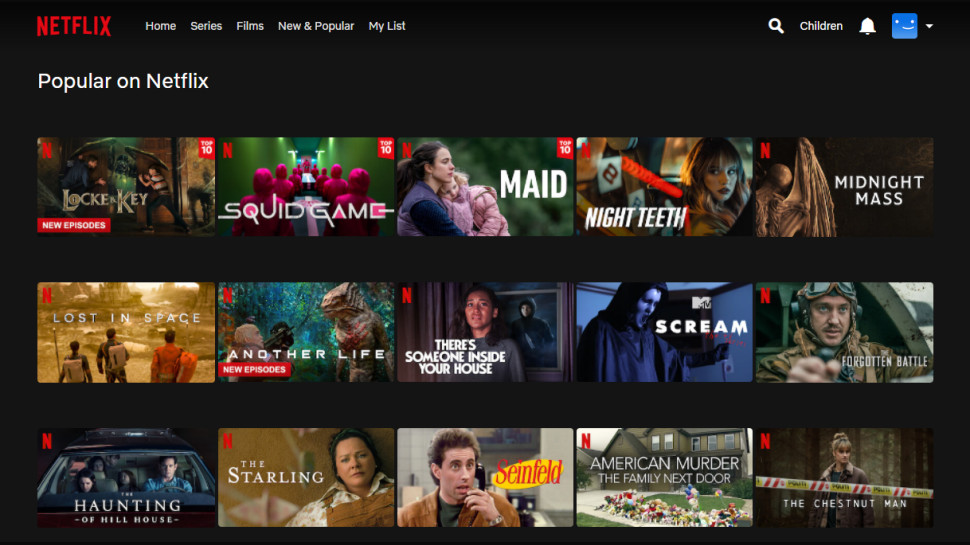
Netflix and streaming
We don't expect free VPNs to do a good job of unblocking websites, but even by those standards, Urban VPN performed poorly. The free apps couldn't get us into any of our regular test services from the UK: Netflix, Disney Plus, Amazon Prime, or BBC iPlayer.
Browser extensions often perform better than free apps, but not here. Urban VPN's Chrome extension also failed to unblock any of our test sites.
We expected the paid mobile apps to deliver, at least, just because Urban VPN's P2P technology (where you're given IP addresses from other users) is extremely difficult to block. But although it did succeed with Disney Plus, BBC iPlayer refused to play when connected to Urban VPN, and we weren't able to view US Netflix or Amazon Prime Video.
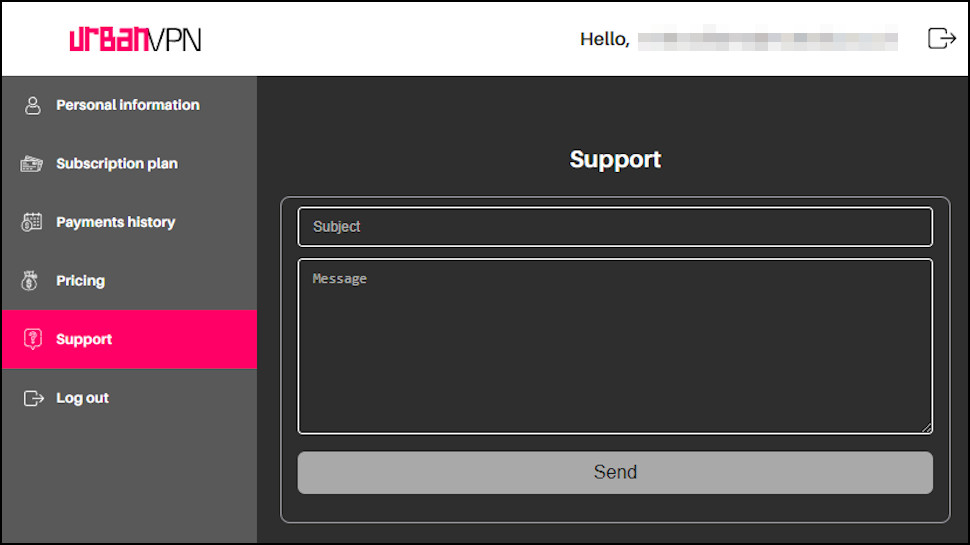
Support
With most VPNs if you hit problems, you'll have plenty of support resources to help you get up and running again. But as with the rest of the service, Urban VPN has almost nothing to offer.
There's no Support area on the website, for instance, no FAQ page, no list of setup tutorials or troubleshooting guides. The site has a few very brief setup details on some pages, but nothing that's likely to help you solve real-world problems.
There's no live chat, and no general support email. Paying users get access to a dashboard with a Support link, but that just displays a simple contact form. We used that to send a simple product query to check response time, but no-one replied.
That's bad news, especially because, as we pointed out earlier, Urban VPN's apps have no settings. If you can't connect, for instance, there's usually plenty you can do without contacting support: switching protocols, changing from UDP to TCP, browsing the OpenVPN logs and more. With Urban VPN, there's nothing to tweak, and no real support to help you out, either.
Urban VPN review: Final verdict
Free unlimited bandwidth on desktops sounds good, until you see how Urban VPN falls short in features, speed, reliability, privacy, logging, transparency, support and more. Choose a VPN (or, alternatively, picking one from our list of best VPNs) by rolling dice or tossing a coin, and the chances are you'll get something much better than this.

Mike is a lead security reviewer at Future, where he stress-tests VPNs, antivirus and more to find out which services are sure to keep you safe, and which are best avoided. Mike began his career as a lead software developer in the engineering world, where his creations were used by big-name companies from Rolls Royce to British Nuclear Fuels and British Aerospace. The early PC viruses caught Mike's attention, and he developed an interest in analyzing malware, and learning the low-level technical details of how Windows and network security work under the hood.
