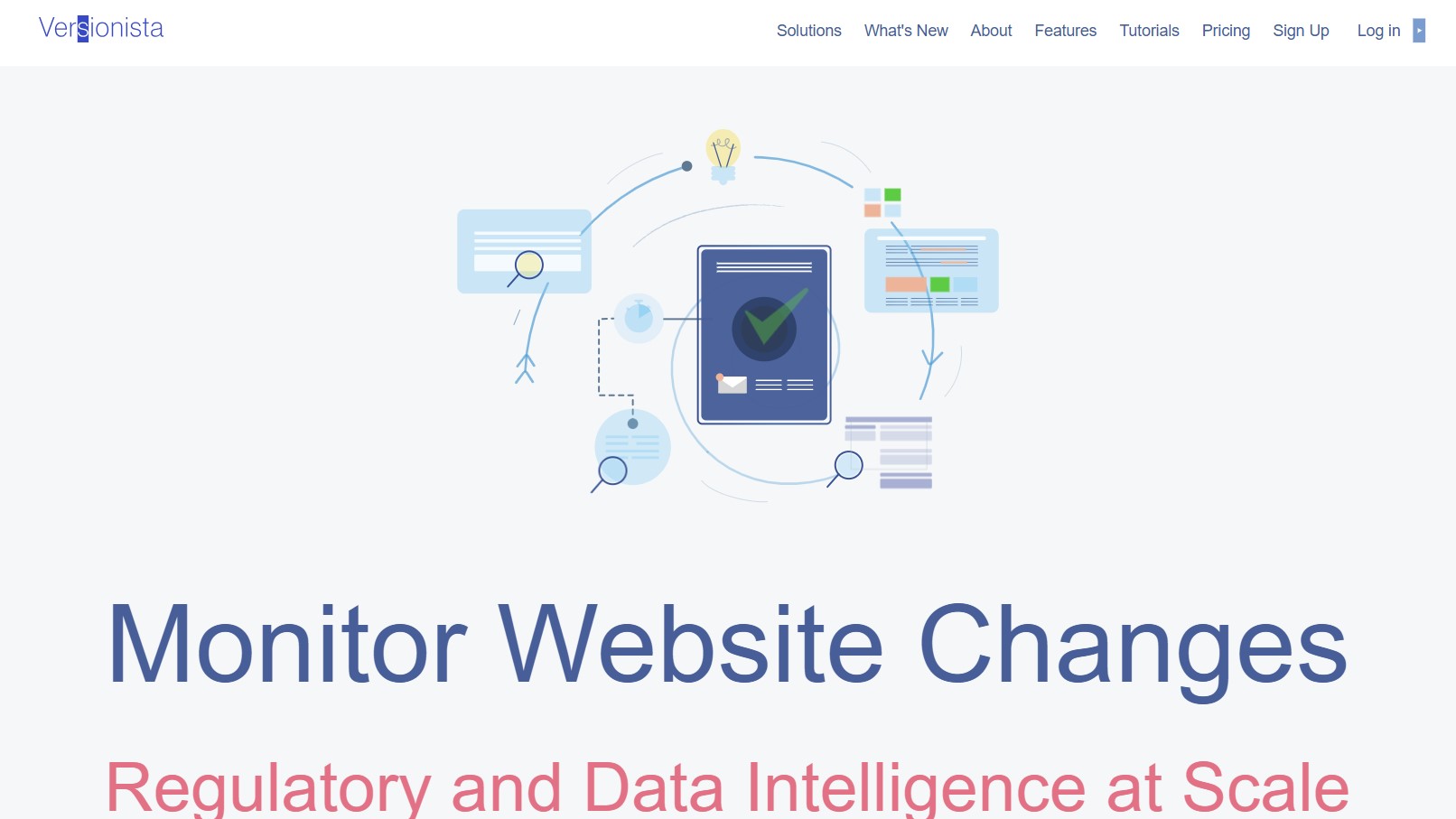TechRadar Verdict
Versionista is an ideal website monitoring tool for big businesses and enterprises, thanks to its customizable plans. You get to customize how often the target website is crawled and which changes are noted and which are ignored. However, it's not upfront with the pricing, and the free plan is very limited, which is why some might want to use alternatives like ChangeTower.
Pros
- +
Greatly customizable plans
- +
Simplifies team management
- +
Instant notifications on website changes
- +
Provides side-by-side comparison between versions of a page
Cons
- -
No clarity about pricing
- -
Lacks enterprise-level customer support
Why you can trust TechRadar
Versionista is one of the best website change monitoring software solutions on the market, allowing you to simply enter a site's link and find out all the changes that happen on it. You also have the option to choose which changes you want to be tracked and which you should ignore.
Its customizability is one of its biggest attractions. In addition to the plans, you can also customize how the crawling happens, when and how often, and whether they use a US-based IP address or a Europe- or Asia-based IP address to do the crawling.
Keep reading to explore Versionista in detail, including its features, detailed reports, pricing, and support, as well as how it stacks up against the competition.
- Also check out our complete list of the best website monitoring software
Versionista: Plans and pricing
Versionista hasn't listed its pricing on its site. But we did a little digging and found that its paid plans start at $99/month and go up to $379/month.
Other than this, you can reach out to the team, schedule a demo, and they will create a custom plan for you.
One good piece of news is that each paid plan comes with a free 7-day trial. So, if you feel a plan isn’t living up to your expectation, you have plenty of time to reconsider.
If you are on a small budget, you can also get started with their free forever plan, where you get 465 free monthly crawls, which is enough for personal needs.
Versionista: Features
Versionista’s core feature is that it monitors target websites or pages for changes and reports back to the customer. However, what makes it one of the best website change monitoring software is that it will create a detailed report on the changes that have been made.
Every subtle change will be recorded so that you don't miss out on anything. You will also get to know which part of the page has been modified. Plus, you can opt for a side-by-side comparison of the different versions to understand the changes better.
You’ll get these updates through email, whose frequency you can choose. Other than that, you can also opt to be instantly notified as soon as there’s a change so that you can take timely action.
Apart from change monitoring, you also get to extract all the links from a target page. If you want, you can start monitoring those, too, in just one click. This will save you a lot of time and will ensure that you don't miss out on any update related to your main target page.

One of our favorite things about Versionista is its customizability. You can configure everything as per your requirements. For example, if you want the email reports to be more frequent, you can change their frequency and time and also decide on exactly what they should contain.
Similarly, when it comes to crawling, you can rely on the tool’s algorithm to decide the best time to crawl, or you can do it yourself. Timing of crawl, frequency and location of crawl, what to look for and what to ignore – everything can be customized.
If you're managing a team, Versionista's robust team management features also come in handy. It lets you categorize the kind of content changes each team member is alerted about. For example, if you have an employee working on a client, XYZ, you can ensure that only those reports containing changes on the site about client XYZ will reach them.
Last but not least, Versionista is equally proficient in monitoring non-Latin text too, such as Korean, Japanese, Chinese, Hebrew, and more.
Versionista: Interface and in use
Versionista’s interface is very user-friendly. After a simple and guided set-up process, you get a dashboard where all the tracked pages/sites are listed on the left side and the count of how many changes took place in the different time intervals is listed on the top-right.
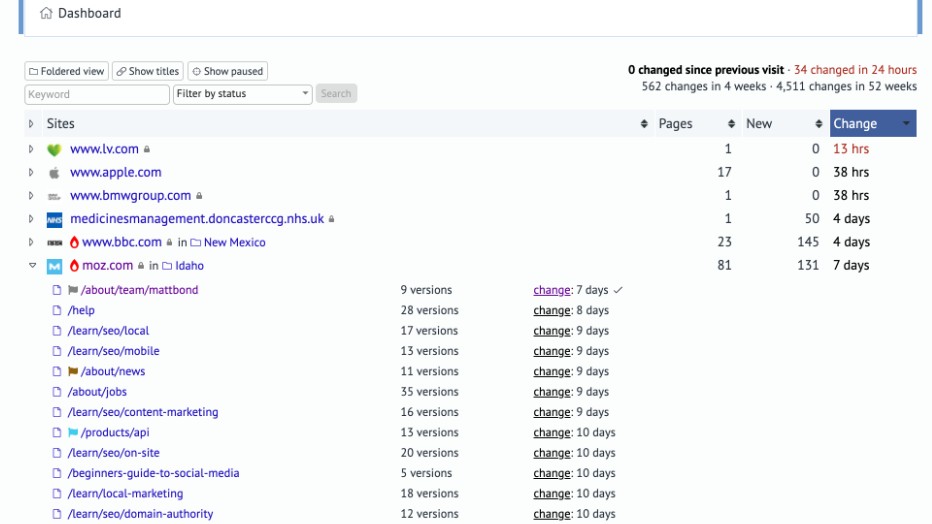
Once you open a tracked page, you get a more detailed overview. From there, you can also change the tracking settings, i.e., what type of content of the page is tracked and how often. Overall, it's simple, refreshing, and easy to navigate.
Versionista: Support
Versionista offers decent support. For starters, there’s a detailed tutorial page that contains guides on every issue that you might come across. Whether it's adding and managing additional accounts or using filters to narrow down your search, you will find in-depth guides on everything.
If you still need to reach out to the team, you can email them at support@versionista.com. You can expect a reply within 12 hours. What’s more, the replies are usually sent directly by the senior engineers. So basically, you are getting expert help every single time.
They also mentioned offering 24/7 support to Enterprise customers. If you are a new customer, you can also schedule a demo with them (you can choose your own date and time through the embedded meeting calendar), and they’ll guide you from there.
Versionista: The competition
While Versionista is indeed a great tool, it's not free of flaws. Two of its biggest competitors are Distill.io and Visualping.
Distill has a phenomenal free plan. You get access to 25 monitors that run 1000 checks per month, more than double what Versionista’s free plan offers. In addition to that, you can also add 2 devices (instead of one) and get email and phone notifications.
As for Visualping, it uses AI at every step so that you have a smoother experience. For example, the AI summarizes your reports, saving you a lot of time. It can also speed up setup by giving you suggestions.
You can also give feedback to the AI if you find any irrelevant alerts. In the future, all similar alerts will be blocked.
Versionista: Final verdict
Versionista is a great website monitoring tool. It's easy to use, and there are tons of customization options. Starting from the pricing to the crawl settings, everything can be tailored to fit your needs.
There’s also a decent free plan that provides 465 free crawls every month. It's not a lot but should be enough for a small business to get started. As for the rest of the pricing, you’ll have to reach out to the Versionista team.
We also loved its instant notifications that timely update you about all important changes. Plus, you have a lot of customization options. You can choose what to crawl at what time and tailor the reports content and frequency as per your needs. This is something team-centered businesses will love.
There are obviously a few flaws. For instance, there’s very little clarity about its customer support and offerings under different plans. If this is an issue for you, alternatives like Distill and Visualping are also good choices.
FAQs
What is Versionista? How to use it?
Versionista is a web monitoring platform that monitors and reports changes made to other websites. These changes can range from content to HTML. Using the tool is pretty simple. Once you have created an account, enter all the URLs of the page/site you want to track, and it will create a detailed report of every change that took place at a given interval. You can also choose how often the page should be monitored and what changes should be noted.
Who is Versionista best for?
Versionista is perfect for big companies because of its customizability. Large businesses often have trouble fitting into pre-designed plans, but with Versionista, they can choose what they need and pay accordingly. It also has the provision to add new features based on popular demand. Plus, you can choose the location and time of crawling and also customize the reports as per your needs. If you’re looking for a decent free plan, you can work with Versionista’s 465 free monthly crawls.
- We've also featured the best webpage change monitoring software
Krishi covers buying guides and how-to's related to software, online tools, and tech products here at TechRadar. Over at Tom's Guide, he writes exclusively on VPN services. You can also find his work on Techopedia and The Tech Report. As a tech fanatic, Krishi also loves writing about the latest happenings in the world of cybersecurity, AI, and software.
You must confirm your public display name before commenting
Please logout and then login again, you will then be prompted to enter your display name.