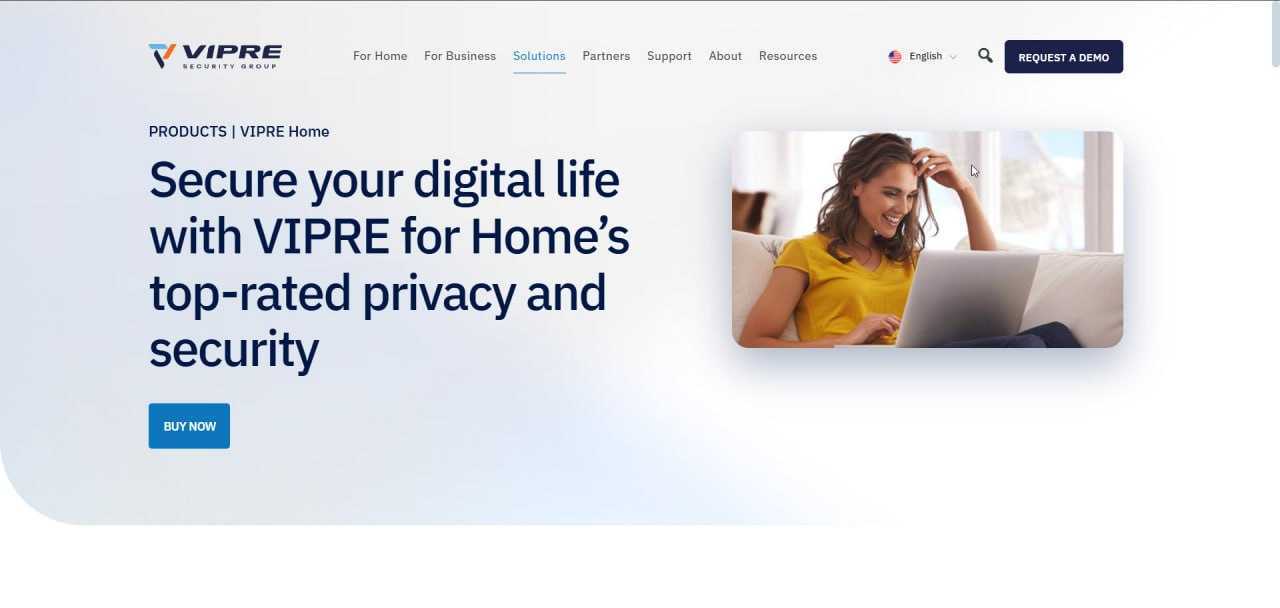TechRadar Verdict
If you prioritize affordability and lightweight protection with the main aim of staying protected on the web, then Vipre should be on your shortlist. On the other hand, if you need strong malware protection, theft monitoring, and other advanced features, other premium providers make more sense.
Pros
- +
Great value at the basic plan
- +
Lightweight
- +
Simple and easy-to-use interface
Cons
- -
Doesn’t have the best malware protection
- -
Tends to get expensive on higher tiered plans
- -
Lacks advanced features offered by premium providers
Why you can trust TechRadar
There is a chance that you did not hear about Vipre Antivirus despite it being around since 2013 and the original company behind it having its start in 1994. AV Comparatives, in their independent virus detection tests, claim that Vipre detects 96.8% of threats, which is more than enough for you to take a look at Vipre. This, coupled with a solid real-time protection functionality, covers the basics quite well. However, if you’re expecting more from a security suit, then Vipre can disappoint. Sure, it does offer more functionality on higher tiered plans, but if you’re looking to get the “best bang for your buck,” then competitors like Norton are a much better choice.
With higher tier plans, you get access to a range of advanced security tools that go beyond basic antivirus protection. However, it's worth noting that most of these extras are only available for Windows users. For starters, the firewall helps block unauthorized network connections, adding an extra layer of defense against hackers. There’s also a browsing track cleaner that clears your online history to keep your activity private. For those worried about snooping, the webcam and microphone blocker ensures no one can secretly tap into your devices.
On top of that, Vipre offers a Dark Web scanner to keep an eye out for signs of identity theft and a sensitive document auditing tool that helps flag files containing personal or confidential information. You also get access to Vipre’s Advanced Behavioral Analysis, designed to detect suspicious activity before it becomes a real threat. And if privacy is a top concern, the unlimited VPN included with the highest plan encrypts your internet traffic on all devices.
Pricing plans
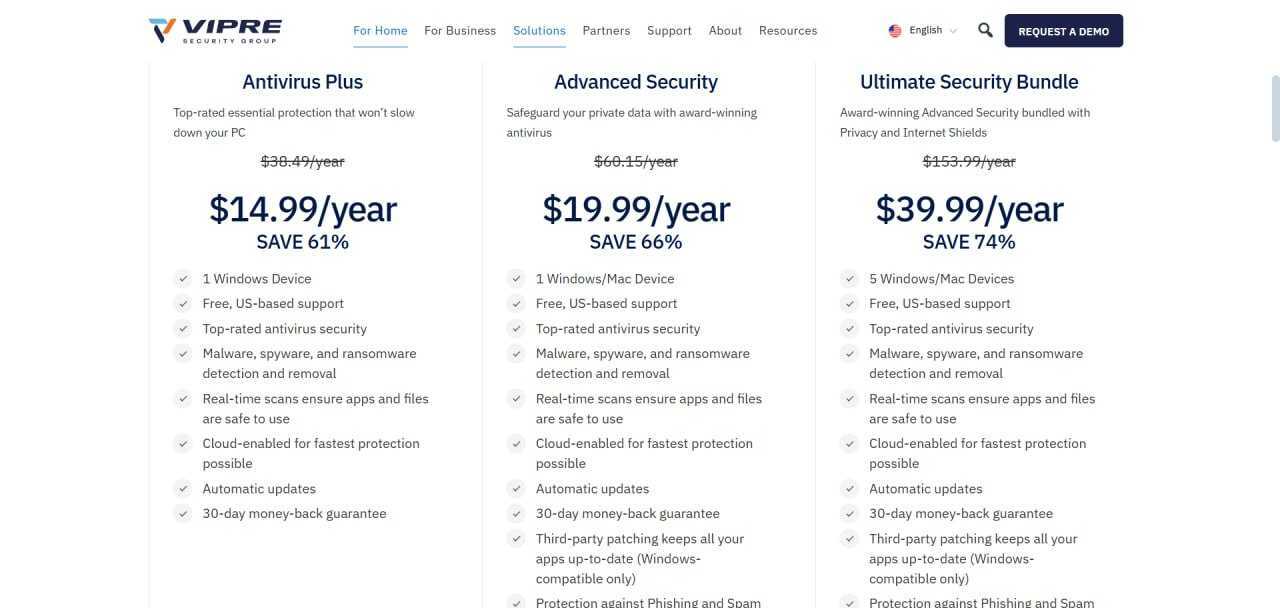
Vipre offers three plans for something they term “For Home” plans, meaning that users won’t require complex business security solutions. There are three plans under the Home category: Antivirus Plus starting at $14.99 a year, Advanced Security at $19.99 a year, and Ultimate Security Bundle at $39.99 a year. The first plan is quite basic, offering protection for only one Windows device. If you need protection for a Mac, you will need to start with the second-tiered plan that comes with some advanced functions like third-party patching, protection against phishing and spam email exploits, a firewall, and Advanced Behavioral Analysis. If you’re looking to extend the offer with the following functions: browsing track cleaner, dark Web scanner, webcam and microphone blocker, and an unlimited VPN, you will have to opt for the highest tier plan. The decision which plan to go for will depend mostly on your needs. We would also like to point out that all plans come with a 30-day money-back guarantee, and you can always take the antivirus for a spin since you get a free 30-day trial.
Features
Downloading and installing Vipre on your desktop is a simple and quick process. If you’re on Windows, you will be greeted with a Vipre Antivirus window, which we could not resize. Since we did not test the software on a Mac, we compared the online images of Vipre’s presentation on Mac and concluded that the Windows version looks outdated. This is a personal preference, and in no way does it affect the functionality of the app, but we are spoiled by the likes of Bitdefender and other more visually appealing software on Windows. In terms of ease of use, most of the functions and options in the Antivirus software are on-off switches. You can also find the letter i next to numerous checkboxes that offer additional information for each option. Clicking it will bring about a floating text box that does not respect the bounds of the main software window (see image below).
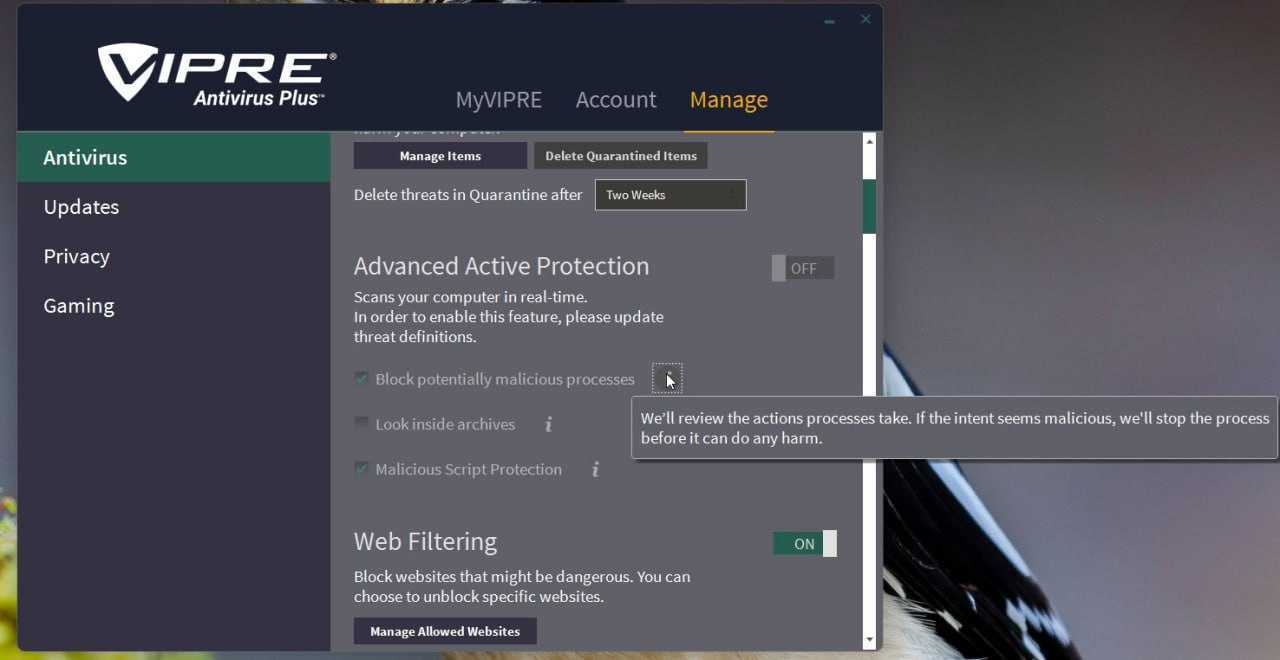
On Android, it’s a completely different story. The app follows modern design principles and is quite intuitive and useful. Moreover, the mobile version comes with some features that the Desktop variant does not have. For instance, the theft prevention tool can help you locate your stolen device. Furthermore, there is the App Lock feature to restrict access to specific apps, and there is an Email Breach Checker that can scan if your email address has been compromised. For iPhone users, though, there’s some bad news; Vipre’s iOS app is only available on higher-priced subscription plans, and even then, the functionality is pretty limited compared to Android.
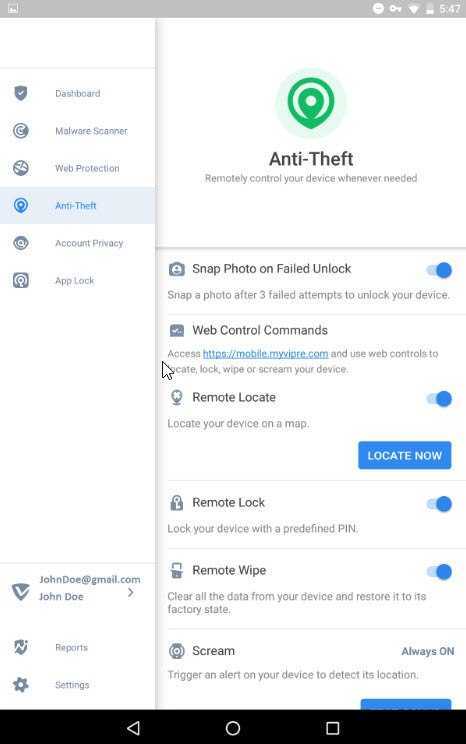
In terms of Firewalls, we would argue that Windows Firewall is a great option for most users, but if you consider using a different option, Vipre offers a highly customizable version of their own. It allows for easy network management through exception rules, logging, and tweaks that advanced users will appreciate. Despite all of the firewall features, we still prefer the in-built option with Windows, so for us, Vipre’s Firewall is a feature we would skip.
If you opt for the Ultimate Security Bundle, the Vipre Privacy Shield may be an addition that you will find useful. With it, you can block access to your microphone and webcam, block ads and trackers, and ensure your private information is not being siphoned off via cookies. Furthermore, the Privacy Shield also comes with a password manager that can help you keep your online credentials safe, a secure vault for your files, and the ability to check whether your email or passwords have been compromised. All of these features are useful; however, compared to premium providers that focus on a single niche, e.g., password managers, Vipre simply falls short.
The same can be said for Vipre’ Internet Shield VPN, which is available for almost all major OS’. One stand-out feature is that it comes with no bandwidth and no data limits, but the speeds are mediocre at best and, in our test, were inconsistent. However, we applaud the fact that you can choose between IKEv2, OpenVPN UDP, and OpenVPN TCP tunneling protocols. Similarly, you can choose between AES 256/128 encryption. If blazing speeds are not your priority and you enjoy the fact that your IP is hidden behind a VPN, then Internet Shield VPN will do its job wonderfully. But if you’re looking to stream a lot of content hiding your activities behind this VPN, then we would recommend that you look elsewhere.
For the gamers among us, it is important to mention that Vipre offers a Gaming Mode with its Antivirus software. This feature is intended to enhance your gaming mode by stopping any activities from the antivirus software that may tax your system. It actively postpones scans, updates, and update checks as well as any system updates. Moreover, all notifications from the antivirus and firewall are disabled. With security tools, such modes often automatically launch in the background once a full-screen process is launched (movie, game, etc.), but with Vipre, you do it manually. Launching the mode can be done in two ways, the first one is from the main app window; on the left side, there is a “Gaming” section where you flip the toggle on, and it is started. The second option is right-clicking on the Vipre tray icon and selecting “enable Gaming”. Finally, this option can stay active for up to eight hours or be turned off manually whenever you need to.
Protection
Vipre Antivirus starts off with a very easy-to-use design philosophy, where you choose between MyVipre, Account, and Manage options. There, you will find all of the features you need for your antivirus. From the MyVipre tab, you can choose what type of scan you want to perform (Full Scan, Quick Scan, and Custom Scan), making the entire process quite intuitive. On our test machine, we have a Ryzen 7 series processor, and Task Manager showed that the Vipre was using around 5% of our CPU during the Quick Scan process. Note that we’ve closed all other background processes and other active windows.
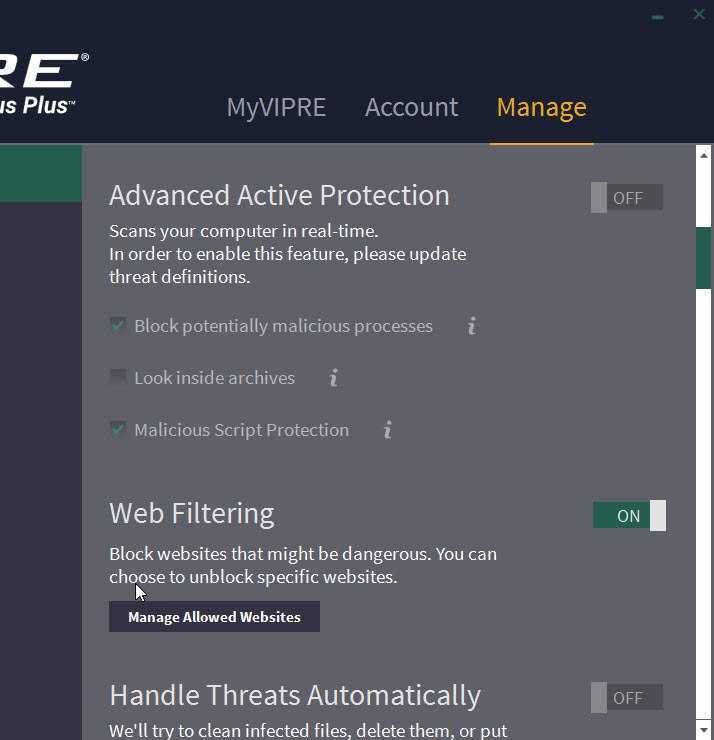
As with most other antivirus software, Vipre also immediately quarantines any malware it finds, and you have the option of releasing the files from the quarantine if you believe the application made a mistake. If you’re using Outlook and Edge, Vipre offers some great additional features like the browser protect (which also covers Chrome & Firefox), preventing all malicious attempts that come through the web browser from affecting your system. Similarly, for Outlook, the option of automatically scanning potentially malicious emails and quarantining them is helpful; moreover, we would recommend you keep the anti-phishing toggle on, even if you like to filter your inbox manually.
When testing Vipre's file download protection, the software effectively blocked the majority of malicious files, including zip files containing potentially harmful software. In addition to blocking these threats, Vipre's scan engine ensures that any downloaded files are checked for malware. You can choose to enable or disable protection for specific file types or folders, providing a tailored security solution. For example, if certain files or applications are frequently flagged by Vipre but are deemed safe, you can whitelist them for uninterrupted access.
To extend protection of your entire system, Vipre offers an auto-patch for vulnerabilities option. You can locate this feature in the Updates section of the app. It aims to keep your essential apps updated so you don’t have to. Most of the time, this service runs quietly in the background, checking for versions of your software and updating any that are out of date. Of course, you have the option of changing the frequency of checks as well as asking for your permission before it performs an update. We dislike the fact that you have to go into the Update History section to get an overview of what the app did. Among the apps that it looks to update are browsers, browser extensions, utilities, and communication apps like Zoom, Slack, etc.
For enterprise clients, the last available Vipre test was done on September 2024 by SE Labs, giving it their triple A rating. It scored a 100% overall score across general and targeted attack types used, as well as a 99% accuracy rating. The attacks in this test include threats that impact the general public as well as those aimed at specific individuals and organizations.
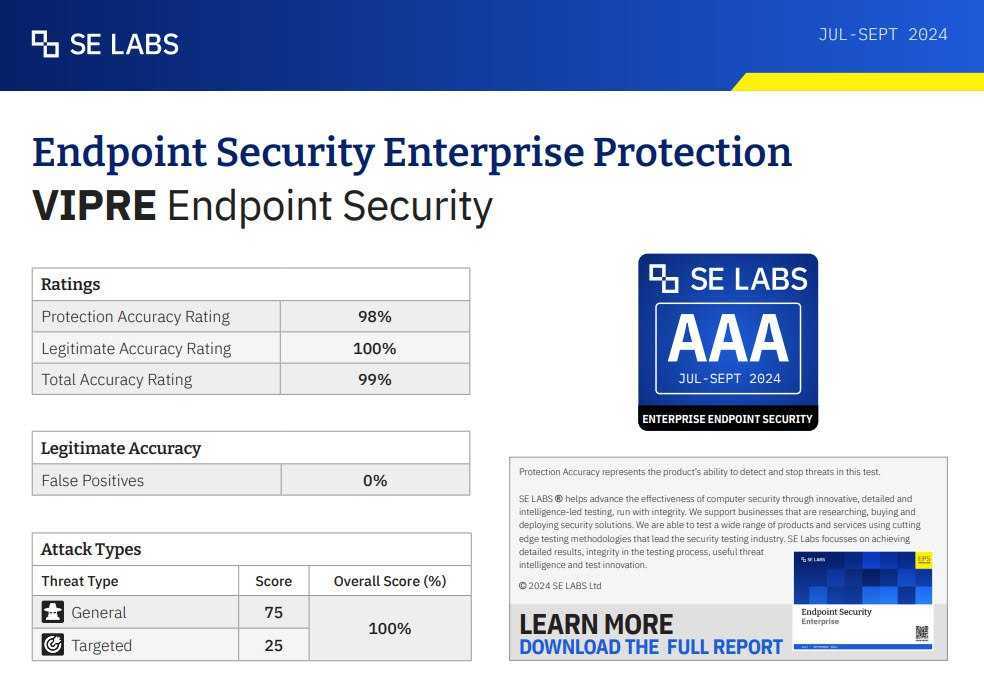
Final verdict
In the end, Vipre is a solid, no-frills security solution that can meet the basic protection demands for users not expecting unnecessary extra features. It’s lightweight, making it ideal for older systems, it’s fairly easy to use, and it performs well when it comes to detecting viruses and offering real-time protection to a system. Its versatility is extended with the help of its higher-tiered plans that come packed with a firewall, spam filtering, VPN, and other features. While it does represent a great choice for users looking to get comprehensive coverage from one provider, we would recommend taking a look at the competition before dishing out on higher-tiered plans.
Malware detection has room for improvement, as well as the iOS app, while the Android one is surprisingly capable. So, if you're after a simple and affordable antivirus software that will not eat away your resources, then Vipre could be an option. On the other hand, if you’re a more demanding user who wants all of the latest bells and whistles offered by security bundles, then look elsewhere.
- We've also highlighted the best antivirus software in this roundup
Sead is a seasoned freelance journalist based in Sarajevo, Bosnia and Herzegovina. He writes about IT (cloud, IoT, 5G, VPN) and cybersecurity (ransomware, data breaches, laws and regulations). In his career, spanning more than a decade, he’s written for numerous media outlets, including Al Jazeera Balkans. He’s also held several modules on content writing for Represent Communications.
You must confirm your public display name before commenting
Please logout and then login again, you will then be prompted to enter your display name.