Why you can trust TechRadar
EPG
On the surface there’s not much different about the TiVo EPG. However, delve a little deeper and it's soon obvious that some of the core functions have been refined. Take SeriesLink+. While TiVo used to stick to the channel and time you set a series link for, now it takes a few liberties, searching all of its sources and recording, or linking to, everything it finds on the EPG and within those on-demand apps.
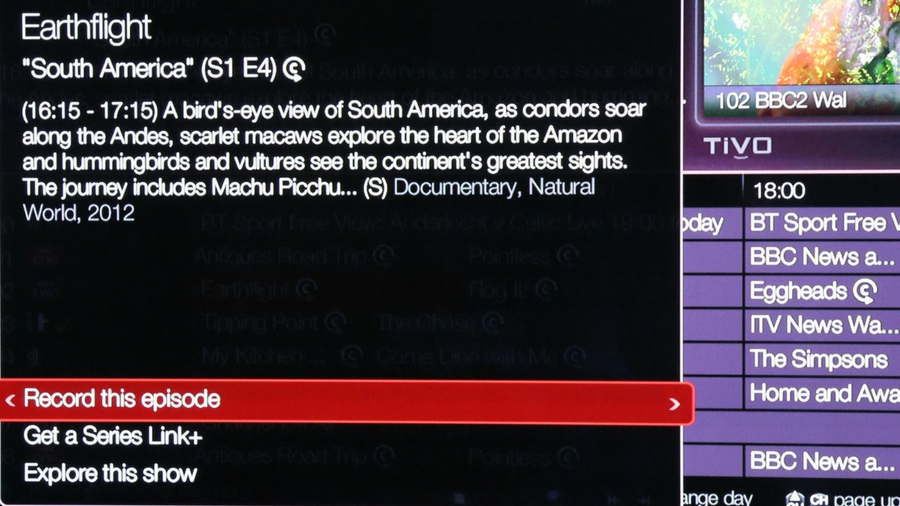
SeriesLink+
How the SeriesLink+ actually works is a mix of innovative and irritating. What it’s trying to do is end the division between content the user has manually recorded, and the content available on the various streaming services accessible through the V6 service.
It's a great idea, this so-called SeriesLink+ system occasionally works really well. For instance, we set a series link for Red Dwarf Series 12 on the Dave channel about a week before it was due to be broadcast, not knowing that the entire series had already been put on the UKTV Play on-demand service. The V6 immediately created a folder for Red Dwarf Series 12 in My Shows, and placed a link to the first episode on UKTV Play. It also presented links to every single other episode of Red Dwarf it could find on Netflix … a pretty long list.
We're not massive TV binge-watchers, but if we were, this would be heaven.
Better still, click the link to the UKTV Play episode and it opens that app and the episode starts playing; we hadn’t even realised that access to UKTV Play was included in our package.
Since we also have an account with Netflix and had signed-in on the V6, it was the same click-and-play experience with the archive episodes.

However, it doesn’t always work this well. We set the V6 to record the first episode of Simon Reeve’s Russia on BBC One, but forgot to set a series link. A few weeks later and the V6 still wasn’t showing any links to the other episodes despite them all being on the BBC iPlayer.
So while trying to bridge the gap between live, recorded and on-demand content is a nice idea, in practice it's unreliable; you either get nothing, or much more than you could possibly ever want.
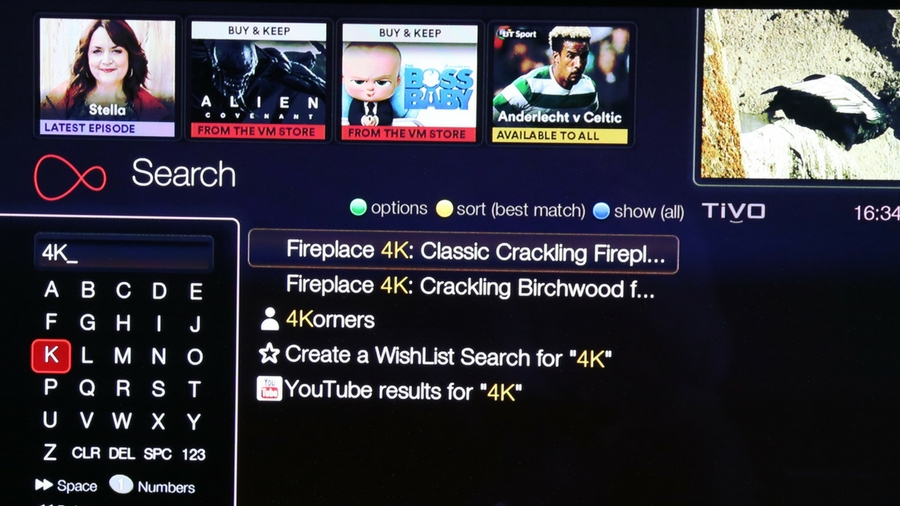
Search & Discover
Probably the biggest change the V6 brings over the old set-top box is its Search & Discover option. Text is inputted by moving the cursor through an alphabet grid, but you normally don’t have to type more than a few letter before it either finds what you want, or draws a blank. The results you see come from all kinds of sources, from catch-up and streaming apps to YouTube. Best of all, it all works very quickly.
The Search & Discover tab also presents links it thinks you might want to peruse, such as shortcuts to apps like YouTube, Netflix, Hayu and Vevo, a TV & Movies section (though that’s mainly a genre-type search), and even your own wish-list searches.
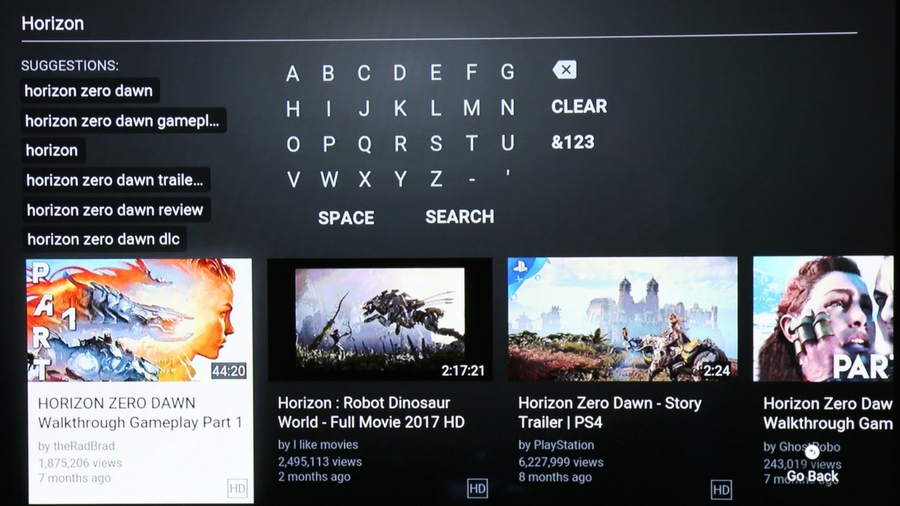
Multi-room & home networking
This is where the V6 beats Sky Q hands-down. While Sky makes it a costly feature that uses mini set-top boxes that feed off a ‘slave’ hub, Virgin Media has made the V6 networkable with other V6's and the old TiVo box.
In our test we used Powerline, which worked without any fuss at all; the old TiVo’s recordings can be accessed on the V6’s menus very easily (you can rename the old box ‘playroom’ and suchlike). Even if you never use it to watch TV, it can act as a recording hub. And you can install up to six V6’s if you so wish. It's the standout feature of the V6 by far.
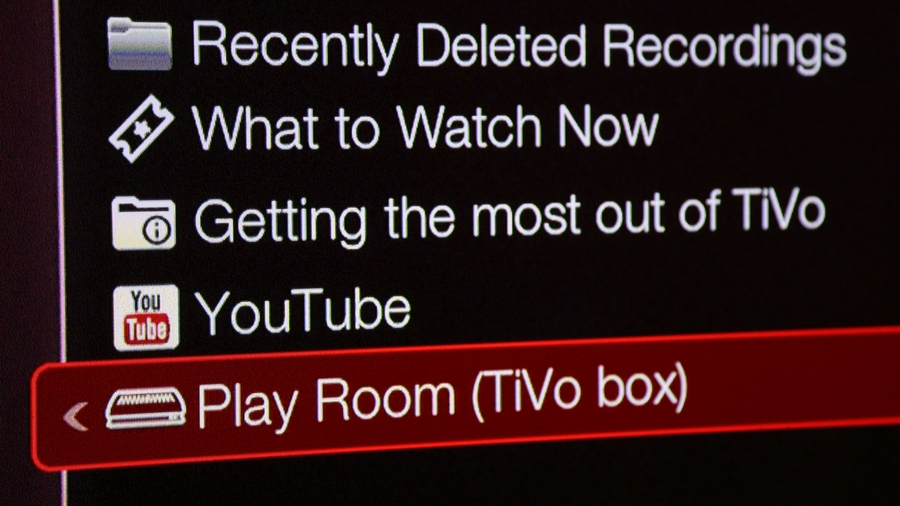
Performance & 4K
It depends on what channels you record, of course, but the V6 can pile-up about 500 hours of standard-def recordings and 100 hours of HD. However, those figures don’t take into account the old box, which if you decided to keep, can be easily networked.
The 4K is largely irrelevant; there are no 4K channels on the V6. The V6 can cope with 4K, but all it actually provides is a clip called Fireplace 4K: Classic Cracking Fireplace, which is, err, fascinating. However, you can find 4K content on YouTube and, if you have the right subscriptions, on Netflix. So the V6 does support the 2160p (4K) video resolution (and even Dolby Atmos audio), but as yet it doesn’t actively get involved in 4K provision.
Current page: EPG, Multi-room, Performance & 4K
Prev Page Introduction, Design & Apps Next Page Pricing & VerdictJamie is a freelance tech, travel and space journalist based in the UK. He’s been writing regularly for Techradar since it was launched in 2008 and also writes regularly for Forbes, The Telegraph, the South China Morning Post, Sky & Telescope and the Sky At Night magazine as well as other Future titles T3, Digital Camera World, All About Space and Space.com. He also edits two of his own websites, TravGear.com and WhenIsTheNextEclipse.com that reflect his obsession with travel gear and solar eclipse travel. He is the author of A Stargazing Program For Beginners (Springer, 2015),

