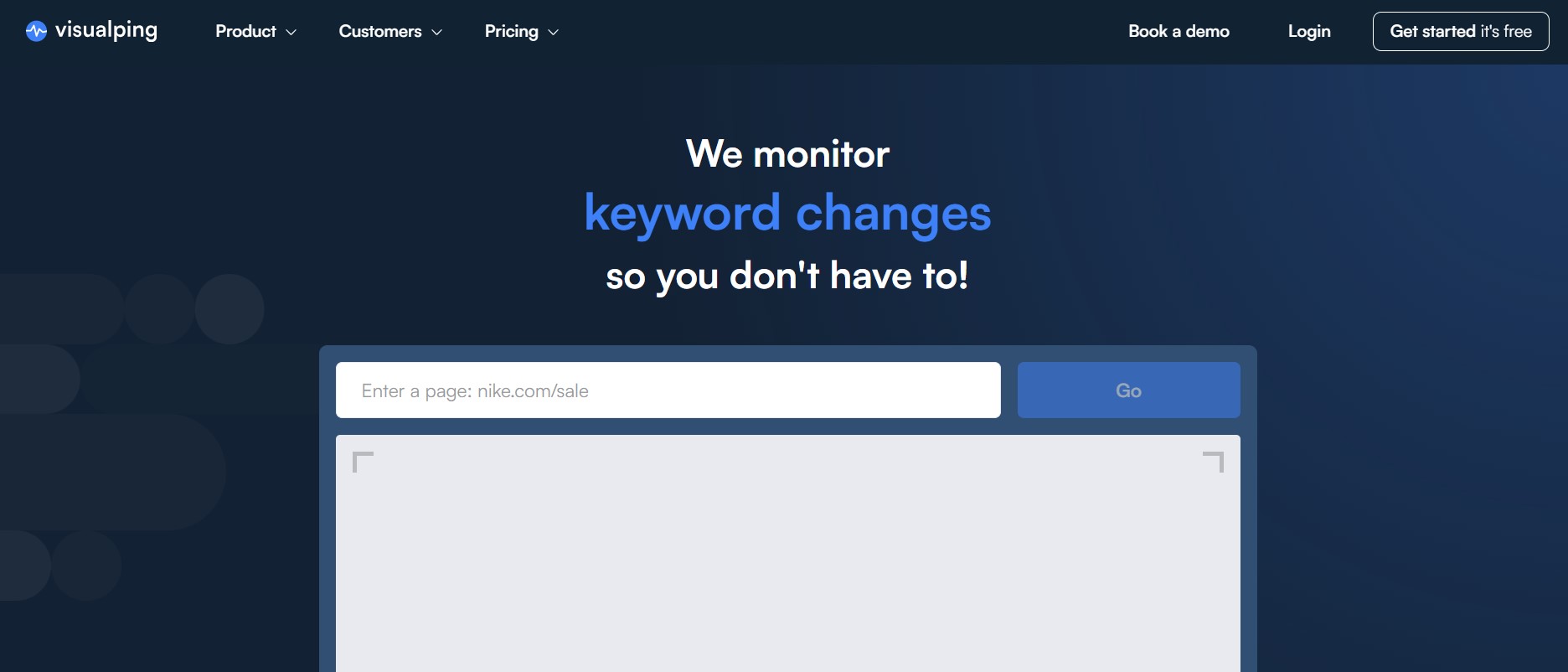TechRadar Verdict
Visualping is an easy-to-use content monitoring tool that leverages AI to analyze results, saving you a lot of time. It offers plenty of custom integrations, a website button for businesses, and a completely free plan for personal use. That said, it's slightly on the expensive side, and you may consider alternatives like Distill.io.
Pros
- +
+ Select specific areas to track on a webpage
- +
AI alerts and summarization
- +
A Visualping button for businesses
- +
Free plan ideal for personal use
Cons
- -
Only email support unless you pay for dedicated help
- -
More expensive than the competition
Why you can trust TechRadar
Content monitoring has risen in popularity in recent times - for both personal and business use. You may want to know when your favorite product is back in stock or when your job listing is updated. Similarly, businesses need a solution to monitor their competitors’ websites and execute compliance monitoring. Enter content monitoring tools like Visualping.
Visualping tracks the URLs you want and notifies you of any changes in the webpages. You even have the option to select a specific area to be tracked on the page. To top it all, there are AI features that summarize and analyze the changes for you, saving you a ton of time.
Read on as we explore Visualping, one of the best in the business, in more detail. We'll discuss its best features, pricing, interface, and customer support, as well as compare it with some of its top rivals.
- Interested in Visualping? Check out the website here
Visualping: Plans and pricing
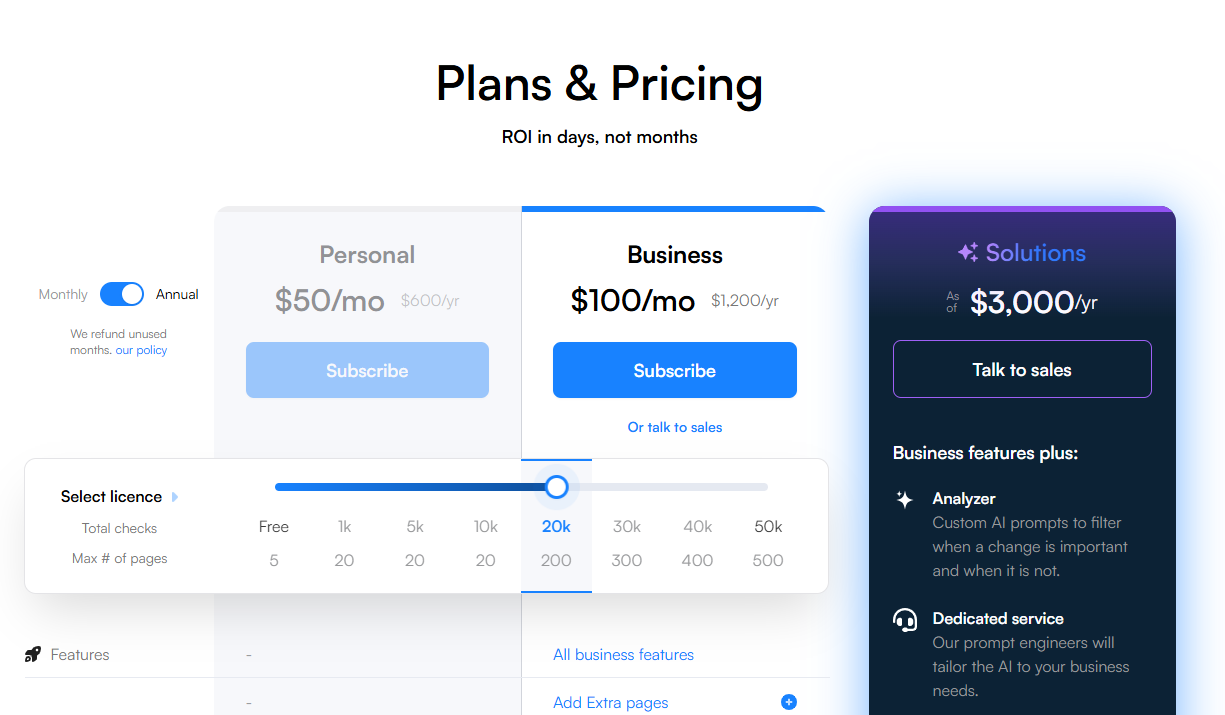
Visualping offers two pricing tiers: Personal and Business. The Personal plan priced at $50 per month can support up to 10K checks in a month limited to a maximum of 200 pages. However, there are cheaper plans, too. For instance, if you only want 1K monthly checks of 25 pages, you’ll have to shell out just $10/month.
There’s also a free Personal plan that lets you run 150 checks a month limited to 5 pages – good enough for personal needs.
The Business plans start at $100/month and allow up to 20K checks of around 500 pages. You can scale all the way up to the $250/month plan that offers 50K checks covering 1,500 pages in a month.
Business plans also come with a host of features not offered on the Personal plans. For instance, you can get alerts via Slack, Teams, and Google Sheets. However, on the Personal plan, messages are your only alert option. Likewise, you can add up to 5 users on the Business plans as compared to just 1 on Personal.
Visualping: Features
Visualping offers a ton of handy features that make content monitoring easy. For starters, it's one of the few platforms that use AI to detect website changes. The Visualping AI saves you a ton of time through summaries, smart alerts, and mind reader features.
You can read AI-generated summaries of all the changes observed instead of skimming through them manually. The platform uses advanced AI algorithms to understand the context of the webpage. This helps to avoid meaningless changes and content shifts and generates alerts only based on contextual changes.
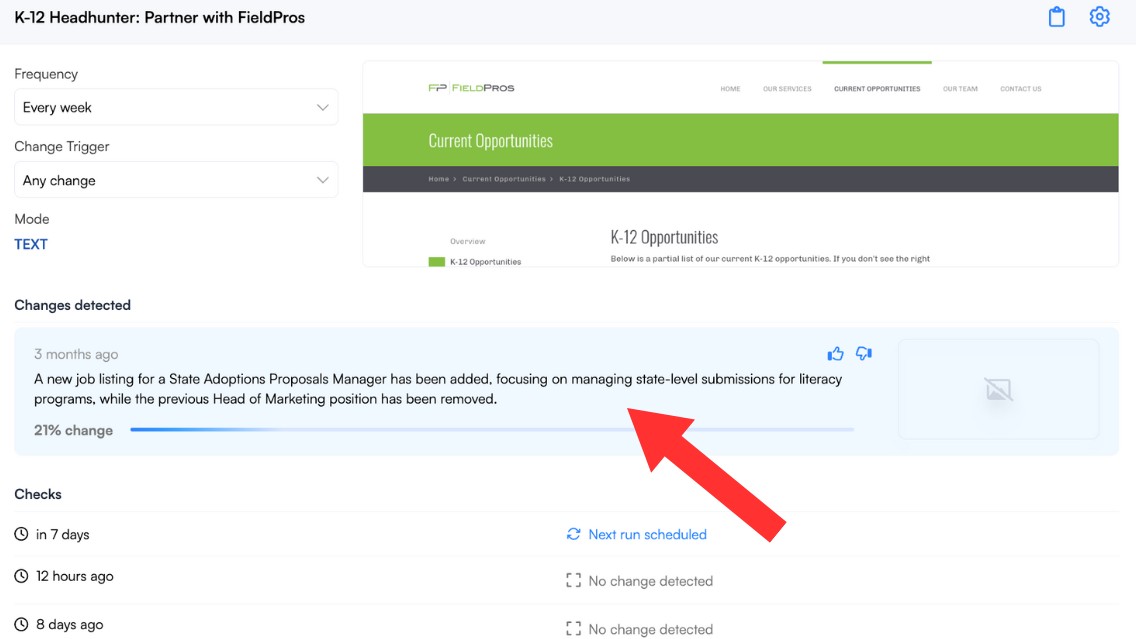
Plus, you can detect three kinds of changes on Visualping: visual, text, and element. You can either choose to track the whole page visually, select specific elements to be monitored (via XPATH), or choose text you want to keep track of.
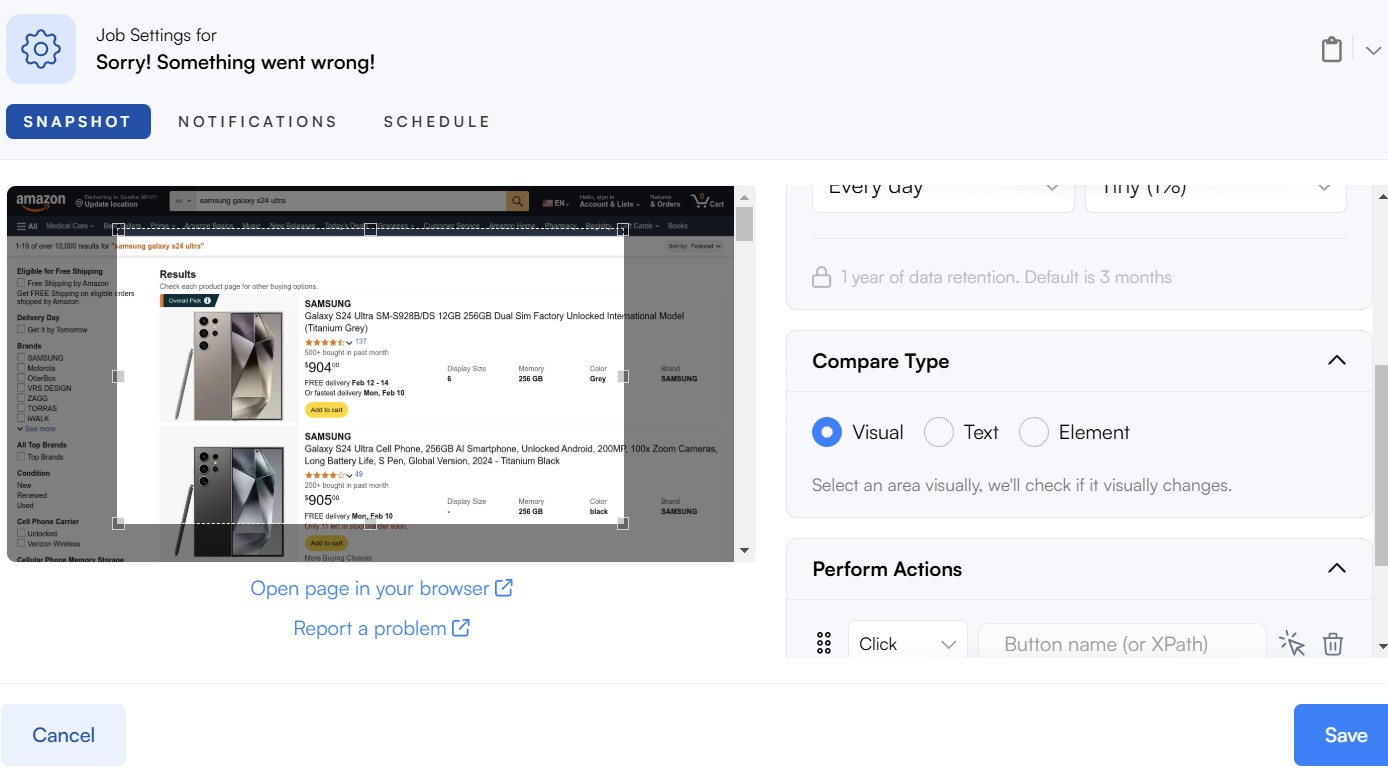
There’s also a keyword alert feature, where you can get custom alerts for specific keywords. For instance, if you’re looking for the job of an ‘accountant,' you can receive alerts only when the word appears on the website you’re scanning.
Then comes the 'perform actions' function which allows users to perform actions like typing, clicking, scrolling, etc. This comes in handy when the page to be tracked does not display the content right way but requires the viewer to perform a pre-defined action. Users can also add scripts: regular expressions, JavaScript, etc.
Visualping also offers a lot of integrations so that you can build your own business workflows. For instance, you can connect Visualping with Slack so that you don’t have to keep returning to Visualping every time there’s an alert - you can get them on Slack itself. The same goes for Microsoft Teams, Discord, and Google Sheets as well.
Plus, if you do not find an integration for your needs, you can use the Visualping API to build a custom integration for your business.
Now, if you’re a website owner, you also have the option of adding a Visualping button on your webpage to notify your users of crucial changes. This can come in pretty handy for small businesses that can notify users of price drops or sale offers. Similarly, government bodies, universities, and corporations can use it to intimate users regarding important notification uploads.
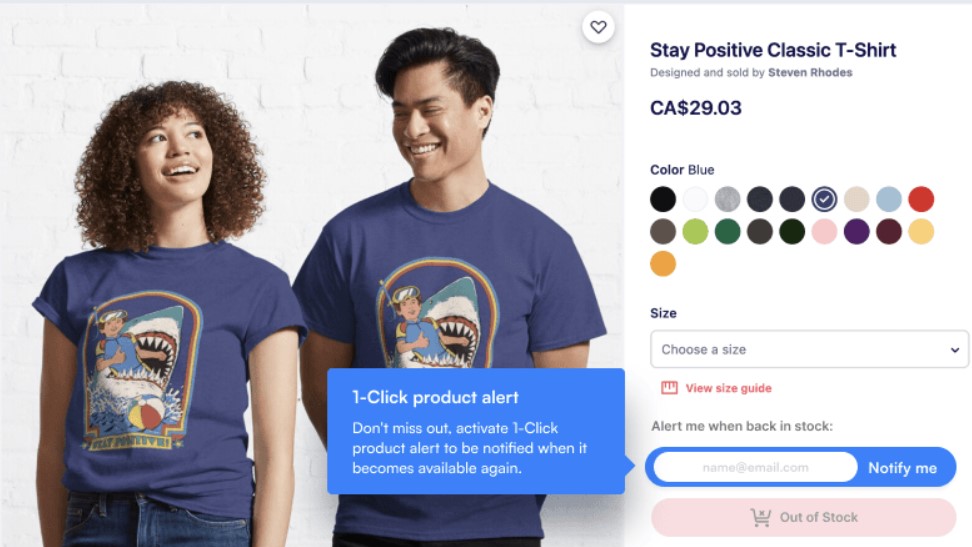
All Business accounts have a central location called Workspace where you can invite your team members to manage the changes. Teams can use labels, folders, and various filtering options to organize the observed changes.
However, Workspaces need to be purchased separately – you can do so for a specific project, team, or client. Although a handy feature for large businesses, it can quickly add up to your total subscription cost.
Visualping: Interface and in use
Visualping is extremely easy to use – even beginners can track websites effortlessly. You only have to enter the URL of the website and select a specific area on the webpage you want to track.
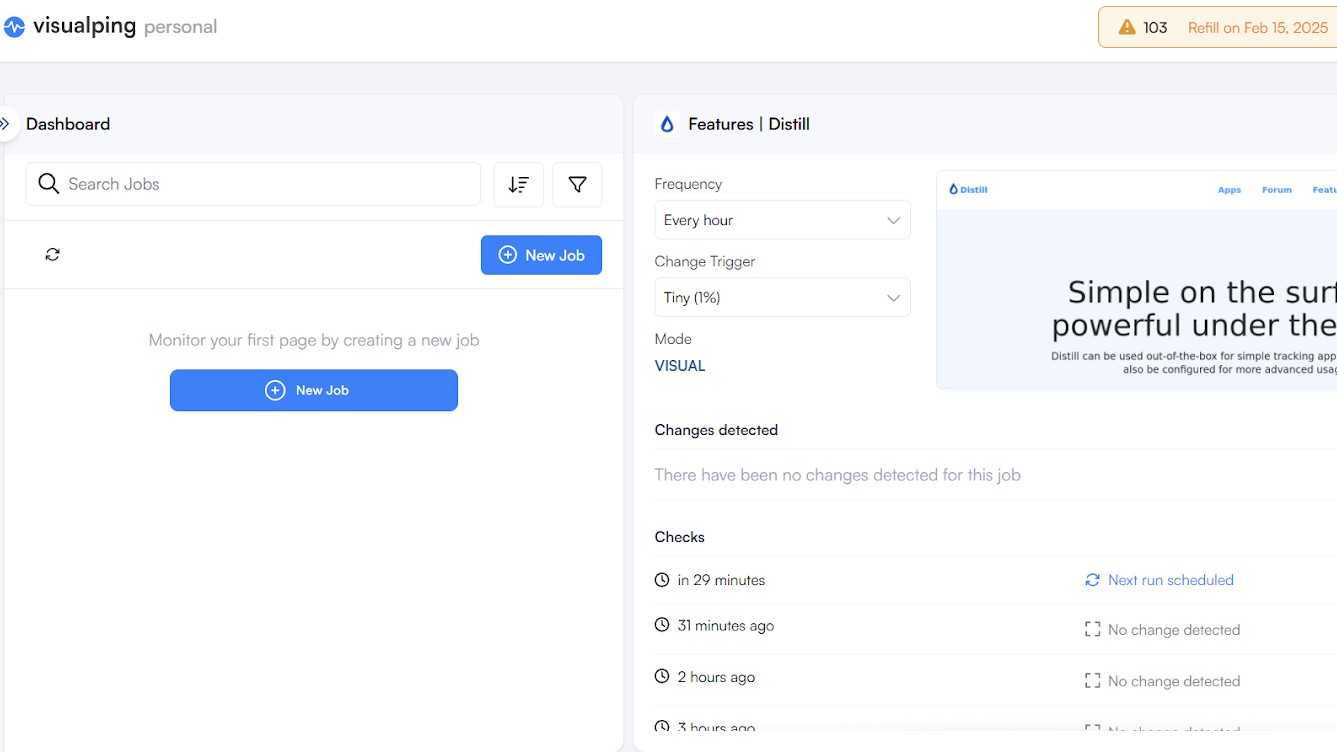
The dashboard is clean and easy to understand. You can see all your active jobs on the left side and the changes detected on the right. To make it easier for you, there’s a Visualping Chrome extension, which you can add to your browser.
Visualping's Chrome extension allows you to monitor any number of pages at breakneck pace – think speeds as frequent as 1 second.
Visualping: Support
Visualping's support options are minimal. You only get basic email support irrespective of the plan you're on – dedicated support, however, is available on the Business plans, but at an extra cost.
The Basic Support add-on costs a whopping $600/year, followed by the Advanced plan at $1,200/year and the Dedicated Support at $3,000/year. That's borderline nerve-wracking.
However, paid support executives take care of everything for you – from setting up your account to monitoring pages and guaranteed response times. Your own team can also benefit from dedicated training on how to get the best out of Visualping.
Although beneficial, the dedicated support can make your overall Visualping bundle very expensive, which may not be ideal for small businesses.
Visualping: The competition
Let's see how Visualping stacks up against the competition.
Change Tower is yet another affordable option starting at just $9/month for 1,500 checks. You even get 2 months free subscription with the annual plan. Users can check as many as 500 URLs with this plan without any daily check limits. Its Enterprise plan can run checks every 3 minutes and monitor 2,000+ dynamic URLs.
If you’re looking for a more affordable option, consider Wachete. It’s a simple entry-level content monitor, priced at just $5.40/month. You can track password-protected pages, fetch daily or weekly summaries, and use proxy servers to track pages from various locations. You can also connect to 7,000+ apps using Zapier for smoother workflows. However, it lacks AI functions like Visualping.
It's also worth noting that Visualping's premium pricing is justified, seeing as it offers a handful of unique features. This includes its game-changing AI checker tool and a nifty Visualping button.
Visualping: Final verdict
Visualping is hands down one of the best content monitoring tools out there. One of the highlights is its ease of use; all you have to do is enter the target website's URL and select the area on the webpage you want to track.
Plus, it's one of the few monitoring tools that use AI to enhance monitoring results – you benefit from AI summarizing and analysis.
For businesses, Visualping offers a dedicated button to send content updates to their users. Plus, there are a lot of integrations with platforms like Slack, Teams, and Google Sheets. You can even make your custom alert software through the Visualping API.
You also get custom keyword alerts, XPATH-based element tracking, and a ‘perform actions’ function to perform pre-defined actions.
Visualping also offers a free plan with 150 checks a month for up to 5 pages, which can be handy for personal and non-commercial use. Its paid plans start from $10/month and go all the way up to $250/month – you can pick one as per your needs.
All in all, Visualping is an excellent content monitoring tool good for both personal and business use. That said, it can be a touch expensive, especially if you wish to get the add-on for dedicated support.
FAQs
What can I use Visualping for?
Visualping is a content monitoring website that notifies you of changes on webpages. Now, this can have a lot of personal and business use cases. For instance, you may be waiting for product prices to drop while shopping online.
Instead of manually checking every now and then, you can add the URL on Visualping, and it will notify you if any changes are made to the listing. The same goes for job hunting, house hunting, reservations, and so on. Businesses can also use Visualping for competitor monitoring, SEO compliance, and regression monitoring.
Can I use Visualping for free?
Visualping does offer a completely free plan with 150 checks per month limited to 5 pages. Each search takes place every 60 minutes. However, it's always best to upgrade to a paid plan to get the most out of the platform, especially considering that Visualping starts as low as $10/month. Plus, there's also a 14-day free trial on all paid plans, so you can even try the service out risk-free before committing.
- Creating a new website? Check out our roundup of best website builders.
Krishi covers buying guides and how-to's related to software, online tools, and tech products here at TechRadar. Over at Tom's Guide, he writes exclusively on VPN services. You can also find his work on Techopedia and The Tech Report. As a tech fanatic, Krishi also loves writing about the latest happenings in the world of cybersecurity, AI, and software.
You must confirm your public display name before commenting
Please logout and then login again, you will then be prompted to enter your display name.