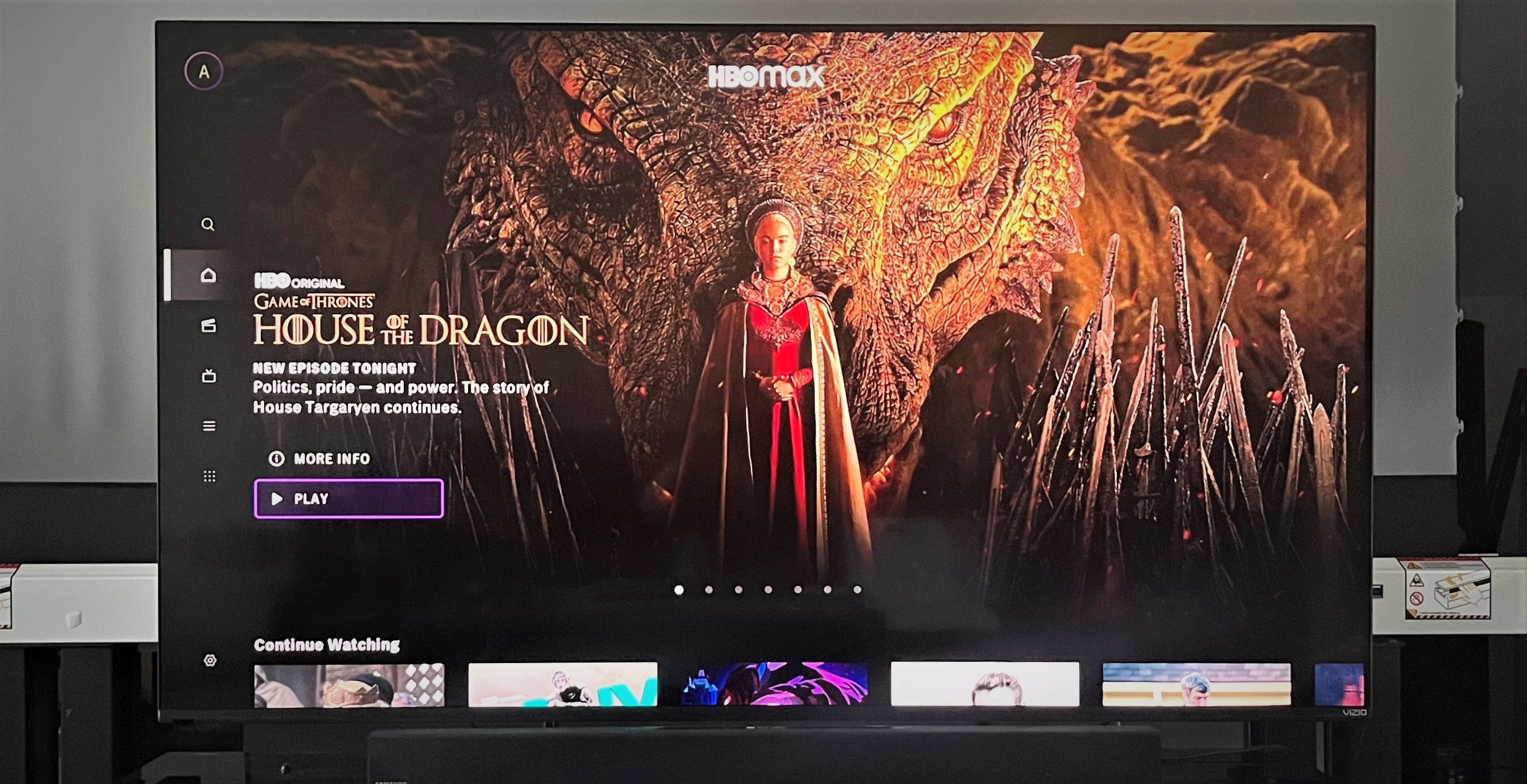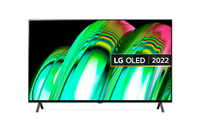TechRadar Verdict
Vizio's new M-Series QX TVs strike a sweet spot between performance and price, and they’re packed with many of the features that both gamers and discerning movie fans will appreciate. Audio is not a strong point – you’ll want to consider upgrading to a soundbar – and the smart TV interface could use some improvement, but anyone looking for a very good all-around TV at a good price will be impressed.
Pros
- +
Deep blacks and good brightness
- +
Vibrant color
- +
Strong suite of HDMI 2.1 gaming features
Cons
- -
Brightness below top QLED TVs
- -
Overly simple remote lacks backlighting
- -
Somewhat cluttered smart TV interface
Why you can trust TechRadar
- Vizio M-Series QX review: price and release date
- Vizio M-Series QX review: features
- Vizio M-Series QX review: picture quality
- Vizio M-Series QX review: sound quality
- Vizio M-Series QX review: design
- Vizio M-Series QX review: smart TV & menus
- Vizio M-Series QX review: gaming
- Vizio M-Series QX: value
- Should I buy the Vizio M-Series QX ?
- Don't buy it if...
- Also consider...
Vizio M-Series QX: One-minute review
Vizio’s M-Series QX TVs are the most advanced sets the company has released so far in 2022 (though it actually calls them 2023 models). A clear focus for this series is gaming performance, with features like 4K/120Hz support, variable refresh rate (VRR), auto low latency mode (ALLM), and Freesync Premium Pro all onboard.
Beyond gaming, M-Series QX TVs feature an LCD panel with a Quantum Dot layer for enhanced color and a full-array LED backlight with local dimming. And while they’re not the brightest TVs in Vizio’s lineup – you’ll need to step up to its pricier P-Series models for that, brightness, contrast, and color performance are all impressive for a budget TV.
The M-Series QX models are fairly packed with features for the price, with Dolby Vision and HDR10+ high dynamic range both supported, along with wireless casting via Chromecast built-in and Apple AirPlay. Vizio’s proprietary Smart TV interface offers up most of the popular apps that anyone would want to use, and while a bit congested with free TV app options, it’s mostly easy to navigate and can also be customized to a degree.
While a bit bulky for a flat-panel TV, M-Series QX sets look good viewed straight on, and their included feet can be adjusted to accomodate a typical soundbar’s height. Audio is something of a weak point here – DTS Virtual:X is supported, but that’s about it for advanced audio features. Given Vizio’s strength as a soundbar manufacturer, the company obviously wants you to use one of its many soundbar offerings with the TV, and a new onscreen menu option makes integration and setup of one easy.
High value has always been a hallmark of Vizio TVs, and the new M-Series QX continues that tradition. It’s bound to satisfying gamers, movie fans, and casual TV viewers alike, striking a nice balance between performance and price. It’s not an OLED TV, and certain aspects of its performance are indicative of that, but if you’re looking for an affordable set that’s nearly the complete package, this M-Series QX model will not disappoint.
Vizio M-Series QX review: price and release date
- Release date: July 19, 2022
- M50QXM: $629
- M65QXM: $849
- M75QXM: $1,199
Vizio’s M-Series QX models are primarily sold in the US and priced at a level that lets them compete with other budget TV brands like TCL and Hisense.

Vizio M-Series QX review: features
- Dolby Vision, HDR10, and HDR10+high dynamic range
- Full-array LED backlight with 30-zone local dimming
- HDMI 2.1 inputs with 4K/120Hz, variable refresh rate (VRR), auto low latency mode (ALLM), and enhanced audio return channel (eARC)
- Freesync Premium Pro
- Casting via Apple AirPlay 2 and Chromecast Built-in
- Alexa, Apple Home, and Google Assistant ready
- Bluetooth headphone output
Like other Vizio TVs, the M-Series QX models feature the company’s proprietary smart TV interface and offer a wide range of popular apps to choose from, including Netflix, Disney+, Amazon Prime Video, Apple TV, HBO Max, and Hulu. Several of these can be selected directly via buttons located on Vizio’s remote control, which also has a built-in mic for voice searches.
While Vizio doesn’t use the term “QLED,” the M-Series QX sets are in fact LCD models with a Quantum Dot layer for enhanced color. The 65-inch model we tested uses a full-array LED backlight with 30 local dimming zones, while the 75-inch model offers 42 local dimming zones. High dynamic range support encompasses Dolby Vision, HDR10, and HDR10+.
Vizio cites coverage of DCI-P3, the color gamut used for mastering movies for digital cinema and 4K Blu-ray disc, at 95.5% for the M-Series QX, and our measurements made using Portrait Displays’ Calman color calibration software confirmed that exactly. The company says that its IQ Ultra Plus+ processor is also a factor that contributes to enhanced picture quality on the M-Series QX, with a new option for Dolby Vision Active Pixel Tuning.
Four HDMI inputs are provided, two of them with HDMI 2.1 features including 4K/120Hz support, variable refresh rate (VRR), and auto low latency mode (ALLM). Such features make the M-Series QX models particularly gamer-friendly, and there’s also FreeSync Premium Pro and an onscreen gaming menu with additional setup and monitoring options. The 50-inch M-Series QX set further offers support for 1080p @ 240Hz gaming.
Along with streaming via the smart interface, M-Series QX TVs support wireless casting from apps via Apple AirPlay 2 and Chromecast built-in. Bluetooth headphones output is also supported and, like the soundbar menu, onscreen controls are provided for setup and pairing.
The feature set of Vizio’s M-Series QX models is generous for the price, though it lacks some things found on other budget offerings in the same range such as a mini-LED backlight for improved brightness.
- Features Score: 4/5

Vizio M-Series QX review: picture quality
- Good brightness
- Deep blacks and strong contrast
- Accurate color after adjustment
With a peak light output of 870 nits (measured on a 10% white window pattern), the 65-inch M-Series QX set we tested isn’t as bright as some of the best 4K TVs with mini-LED backlighting, some of which are capable of more than two times higher peak brightness. But that measurement was taken in the set’s Vivid mode, and the 680 nits the Vizio hit in its Dark Calibrated mode was impressive for a budget set and more representative of the kind of peak brightness you’ll get from any TV when set to its most color-accurate picture mode.
Native contrast measured full-on, full-off on a 10% white window pattern was 4,511:1, a good showing, and infinite in Dark Calibrated mode after enabling the set’s Active Full Array (local dimming), a feature that switches off the backlight when detecting a full black input with its High setting enabled. For most of our viewing, we instead used the Medium setting, which delivered very good results.
As mentioned above, coverage of the DCI-P3 color gamut measured 95.5%. Grayscale measurements made in the Dark Calibrated mode’s default settings revealed a blue deficiency that gave images a slightly too-warm look, though the Vizio could also be adjusted to compensate for that error.
Screen uniformity evaluated on full-field gray test patterns showed the Vizio to hold up mostly well, though we did note reduced brightness at the extreme left and right sides of the image with the preferred Medium Active Full Array setting selected. Like many other LCD-based TVs, the M-Series QX’s contrast and color saturation faded when viewed at off-center seats, with the issue worsening at extreme viewing angles.
Screen size: 50, 65, 75 inches
Resolution: 4K
Panel technology: QLED
HDR support: Dolby Vision, HDR10, HDR10+
Audio support: Dolby Atmos, Dolby Digital, DTS
Smart TV: Vizio proprietary
HDMI ports: 4 version 2.1
We started out post-adjustment viewing with the Criterion Collection Blu-ray of David Lynch’s The Elephant Man. The Vizio did an excellent job of showing the wide range of gray tones captured in this 4K transfer, and both black depth and detail was notably good. We also didn’t note any of the screen uniformity issues seen on full-gray test patterns – something that would have been highly visible on a black-and-white movie like The Elephant Man if it were an actual problem.
Dark movies viewed in 4K/HDR like The Batman also showed solid and detailed blacks, and the picture had a punchy look. Basically, we weren’t finding much to complain about, and, some screen glare aside, the Vizio’s overall performance was fine even with the lights turned up.
Color, too, was a strong point, though the Vizio’s color gamut coverage was a bit below that of two sets we’ve previously tested, the LG A2 and Sony A80K OLED models. Watching a scene from Guardians of the Galaxy Vol.2 where Peter and Gamora briefly dance together, followed by Gamora wandering off into a field, colors looked both vibrant and noise-free. And while we can’t say this movie offers up much in the way of reference-quality human skin tones, faces in the James Bond outing No Time to Die looked entirely natural.
Diving a bit deeper into No Time to Die, HDR highlights in this Dolby Vision transfer popped satisfyingly on the Vizio. Combined with the TV’s impressive black depth and shadow detail, the picture had a dynamic, well-balanced quality. We also didn’t note too many instances of light bleed (a picture artifact generated by an LED-backlit TV’s local dimming processing) on high-contrast images, though it could be seen in The Elephant Man’s black-and-white title sequence.
Motion processing was also good, with some soccer matches (football in the UK) cast to the TV via Chromecast from the ESPN+ app looking mostly solid, even during fast action. A camera pan across a rugged Italian mountainside in No Time to Die also looked solid compared to some other TVs we’ve recently tested, and could be made even more so by playing with the Judder Reduction setting in the TV’s Motion Control menu.
- Picture quality score: 4/5

Vizio M-Series QX review: sound quality
- 10 watts x 2 built-in speakers
- DTS Virtual:X surround and dialogue enhancer
- Bluetooth headphones output
Audio performance seems like a bit of an afterthought on the M-Series QX – no real surprise coming from a company with a strong product focus on soundbars. If you do rely on the set’s basic 10 watts x 2 built-in speakers, the sound you’ll get will be clear for the most part, though lacking in dynamics.
Audio-specific features include a DTS Virtual:X surround option and a dialogue enhancer adjustment. There’s also a lip sync adjustment if needed. We didn’t spend too much time listening to the TV’s built-in audio, but if we did, it would quickly get upgraded with a soundbar – something that would be made easy by the new onscreen soundbar setup menu that’s only compatible with Vizio models.
- Sound quality score: 3/5

Vizio M-Series QX review: design
- Bezel-free “frame” design
- Height-adjustable stand clears space for a soundbar
- Basic remote control lacks backlit keypad
With a maximum 3-inch depth, Vizio’s 65-inch M-Series QX TV has a relatively bulky profile compared to some other flat-panel sets, though its bezel-free design gives it a sleek appearance when viewed head-on. A panel located on the set’s back provides an antenna connection, Ethernet port, and both optical digital and RCA analog stereo audio outputs – that last one an increasingly rare feature on TVs. On the set’s right side there’s an additional jack panel with 4 HDMI ports (only one is labeled as 4K/120Hz-compatible) and a powered USB type-A port.
Vizio’s multi-position stand lets you install the TV either flush with a stand or elevated 3.5 inches to clear space for a soundbar. That was plenty to accommodate a range of different soundbars, but since there’s no option to widen the horizontal spread of the stand legs, the ‘bar needs to sit on top. (You apparently have the option to “bolt” the soundbar to the legs when using a Vizio model.)
The set’s bundled remote control is a basic handset with navigation buttons at center, volume adjustments at bottom, and buttons to directly access various apps at the top. Free TV options are clearly being pushed here, with Pluto, Tubi, and Vizio’s own WatchFree+ apps all represented. There are no backlit buttons, though there is one to trigger a built-in mic for voice searches.
- Design score: 3.5/5

Vizio M-Series QX review: smart TV & menus
- Vizio proprietary interface
- Voice searches using remote
- Picture adjustments easily accessible from menus
Like most smart TV interfaces, Vizio’s proprietary one is fairly busy, with big windows offering pushed recommendations and portals to free, ad-supported shows and movies. You can create a Vizio account to ease sign-in for various apps, but creating an account is entirely optional. Most popular apps like Netflix, Disney+, Amazon Prime Video, Apple TV, HBO Max, Hulu, and YouTube are available, and you can arrange the order of apps that appear in a horizontal row running across the set’s Home screen.
Other customization options include the ability to access various inputs from the Home screen and set up Apple, Google, and Amazon smart home assistants. Is this enough customization? We would have preferred the ability to delete some of the many unused selections that appear in the app list, and to modify the Home screen’s arrangement and look. Some kind of screensaver option to display art would also have been welcome.
The Vizio’s picture adjustments are easily accessible from the main menu. It has Calibrated and Calibrated Dark presets that are fairly accurate, along with Sports, Vivid, Bright, and Game ones that add pronounced color shifts. An Advanced picture menu provides an extensive selection of settings to tweak image quality beyond the basic adjustments, with Active Full Array, Local Contrast, Black Detail, Super Resolution, Film Mode, and Gamma options all on tap.
- Smart TV & menus score: 3.5/5
Vizio M-Series QX review: gaming
- HDMI 2.1 with 4K/120Hz, VRR, and ALLM support
- Low 13ms input lag in Game mode
- Onscreen Game menu
The M-Series QX TVs are pitched as being gaming-friendly, and with support for 120 Hz, VRR, ALLM, FreeSync Pro Premium, HGiG (HDR Gaming Interest Group), and Dolby Vision auto gaming, there’s no reason to doubt that. A Game Menu can be accessed when in Game mode that lets you make picture and HDR adjustments and monitor related settings.
Using a 4K meter, we measured input lag at 58.8ms in Dark Calibrated Mode and 13ms in Game mode with Low Latency turned on. That’s an impressive result, and one that’s in line with what we’ve measured on other recent TVs with similar features.
- Gaming score: 4.5/5
Vizio M-Series QX: value
- Very good performance for a mid-tier model
- Costs substantially less than a same-size OLED
- Can buy a mini-LED backlit model for same price
Vizio’s M-Series QX TVs sit at the top of its M-Series lineup, which is sandwiched between the company’s high-end P-Series and high-value V-Series sets. Given its performance and generous feature package, the M65QXM ranks as a great overall value for a set its size. If you were to instead shop for an OLED TV, you’d pay around twice as much for a 65-inch model, even one from Vizio itself.
The main factor that holds the M-Series QX from being declared an extraordinary value is the existence of TCL’s 6-Series mini-LED-backlit models, which are priced only a hundred dollars or so higher. While we did find some nits to pick with the 6-Series TV that we reviewed, we found its overall performance to be very competitive even with sets priced substantially higher.
- Value score: 4/5

Should I buy the Vizio M-Series QX ?
| Attributes | Notes | Rating |
|---|---|---|
| Features | Solid HDR support, along with HDMI 2.1 features like 4K/120Hz, VRR, and ALLM. | 4/5 |
| Picture quality | Good brightness and contrast, strong shadow detail, and rich color for a budget TV. | 4/5 |
| Sound quality | So-so audio performance makes it best paired with a soundbar. | 3/5 |
| Design | Good overall design is enhanced here by a stand with adjustable height. | 3.5/5 |
| Smart TV and menus | Average smart TV interface, though picture adjustments are easily accessed. | 3.5/5 |
| Gaming | A solid HDMI 2.1 feature set makes this a great choice for gaming. | 4.5/5 |
| Value | A very good value, but faces competition from TCL's 6-series. | 4/5 |
Buy it if...
You want a solid TV that’s also affordable
Vizio’s M-Series QX offers impressive all-around performance, along with a nice features package for the price.
You’re into gaming
The list of gaming features provided on this 120Hz-capable TV hits all the high points, which isn’t always the case in a budget set.
You don’t mind dimming the lights
When adjusted for best picture performance, the M-Series QX will have reduced brightness, though it’s comparable to many other TVs in that respect.
Don't buy it if...
You plan to watch in a bright room
While the M-Series QX delivers good maximum brightness, it comes up short of the best QLED TVs in that respect.
You have an aversion to making picture adjustments
The M-Series QX doesn’t provide a highly accurate picture preset for watching movies, so it will require a bit of work to look its best.
You want a TV with an ATSC 3.0 tuner
The built-in tuner on M-Series QX TVs is version ATSC 1.0, which means it won’t support future digital TV broadcasts with 4K resolution and Dolby Atmos sound.
Also consider...
If our M-Series QX review has you considering other options, here are three more TVs to ponder.
LG A2
Among the lowest-cost OLEDs available, LG’s entry-level A2 series models deliver excellent overall picture quality though brightness is somewhat lacking and they have comparatively limited gaming features.
TCL 6-Series
TCL’s 6-series sets are among the least expensive models offering mini-LED backlights and Quantum Dots for enhanced brightness and extended color. Another very good option if you’re looking for a high-quality TV at a low price.
Hisense H8G
The Hisense H8G Quantum Series does so much at a price that will make you wonder why you'd even consider “premium” televisions. Overall this is an affordable, high-quality television and we highly recommend it.

Al Griffin has been writing about and reviewing A/V tech since the days LaserDiscs roamed the earth, and was previously the editor of Sound & Vision magazine.
When not reviewing the latest and greatest gear or watching movies at home, he can usually be found out and about on a bike.