TechRadar Verdict
The 2020 Vizio P-Series suffers from issues around HDMI standards and lackluster audio, but it excels where it counts, offering among the best image qualities for a TV in this price range.
Pros
- +
Great image quality
- +
Good smart home integration
- +
Dolby Vision and HDR10+ support
Cons
- -
Some weird HDMI issues
- -
SmartCast is a bit slow at times
Why you can trust TechRadar
One-minute review
The Vizio P-Series Quantum (P65Q9-H1) may not offer an OLED panel like its more expensive sibling, the new Vizio OLED H1, but it’s still easily one of the best options, if not the single best option, at this price.
The TV boasts a bright, vivid picture quality, with support for Dolby Vision and HDR10+, and while the image isn’t perfect, at this price, it gets pretty close: it starts at around $1,200, making it cheaper than even the cheapest OLED TVs.
Similarly, the SmartCast 4.0 operating system is pretty good, and it’s getting better year to year, but it’s not perfect yet. You’ll get support for all the important streaming services, except HBO Max, and while it can be a little slow when you first turn the TV on, it shouldn’t take long to pull itself together.
While we recommend the TV to anyone who has $1,200 to spend on a TV and intends to use it mostly for streaming video, it’s not perfect. The HDMI 2.1 ports have some weird bugs to them, and the built-in speakers are a little lackluster. But if you can work around those issues, you’ll ultimately find an LED-LCD that balances performance with price that outshines (most of) the competition.
Price and release date
- The 65-inch model (P65Q9-H1) comes at $1,199
- The 75-inch model (P75Q9-H1) comes at $1,699
The Vizio P-Series Quantum is now available for purchase, with prices starting at $1,199 for the 65-inch model, which is the smallest model.
Sizes range up to 75 inches for the standard P-Series Quantum, though if you’re willing to spend more on the P-Series Quantum X, which offers better local dimming and a brighter display, then you can get up to an 85-inch TV.

Design
The Vizio OLED offers an all-new design, with a sleek single “foot” in the center of the display, making it look modern and interesting. The Vizio P-Series Quantum, on the other hand, keeps its older, classic design: it has a metal leg on either side, with relatively slim bezels, and more. The fact that the design is taken from older models isn’t necessarily a bad thing, even if it doesn’t look as sleek and stylish as its more expensive OLED sibling.
At its thickest, the TV sits in at around two inches, which is pretty thin for an LCD TV at this price point. And, the TV looks and feels relatively sturdy, thanks to its metal legs. It’s generally a good-looking TV, and should look great on any TV stand or entertainment center.
On the back of the TV is where you’ll get all your ports and connections. There’s a solid selection on tap here, including four HDMI 2.1 ports (one of which supports eARC), an Ethernet port, and a USB port.
While the actual selection of ports is solid, whether or not they will work for you is another issue. I generally only use one port, connected to a receiver which handles switching and audio. When set up, however, my PlayStation 4 wouldn’t work, and the TV regularly switching audio to the built-in TV speakers without my prompting, and even though I had them explicitly turned off (not set to “auto”). After two calls with Vizio reps, I was able to fix this issue through turning off eARC and setting the TV to use only HDMI 1.4, but that meant that Dolby Vision from the Apple TV didn’t work properly. Safe to say, your mileage will vary. Vizio says it’s working on patches to attempt to solve these problems.
The remote is pretty well-designed too, and generally easy to navigate. The top half of the remote essentially offers quick controls to popular streaming services (except Disney+), along with software controls, while the bottom half has traditional TV controls, like channel controls and volume controls.
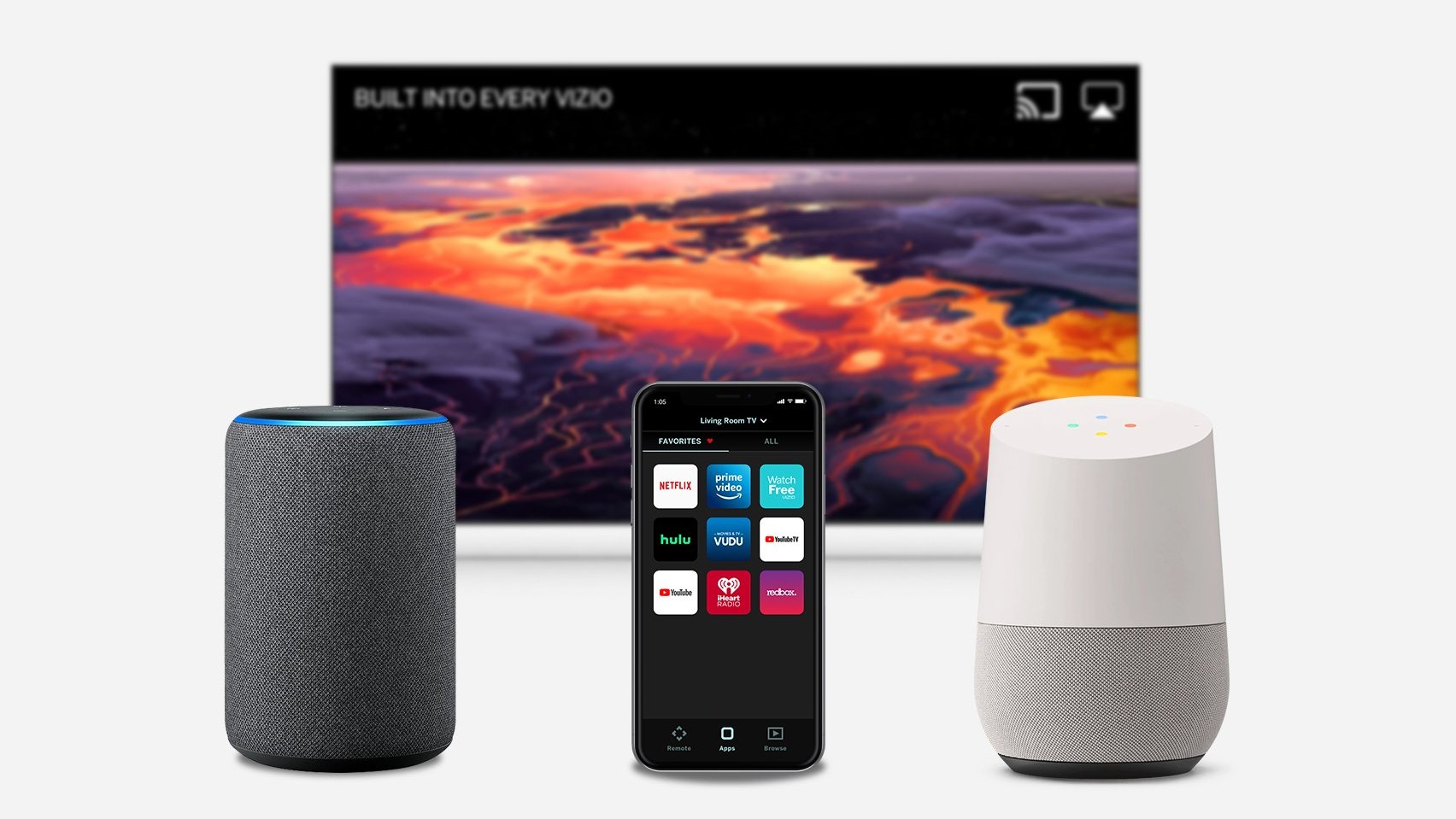
Smart TV (SmartCast)
- The P-Series Quantum uses SmartCast 4.0
- Slow when you first turn it on, but should speed up shortly after startup
- The TV supports all major streaming services except for HBO Max, and it works with Google Assistant, Alexa, and Apple’s HomeKit
Vizio has long offered TVs with its SmartCast smart TV operating system, and it has been getting a whole lot better over the past few years. It’s far from perfect, to be sure, but it’s getting better.
Vizio has been decent at supporting new streaming services, but it still has some work ahead of it. It currently supports the majority of the big ones, including Disney+, Netflix, Hulu, and so on. But it also doesn’t yet support HBO Max, which is a major miss. Vizio is quick to point out that you can AirPlay or Cast HBO Max from your phone, but that’s far from a real solution.
As with other Vizio TVs, with SmartCast you’ll get Vizio’s WatchFree service, which allows you to stream some free content with ads. The selection is a little lackluster, but hey, it’s free, and it solves the problem for those who like channel surfing.
One of the best things about SmartCast is the fact that it supports a range of smart home ecosystems. The TV supports voice control through Google Assistant and Alexa, plus you can integrate it with HomeKit, adding Siri control too. None of the voice assistants are included on the actual TV, so you’ll need to use other devices for that voice control.
SmartCast does often take a minute or two to collect itself when you turn the TV on. At times, the TV simply seemed unresponsive when it was turned on, meaning you might have to wait a little to start watching. This didn’t happen all the time, but it was frustrating when it did happen.
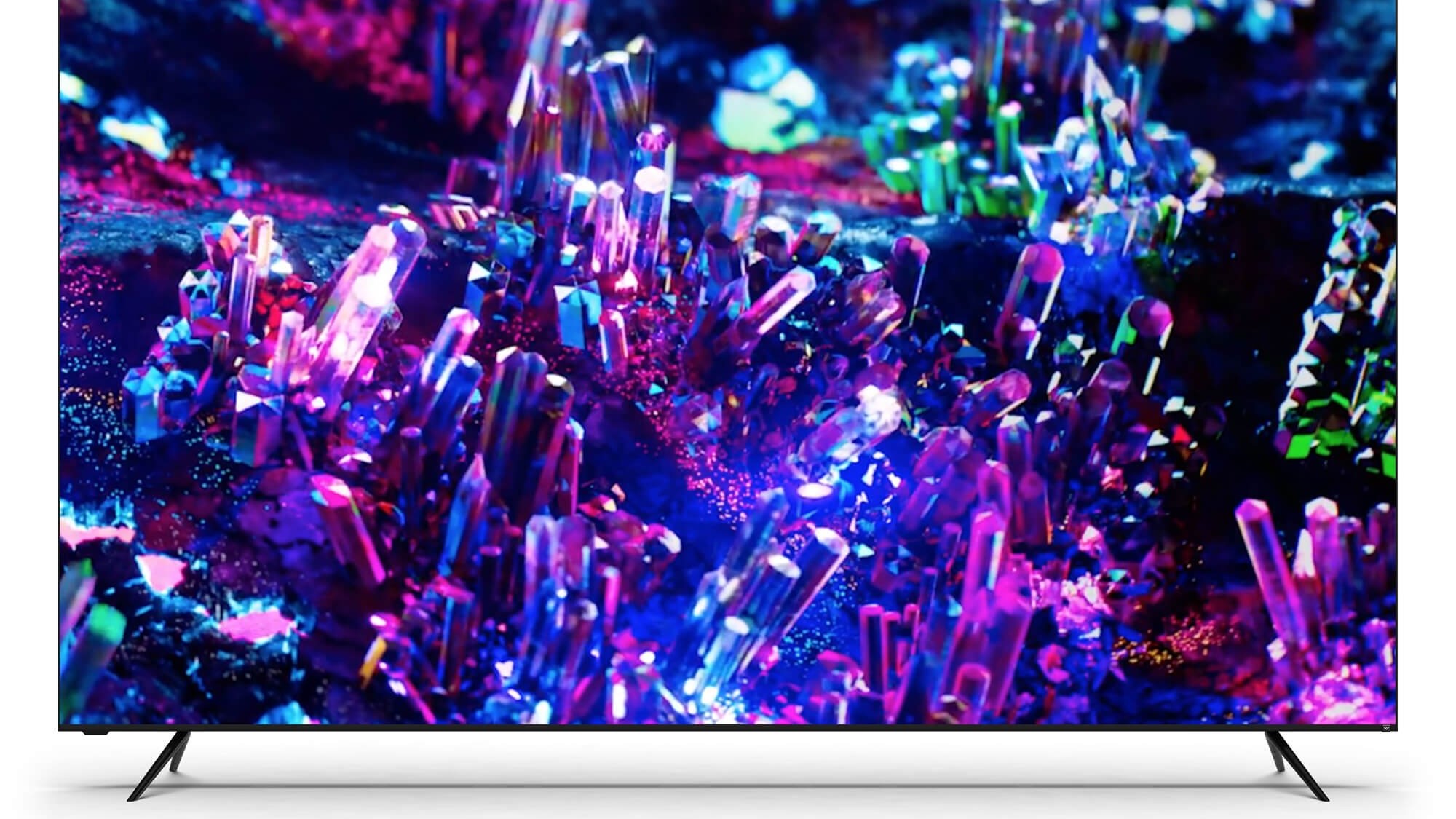
Picture quality
- It's not perfect, but for a TV in this price range, it’s pretty close
- With Dolby Vision and a bright screen, you’ll get a great viewing experience
- The image looks great in both 4K HDR and in HD SDR
So far, you might be a little unimpressed with the TV, but if there’s one thing that should change your mind, it’s the TV’s picture quality.
When it comes to tech specs, the TV offers a 4K resolution with support for HDR10, HLG, and Dolby Vision. It’s an LCD display, so you won’t get the deep black levels like you would on an OLED screen, but it does have 200 local dimming zones to help out with that.
Frankly, the TV looks great. With Dolby Vision and HDR10, it gets very bright, highlighted by the fact that there’s an impressive 5,000,000:1 contrast ratio. The local dimming here really does have an impact, and the result is that while you don’t get OLED-level blacks, the P-Series Quantum gets pretty close. There is some blooming, but not a lot, and most probably won’t notice it.
The super bright, vivid picture carries across both HDR and SDR, and the TV offers pretty good upscaling tech to make even older, 1080p images look almost native 4K. That’s thanks to Vizio’s IQ Ultra Processor.

The TV offers quite a few different picture modes, including Vivid, Bright, Calibrated, Calibrated Dark, Game, and Sports. We recommend using Calibrated if you’re comfortable tweaking settings, and generally avoid Sports unless you’re actually watching sports. Speaking of Sports, it’s also worth turning off motion smoothing, as is the case with any new TV.
The image quality on this TV is very good for a TV in its price range, but it’s not perfect. There is some blotching at times, but honestly, we didn’t notice it until staring at a blank gray screen during testing. Not something that anyone would regularly do. The other complaint is that color distorts relatively easy at high viewing angles, which may be an issue for larger living rooms.
Still, the vast majority of users should be very happy with the image quality here. Watching Netflix’s Our Planet is an absolute joy, as is watching non-4K content like The Office.
Audio performance
If you can afford it, it’s always worth buying a decent soundbar to use with your shiny new TV - but if you can’t, the audio on offer here is...fine.
Like most TV speakers, the P-Series Quantum is a little midsy, and you shouldn’t expect to get deep bass or very good detail in the high end. You’ll be able to hear dialog fine though, and the speakers can get easily loud enough for most uses, so in a pinch they’ll do just fine. Again, however, even an inexpensive sound bar will improve on the audio quality here.
Should you buy the Vizio P-Series Quantum (P65Q9-H1)?
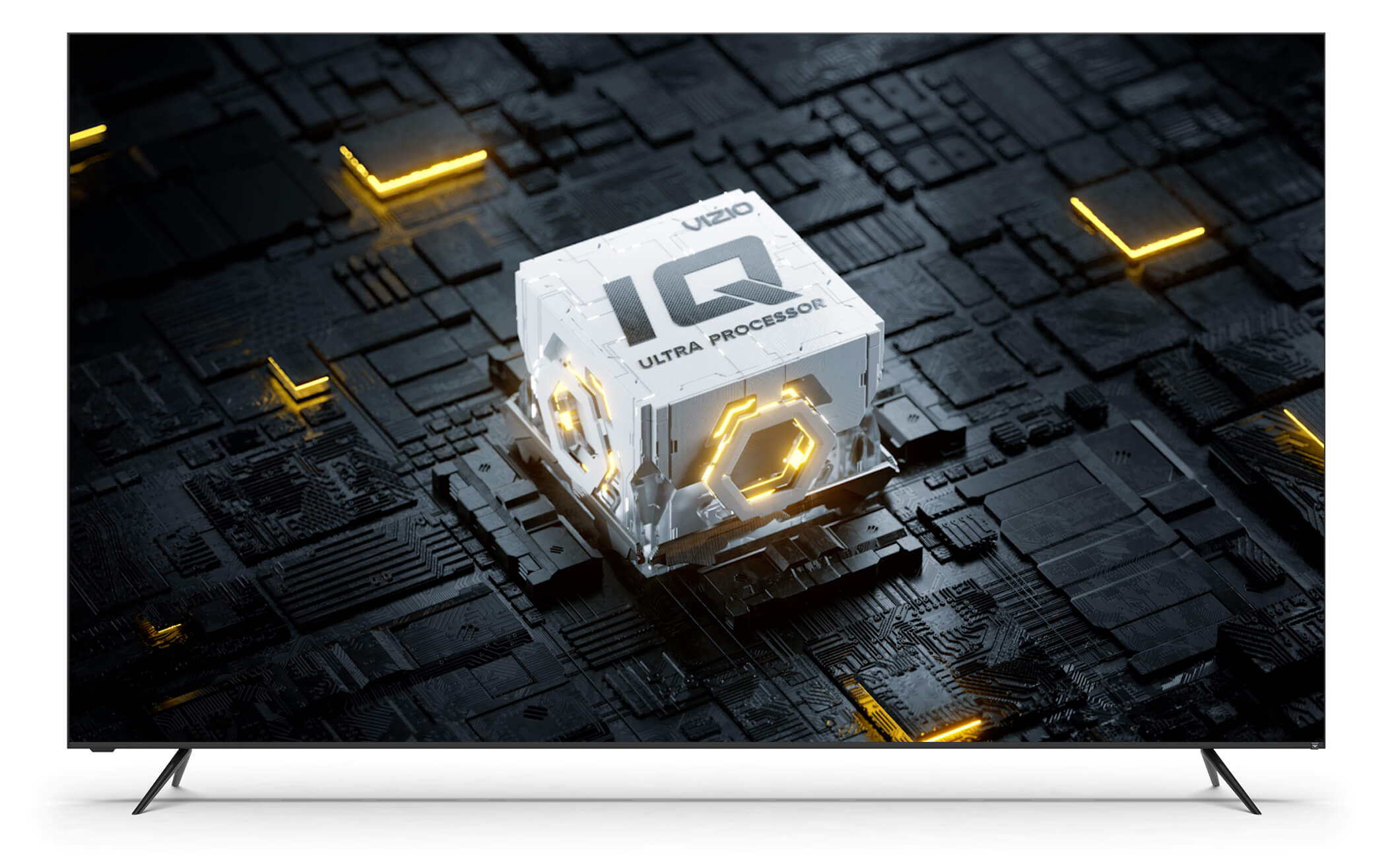
Buy it if...
You don’t want to spend the cash on an OLED TV
OLED TVs are getting cheaper, and you can now get on under $1,500 - but if you want a bigger, 65-inch TV, then prices can really shoot up. For those people. The Vizio P-Series Quantum is an excellent way to go.
You want excellent smart home integration
If you’re trying to build up a smart home and want a TV that will work with it no matter what, this one is a solid choice. The TV works with Amazon Alexa and Google Assistant, and integrates well with Apple HomeKit - plus you can stream content to it through Google Cast and AirPlay 2.
Don’t buy it if...
You can afford to spend a little more
If you can afford to spend a bit more, you’ll get a serious upgrade. You could even stick with Vizio if you want, by going for the P-Series Quantum X, which offers more dimming zones. Or, if you really want an incredible image quality, get something with an OLED panel, like the Vizio OLED or the LG CX OLED.
You need great out-of-the-box audio
Not many TVs sound great out of the box, and this one is no exception to that rule. That said, the aforementioned LG CX OLED offers better speakers than the Vizio P-Series Quantum.
- Want to see a few more options? Don't miss our guide to the best TVs available today
Christian is a writer who's covered technology for many years, for sites including Tom's Guide, Android Central, iMore, CNN, Business Insider and BGR, as well as TechRadar.
