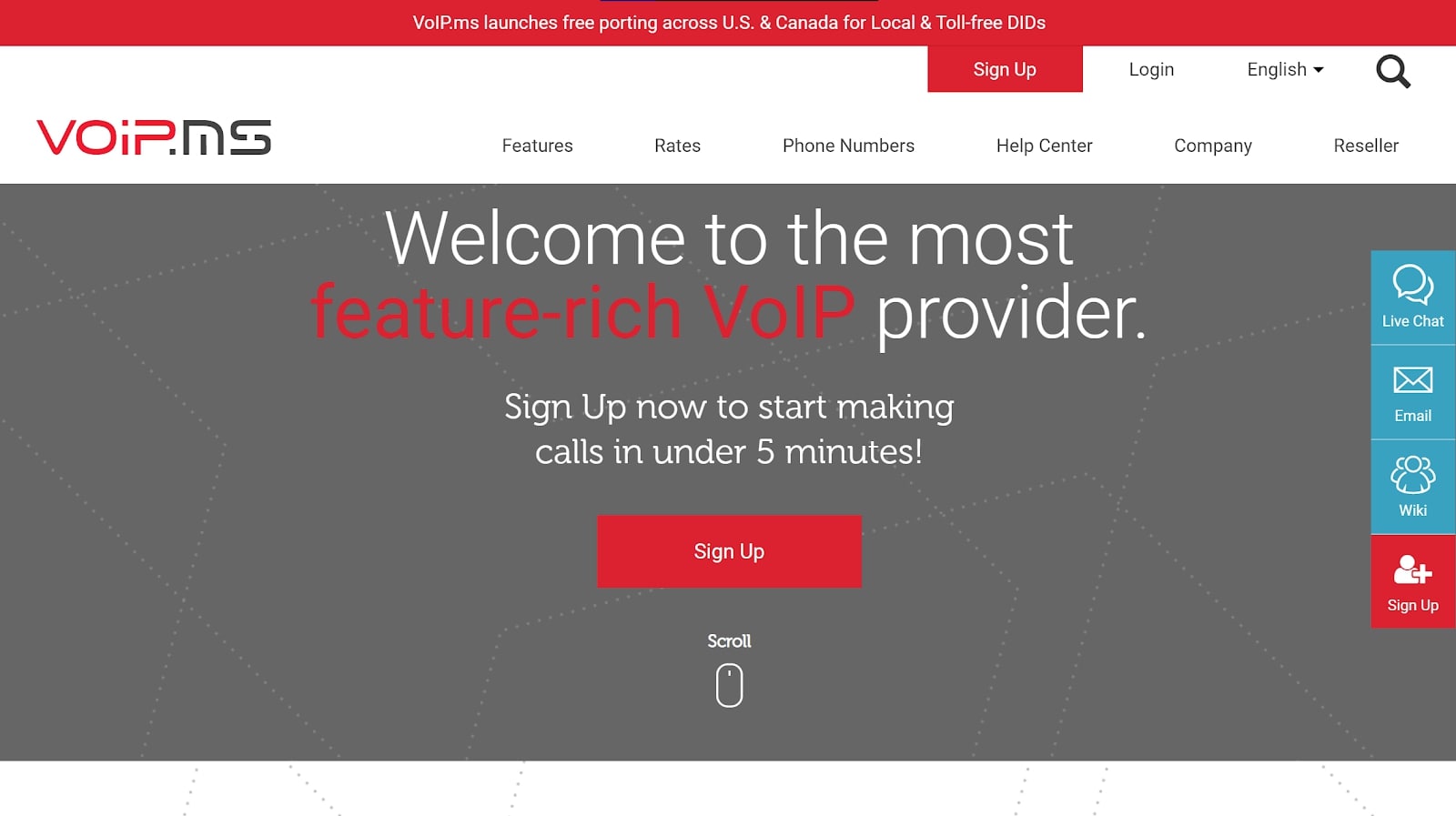TechRadar Verdict
If you want to keep your VoIP costs low without sacrificing important functionality or call quality, take a good look at VoIP.ms.
Pros
- +
Extremely cheap
- +
Broad feature set
Cons
- -
No VoIP software included
- -
Lacks over-the-phone technical support
Why you can trust TechRadar
On the lookout for the best VoIP services? If so, VoIP.ms is worth taking a look at. This provider lacks some of the bells and whistles offered by competitors but has a wide array of core VoIP services on offer.
In this comprehensive VoIP.ms review, you’ll come to see that the platform is ideal for companies on a restrictive budget. The service’s low rates mean that, by switching to VoIP.ms, you may be able to make significant savings, especially if you use up a large number of minutes regularly. Read on to find out more.
VoIP.ms: Plans and pricing
VoIP.ms is notable for its low prices. For incoming USA calls, if you opt for the platform’s Pay Per Minute plan, you’ll be charged $0.009 per connected minute plus $0.85 per month for each Direct Inward Dialing (DID) number. Alternatively, you can pick the Unlimited package instead and pay $4.25 per month for each DID number with unrestricted minutes.
As well as incoming calls, VoIP.ms enables you to place outbound calls. These are slightly more expensive—to the mainland USA, outgoing calls are charged at $0.01 per minute, and prices increase dramatically if you’re calling someone in Hawaii or Alaska.

VoIP.ms is an international service, so prices change according to country, location, and network provider of inbound or outbound number. To Canadian lines, for example, outgoing calls start at $0.005 per minute
Calculating costs can be tricky as VoIP.ms bills separately for inbound and outbound calls. Fortunately, the company has a helpful guide that explains exactly how much you’ll be charged based on your usage.
VoIP.ms will calculate the billing amount for each call according to six-second increments. This applies to calls made or received from any country except Mexico—calls placed to or received from Mexico are charged in 60-second increments.
VoIP.ms: Features
Don’t be fooled by VoIP.ms’s bargain prices—this service still manages to pack in many of the same features you’d get with a more expensive platform. These include the telephony features like voicemail boxes and advanced tools designed to help you simplify communications management across your entire business.

Call hunting
In case one member of your team isn’t available to answer a call, VoIP.ms offers a call hunting option to help you automatically find someone who can. Through this feature, you can designate up to eight call-hunting members. Calls will be transferred to each member in a set order until someone picks up.
Digital Receptionist
One of VoIP.ms’s most advanced features is an interactive voice response (IVR) menu. Using this, you can present a pre-recorded menu to anyone who calls your line and offer them instructions on how to reach the correct extension.
VoIP.ms: Interface and in use
Setting up your VoIP.ms account doesn’t take long thanks to an intuitive customer portal. The overall interface isn’t interesting to look at, but it is laid out in a way that makes it easy to find and configure important settings, such as IP restrictions.
You don’t need to download any separate software to manage your VoIP.ms account as pretty much everything is done within your browser, including adding funds, changing routing protocols, and adding sub-accounts.
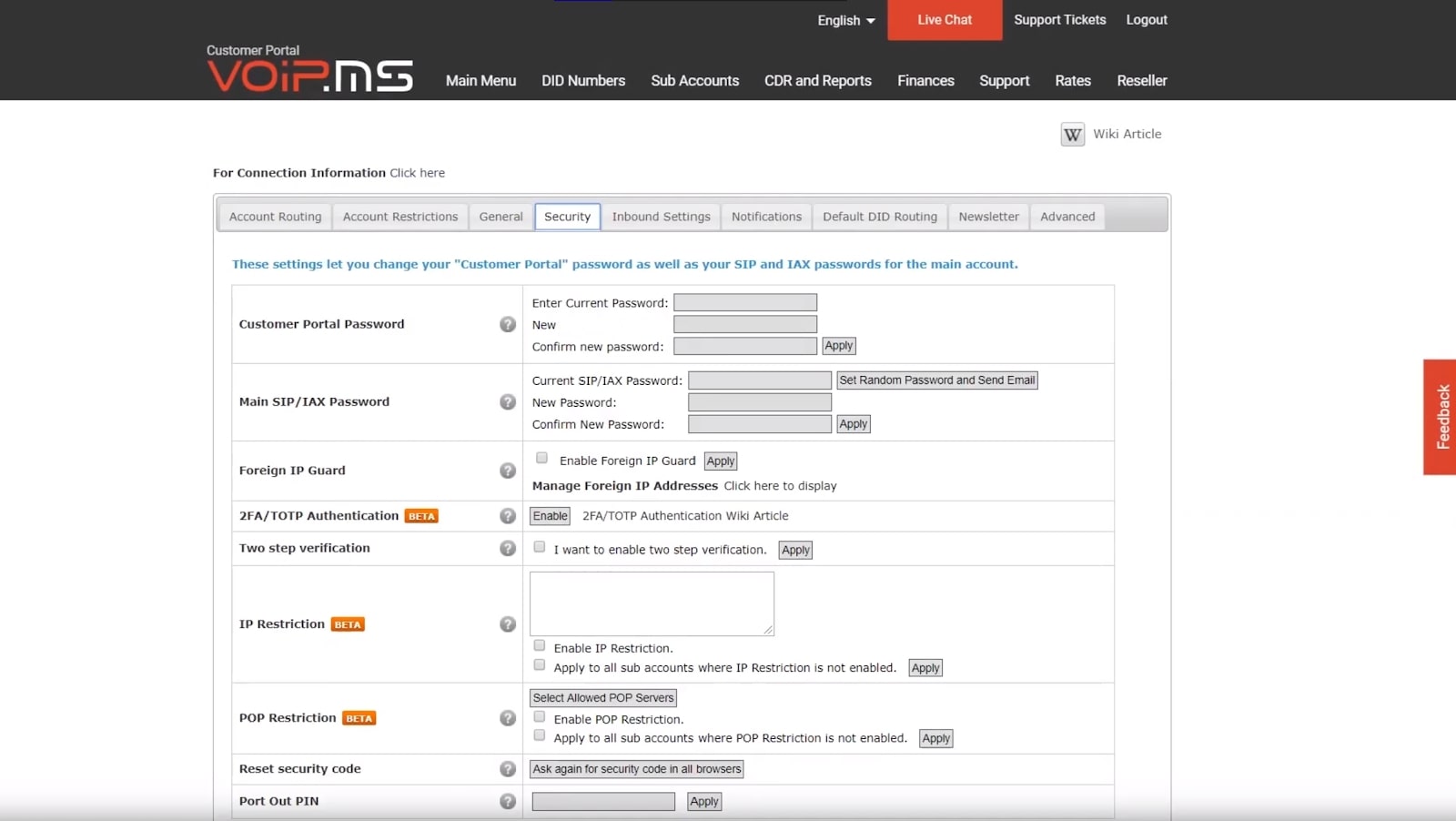
This isn’t necessarily the best service to use if you’ve never worked with a VoIP phone before and don’t own separate VoIP software or hardware. That’s because the company takes a bring your own device (BYOD) approach to reduce overheads, so you’ll need to set up your VoIP devices independently before making calls.
VoIP.ms: Support
One area where VoIP.ms has obviously cut costs is support. Unlike pricier services, VoIP.ms doesn’t offer any kind of technical support line over the phone. However, you can still get assistance through a live chat system or via email during standard working hours (Eastern Daylight Time).
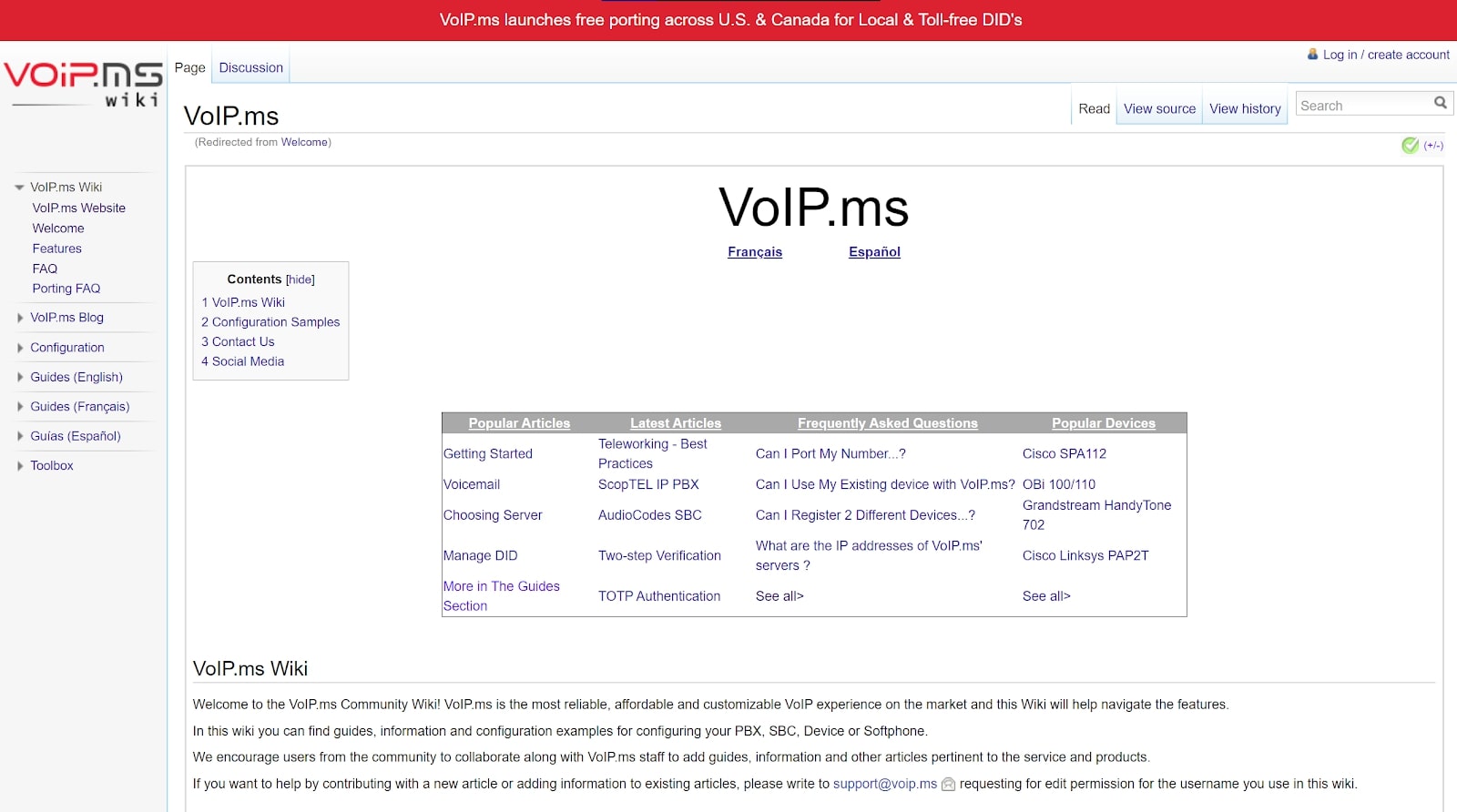
What’s more, VoIP.ms has a fully-featured wiki assistance site. This is an extremely detailed and extensive source of information. It contains guides that cover everything you need to know about the service, from setting up your basic phone lines to fine-tuning advanced features.
VoIP.ms: Security
To keep your calls secure, VoIP.ms has incorporated a SIP/2.0 protocol. This means your authentication information is only ever sent point to point in an encrypted format. This should stop bad actors from intercepting it when your VoIP hardware connects to VoIP.ms’s servers.

To better protect your call information, you can enable TLS/SRTP encryption on your VoIP.ms calls, but this isn’t turned on by default. The company also enables you to block calls made from unfamiliar IP addresses on your account.
The competition
VoIP.ms is a good option for anyone looking for a budget VoIP service. It’s barebones, though. For an all-inclusive VoIP tool, one that you won’t have to purchase software to use, consider RingCentral Office instead. RingCentral is a cloud-based communication system with a comprehensive feature set that can easily be integrated into other platforms through APIs.
If you’re in the market for a tool that does more than simply arrange voice calls, check out 8x8. This competing VoIP service stands out because it combines customer engagement solutions with cloud communication and VoIP.
Final verdict
The VoIP.ms platform will work well for any company that wants to lower their telephony and communications costs. With a global network of servers, VoIP.ms is a suitable tool no matter where you or your customers are based. However, there are a few drawbacks to this VoIP provider—no software is included with the subscription, and customer support is exclusively text-based.
- Read our guide to the best VoIP services