TechRadar Verdict
VPN Gate is a free service that allows you to access restricted websites, hide your identity online, and protect yourself when using public Wi-Fi. It has a few shortcomings, such as lack of native clients and more advanced features, almost no customer support, as well as substantial logging - however you are getting a completely free forever VPN service and helping others do the same.
Pros
- +
Completely free
- +
Thousands of accessible servers
- +
Transparent
Cons
- -
Lacks more advanced features
- -
Significant logging
- -
No clients except for Windows
Why you can trust TechRadar
Headquartered in the Japanese University of Tsukuba, VPN Gate is a free cloud-based VPN plugin that works together with an open-source VPN software development project SoftEther VPN. It is an academic experiment project that is maintained with the help of volunteers providing VPN servers all over the world, including in Iran, Turkmenistan, Vietnam, Russia, and elsewhere.
That said, this type of platform does have some shortcomings, like the lack of customer support or other more advanced features, so you might want to check some of the best VPN solutions in our buyer's guide.
Price
VPN Gate’s software is freeware, which means it’s entirely free to use and you don’t even need to sign up for it. Moreover, you can copy or redistribute all the files you have acquired and even upload the entire software to other websites.
Alternatives
Since VPN Gate is a free and experimental project, some drawbacks are expected. If you’d rather opt for a product that has all the advanced features and tools a VPN can get, then you should consider one of the premium solutions, including ExpressVPN, NordVPN, or Surfshark. If you’re dead set on getting a free service, then you should also look into ProtonVPN.
Streaming
VPN Gate is a great way to access geographically restricted services like Twitter or Facebook, but it’s not guaranteed you’ll be able to access popular streaming channels like Netflix or BBC iPlayer. Some servers may support them, others may not. YouTube is much less of a challenge, so you can be certain all the blocked content on this web service will become available to you via this platform.

About the company
VPN Gate was launched on March 8, 2013, as the child project of SoftEther VPN Project at the University of Tsukuba Ibaraki Prefecture, Japan.
The provider offers access to thousands (12,000+ at the moment, but the number varies constantly) of public VPN relay servers run by volunteers around the world. All the servers are listed on the website, neatly organized in a table along with their uptime, cumulative users, speed, protocols, supported clients, and more. Every VPN server has a dynamic IP address.
Privacy and encryption
VPN Gate supports several transport protocols and their combinations for Windows: SSL VPN (recommended), L2TP/IPSec, OpenVPN (TCP, UDP), and Microsoft SSTP. Mac, iOS, and Android platforms support OpenVPN and L2TP/IPsec.
Although the platform allows it, you should be careful about torrenting as it may not be legal in places where some of the servers and their owners are located so you could get them and yourself in trouble as they could direct the authorities to you.
In terms of logging, quite a lot of it occurs but the provider is fully transparent about it. Specifically, the website states that it always keeps connection logs of the VPN relay servers for three or more months. According to the provider, “a VPN connection log entry contains:
The platform also records an access log entry whenever an anonymous user connects to and disconnects from one of the servers. This log entry is stored on the server’s log file and transmitter to the provider’s logging server.
In case any abuse occurs by “users who exploit VPN Gate to hide their IP address for wrongdoing”, the provider will trace the source IP address by analyzing the VPN connection log and disclose it “to a policeman, a prosecutor, a lawyer or a court who is authorized by applicable laws.”
Furthermore, each volunteering VPN relay server keeps packet logs that contain TCP/IP packet-headers of all communication initiated by every VPN user. Here the owner of the server can see what kind of communication was established via their VPN server involving a specific VPN user. These logs are kept for two or more weeks, after which they may be compressed or deleted to save disk space.
Finally, “when a VPN Gate user communicates with an HTTP server via a VPN Gate Public Relay Server, a part of the VPN Session ID will be appended on the User-Agent value on the HTTP request header. This partial Session ID will be used to identify the VPN Session which was related to the abuse incident.”
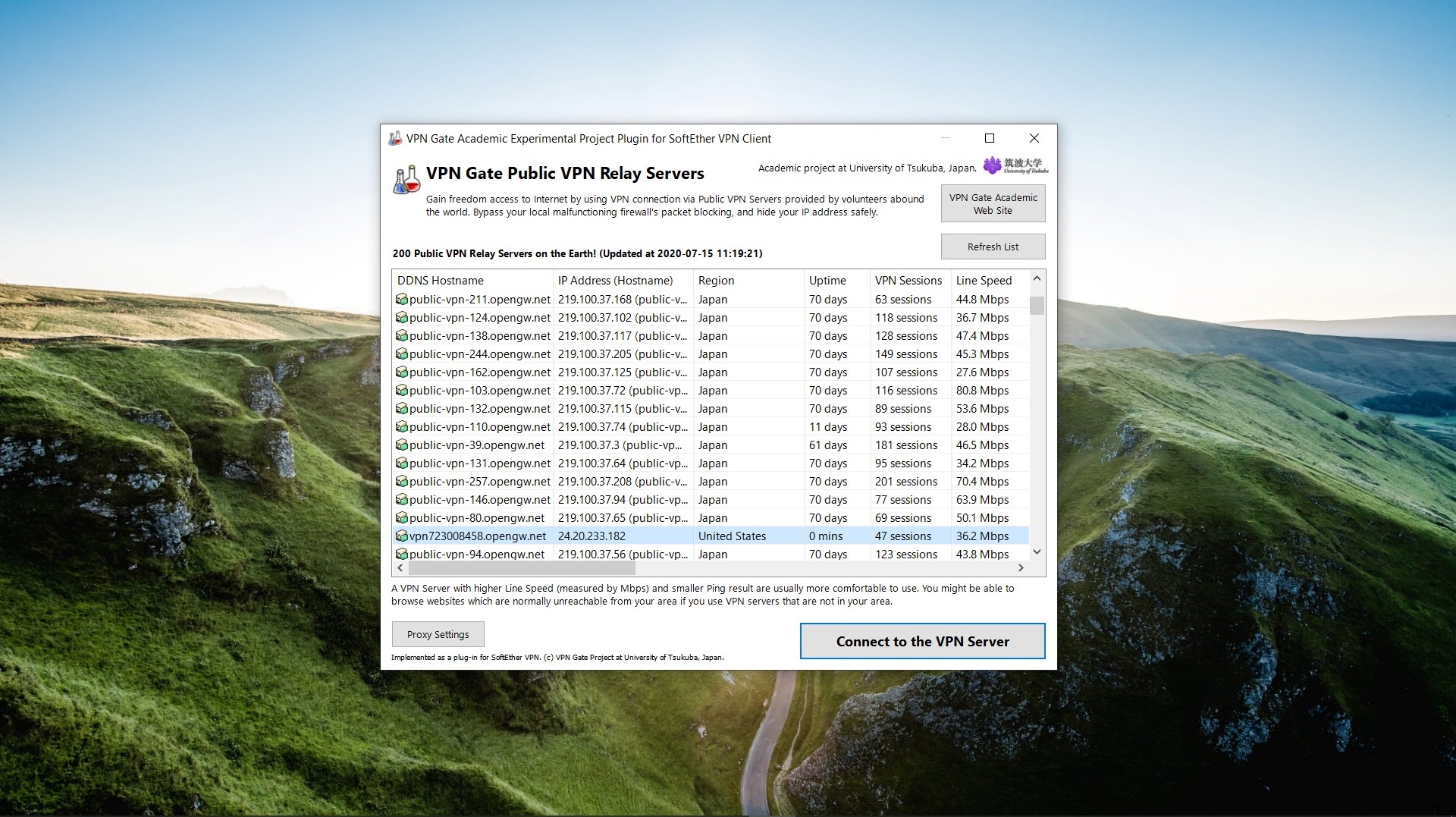
Support
VPN Gate supports Windows, Mac, iPhone, iPad, and Android platforms, as well as certain routers. However, the website only provides download links for the SoftEther VPN Client and VPN Gate client plugin on Windows. The instructions on their installation and use are provided under the download links. As for other supported platforms, detailed instructions on manual installation are given on the website.
Combining these two solutions allows you to get through various firewalls and blocks in order to browse restricted websites (like YouTube), disguise your IP address to hide your identity online, as well as protect yourself with the strong encryption while using public Wi-Fi.
You can also provide your computer as a VPN server for VPN Gate, or in other words, become a virtual internet service provider and join the company of thousands of people who have volunteered their devices as free public VPN relay servers. Once you’ve activated the VPN Gate Service, you will allow anyone to connect via a VPN connection to your computer and access any hosts on the Internet via your computer. If this sounds risky, don’t worry - any access toward the private address blocks are filtered, so it’s perfectly secure.
As the VPN servers are provided by individuals around the world, these individuals are responsible for their servers’ operation. If you run into any problems while using the specific server, you can try contacting the operator directly, provided their contact email address is listed alongside the server. As for the platform itself, you can try contacting it via email vpngate-mail@vpngate.net or the website’s administrator via email dnobori@cs.tsukuba.ac.jp. Assistance can also be found on the VPN Gate forum.
Speed and experience
VPN Gate is easy to set up on Windows, albeit slightly more complex on other supported devices. If you find yourself in trouble, you can always consult the provider’s website or forum for instructions. To test the platform’s performance, we filtered the server list according to their speeds and number of users, and connected to a server in Japan rather quickly.
Taking into account the nature of the platform, servers vary in download speeds a lot, so the one in Japan delivered an average 19Mbps (on a 55Mbps testing connection), which is pretty good considering the distance, while a server in Dusseldorf, Germany only managed to reach 10Mbps.
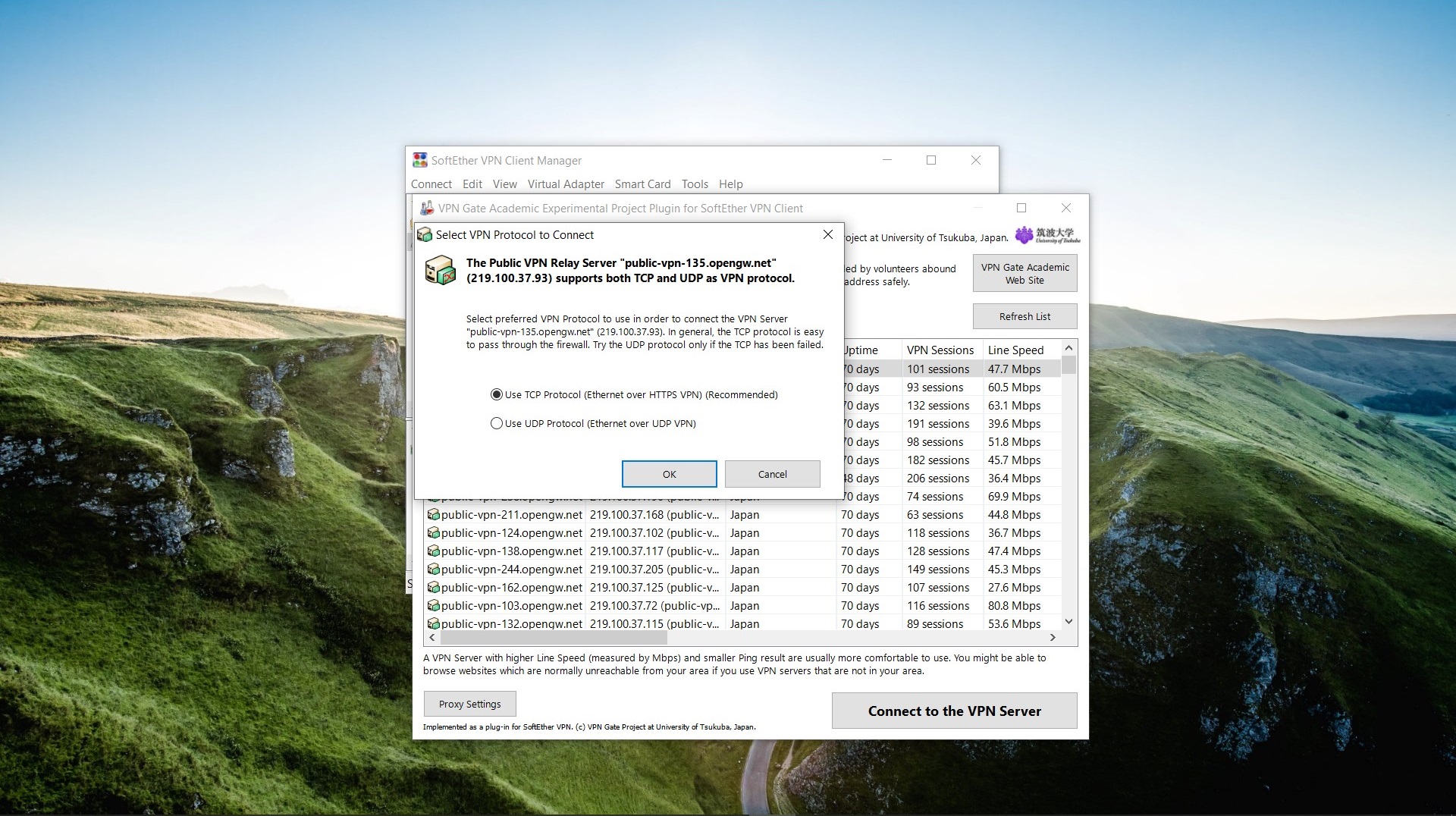
Verdict
VPN Gate is a practical solution that anyone in need of a free VPN can use. This is a rather basic VPN platform, so there isn’t much to complain about if your expectations aren’t high. It lacks a central customer support authority to help you directly if you have trouble using it, significant logging takes place, and there aren’t as many configurations and options as seen in the more traditional VPNs but it does give you access to thousands of servers around the world - for free.
Of course, all the disadvantages of a free VPN project can be avoided if you purchase one of the superior services such as ExpressVPN.
Sead is a seasoned freelance journalist based in Sarajevo, Bosnia and Herzegovina. He writes about IT (cloud, IoT, 5G, VPN) and cybersecurity (ransomware, data breaches, laws and regulations). In his career, spanning more than a decade, he’s written for numerous media outlets, including Al Jazeera Balkans. He’s also held several modules on content writing for Represent Communications.
