TechRadar Verdict
VPN4All has lots of advanced features, but it needs to focus on the basics, such as finally updating the Windows client to fix its issues and add a kill switch.
Pros
- +
Some powerful low-level tweaks and options
- +
No limits on simultaneous connections
- +
P2P support on some servers
- +
Decent speeds
Cons
- -
Expensive with a limited refund policy
- -
No kill switch on the Windows client
- -
Some major client bugs and issues
- -
Lengthy support response times
Why you can trust TechRadar
Note: VPN4All appears to be discontinued as of June 2020, with the firm’s website no longer existing. The original review follows below…
VPN4All is an interesting Seychelles-based service which has been in the VPN business since 2009.
The company offers a decent sized network of 80 locations across 39 countries, with 10,000+ IPs available. Six locations support P2P.
With no annoying limits on simultaneous connections, you can set up the service on as many devices as you need. VPN4All's own Windows, Mac, Android and iOS apps will get you started, and OpenVPN, L2TP and (as a last resort) PPTP compatibility enables manually setting up the service everywhere else.
Unusual extras included a dedicated fixed IP address (an expensive extra elsewhere, if you can get it at all), the ability to pass your traffic through two VPN servers for extra privacy, and a Deep Packet Inspection Shield to help bypass VPN blocking.
- Want to try VPN4ALL? Check out the website here
The pricing scheme is confusing with three plans, each available for 1, 3, 6- and 12-month subscriptions, and options to combine plans for more protection.
The range starts with the Mobile plan at $5.95 billed monthly, $4.08 over a year (payment is supported via cards, PayPal and Bitcoin.) Seems cheap, until you realize the limits: 5GB of data per month, AES-128 rather than AES-256 encryption, drops some advanced features (DoubleVPN, Deep Packet Inspection Shield), doesn't work on desktops.
The Regular plan costs $9.95 per month, or $7 paid annually. That's better, and gets you all the features we've mentioned, but it limits you to 50GB of data a month. According to Netflix, that enables streaming around 100 minutes of standard definition video a day, or about 33 minutes of HD.
The Unlimited plan drops any traffic limits but hikes the price to a chunky $16.95 per on-off month, or a still-high $11.83 over a year.
These all look expensive to us, and although the company has a 30-day money-back guarantee, there's a huge catch: you only qualify if you've used less than a tiny 100Mb of data.
Privacy
VPN4All's privacy policy is short and to the point, and clearly explains that the service doesn't log incoming or outgoing IP addresses, DNS lookups, the websites you visit, or anything else to do with your internet activities.
The policy doesn't mention how it logs data used, which we know it must, in order to manage its limited bandwidth products. But this could be as little as a total figure attached to your account. Even if it's a full record of sessions, with connect and disconnect times, it can't be linked to an internet action without a record of your VPN IP address.
Browsing the rest of the small print, we found an unusually detailed 'fair use' policy. Instead of some scary but vague threats about what will happen if you 'abuse' the service, VPN4ALL clearly defines ‘unfair use’ (anyone utilizing more than 1% of the company's entire bandwidth), says what will happen next (you're warned before they take more serious action), and reassures you about how likely this is (in the history of the company, no-one has ever been warned before).
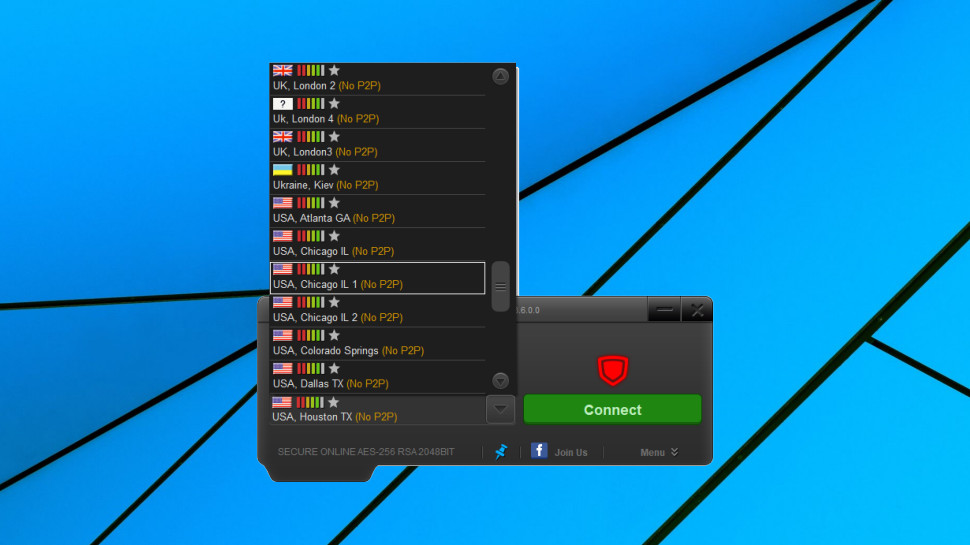
Apps
Signing up for the VPN4All service took us to a web console with details on our account, and download links for the various apps.
The VPN4All Windows client installed quickly and without any hassles. We activated it by copying and pasting a license code from the website, and the client was ready to go (no need to remember usernames or passwords here.)
The client's interface is a little unusual, with its landscape orientation and drop-down menus, but its basic operating principles are the same: there's a list of locations, a Connect/ Disconnect button, and a Settings panel with handy tweaks.
The location list highlights which servers support P2P, and that's just six in Europe and Russia. You only need one, of course, but that could mean the servers get overloaded at peak times.
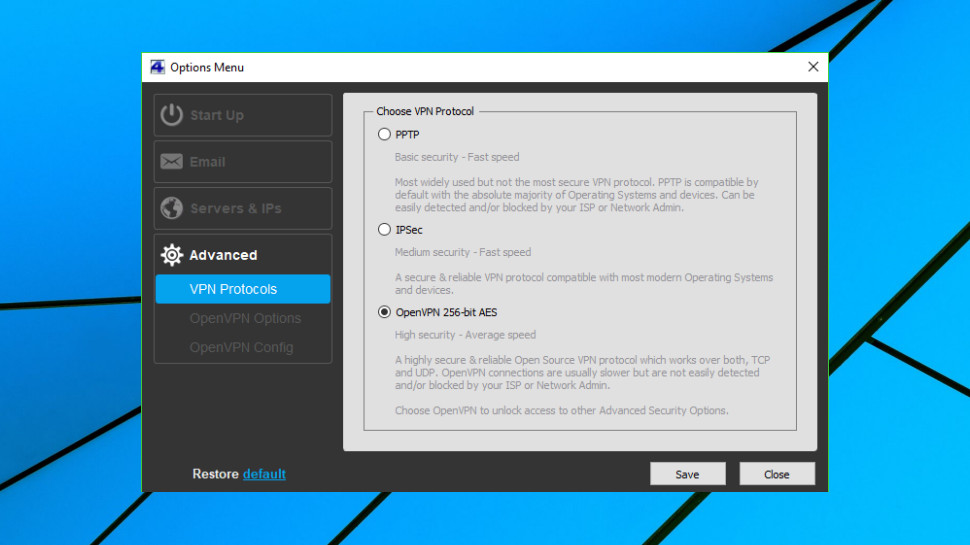
Settings start with the basics, including options to switch your protocol (OpenVPN, PPTP, L2TP, but keep reading for more on that) or change when and how the client starts.
More interesting features include the ability to switch your IP on demand, or automatically at fixed intervals.
There are also plenty of OpenVPN configuration options, including the ability to set up point-to-point connections, enable the DPI shield, configure proxies, set up port forwarding, or even use your own custom OpenVPN commands.

Performance
Basic testing quickly revealed a significant problem with the Windows client. If we switched protocol to L2TP or PPTP, the location list emptied, and we had no locations to choose. The Connect wasn't disabled so we clicked it anyway, but the client just crashed. Not a good start.
The website showed no signs of recent updates, so we checked the client executable file, and found it hadn't been updated for 28 months. Even if a provider's apps are entirely bug free (which this one clearly isn't), we would like to see updates every few months, just to make improvements and add new features.
Switching to the OpenVPN protocol gave us a list of servers, but they all displayed an unhelpful error message and refused to connect. We contacted support, they sent us another license key, which made no difference. We reported that, and had no reply for a couple of days. We asked again, received a reply telling us to restart the client, and this time it worked. (We had restarted the client and the entire system several times, so our guess is this restart allowed the client to recognize some change made on the company side.)
Beginning our tests, we found connection times were average, servers were in the countries VPN4All claimed, and the Windows client didn't have DNS leaks.
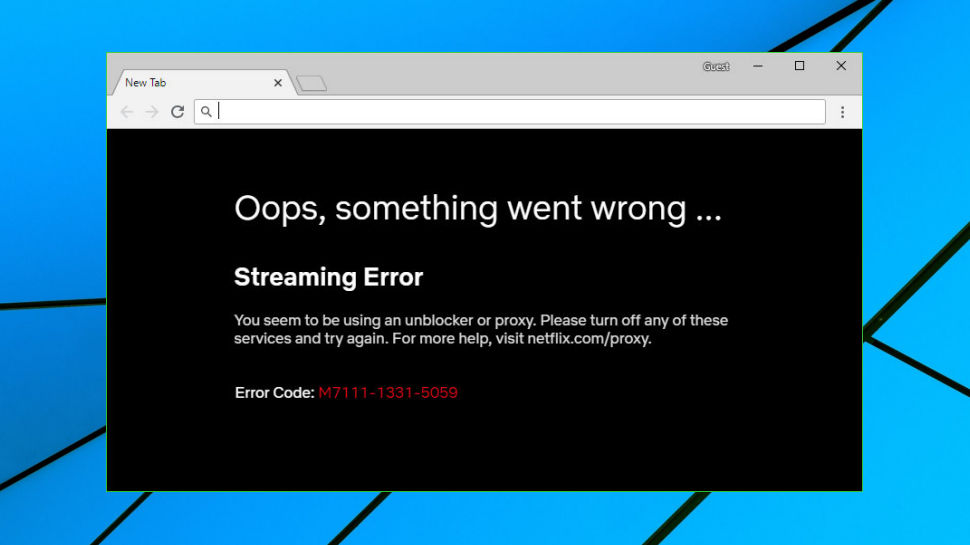
Website unblocking performance was mixed, with VPN4All getting us into BBC iPlayer and some of the easier sites, but failing with US Netflix.
We checked the IP shuffle feature and found the client really could change our IP address as often as every minute. This may not be as effective as you'd hoped, though, as we found our address in any session just alternated between the same two IPs.
VPN4All's Windows client doesn't have a kill switch, and so can't guarantee to protect you if the VPN connection drops. We found the client did raise an immediate alert if the connection dropped, though, so you could at least stop what you were doing and try to reconnect manually.
Despite its many other hassles, VPN44All did at least end on a high note, with our speed tests recording a capable 60-65Mbps from our local UK server, 35-40Mbps in the US, and a lower but still very usable 18-20Mbps from Japan.
Final verdict
VPN4All delivers decent speeds and plenty of advanced features, but it's also missing out on some of the basics (no kill switch), the Windows client had some worrying bugs, and support is below average. Put that all together and the VPN simply isn't worth its premium price.
- We've also highlighted the best VPN services of 2019

Mike is a lead security reviewer at Future, where he stress-tests VPNs, antivirus and more to find out which services are sure to keep you safe, and which are best avoided. Mike began his career as a lead software developer in the engineering world, where his creations were used by big-name companies from Rolls Royce to British Nuclear Fuels and British Aerospace. The early PC viruses caught Mike's attention, and he developed an interest in analyzing malware, and learning the low-level technical details of how Windows and network security work under the hood.
