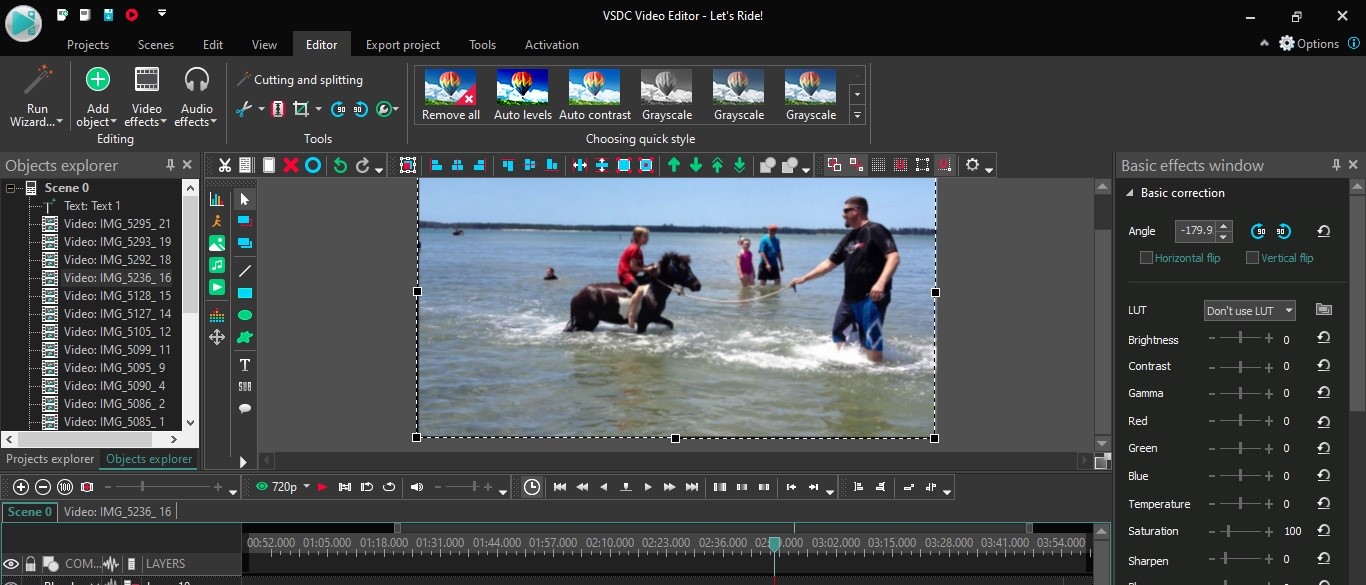TechRadar Verdict
VSDC is improving, which is a step in the right direction at least. But it still has got a long way to go…
Pros
- +
Free
- +
Good improvements since our last review
Cons
- -
Still confusing
- -
Some basic features still unnecessarily too complex
- -
Still have a lot of work to do to improve functionality
- -
PC only
Why you can trust TechRadar
Last year we took a look at version 6.3.1 of this video editor and it was, in our opinion, a disaster. Is VSDC Video Editor 6.5.1 an improvement? Let’s strap in, and take a look…
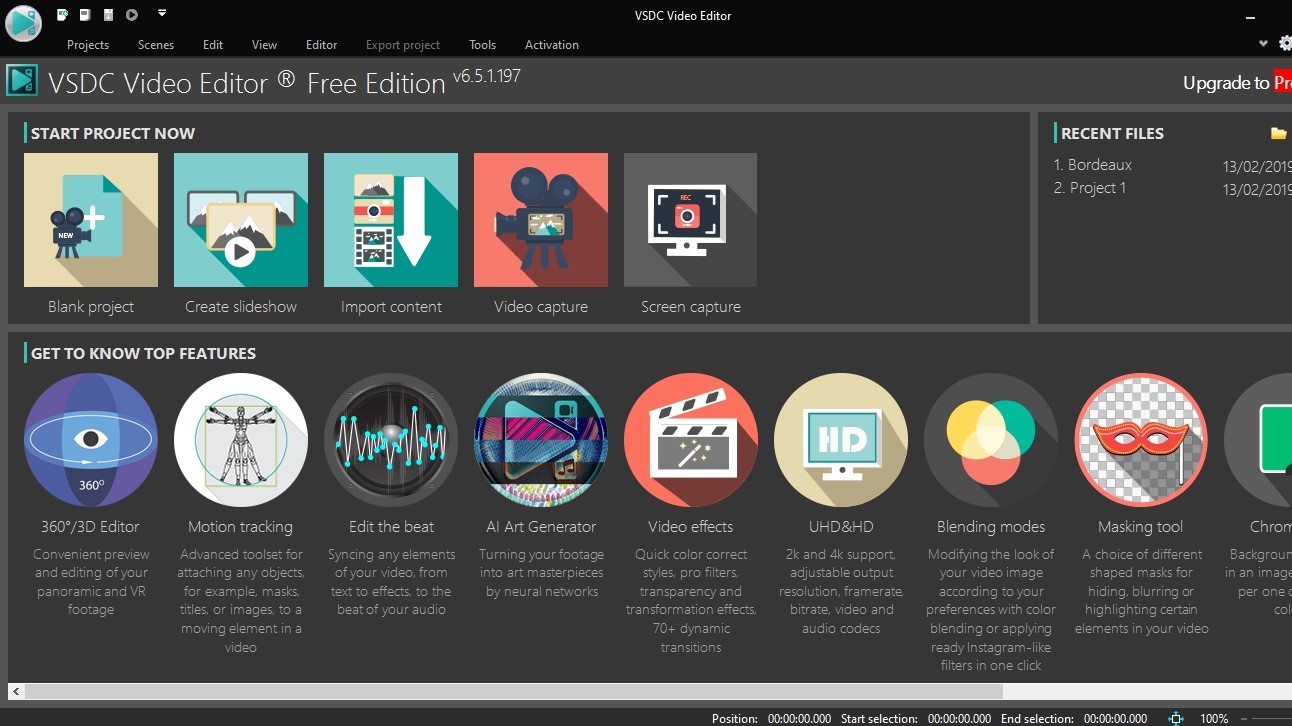
When you launch the software, it dedicates a large part of the interface to big up its top features. It is compatible with panoramic and VR footage, has motion tracking, allows you to edit to the beat of a song, transform your footage through artwork-types of effects, is compatible with 2K and 4K videos, possesses blend modes, masking and key tools.
You also see that not only can you edit videos, you can also make slideshows, and even record your PC’s screen.
- Want to try VSDC Video Editor 6.5.1? Download it here
All very exciting, especially for a free product. But the previous version touted its latest features in the same way, so we’re not falling for it this time.
It’s worth noting that even though VSDC is free, it doesn’t hinder your creative process: no watermarks are added to your video, nor are there limits to the length of a project you can create.
As with any program, the most important criteria is how good it is at doing its intended job, and what compromises are deemed acceptable based on its price point. With a price of zero, VSDC has a massive competitive advantage, so let’s take it for a spin.
- Also check out the best free video editing software
Interface
The first thing you’ll notice is that you must instruct VSDC about the format you wish to use for your project. This is not something novices would be comfortable with. Modern video editors usually base that format on the first clip you add to the timeline, and this would likely be the default for most of your projects, thereby negating any potential issues should you chose the wrong parameters from the get-go.
VSDC expects you to know the intricacies of your project’s format. Worse still, the default size appears to be 1280x720, which isn’t full HD and what most people would be using nowadays. On the plus side, VSDC will remember your selection the next time you create a new project.
Importing
The last time we looked at VSDC, we had major issues with the import process. We thought we were experiencing déjà vu as the import buttons forced us once again to choose from the start whether we wanted to add an image, a sound or a video to our project, with separate buttons for each. However, we could bypass this altogether as we were also able to drag the files we wanted to use from our PC directly onto VSDC’s timeline.
Even better, all the files we imported ended up on a single layer in the timeline. Last time, each had its own dedicated layer, which was madness.
Now, these imported clips are no longer bound to their layer and can be moved around to other layers and other positions in the timeline at will.
What a difference an update makes!
No more convoluted segregating layer work, no need to create puzzling “sprites” just to have multiple clips on the same layer. Just edit as you’d expect to edit in any other video editing application. This made us more hopeful as we explored further.
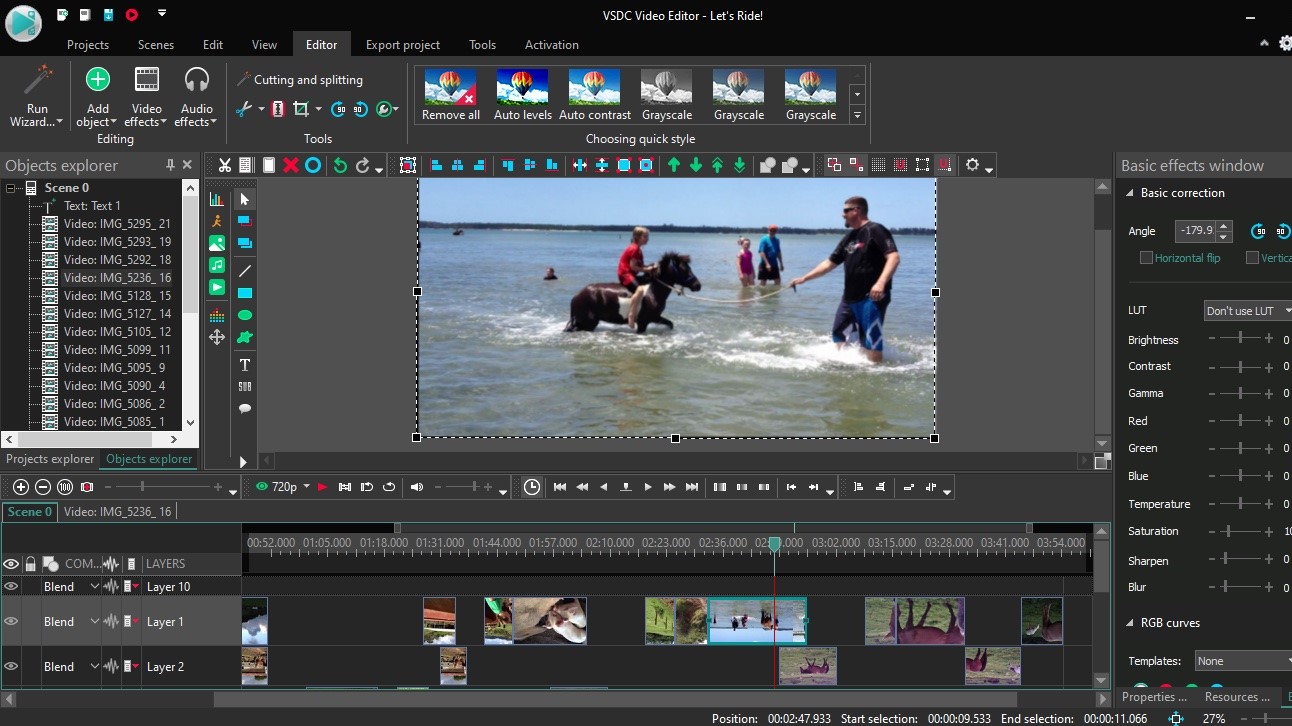
Editing and transitions
Even the track order appeared to have been changed: a clip above another prevents the lower clip from being seen. Granted this is not the default, and many editing packages work in the opposite way: a clip in the lower layer obstructs a clip in one an upper one. However, we will always prefer an interpretation that mirrors what you would expect to see in the real world.

Sadly, it starts to get more confusing when working with transitions. First of all, they’re hard to find - but that’s the same as before (they live in the video effects section). They just don’t work as you’d expect, and seem to hark back to how VSDC functioned in the previous version: a transition is applied to the end of start of a single clip and in order to see the two clips blend together in some way as you move from one to the other, you must make sure these clips are on different layers and overlap one another.
There’s also still only seven to choose from, and their visual style feels very rudimentary.
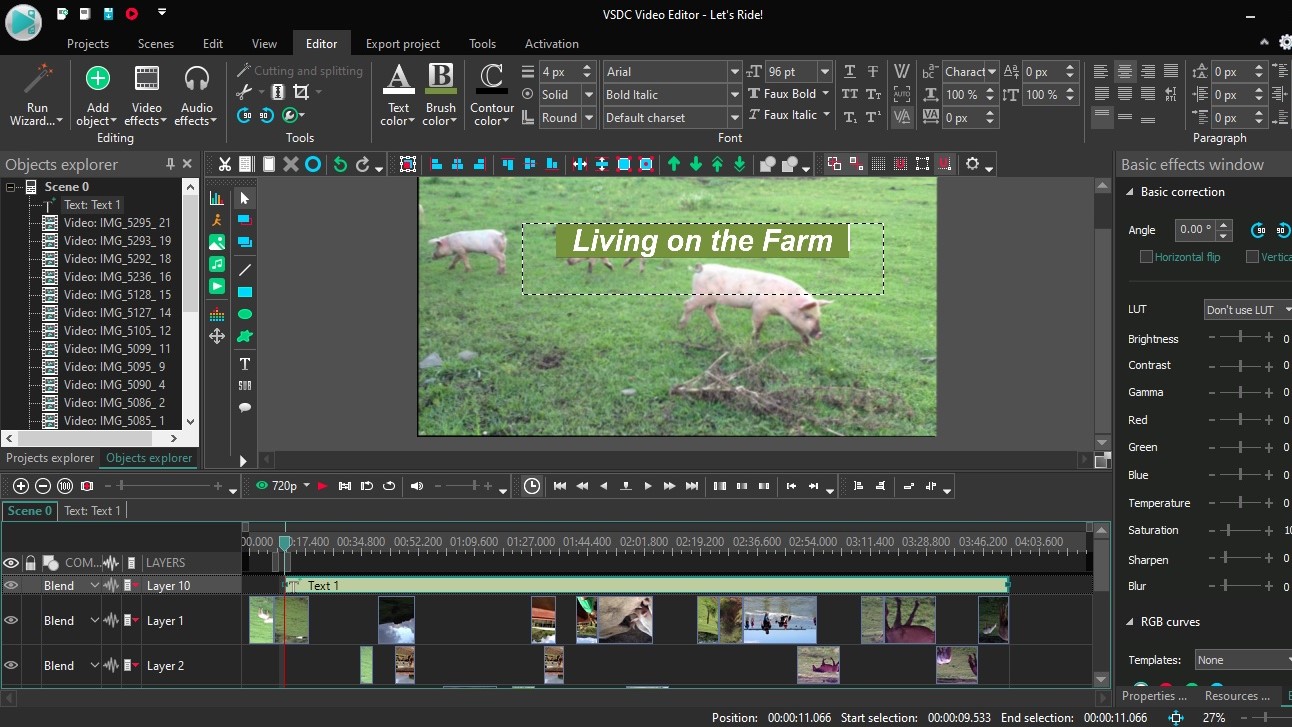
It’s not all bad, of course. There are a number of implementation that work as expected and are easy to use. You can crop videos and images, speed up or slow down a clip, and change the opacity. You can add as many effects as you like to a clip, such as colour changes, blur, sharpen, etc., and the text tool gives you a fair amount of flexibility.
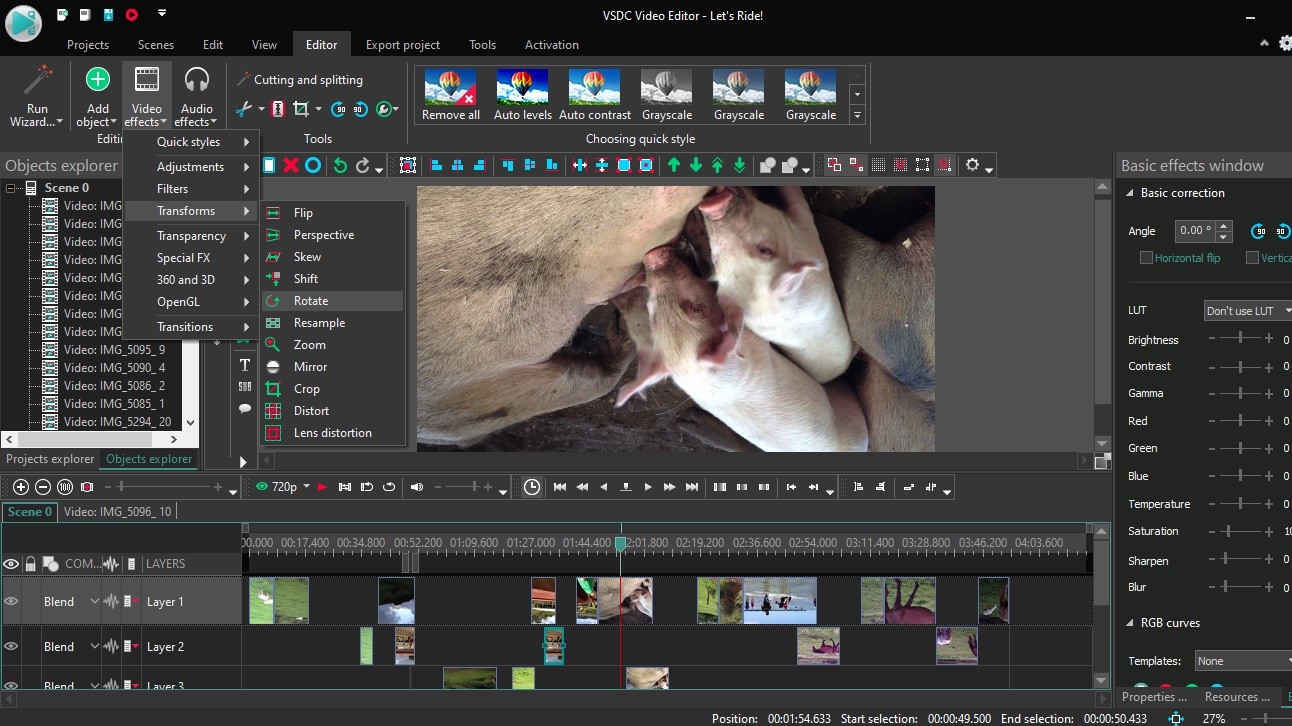
The problem remains though that VSDC is still very convoluted, is difficult to understand, and even its basic features aren’t easy to find, meaning you lose a lot of time looking for stuff which should really leap out at you. This may well put off a lot of potential new budding editors, since so many other competing apps have shown that it really shouldn’t have to be this complicated.
There is a pro version available for $20, which offers you some ‘premium’ features such as hardware acceleration to speed up the export process, but we’d advise to perhaps hold off until further refinements have been made.
Final verdict
It’s good to see that there have been some marked improvements to this video editing software since the last time we explored it, but it’s hard to recommend it when there are other, better, alternatives out there, even some that compete on the same price point.
- We've also highlighted the best video editing software
Steve has been writing about technology since 2003. Starting with Digital Creative Arts, he's since added his tech expertise at titles such as iCreate, MacFormat, MacWorld, MacLife, and TechRadar. His focus is on the creative arts, like website builders, image manipulation, and filmmaking software, but he hasn’t shied away from more business-oriented software either. He uses many of the apps he writes about in his personal and professional life. Steve loves how computers have enabled everyone to delve into creative possibilities, and is always delighted to share his knowledge, expertise, and experience with readers.