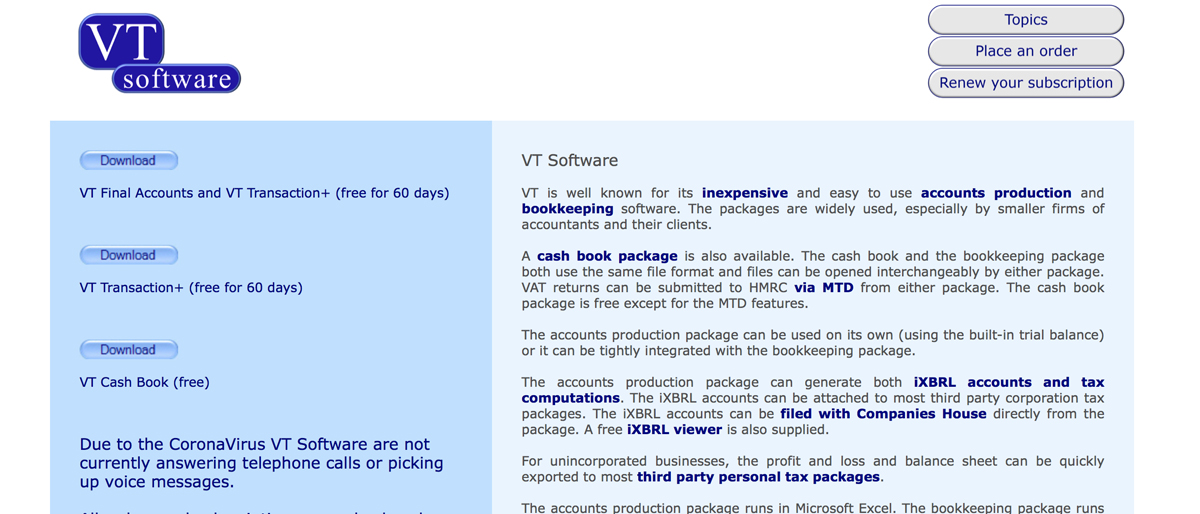TechRadar Verdict
If you want an accounting program that just works as opposed to dazzling with lots of trickery then VT Cash Book delivers the bare minimum, but in a good way.
Pros
- +
Ridiculously simple
- +
Surprisingly powerful
Cons
- -
Windows only
- -
No mobile app
Why you can trust TechRadar
VT Cash Book is a free accountancy software program that is compatible with Windows 2000 or later and aimed mainly at professionals. With a supporting website that makes exploring its potential about as easy as it gets, VT Cash Book offers up a decent accounting solution if you don't want to spend anything on keeping your financial affairs in order, or indeed those of others.
After a quick and simple installation VT Cash Book lets you record day-to-day cash transactions without fuss or bother. The application is, in essence, like a simplified edition of the popular VT Transaction+ software. The two programs can be used together, although VT Transaction+ requires a license key, but boasts more advanced features such as being able to handle VAT returns and is also Making Tax Digital compliant. For a bare bones accounting solution there are few simpler options, especially during the coronavirus crisis.
However, you may also want to check out the likes of FreshBooks, QuickBooks, Sage Business Cloud Accounting, Kashoo, Zoho Books, ABC Self Assessment, Xero and Kashflow to get a better idea of what's on offer.
- Want to try VT Cash Book? Check out the website here
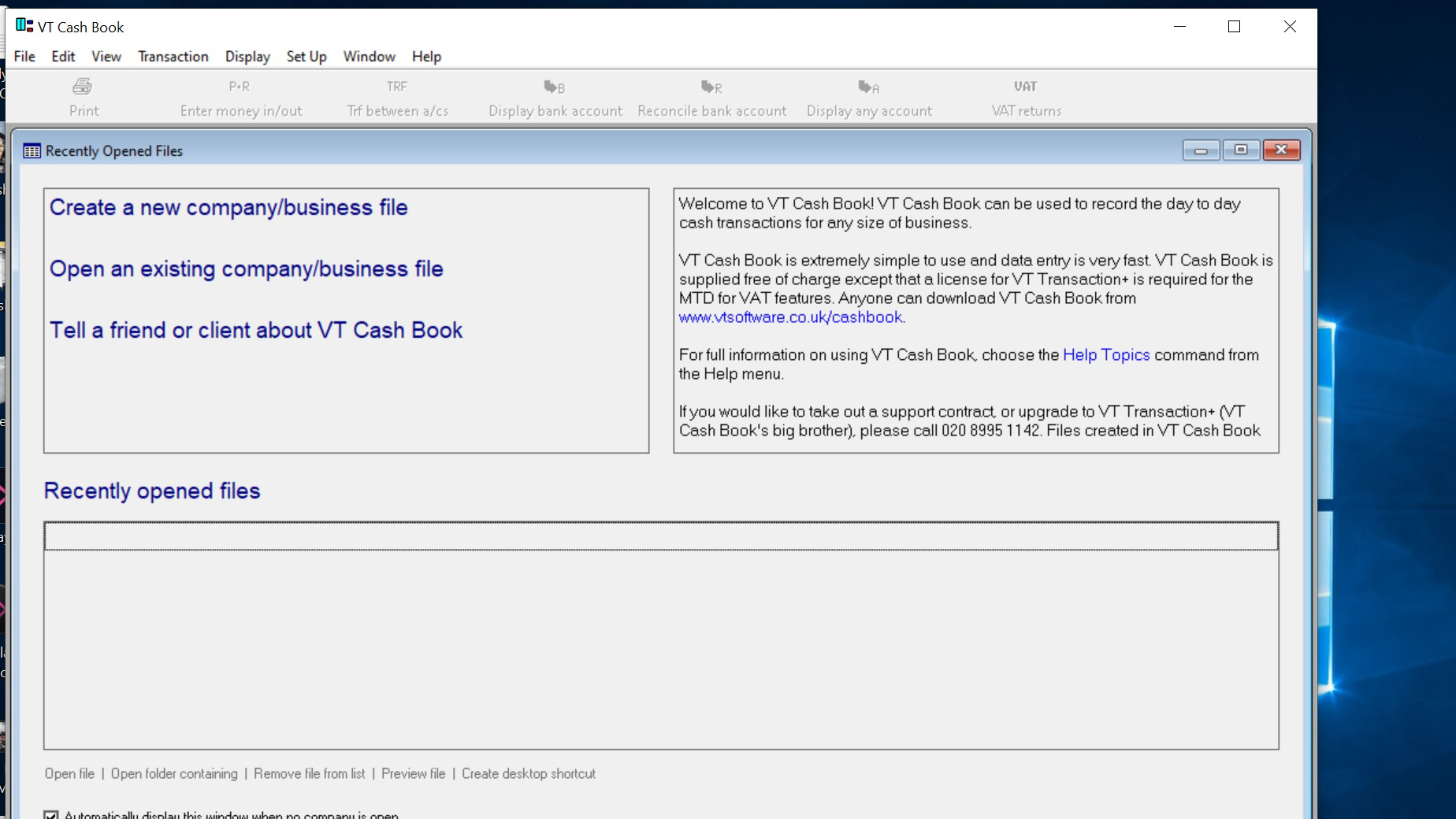
Pricing
There’s no charge or ongoing costs involved with downloading and using VT Cash Book software. As a result there’s just one basic edition, aimed at Windows users while the free aspect of the program means that this is definitely a no frills option. However, a slightly more sophisticated program called VT Transaction+ comes from the same source, which can be used free for 60 days.
While you get both software applications installed following a download you’ll need a license key for VT Transaction+. A single user license costs £150 (additional licenses £75 each) per annum. The latter program is like an advanced version of VT Cash Book with Making Tax Digital and options for handling VAT returns, but if you’ve got fairly basic accounting requirements then the free software will probably suffice.
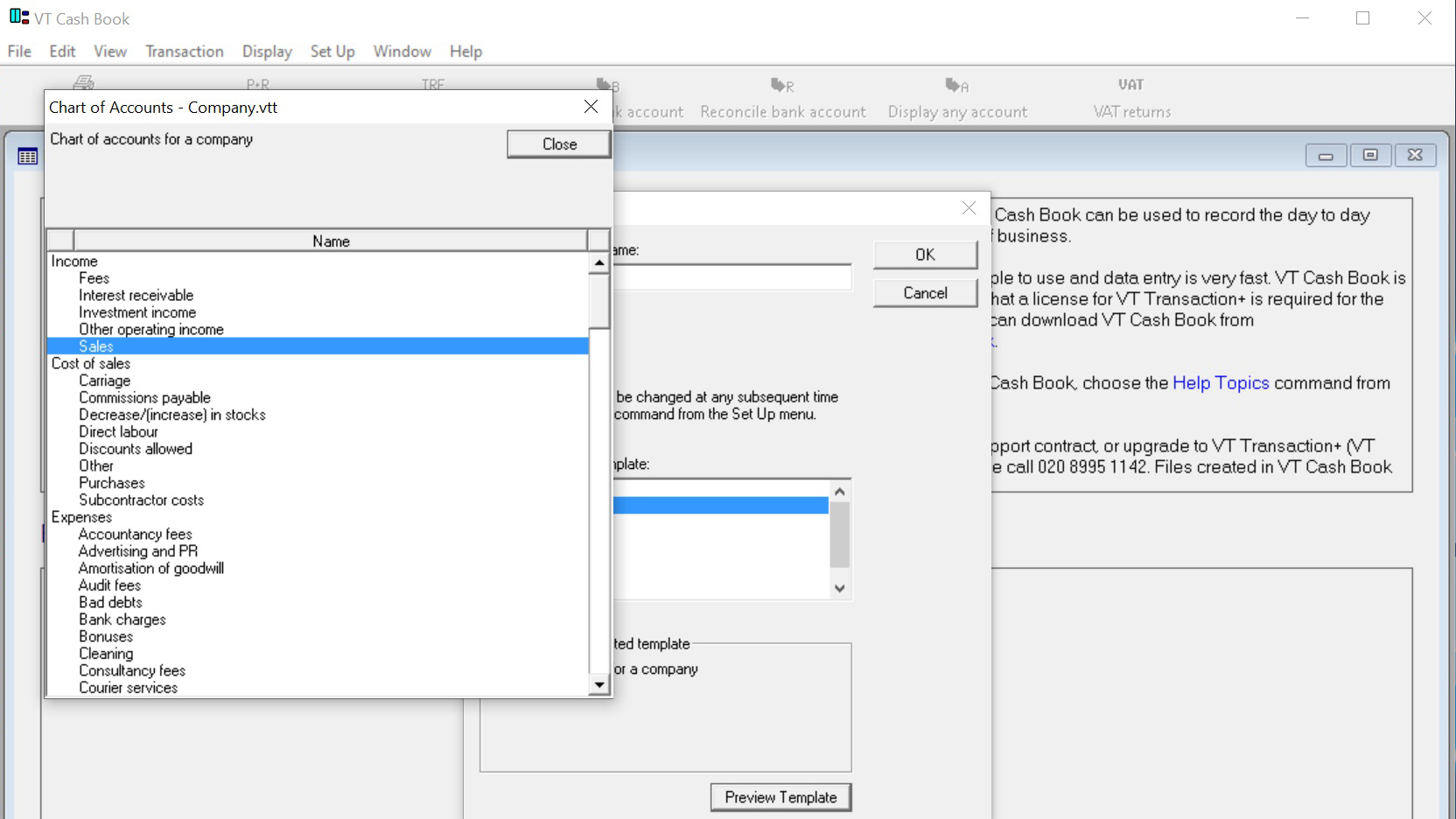
Features
With its lean and mean interface VT Cash Book software comes with a nicely honed feature selection. This includes the ability to enter data swiftly thanks to autocomplete functionality. The software supports multiple bank and cash accounts, while there’s bank reconciliation too.
Working within VT Cash Book the emphasis is on easy data entry and the interface also makes it straightforward to backtrack during your accountancy chores and amend anything where needed. The feature set is topped off with the ability to produce profit and loss accounts, balance sheets and ledger reports too.
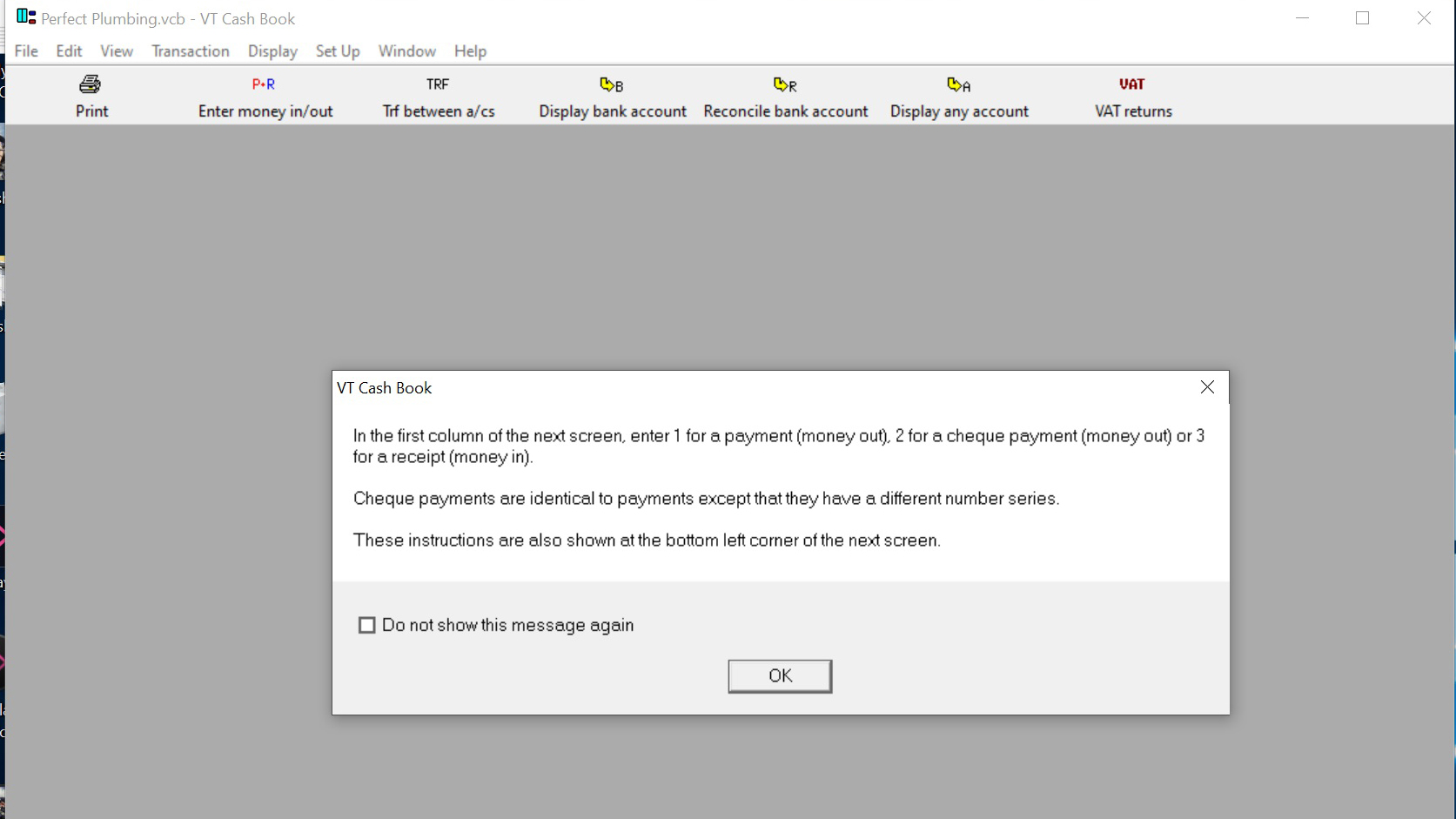
Performance
There’s not an awful lot within the confines of this Windows-only interface that suggests you’ll run into too many problems. Considering the menu options are quite sizeable and the potential of the program looks to be quite substantial, VT Cash Book hums along nicely when you’re dealing with lower volumes of data. At the same time, it seems to have been built robustly enough to take on larger swathes of accounting figures without too much effort.
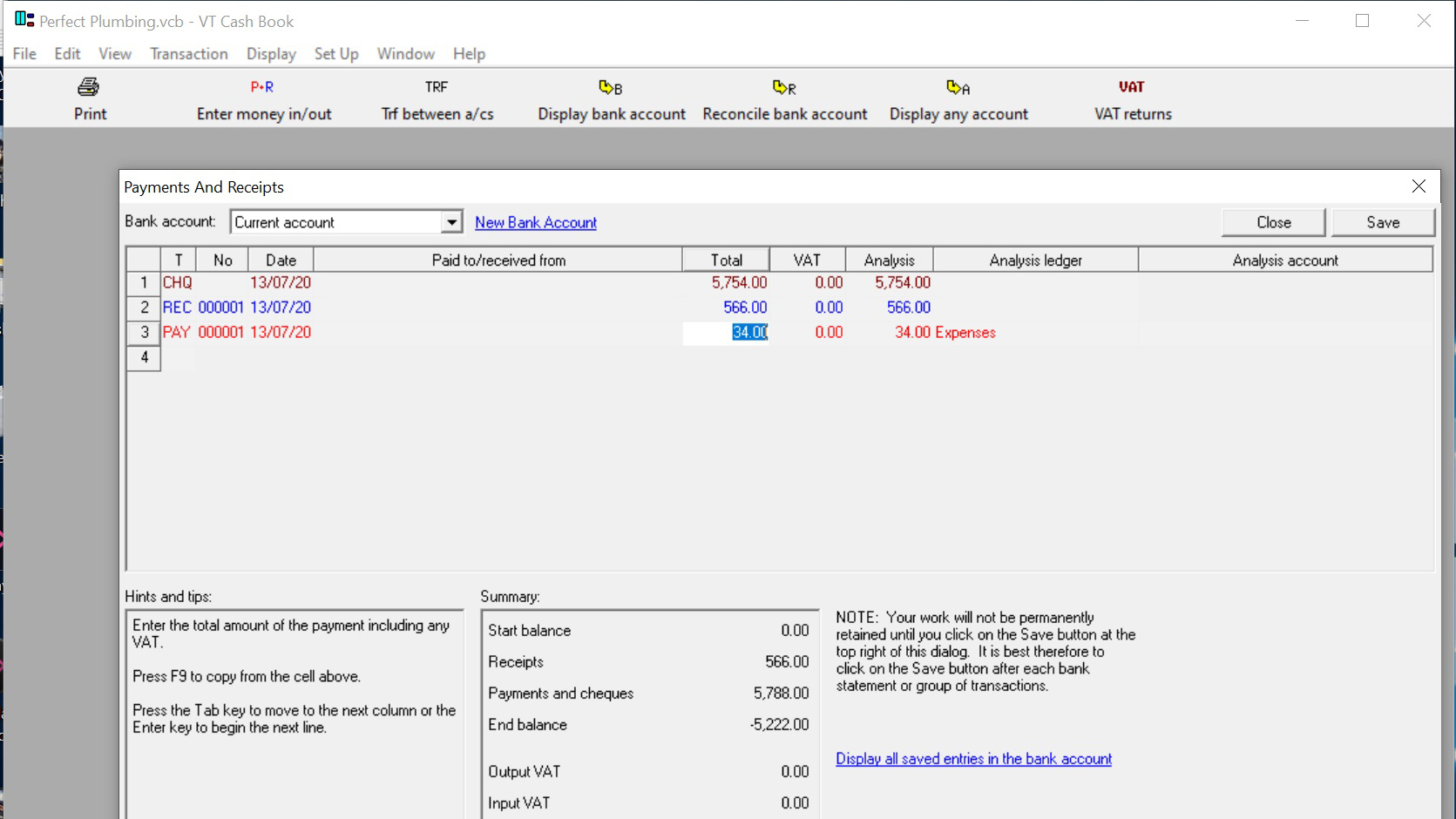
Ease of use
If you’re a fan of simple software you’ll find that VT Cash Book is about as basic as they come. You’ll first experience this when you visit the website, which is similarly spartan in its layout. Of course, getting to know how the software works therefore takes no time at all, and if you’re reasonably au fait with Windows then there’ll be plenty that looks familiar and very little that seems daunting.
You can navigate the various features and functions with a menu set along the top of the page, with the usual running order of File, Edit, View and so on. Dig deeper into the application and you can drill down through your tax data using a combination of the top menu and a series of graphical icons, just like common Office-style applications.
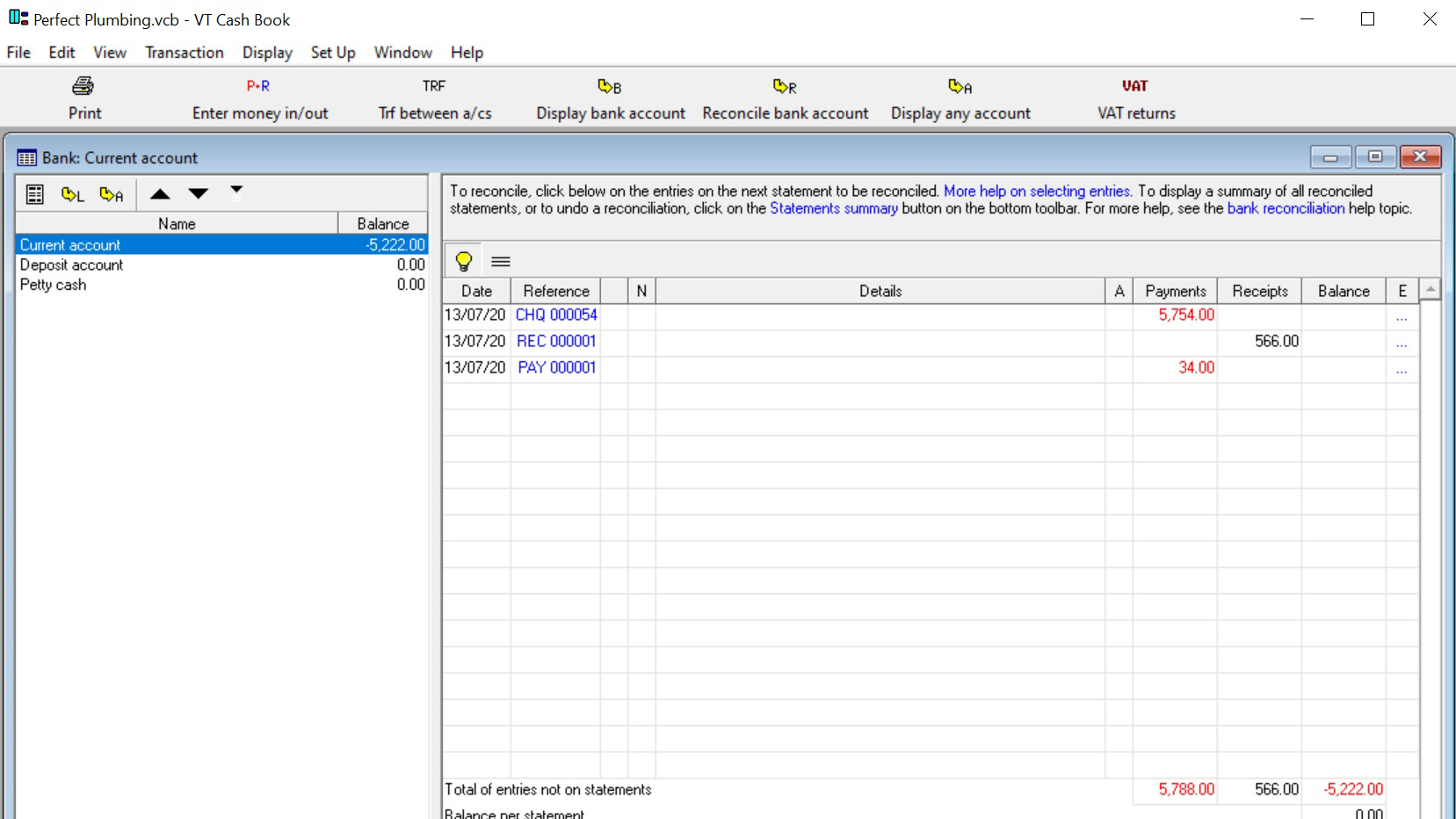
Support
We couldn't find much in the way of support for VT Cash Book within the very limited website. There is a well-detailed user guide available on the site though, which comes in PDF format and can be downloaded if you want to keep it to one side while you work.
This walks you through every aspect of the software, outlining topics with lots of dry text explanations while peppering that with a few well-chosen screenshot snippets. It gets the job done.
However, you can get assistance from the Help menu inside the program, which does take you to a dedicated support page. There’s an email and phone numbers, including an international option. You’ll also find guides for the other VT Software programs and support articles too.
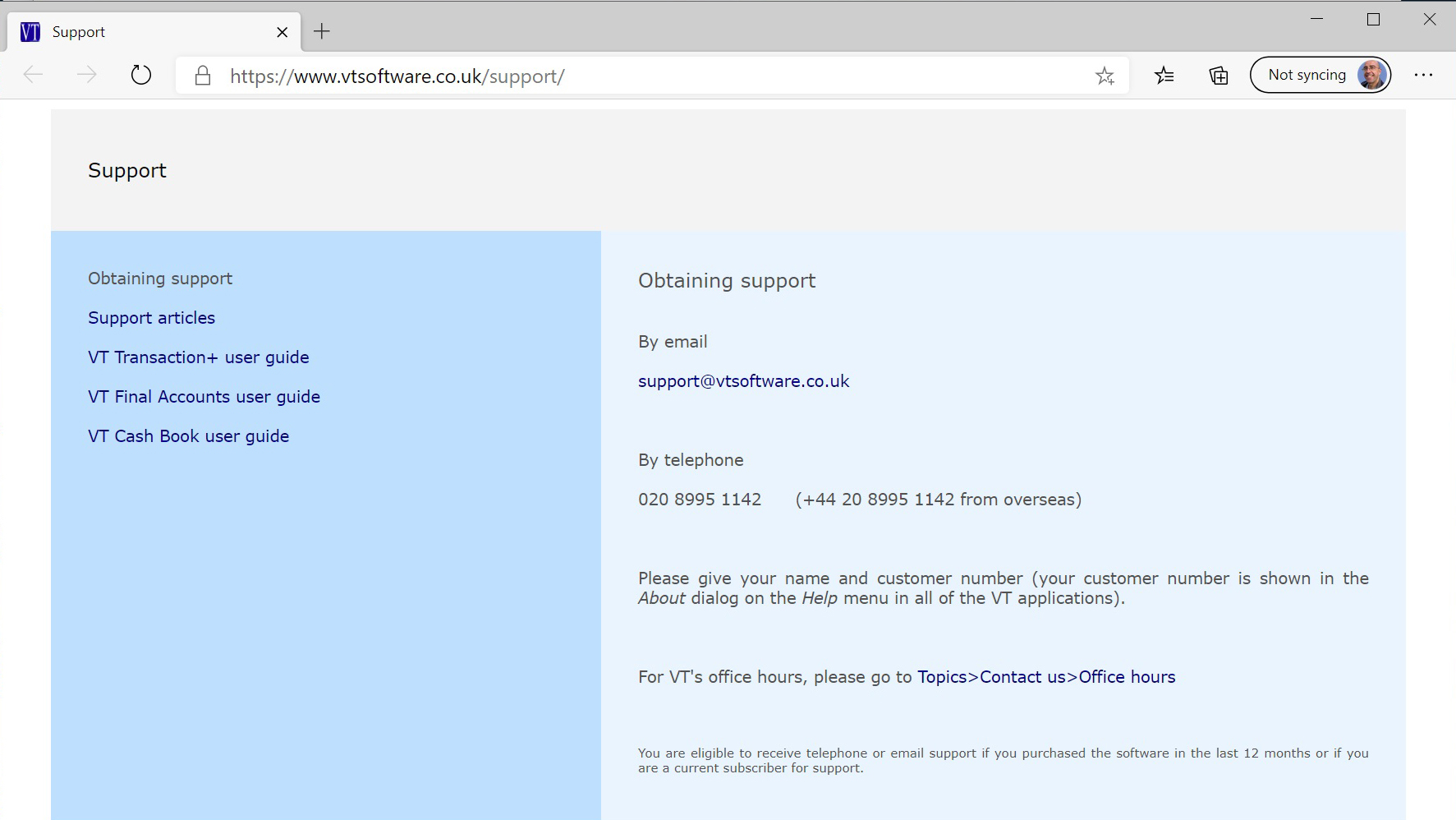
Final verdict
VT Cash Book is a great option if you have fairly basic accounting and tax matters to deal with. It’s definitely no frills and there’s little to get to grips with, especially if you’re already familiar with using Windows programs.
For any of the features that pack real clout, including the recently added Making Tax Digital tools and options for creating VAT returns, you’ll want to move up to the VT Transaction+ application. For that you’ll need a license key, but either program will get you past the post without too much in the way of hassle.
Indeed, simplicity is really the main appeal of this stripped-back application, even though it’s not the most aesthetically pleasing program you’ll ever encounter.
- We've also highlighted the best tax software
Rob Clymo has been a tech journalist for more years than he can actually remember, having started out in the wacky world of print magazines before discovering the power of the internet. Since he's been all-digital he has run the Innovation channel during a few years at Microsoft as well as turning out regular news, reviews, features and other content for the likes of TechRadar, TechRadar Pro, Tom's Guide, Fit&Well, Gizmodo, Shortlist, Automotive Interiors World, Automotive Testing Technology International, Future of Transportation and Electric & Hybrid Vehicle Technology International. In the rare moments he's not working he's usually out and about on one of numerous e-bikes in his collection.