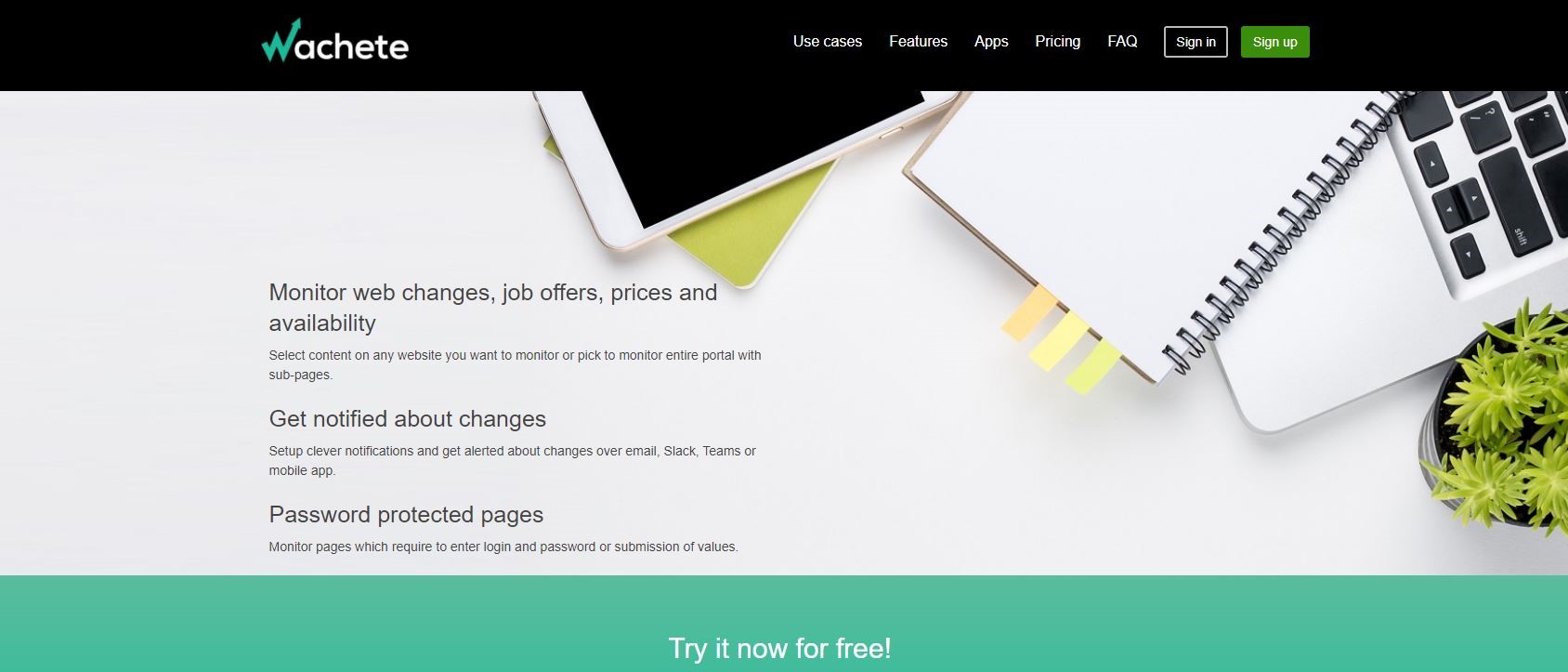TechRadar Verdict
Wachete is an affordable, powerful web content monitor with different subscription options and all the features you need for both personal and business use.
Pros
- +
Affordable
- +
Lots of useful features
Cons
- -
Can’t do much with the free version
- -
Customer support could be better
Why you can trust TechRadar
Webpage change monitors are a useful tool for personal and business use. For instance, you can monitor things like job openings or best prices on e-commerce stores. For business, they can be used to track prices and other data on your competitor’s website. You can also check to see if any unauthorized changes have been made to your own website.
- Interested in Wachete? Check out the website here
In this Wachete review, we’re going to look at what makes Wachete stand out from the competition, and see why it earned the top spot in our best website change monitoring software guide.
- Also check out our complete list of the best website monitoring software
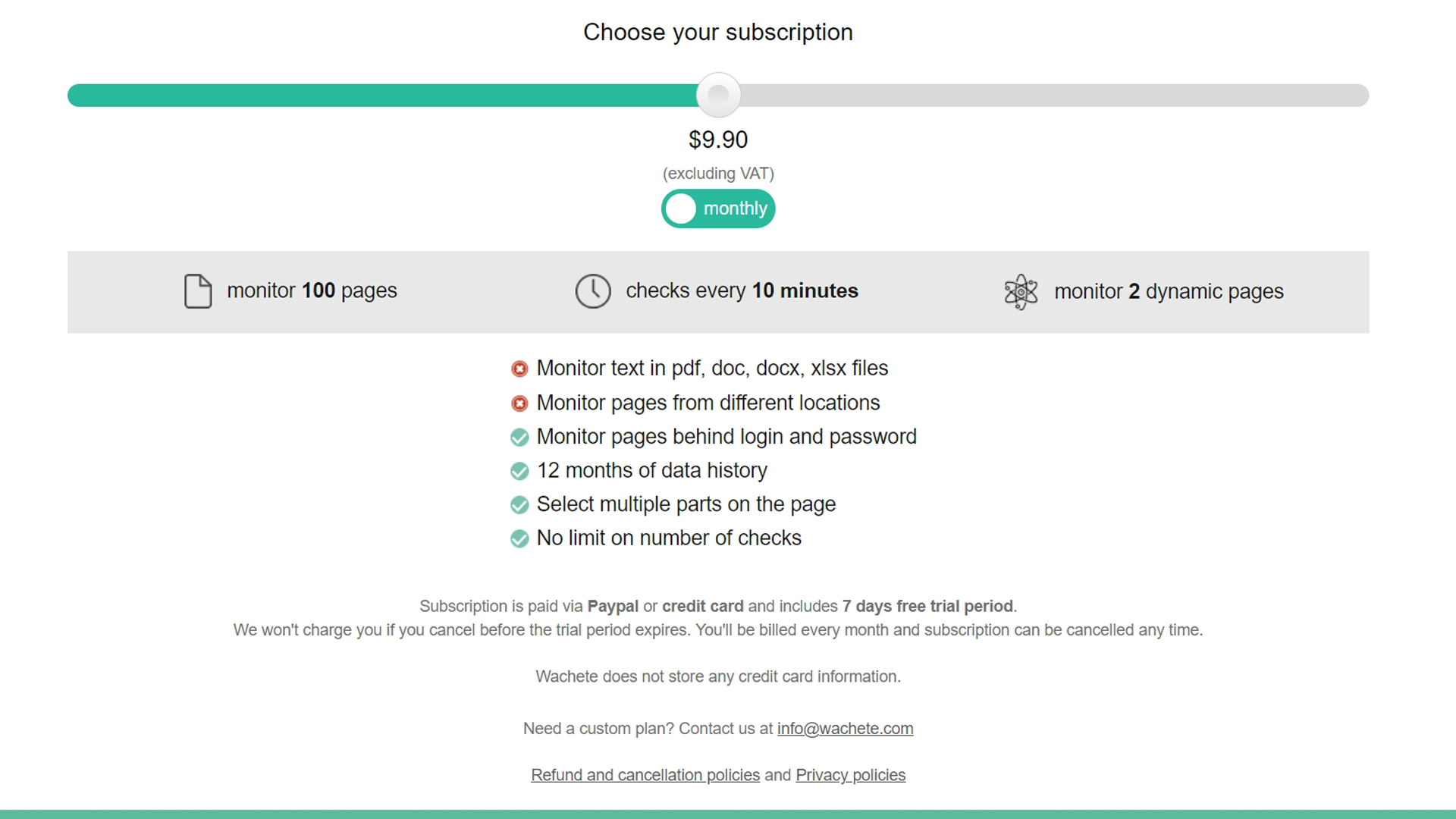
Plans and pricing
Wachete offers a free forever version, with the caveat that you can only monitor five static web pages, and you can only check every 24 hours.
On the pricing page, note that all prices shown exclude VAT. The first option is $4.90 per month/$54.90 per year, and you can monitor 50 webpages and one dynamic web page, with checks conducted every 60 minutes. In addition, you can monitor 12 months of data history.
Option 2 is the $9.90 per month/$109.90 per year subscription. This monitors 100 webpages and 2 dynamic webpages, and checks every 10 minutes.
With the $49.90 per month/$549.90 per year subscription you can monitor 500 pages and 10 dynamic pages, and check every five minutes. You can also monitor PDFs and doc, docx, and xlsx files, and pages from different locations.
The highest tier is $299.90 per month/$3299.90 per year. This provides monitoring for 3,000 pages and 100 dynamic pages, and checks every five minutes.
For personal use or a small business, the $9.90 per month tier is probably the best value, while the next two tiers will suit bigger businesses who need to monitor a lot of pages in different locations constantly.
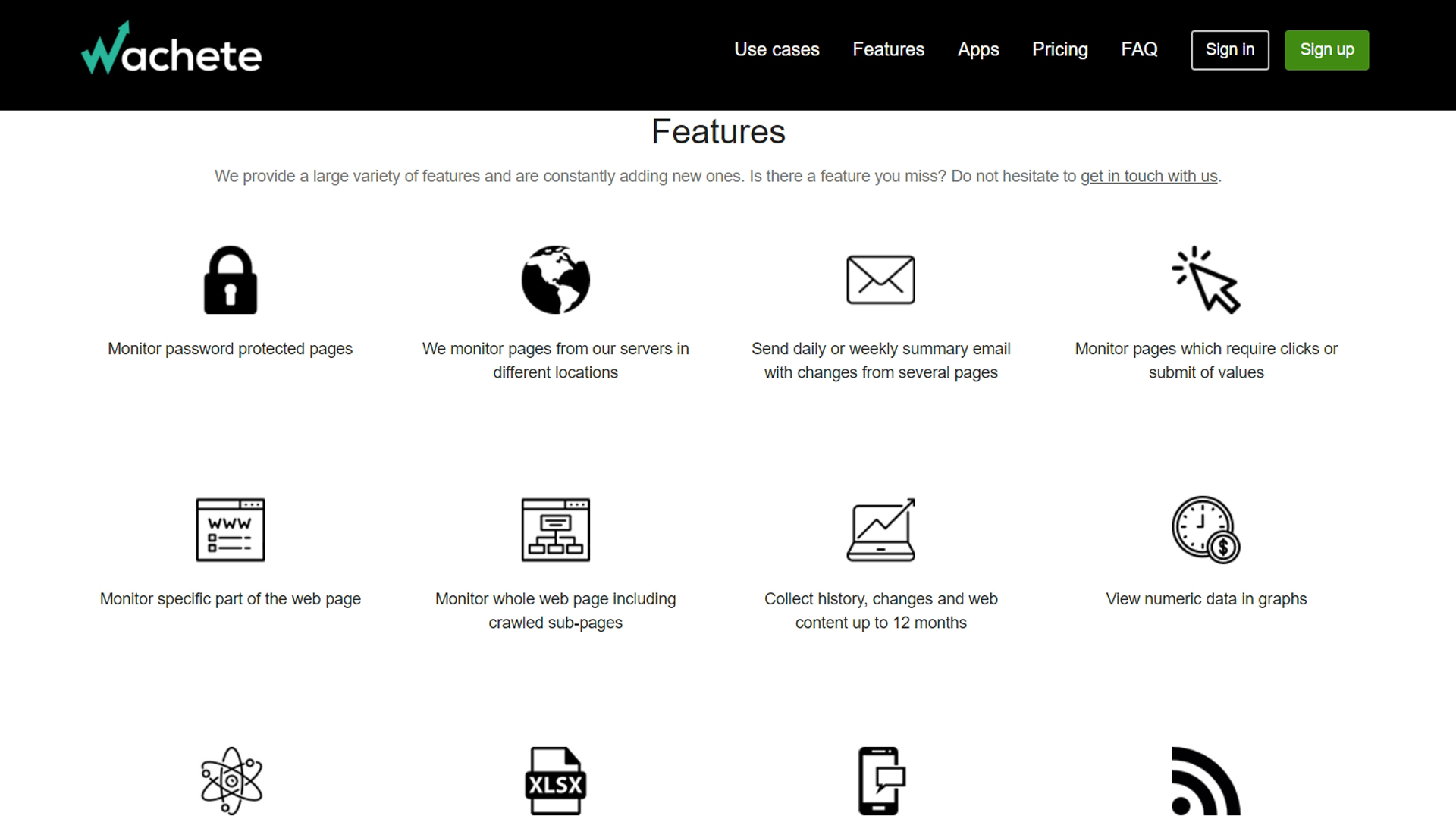
Features
Please be aware some features are only available on more expensive tiers.
Wachete will monitor any website content and also automatically crawls the subpages. Wachete will also enable you to monitor pages that require a login and password, as well as track any changes on specific parts of the website.
The dynamic monitoring feature lets you check changes in dynamic pages with graphs or JavaScript generated content. You can also batch monitor and collect history, changes, and web content for up to 12 months, download data as an Excel sheet, and monitor the availability of a web page at any time.
Another useful feature is Wachete’s ability to extract text from various file types, including PDF, doc, docx, and xlsx files. You can then use Wachete to monitor them for any changes.
This tool will inform you about any unauthorized changes to the content on your web pages.
Receive daily or weekly reports from Wachete in email form to help you make fast decisions. You can also receive notifications about changes through different platforms, including email, the company's mobile app, Slack chat, Discord chat, Google Chat, Microsoft Teams, and Telegram.
If you run a company providing law compliance audits, get notified when your customers modify their website content.
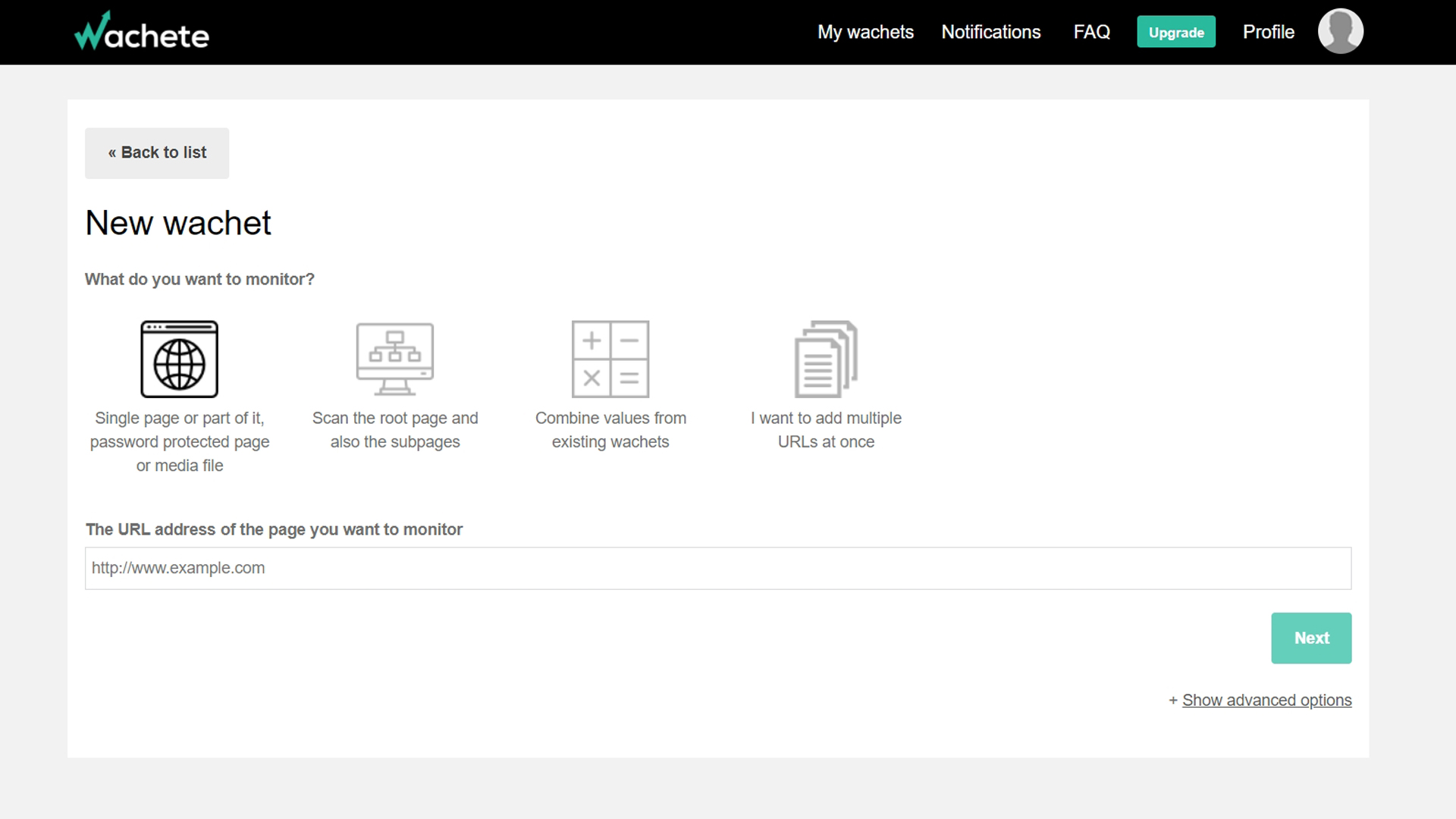
Interface and in use
You need to sign up for a Wachete account, which is free, and there’s no software to download.
Click on the Create New Wachet button and enter the website URL of the page you want to monitor, then choose any extra options from the icons. Click Next, and you’ll see a preview. Choose if you want to monitor the full page or just a selected area. All you do then is adjust the notifications and select the frequency for monitoring.
The interface is very clear and simple to use, and a complete beginner could set up and use Wachete without any trouble.
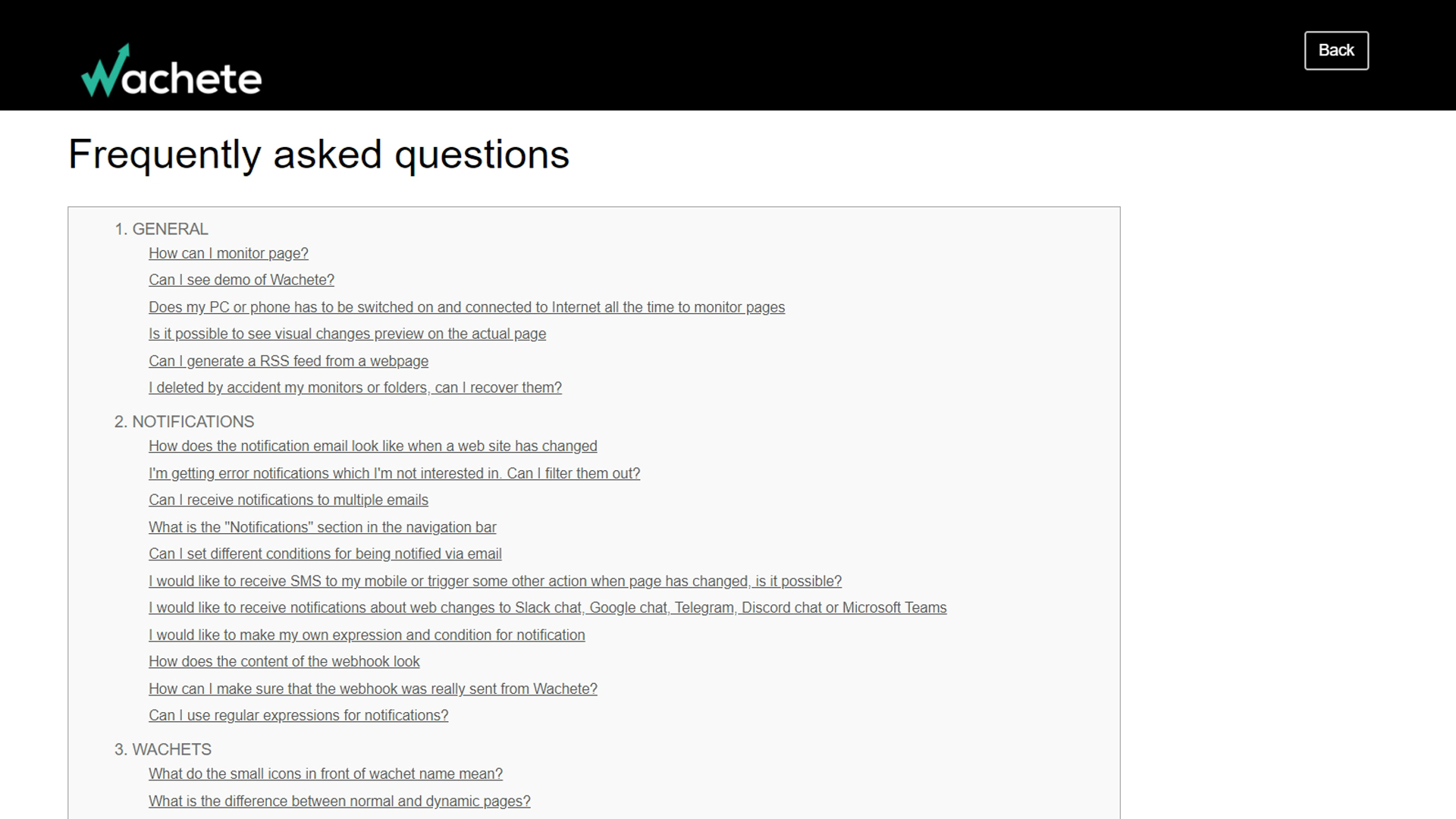
Support
Wachete’s website provides an extensive FAQ section covering both general and more specific questions. The other support options include an email address and live chat.
However, there are no hours of availability on the website, which is frustrating. When we attempted to contact Wachete through live chat, we were informed that the support team was not online and would email us back.
When chat replied, we discovered that support is prioritized for paying customers and is available during standard central European business hours. You can expect the quickest response during those times, but they state they will try to reply outside business hours.
The competition
ChangeTower has a Power User subscription that starts at $9 per month, with monitoring of up to 500 dynamic URLs, which is much more than Wachete offers at this price point. Its top subscription monitors every three minutes, and costs $299 per month.
Distill.io is better for more advanced users, as it allows you to refine your selections with XPATH, CSS and regular expressions, as well as automate workflow with JavaScript. Its Flexi top tier subscription costs $80 per month, and monitors every two minutes if you wish. Distill.io’s Flexi subscription is the best value for big business users, but Wachete and ChangeTower are easier to use.
Final verdict
Wachete is a content monitor that manages to combine high functionality with a clear, user-friendly interface, and it provides value for money. The customer service could be better, though, and it would be helpful to have the hours of availability for customer support featured on the website.
Although the free version of Wachete doesn’t offer much, the tiered plans do, and the extensive features are versatile enough for different types of users. These include website administrators, recruiters, and businesses that want to track data across different websites to help with their sales strategy or monitor a competitor's prices for real-time changes. Wachete is also useful for consumers who want to check out the best deals on shopping websites or buy concert tickets as soon as they become available.
- We've also featured the best webpage change monitoring software
Dawn is a freelance writer and photographer who writes mostly in the creative and tech space, but who loves to learn and write about many other topics. Her published content can be found on Fotor, SLR Lounge, Medium and TechRadar, to name a few. She lives in northeast England with her family, which includes two very spoilt guinea pigs!