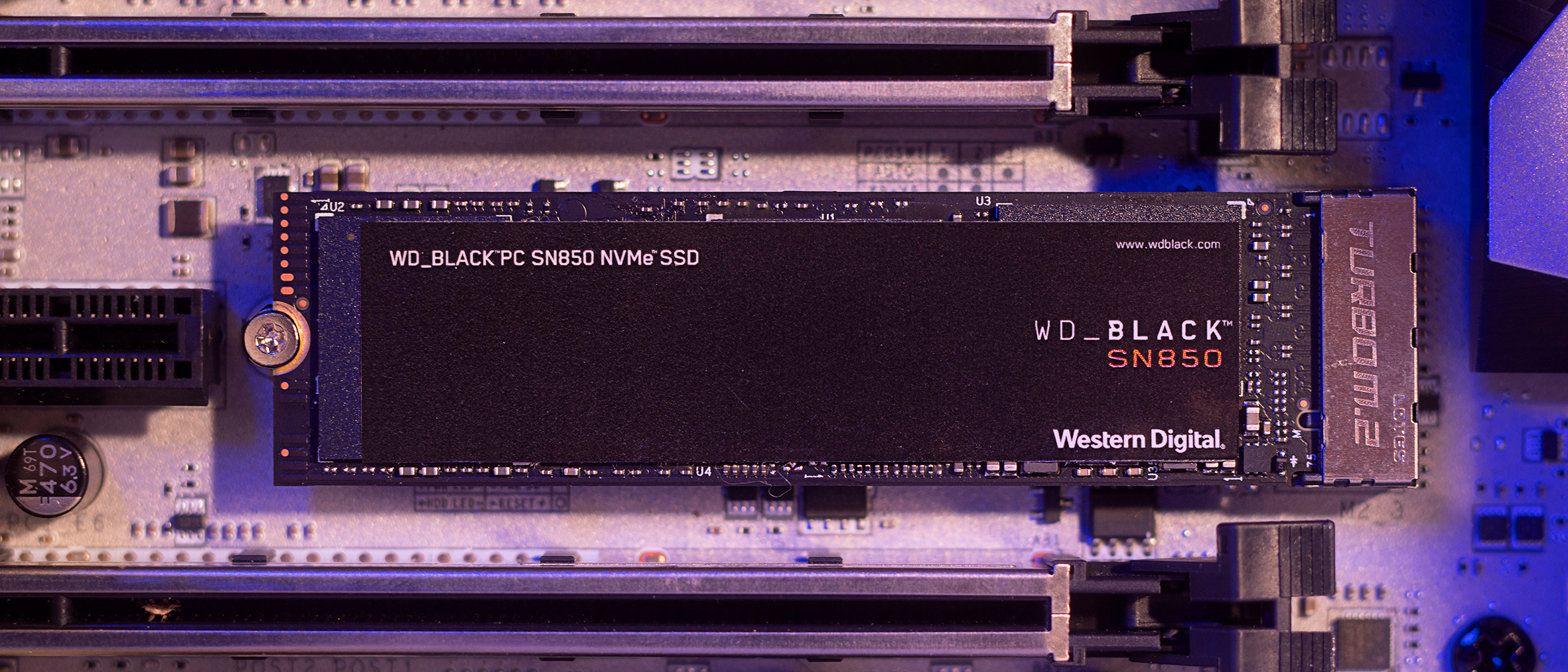TechRadar Verdict
With some strong performance numbers, the WD Black SN850 is an easy choice for anyone looking for a blazing-fast SSD for their PC. The other advantage is it can also be used with a PlayStation 5, but you’ll need to ensure you pick up the model with a heatsink included.
Pros
- +
Excellent performance
- +
Works with PS5
Cons
- -
Can get hot
- -
Pricey
Why you can trust TechRadar
In a world of the best storage devices and super-fast SSDs, WD Black has certainly been a strong contender. The WD Black SN850 is a drive that demands your attention, and despite its high price tag, it’s a drive that will absolutely give you the best for your money.
Our favorite from the company was previously the SN750, but the SN850 cements its place as the frontrunner from the brand. It’s got enough power here to take on heavyweights such as Samsung, so for anyone looking for a reliable and fast drive to slip into their PC, this is a great place to start.
Price and availability
The SN850 is available from $99.99 for a 500GB version – we’re reviewing the 1TB version here that comes in at $159.99. You can also opt for a model with a preinstalled heatsink, which will bump the price up to $189.99.
The heatsink is certainly something to think about if your motherboard doesn’t have heatsinks covering its M.2 ports, but if it does, then you’re fine to get the SN850 without one. However, if you’re using this drive in a PS5 console, you’re definitely going to want to get the model with a heatsink installed, as per Sony’s recommendations.
Design and Features
WD certainly is pulling out all the stops with the SN850, both in terms of features and performance. Our 1TB model comes with a five-year limited warranty and up to 600TB of writes, which is more than enough to keep this drive chugging along for years to come. The drive itself looks rather straightforward, and unless you’re opting for the heatsink version which comes with customizable RGB (of course), there’s not much to see here.
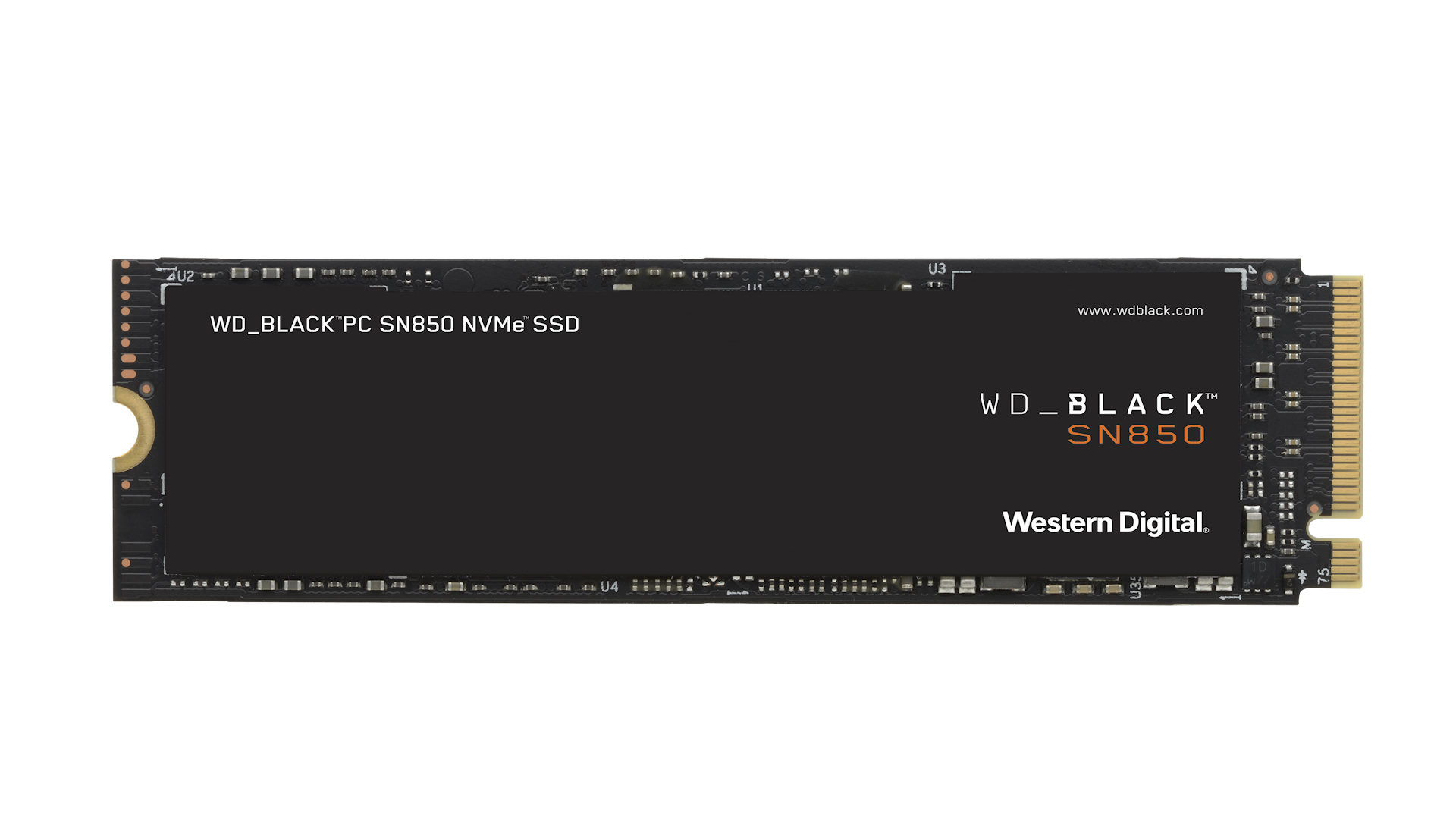
For best performance, the SN850 is meant for a PCIe Gen 4 x4 M.2 slot, but the drive is backwards compatible all the way to PCIe Gen 2x1. Though of course, at those speeds you’re seriously losing out on what this drive can do, so we highly recommend using this drive in a compatible slot for the fastest speeds.
The drive features WD’s own controller paired with SanDisk flash memory, working together for some impressive read/write speeds. WD quotes the SN850 at 7,000MB/s read speed and a write speed of 5,300MB/s for the 1TB unit we have here.
As with most of the WD Black hardware, you can download the dashboard software to customize RGB lighting as well as view information on your drive’s performance, temperature, and other settings. There’s also a ‘gaming mode’ that can be turned off or on, which effectively turns off the drive’s low-power mode so it’s as responsive as possible. The only drawback to this is you’ll see slightly increased temperatures, so choose wisely if you want to have this running at all times if not required.
Performance
When it comes down to performance, the SN850 pushed itself to the limits in our tests. It came close to its marketed 7,000MB/s read speed, clocking in 6,992MB/s in CrystalDiskMark, while write speeds came in at 5,160MB/s. That’s enough speed to easily handle any workflows you throw at it – whether it’s loading Windows, heavy games, 4k video edits, and more. The SN850 does not disappoint with file copying either, taking mere seconds to copy gigabytes of folders from one section of the drive to another.
We’ve said before that this drive can be used in a PlayStation 5 (with a heatsink), and the performance here is also very good. Read speeds on the PS5 were reported at around 6,550MB/s, and copying game data from the internal storage to the SN850 took very little time. The drive is so fast, that it seemed to shave a few seconds off game load times, which is remarkable given how fast the internal PS5 drive is to begin with. There were no stutters or problems with games launching from the SN850, so if you’re buying this drive as an expansion for your PS5, it’s well worth the money.

Our only note is that this drive runs hot, so it’s important that you either buy the version with a heatsink or ensure that your motherboard is equipped with a heatsink on your M.2 slot. During gaming we saw peak temperatures of nearly 62C, dropping down to about 40C when idle. This is in a small form factor case with a decent amount of ventilation, so you’ll want to keep an eye on temperatures and ensure that there’s adequate airflow to keep this drive from running too hot.
Buy it if…
You want a super-fast drive
Whether you’re using it as a primary OS drive or a place to store your games, the SN850 has incredible read/write speeds that make it easy to launch games and copy data.
You’re upgrading your PS5
This drive does exceptionally well when installed in a PS5, as long as you remember to buy the model with a heatsink installed.
Don’t buy it if…
You don’t have proper airflow
This drive can run quite hot, so it’s important that you ensure your PC case is properly ventilated to keep the drive cool.
A former IT & Marketing Manager turned full time Editor, Nick enjoys reviewing PC components, 3D Printers, projectors, and anything shiny and expensive. He can also be found baking up a storm in the kitchen, which we are more than happy to encourage.