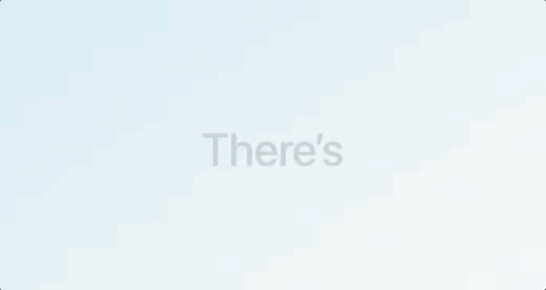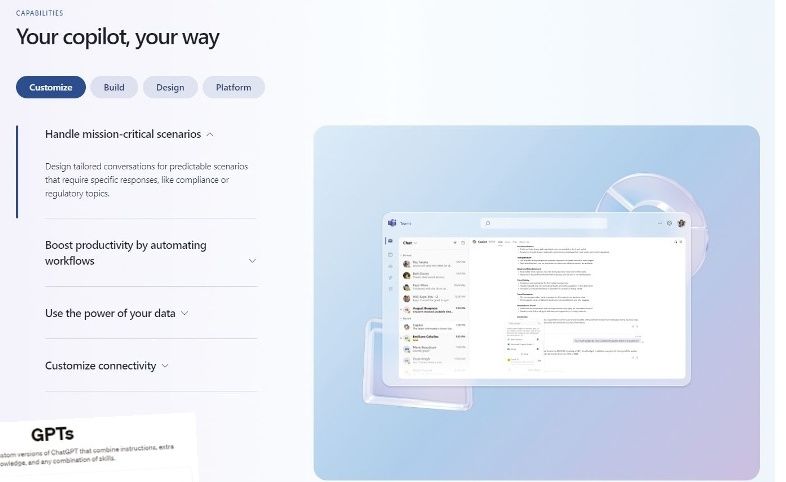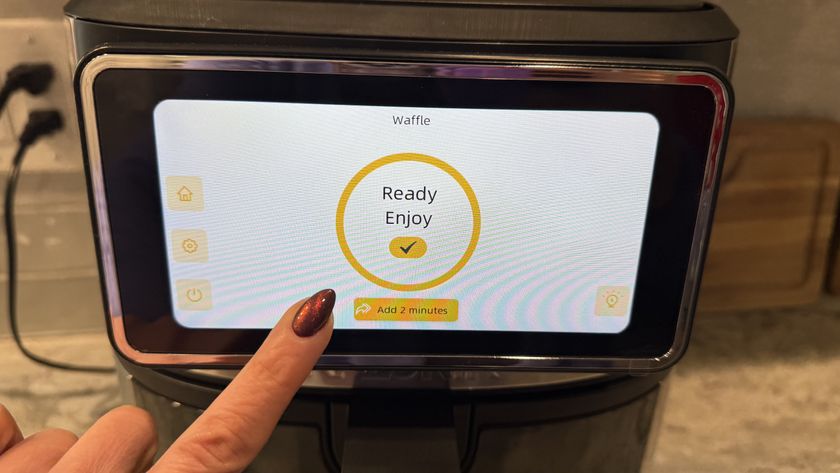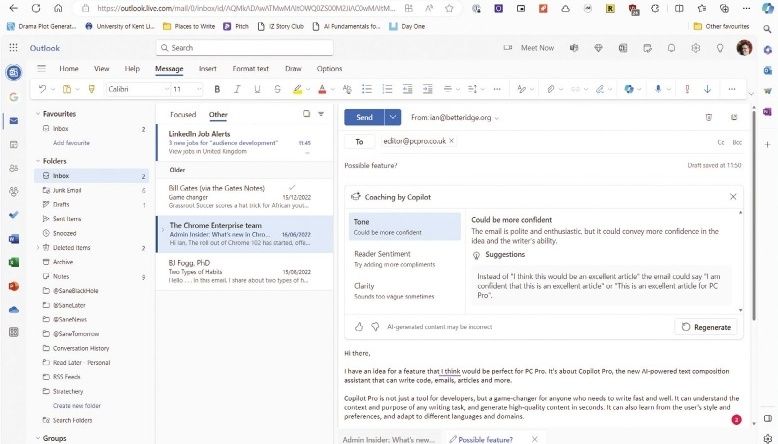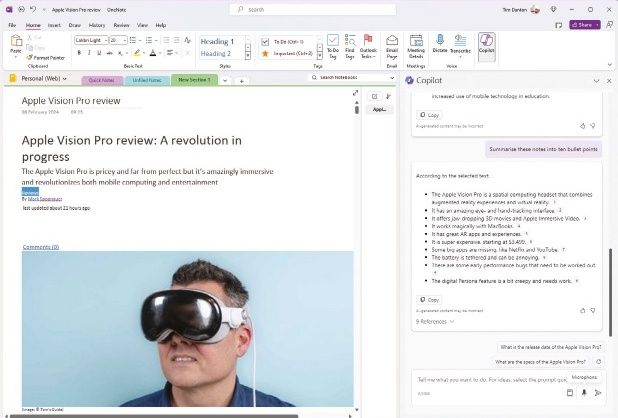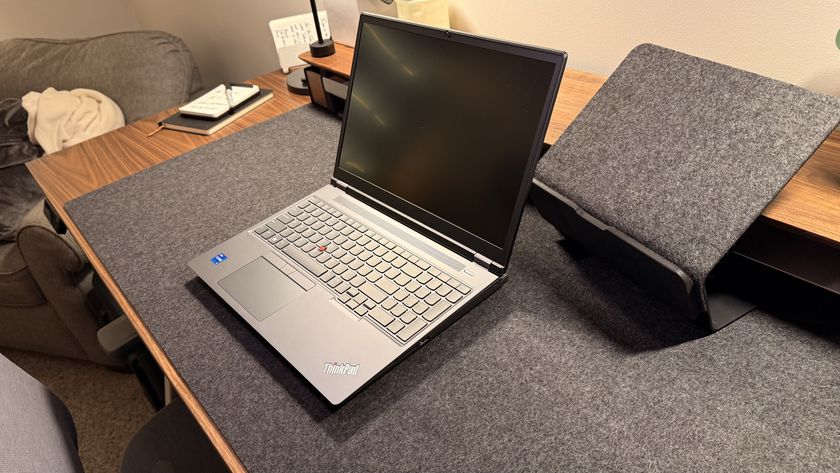Why you can trust TechRadar
Wireless SSD vs Wireless HDD
As we mentioned earlier, the My Passport Wireless SSD isn’t the first Wi-Fi enabled portable storage device WD has in its repertoire. The My Passport Wireless Pro is an hard drive model that was launched back in 2016 and is practically identical to this SSD unit in all but three main areas – durability, transfer speeds and price.
The Wireless SSD should provide greater durability simply because its storage is solid-state, meaning that unlike the Wireless Pro’s mechanical hard drive, there are no easily-broken moving parts — so in theory at least, it’ll be able to take more bumps, scrapes and daily jostling around in a camera bag.
When it comes to wired transfer speeds, the older Wireless Pro hit 83.5MB/s over USB in our tests, while this newer Wireless SSD hit top speeds of 390MB/s. That’s a huge speed boost, but not the fastest we’ve seen from external SSDs, the best of which can hit 500MB/s or faster.
Moreover, that speed comes at a super-exorbitant price. By way of comparison, a 2TB hard-drive based Wireless Pro will set you back $179 / £179 / AU$299, while the 2TB Wireless SSD takes the meaning of the word ‘premium’ to a whole new level, sitting at $800 / £700 / AU$1,399 – or more than four times the price.

Verdict
The Western Digital My Passport Wireless SSD is a versatile device: not only does it make light work of image and video transfers while filming in the field, it’s also a source of power for your handheld devices if they happen to run out of juice.
With the addition of built-in Wi-Fi, you can check your images immediately on your phone or tablet and upload to social media if you want, or use it like a wireless NAS box by sharing the onboard storage with your computer, phone or tablet.
It is, however, disappointing to see only a non-standard 10-pin micro-B USB 3.0 port on the drive for connecting to PC. A USB-C port would have been preferred, and the use of an older port style means you’re stuck using the included USB micro-B to USB-A cable for PC transfers. That also makes connecting the Wireless SSD to newer USB-C laptops a pain.
The other downside also involves USB – that On-the-Go port is USB 2.0 only, meaning transfers from external USB 3.0 drives will generally be throttled significantly.
If you can live with those caveats, need the extra robustness and speed that solid-state storage offers – and, more importantly, are prepared to pay through the nose for it – this one’s a neat alternative to WD’s existing wireless hard drives.

Dan is a veteran Australian tech journalist with more than 20 years industry experience. He cut his teeth in the world of print media, starting as a product reviewer and tester and eventually working his way up to become editor of the two top-selling tech mags Down Under (TechLife and APC) and has been managing TechRadar's APAC presence since 2016. He's passionate about most things tech, but is particularly opinionated when it comes to PC hardware, phones, ereaders, video games and online streaming. When he's not staring at screens, Dan loves to spend time cooking – particularly spicy Thai food. (If it's not hot enough to bring tears to your eyes, he's not interested.)