Why you can trust TechRadar
Those little (not very) glowing lights to the left of the charger port are the pulse reader. This could be a killer feature for the Fitbit Charge HR, and it also gives the device the two initials on the end of its name. However, it's actually kinda sketchy.
It works fine for giving a rough idea of your resting heart rate. However - and I hate to break this to you, if it's news - resting heart rate means nothing if you're not a really intense athlete.
And if you're using a Fitbit Charge HR as opposed to a Garmin Forerunner 920XT or similar, I'm going to go right ahead and assume you're not an intense athlete.
When it comes to tracking active heart rate, there are two major problems and one lesser one.

The first is the fact that the screen turns off after about two seconds, so you can't see your heart rate, and hence you can't tell what heart-rate zone you're in, when doing any kind of demanding activity. So it's not much use.
The second is that if your arm gets sweaty, it sometimes doesn't work. Now, if Fitbit would like to tell me how I can stop my arm getting sweaty under a band whilst working out, I'll be delighted to do so. As I am human and therefore, alas, sweat when hot, this is an issue.
Thirdly, weight lifting specifically seems to also make it not work. So if you like to pump iron, maybe this isn't for you.
So with neither watch nor app giving you any useful feedback on the heart rate readings, and the readings themselves being suspect at best, the only real use they have is to make the Fitbit Charge HR's calorie burning readings more accurate.

This is actually quite a major plus with this kind of tracker, and in fact the Charge HR is the first one I've used where calorie-burn estimates aren't laughable. If I were on a diet, I'd put a fair amount of trust in what it's telling me, even if I wouldn't consider it gospel.
The only thing to bear in mind is that it's always telling how many calories you've burned IN TOTAL, rather than just through exercise. So no, that run you just did at the end of the day probably did not, in fact, burn 2,500 calories - but that's what your body's burned off as you've strived, stepped, gone to the toilet and laid down for a bit of a nap. We're always burning calories, you see!
App
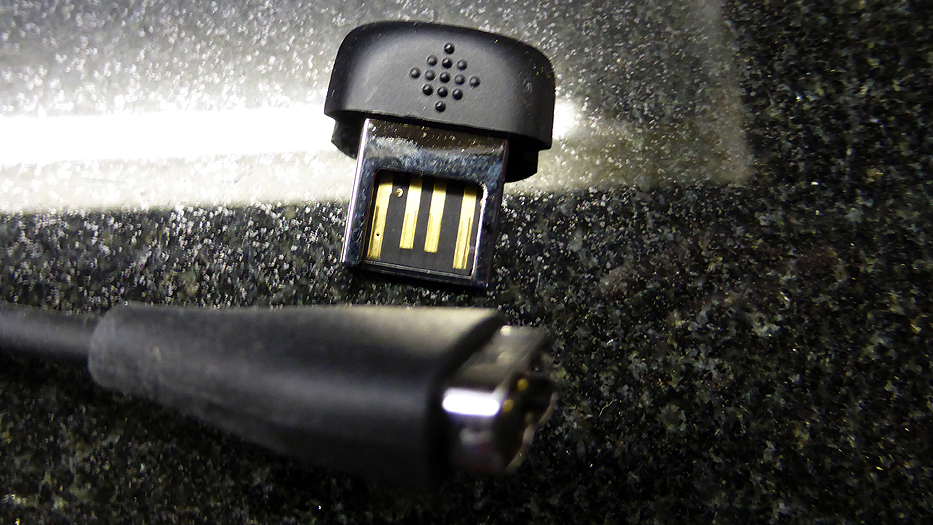
That little USB nub you see there is the sync receiver for your computer. It connects first time pretty much all the time, and syncs rapidly, as does a Bluetooth sync with your smartphone – even the iPhone, which is usually so irritating to sync with via Bluetooth that you end up wanting to eat it.
Once you've synced your fitness data is when the Fitbit Charge HR really comes into its own. Fitbit kick-started the fitness wearables market and it has had a lot of time to hone its app, its social integration and to build its user base. This has paid off.
The Fitbit app offers integration with the likes of Endomondo, MapMyRun and MyFitnessPal, with its wealth of user-sourced food calorie counts - essential if you're a dieter, which thankfully I'm not. There's also support for apps that tell you how to lose weight, how to sleep better and how to keep active at work.
There's also a clearly-presented daily view of your fitness goals and achievements, as well as weekly and monthly overviews of your ever-improving fitness and health, plus comparisons to both your peers, via step "challenges" and social, and to the world at large (although this latter feature is only via the desktop app and the paid-for Fitbit Premium service, for which there's a free one-week trial.
This is what's undeniably groovy about the Fitbit Charge HR. You could get away with just using the watch on its own to keep you on track day-to-day. Add the mobile app and you can burrow down into greater detail and make use of the social, fun side of Fitbit.
Go to the desktop app and you've got a semi-serious personal trainer, although I really think this is totally a tool for getting motivated to improve general health and, if you will, "wellness" (ugh) rather than getting in shape for marathon running, triathlon (you can't swim with it for starters) or cage fighting.
Notifications, sleep and other features
Well this won't take long. Keep Bluetooth switched on on your mobile and you'll be notified on screen and via vibration when you have a call. Want to be notified of texts, emails or WhatsApp, or control your phone's music? Tough luck. Call notifications is all you get.
Via the app, you can also set alarms. Not just one alarm, Withings and Garmin; as many alarms as you damn well like. Great job. The Fitbit Charge HR's vibro-alarm was enough to rouse me from slumber and I have literally slept through bombs going off and fires on the floor above, so that's good enough for me.
Are there any other non-fitness features of note? Well, it tracks sleep and you don't need to hold down a button to do so. I'd trust the sleep "analysis" about as far as I could throw it, but it's good to get an overview on how many hours of shut-eye I have or have not had in any given week. I guess.
To go into just a tad more detail on that, here's a graph of my sleep from the Fitbit (left) next to a similar graph from the Withings Aura, a device specifically designed for tracking sleep, which monitors your heartbeat, movement and light and temperature levels in the room:
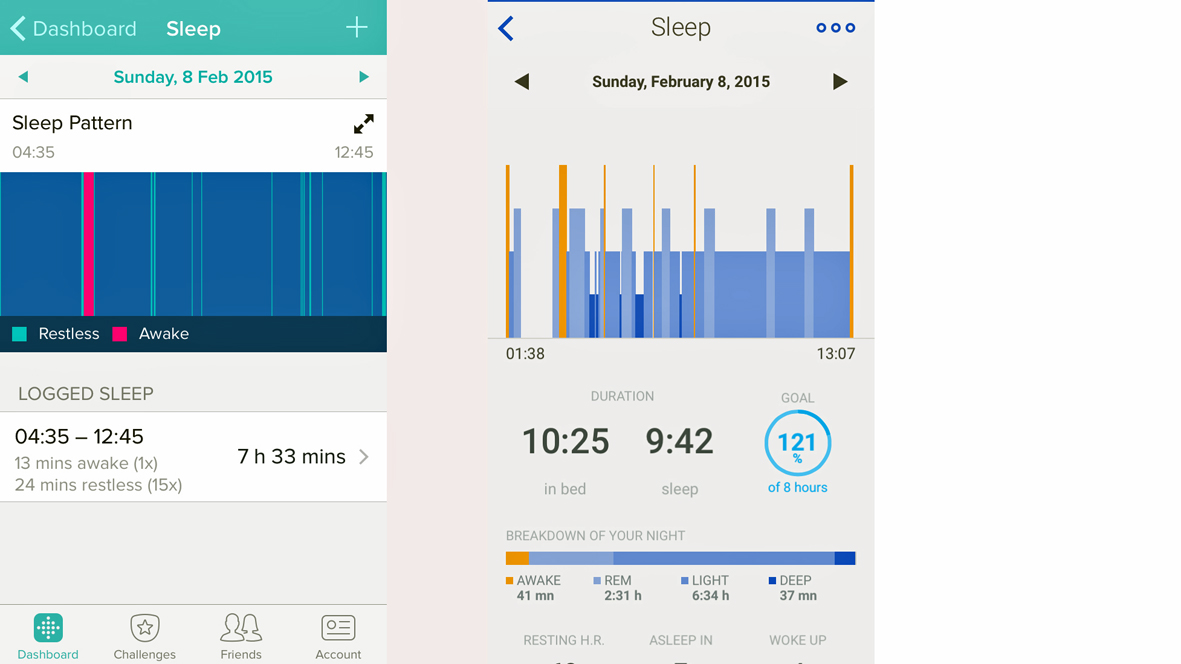
As you can see, there's a two-hour discrepancy in the amount of sleep logged, and less detail on the Fitbit graph. However, they also share a number of similarities in when they've noted "restlessness" (Fitbit) or "REM sleep" (Aura).
The main thing the data from each has is in common is that there's not a lot you can do with it. You can't challenge friends to a "sleep off" and to be frank, if there are environmental reasons why you're not sleeping (noise, too much heat, too much light), there will often be a limit to what you can do about it.
The only use I can find for sleep tracking is that if you're consistently not getting enough because you're repeatedly waking up during the night, the Fitbit will tell you so, and perhaps you could go to bed earlier. However, I don't think I trust its sleep tracking enough to make any kind of call based on what it's telling me.
Current page: Heart rate monitor, app and sleep
Prev Page Counting steps, battery and screen Next Page The competition