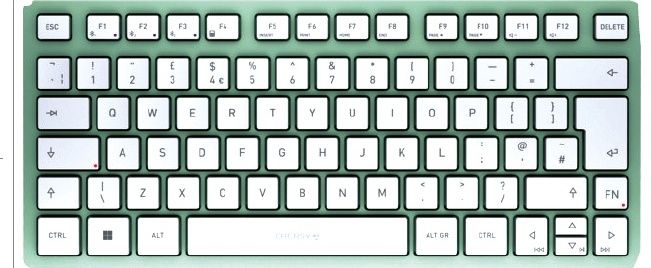Early Verdict
If Lenovo can to perfect the magnified image on the Magic View's second screen, they will revolutionize smartwatches. Unfortunately, this hasn't happened yet.
Pros
- +
Innovative design
- +
Privacy
- +
More immersive experience
Cons
- -
Image quality
- -
Awkward Magic View use
Why you can trust TechRadar
Since the inception of smartwatches, the design concept has been fairly straightforward – a touchscreen watch face, a strap that wraps around your wrist and a button or two around the sides. Lenovo, however, has come up with something a bit different with its Magic View Smartwatch concept, the first wearable with two displays.
One of the biggest problems with smartwatches today is their screen size. While giant watch faces can offer a great experience, they can also be too bulky, as we've seen with the Samsung Gear S. Conversely, a small screen can make it so that text is unreadable and the interface is too tiny to navigate.
With the Magic View concept, Lenovo plans to tackle all the display problems smartwatches face with a second screen that produces an image 20 times larger than the main display for a more immersive experience, while offering users more privacy for sensitive notifications.

Design
On its face, the Magic View concept has a lot in common with the Moto 360. In fact, I'll hazard a guess that the two wearables are sporting the same exact round watch faces as they both share the same black bar on the bottom chin of the screen (which is there to make room for an ambient light sensor).
Right beneath this very familiar watch face is the Magic View's defining feature, a second virtual display. While it might look like a simple second LCD, this additional piece actually contains a prism and a "virtual projection optical engine" you have to bring your eye up to in order to actually see a picture. In this way, the second display is less of a traditional screen and more like a miniature Oculus Rift you need to peer into.
Strange as it might sound, to look at this display, you'll have to bring the watch up to your eye and peer into it from there. Sure it'll get you a couple of more stares as you look into your watch like a kaleidoscope, but this more personal screen offers up an image that Lenovo claims is 20 times larger than any smartwatch display. In case you get any sensitive messages, this second display could also be a boon for those who want to keep their notifications private from screen watchers on the train and in public.

Picture imperfect
While the image appears to be larger, it also looks unnatural, as if you were enlarging an LCD screen with a magnifying glass. You can clearly discern the separation between the pixels. What's more, on the corners of the virtual picture you'll notice some off-color blue-green corners, an issue that spreads to the rest of the image if you try to stare into the second screen at an off angle.
Even if you were to look inside the second display at the perfect angle and perfect lighting conditions, there are still two black bars at the top and bottom of the virtual image. Imagine peeking into a movie theater designed for ants – that's exactly what the Magic View portion of Lenovo's concept looks like.
It's not a problem unique to Lenovo's Magic View concept, I've seen the same issue with the Avegant Glyph and other less immersive head mounted displays.
There are a lot of kinks to be worked out and, to be fair, this is only a concept. In the tech world, it's a pleasant surprise to see a concept at all, let alone one that works in public. Meanwhile, most prototype devices from tech companies often never see the light of day.

Android Wear at heart
As a concept, the Magic View comes with a surprising amount of functionality that actually works. To use the Magic View's second display, all you need to do is swipe down on the main screen with two fingers. Whether it's a short video on Snapsee or checking out buildings in Google maps, you can bring it down to the second display with a quick finger swipe, which also animates as the item crumples into a ball before falling down to the wearable's lower section.
For now it requires specific apps, but it works smoothly with displaying SnapSee videos snapped down below to a 3D render of a building when exploring in Google Maps.
The Magic View concept also came running Android Wear, so fans of the Google-developed wearable platform will feel right at home even with the extra appendage beneath the main display. Hitting the side button brings up the apps menu or returns you to the watch face from an open app. A long press on the touchscreen brings up a set of colorful watch faces to choose from.

Early verdict
The first question that comes to mind with the Lenovo Magic View concept is "Are smartwatch wearers really hurting for another screen?" The answer is probably no. However, the Magic View could be the first real shake-up for smartwatches. Since their inception, the wearables model has largely followed a simple model of functionality, including near-identical notifications, remote cameras and fitness trackers.
The Magic View could be a uniquely different product if it takes flight. I want to see it happen, but only after a long series of fixes to improve the virtual image. If all goes well, Lenovo will have created a wearable that combines the elegance of the Moto 360 with Lenovo's desire for privacy and immersive experiences.
Even if Lenovo does perfect the functionality, only time will tell if you'll be laughed at and shamed for staring into your wrist.
- Lenovo had a few other concept devices announced at Tech World
Kevin Lee was a former computing reporter at TechRadar. Kevin is now the SEO Updates Editor at IGN based in New York. He handles all of the best of tech buying guides while also dipping his hand in the entertainment and games evergreen content. Kevin has over eight years of experience in the tech and games publications with previous bylines at Polygon, PC World, and more. Outside of work, Kevin is major movie buff of cult and bad films. He also regularly plays flight & space sim and racing games. IRL he's a fan of archery, axe throwing, and board games.
What is a hands on review?
Hands on reviews' are a journalist's first impressions of a piece of kit based on spending some time with it. It may be just a few moments, or a few hours. The important thing is we have been able to play with it ourselves and can give you some sense of what it's like to use, even if it's only an embryonic view. For more information, see TechRadar's Reviews Guarantee.








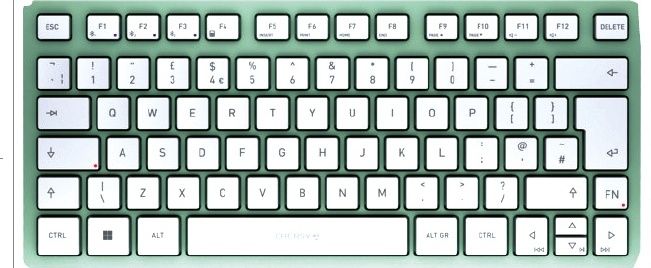




Gemini 2.5 is now available for Advanced users and it seriously improves Google’s AI reasoning

Pixel Studio on the Pixel 9 now lets you generate AI images of people, and the results can be terrifying

Hate Windows 11’s search? Microsoft is fixing it with AI, and that almost makes me want to buy a Copilot+ PC