Why you can trust TechRadar
Step counting
Apart from issues around comfort, I'd been reasonably impressed so far. Considering I hadn't been feeling too lively of late I was grateful for such a simple setup.
However, the issue with the Timex Ironman Move x20 is that it's really too simple for a device retailing at around £80-£90/$100-$120. There are displays for steps, distance, calories, time and that's it. No heart trackers, no touchscreen, just a home button and a play button, and you activate pretty much everything with the play button.
Cause for concern? It's a bit like in Masterchef when a chef cooks something using very few ingredients; if you're just bringing just eggs, butter and and cheese to the kitchen, you better end up making a damn good omelette.
The step counter seems accurate enough – it generally logged 100 steps as about 100 steps. It's not spot on but as observed in the Fitbit Charge HR review, these devices are more about being reasonably consistent rather than rigorously accurate. On the debit side, when I reached my goal (the industry standard 10,000 steps, which can be changed via the app) there was no celebratory flashing and fireworks as on the Garmin VivoSmart or Fitbit Charge HR, just three subtle buzzes. So much for encouragement, motivation and a sense of reward!
Also as with Fitbit's band, there's a mode for tracking exercise more intense than just walking. However as there's no heart rate monitor, all this really does is to let you log that you did some sort of exercise for the amount of time you had the "workout" mode activated. It's not able to make any kind of reasoned estimate of how many calories you've burned. So that's not much use, then.
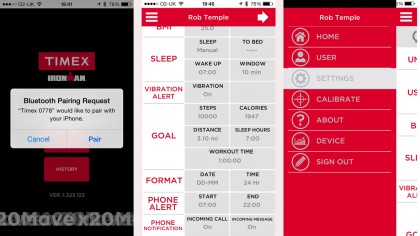
The app
The Timex app is very user friendly and asked for all the usual personal details, such as weight, date of birth, your personal goals etc. It was great to not only be asked whether I'd like vibration alerts but also the hours between which, if any, I'd like all text notifications and buzzes to stop completely. So between 11pm and 7am I was in a vibration-free zone. Connecting to the band via smartphone took a couple of attempts, but no biggie, that seems to happen with most of these devices when fresh out the box. In fact one of the reasons the Fitbit Charge HR stands out in this field is that the syncing always works, and quickly at that.
However, while being simple and user friendly is great and all, as with the Huawei Talkband B1, this app's level of simplicity really does take the mick a bit: it hardly does anything. I said something similar about the Withings Pulse Ox, but this one takes it down another notch. Go to the Home screen (the one that shows a potted summary of your day's activity over all categories) and try swiping around the display: hardly anything reacts. It's like a dashboard painted onto a toy steering wheel. There's so little interaction, it wouldn't be much more basic if they just sent you your data in a fax. This is the plainest omelette you'll ever taste.
Once I was linked up, it did sync speedily, but then it should, given how little data is being harvested. There's also no third-party app integration or even an online web interface for desktop users. I know something with the Ironman label probably suits being no frills, but this is practically naked.
Notifications and more
Notifications? Now this is a nifty feature, and one notably missing from the otherwise exemplary Fitbit Charge HR.
If you get a call or a text the Timex Ironman Move x20 will lightly buzz, and show you who's calling or bring up the first line of your message in a large and easily legible font. It's all pretty simple and flawless, if not exciting, in the notification department. Given that notifications still seem to be the main feature people want in a smartwatch, this really adds a bit of value to the x20.
However, let's not get carried away here. You can only receive SMS and calls - no MMS, no email, no Whatsapp, etc. You can't see more than the first 32 characters of those texts, too, and obviously you can't reply.
There's one other potentially useful feature, too. If you've misplaced your phone, click the home button to jump through 'Workout' and 'Sleep' and you'll land at "Find", which sets off an alarm on your phone to guide you towards its whereabouts, which is quite snazzy.
Finally, there's a screen that tells you what the weather is like right now. Umm, now that's nice, but I have found that if I'm out walking, I am able to work out what the weather is like by looking at the sky. But hey, you may find a use for this.
Current page: Step counting, fitness tracking and app
Prev Page Intro, screen and battery Next Page Sleep tracking and verdict