Why you can trust TechRadar
Specs, performance and fitness
- No GPS
- Patchy body fat scanner
The TomTom Touch, unlike a lot of TomTom gear, does not have GPS. This feels like a tracker for people who spend time in the gym rather than running outdoors. If GPS is something you need, consider the TomTom Spark 3 instead.
Aside from an accelerometer pedometer, the TomTom Touch has an optical heart rate sensor and an all-important body fat scanner. This sets it apart. There’s also a vibration motor, which can be used to signal very basic call and text notifications from your phone.
The heart rate monitor is only really designed to check your resting heart rate, an admission that like most wrist-worn HR sensors, it’s not much use for calculating your rate during vigorous exercise.

While you’re mostly still, the TomTom Touch’s heart rate readings seem fairly reliable, but there’s an annoying caveat.
When you manually check your rate, it tends to take about 4-5 seconds for the reading to settle down to your actual heartbeat. However, the display times out just after this, and you’re back to a black screen. Nice.
As standard, the TomTom Touch takes your resting heart rate automatically throughout the day, and then produces a graph of your average heart rate over the days and weeks. It’s not desperately useful, unless part of your fitness goal is to bring down your resting heart rate a bit.

The fat scanner is a similar case. To get a reading you have to place your index finger on the silver sensor and wait for 10 seconds. This fires a tiny electrical signal around your body, then received by a similar sensor on the underside. The reading is then used to calculate the amount of fat and muscle clinging to your bones.
In our experience, it’s patchy at best. It failed to successfully make a reading about 60% of the time, which gets frustrating when you have to spend 10 seconds per attempt.
Like the strange, varying responsiveness of the touchscreen, this seems to happen in fits and starts. At one point six readings in a row failed. 30 minutes later, we managed to get several successful readings in sequence.

We had already carefully read up on TomTom’s recommended techniques at this point, so we have no explanation other than that the software is possibly a bit buggy at this stage.
Talking to a few people we know using the TomTom Touch, it seems to slightly exaggerate fat levels. Perhaps we’re all just hoping it does, though.
Regardless, we’ve had a better experience in the past with body analyzing scales, and it’s also annoying that you can’t see your results on the watch itself, just the MySports phone app.
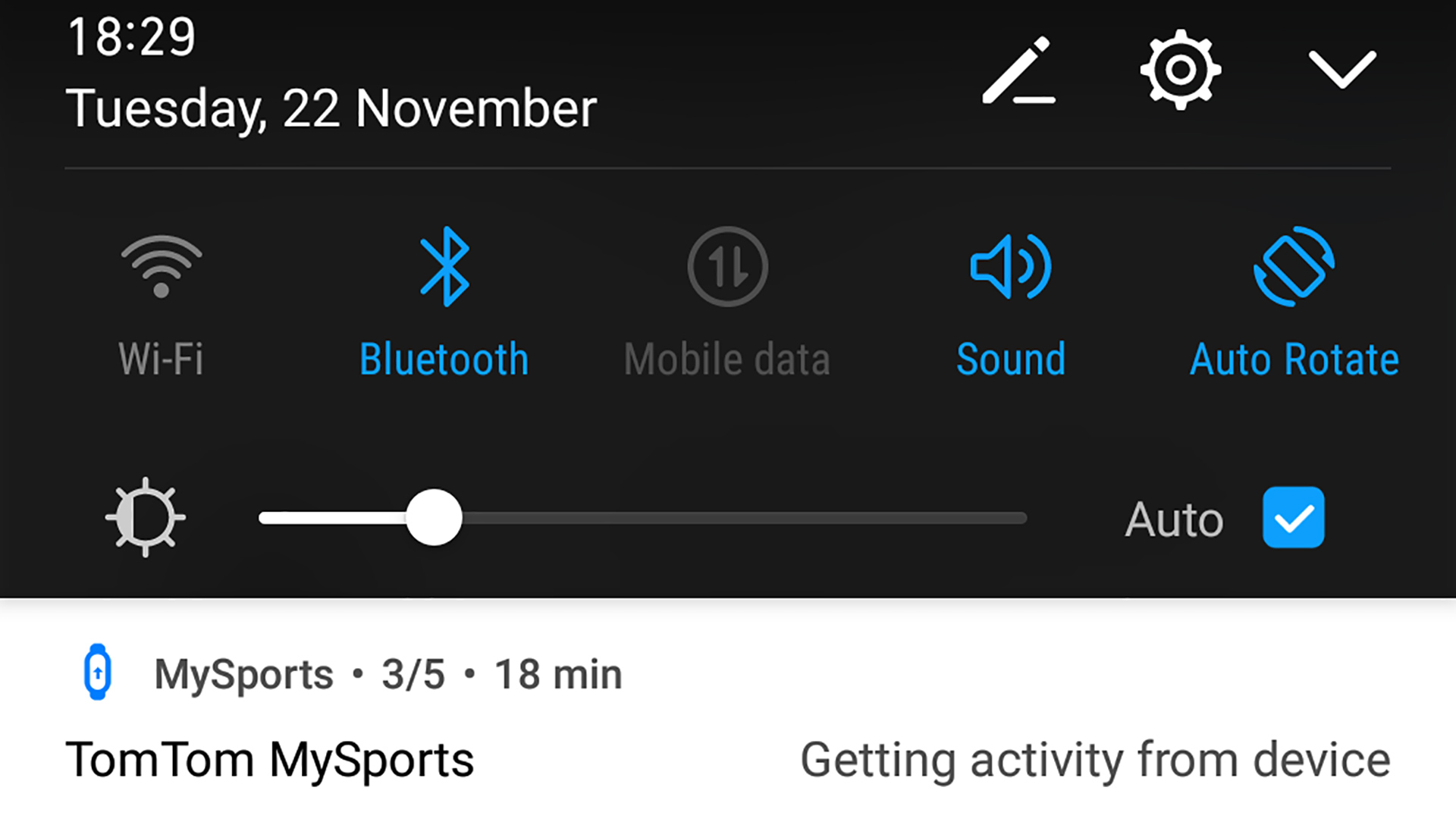
There are numerous usability problems like this. For example, you have to plug the TomTom Touch into a PC to update its software, even though every other manufacturer seems to let you do this through your phone. Syncing with a phone can be painfully slow too.
At one point we switched phones and so went without a sync for several days. The sync process then took almost 30 minutes, which seems mad.
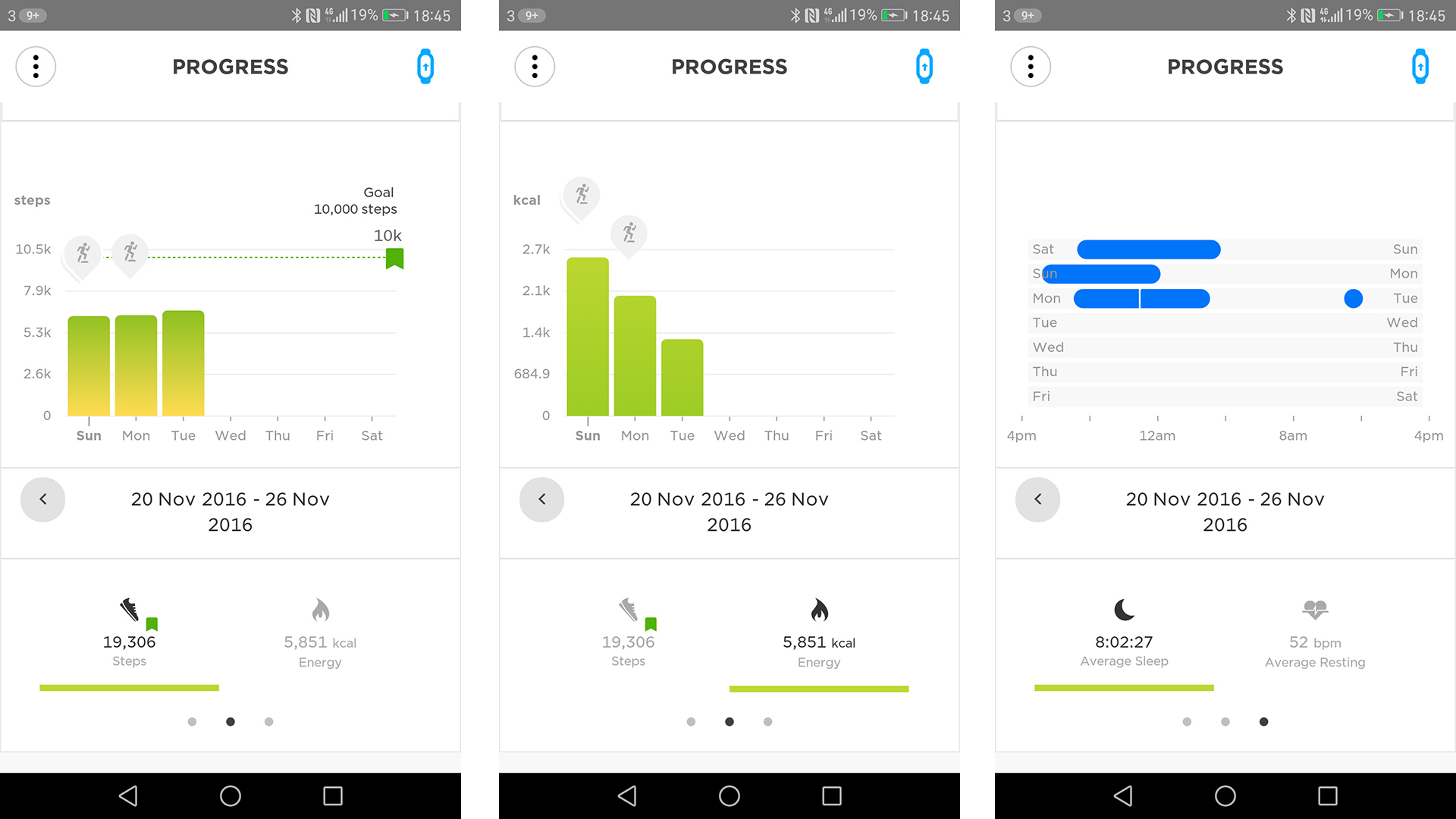
The app
- Dull app
- Offers little context or motivation
The MySports software doesn’t offer any startling insights either. This is the TomTom Touch’s companion app, and it’s a lot less fun and motivating than, for example, Fitbit’s one.
The way it relays data is not very compelling. For example, one feature it has that many other apps don’t is a one-day graph of heart rate readings throughout the day, but it’s delivered in such an uninspiring graph, which doesn’t let you dig further into the data, that it all seems a bit pointless.
You can set goals for your sport activity, body fat ratio and so on, but there’s no further motivation to keep you interested. Fitbit maps your steps onto great treks across the world and lets you compete with your friends. TomTom offers dull pie charts and graphs.

We’ve been watching the development of fitness tech for years, and major improvements have been made in contextualizing your activity or digging deep into the stats, particularly with high-end runners’ watches like the Garmin Forerunner 620, but the TomTom Touch has neither depth nor inspiring context.
You can set the Touch to record specific runs and walks, but all this really does is to separate out the usual distance and step data (all recorded using the pedometer rather than phone GPS) into discrete entries in the app.
If the Touch didn’t have the unusual fat monitor to set it apart, it’d be in real trouble.
Current page: Specs, performance, fitness and app
Prev Page Introduction and design Next Page Battery life, compatibility and verdictAndrew is a freelance journalist and has been writing and editing for some of the UK's top tech and lifestyle publications including TrustedReviews, Stuff, T3, TechRadar, Lifehacker and others.

