Why you can trust TechRadar
Just like most fitness trackers, looking at specs alone doesn't paint the entire picture of what it's capable of. If the Apple Watch or Moto 360 are floating around in your mind as potential purchases, then sure, you probably won't be too impressed with what the UA Band has under the hood. Still, my take is that it does quite a lot with a little.
At its core, UA and HTC's wearable runs on its own proprietary operating system called "Real Time OS" and is backed by an ARM Cortex-M4 processor. In terms of internal memory, there is 8MB of Flash storage and 4MB of SRAM, the latter of which is used to perpetually log and store your activities throughout each day of use.
The UA Band is stocked with a 112mAh battery and a vibrating motor to alert you with whichever notifications you set. Its built-in "Motion G Sensor" and gyrometer allow you to track your workouts without a phone, if you so choose.
To top things off, this tracker tethers to your smart device via low-energy Bluetooth and can survive submersion in water up to a depth of 2ATM (about 33 feet, or roughly 10 meters).
Performance
A fitness tracker that nails design and comfort puts it ahead of most options out there, but it needs to perform -and keep performing over time- in order to be worth your consideration. The UA Band makes good on both counts. It's little coincidence that its good looks mirror how easy and fun it can be to use.
Despite its small 1.36-inch screen, the touch gestures work surprisingly well. During workouts, I love that broader strokes and taps of the finger were recognized just as well as touch commands made with pin-point accuracy. This means that you don't have to quit what you're during to track your daily step activity, or to begin logging an exercise. It's an especially valuable perk for those in the flow of a blood-pumping jog, or for people who just don't want to channel much thought into operating a touchscreen *raises hand*.
In terms of tracking, the UA Band is reliable at collecting and displaying data in a digestible manner. Starting with the "Activity" slide, this is where you can see the amount of steps taken throughout the day. Through the app, you can set a step goal and the wearable gives you an up-to-date look at how far you've progressed. Once you reach your target, a neat animation takes over the screen and a flurry of vibrations pulse through the Band as a congratulations.

On the "Sleep" section one swipe over, the UA Band displays the amount of sleep you got last night. By default, it detects your sleep patterns automatically by tracking changes in your heart rate. I'm no software engineer, but I'd posit that the Band cross-checks a decrease in resting heart rate with the time of day, then begins tallying your sleep. When your heart picks back up to normal levels, it ends the monitoring. Of course, you can track sleep manually, too. Either way, it's accurate and I enjoy checking out fun sleep-related metrics, like how long I was in deep and light sleep states each night.
The last two slides allow you to check your heart rate and start a workout, respectively. There isn't much to say about the heart rate sensor other than it works as intended. It's a handy informational tool to check when you're working hard on a workout. Lastly, the "Fitness" page is where you can trigger a specific type of workout that is tracked through the app. The Band supports a diverse lineup of workouts, ranging from yoga and golf, to walking and baseball, and can track them each in UA Record.

The Band's durability came into question a few weeks after I started using it. Though its build materials feel high-quality and are scratch-resistant to everyday aggressors like fingernails, or even razor-sharp cat claws, I was able to ding it up pretty good. I'm not exactly sure how or when it happened, but the Band somehow collected a big scuff on its front. Not just that, the black strap clasp, clad with an HTC logo, suffered a bit of wear and tear from normal use. Altogether, it's nothing that impacts my experience using the Band, but nevertheless, is disappointing to encounter incidentally with a sub-$200 device.
Companion app
The UA Band offers a user-friendly experience, even for those who are new to wearables. This is partly because it's just plain easy to use, but also because its companion app, UA Record, does all the leg work. What's more, from the initial setup to everyday operation, getting the most out of the band and app doesn't require a huge time commitment. Once you input your height and weight into the UA Record app and get your phone synced up with the Band, there isn't much more to fiddle with. Just continue on with your life. Unless, of course, you're a fiddler. Then, you'll be entertained by the presentation of your metrics in UA's beautifully-designed app.

As mentioned earlier, each of the features that you can swipe between on the wearable reflects what you'll find in the app. But, whereas the Band only shows the current day's metrics and, in some cases, how close you are to reaching your goals, the UA Record app contains more in-depth statistics to let you look at, say, a week, or a month's worth of data at a glance. After a few days of recording your stats, it's just plain fun to look back and see the ways in which improved yourself, and where you need to work harder, too.
Upon booting up the app, you're greeted with a compacted view of today's metrics. It's meant to be digestible in the case that it's all you're concerned with. At the bottom of the homescreen is a unique feature simply called "How Do You Feel?". Everyday, you can select a number from one (being the worst) to ten (being the best). In its current state, it's hard to tell what the end-game for this feature will be. But, if UA's recently announced partnership with IBM is any indication, incoming insights by Watson promise to the make the UA Band one of the smartest around. But right now, I like that, at the very least, it inspires me to learn what amounts of sleep and general activity make for an overall good-feeling day.

If you don't want to completely ditch your current tracking software (or your tracker, for that matter), UA Record can also sync data from a ton of external services, such as Apple Health, Google Fit, Garmin's Connect, Jawbone, Withings, Fitbit, Misfit and more.
Then, there's the social aspect to Record. The drive to use UA's app over, say, whichever one you're using at the moment, is based in our natural desire to compete with each other. You can create timed challenges with friends (regardless of their preferred tracker), encourage them to complete their goals, or rub it in their faces when you out-exercise them.
Current page: Specs, performance and companion app
Prev Page Design and comfort Next Page Competitors, compatibility and battery lifeCameron is a writer at The Verge, focused on reviews, deals coverage, and news. He wrote for magazines and websites such as The Verge, TechRadar, Practical Photoshop, Polygon, Eater and Al Bawaba.

Testing Samsung's new AI-powered vacuum taught me that I don't really need my vac to be know the difference between every single surface

I’ve used a lot of power banks, but the Baseus Blade Pro is the only one slim enough for my laptop sleeve
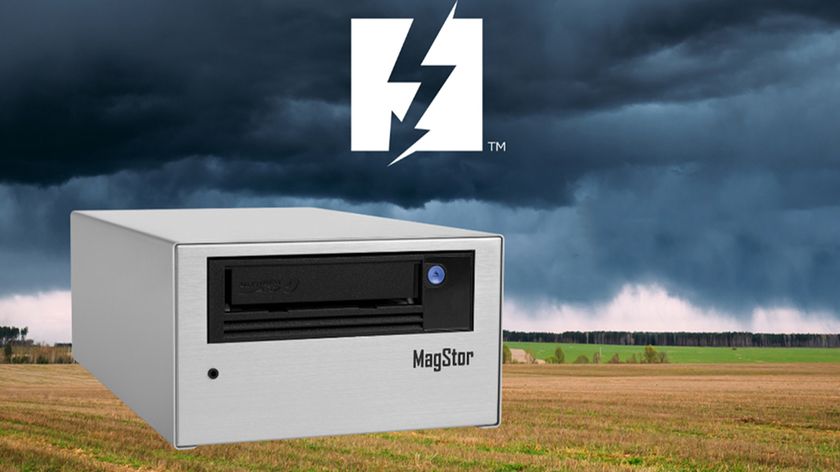
This is the world's first Thunderbolt 5 LTO tape drive and I can't understand why it exists in the first place









