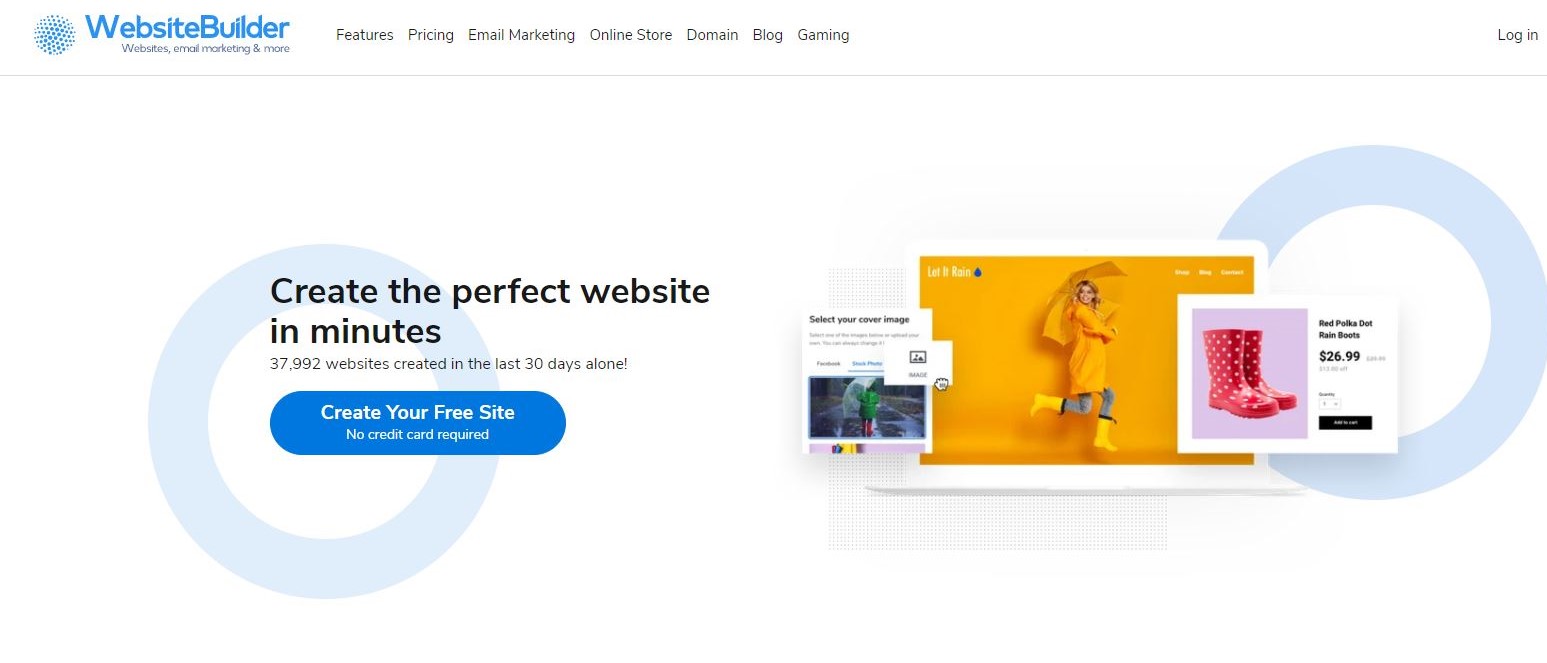TechRadar Verdict
A good service filled with useful, well thought out features (for the most part), at an excellent price.
Pros
- +
Easy to use
- +
Elegant websites
- +
Great additional features
- +
Good value
Cons
- -
Not much customisation
- -
Basic blogging features
Why you can trust TechRadar
Website Builder has the perfect name. Talk about doing what it says on the tin! But having a great name is one thing, how does its service fare? Is it easy to use? What features does it have? What about value for money? Read on to find out.
- Want to try Website Builder? Check out the website here
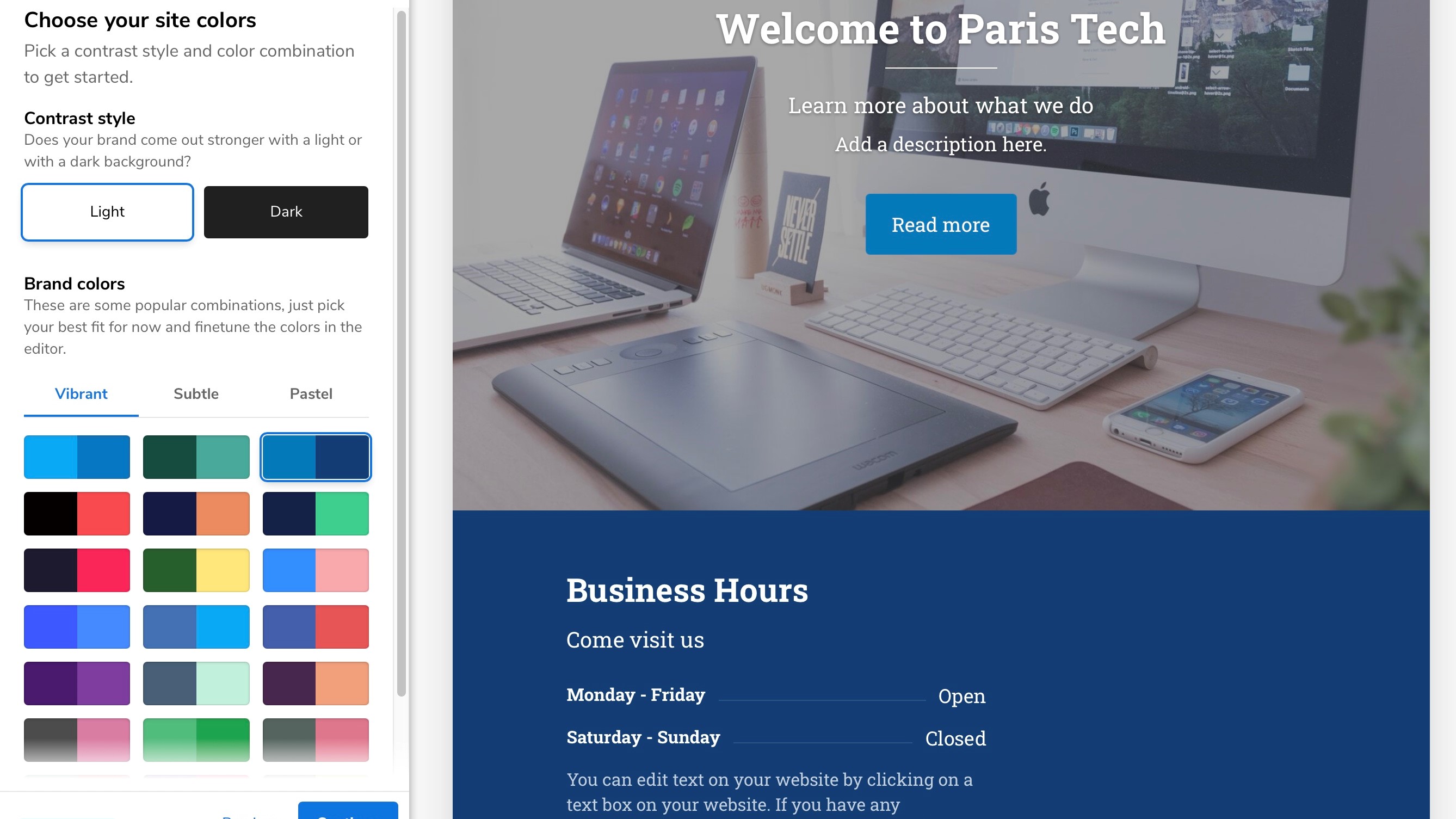
The initial creation process is straightforward and easy: just move through the steps and fill in the right information for your business, such as what it’s about, your company name, select a background image (your own or one from Unsplash's collection of free stock photos), your preferred font (from a list of 6), your choice of colours, and your contact details. Once you’ve created an account, you’ll be good to explore the service’s ‘Intelligent Builder’.
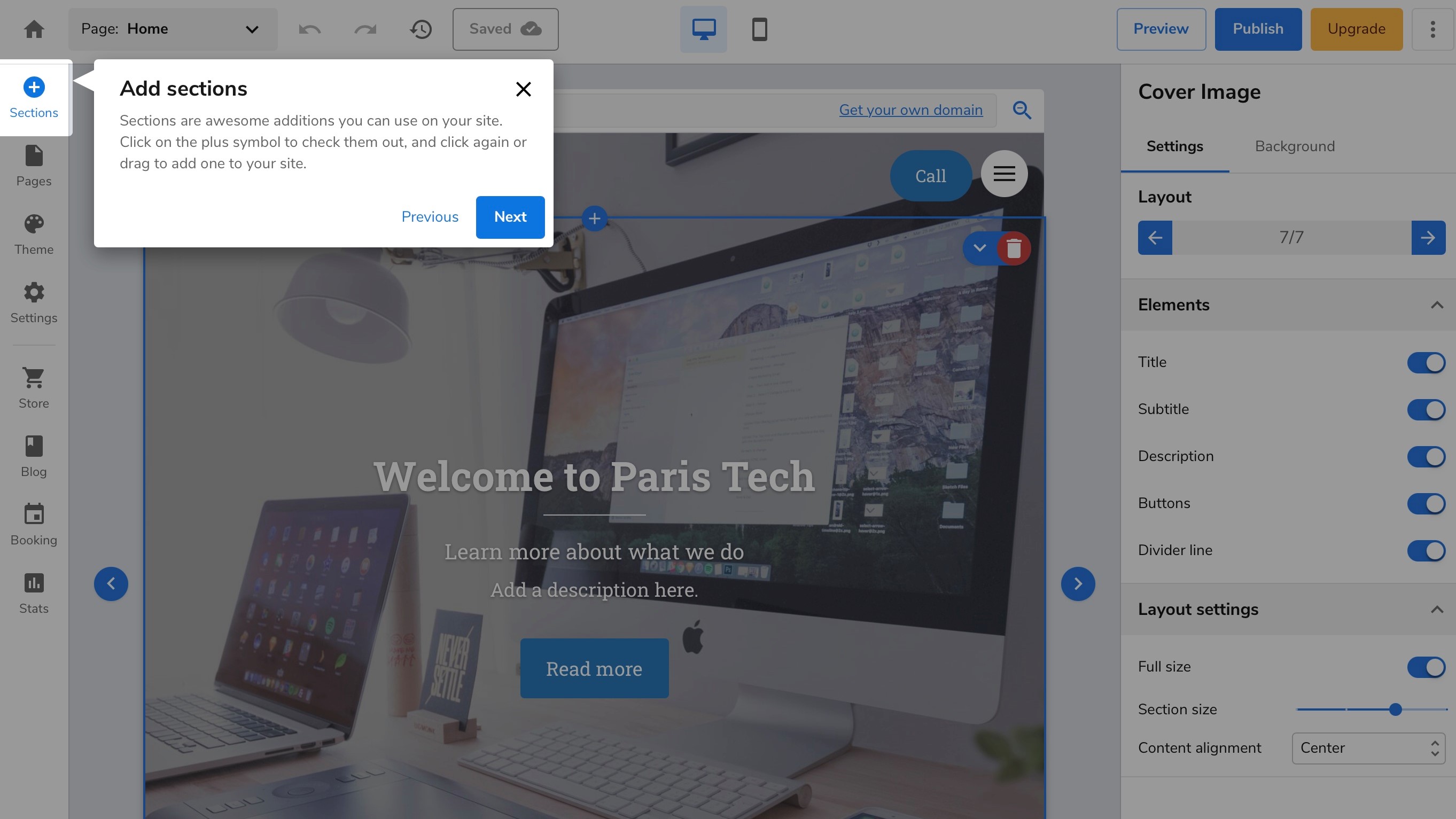
Getting started
If you’re new to this, then their optional tour is a great way to acquaint yourself with the basic features on offer. More experienced users will see that this is very similar to how other website builders operate, and will recognise what’s available pretty quickly.
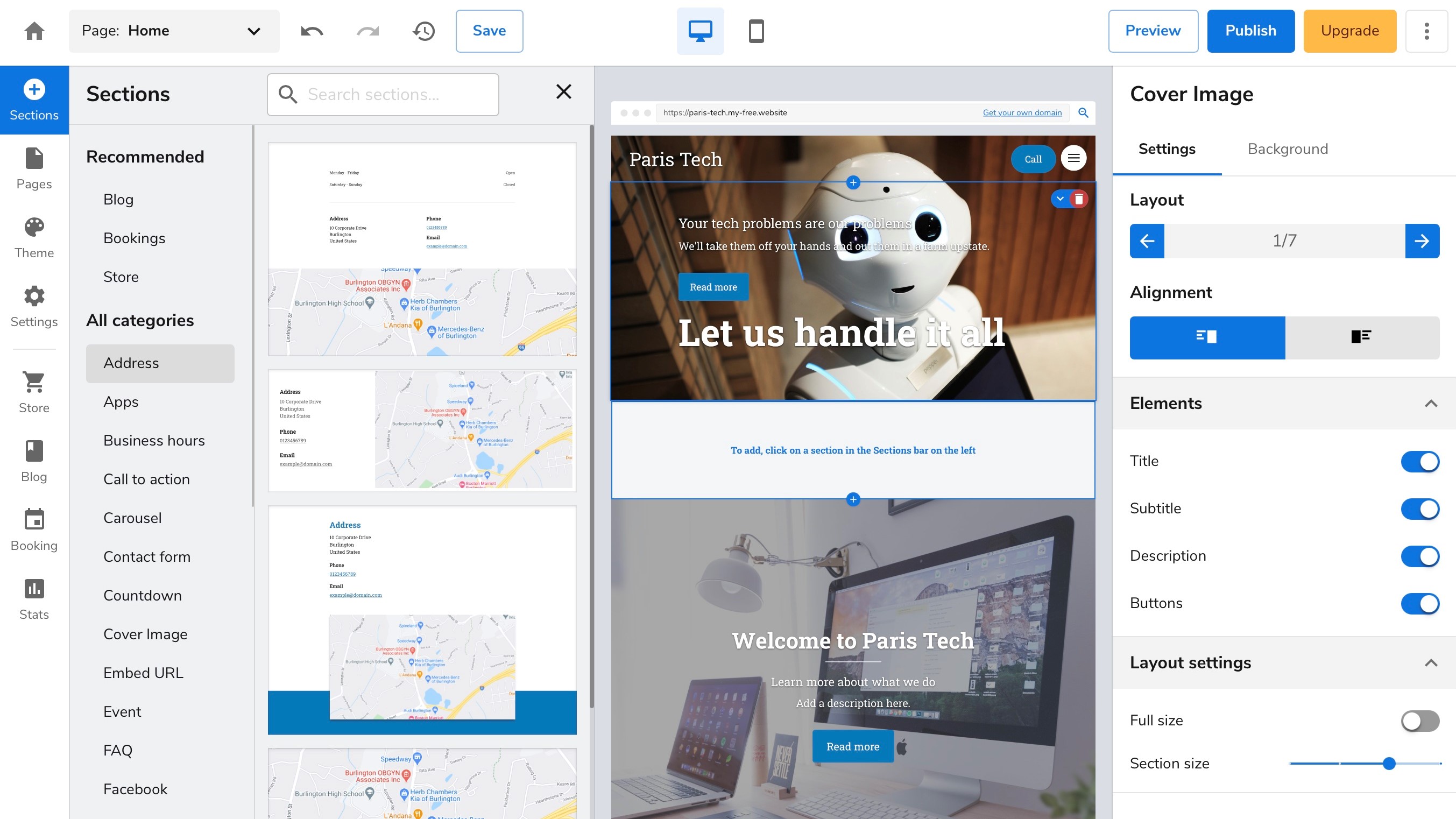
Sections for instance are referred to as blocks by other services. You build your pages by choosing the ones you want, and then customise them to suit your needs.
There is a good number of Sections available, from the usual, such as Maps and Gallery which are pretty self explanatory, to embedding features, such as links to SoundCloud, Google Calendar and Buy Me a Coffee, to more unusual yet interesting ones like Countdown.
Sections are a great way to build a page quickly. As you browse through the various categories, you’ll notice that the templates are merely variations on a theme, with minor changes, like having a text box on the left or right of the screen for instance. You choose the layout that works best for you and add it to your website. There are limits to what you can change regarding the structure of the section, but you have a lot more freedom when it comes to customising the content.
Customization
Changes can be made using the right sidebar. This is where you have access to the Section’s various features. The Layout slider for instance allows you to cycle through the various display options you have for each Section. You’ll also find toggles for each element on the screen, enabling you to switch them on or off. And you have various options for the background, from a solid colour or pattern, to an image or even a background video.
Editing text reveals a floating toolbar with all the basic functions you’d expect. You can italicise words, bold and underline them, turn words into links, even alter their size and colour.
Although you are making changes directly on the page, not everything can be seen as you edit it. The best example is the navigation menu which automatically appears at the top. It’s only in Preview mode that you can see how it looks and behaves. You might also realise that your background makes it hard to see, which is where the overlay feature can come in handy: it allows you to apply a colour to the whole background image, and play with its transparency.
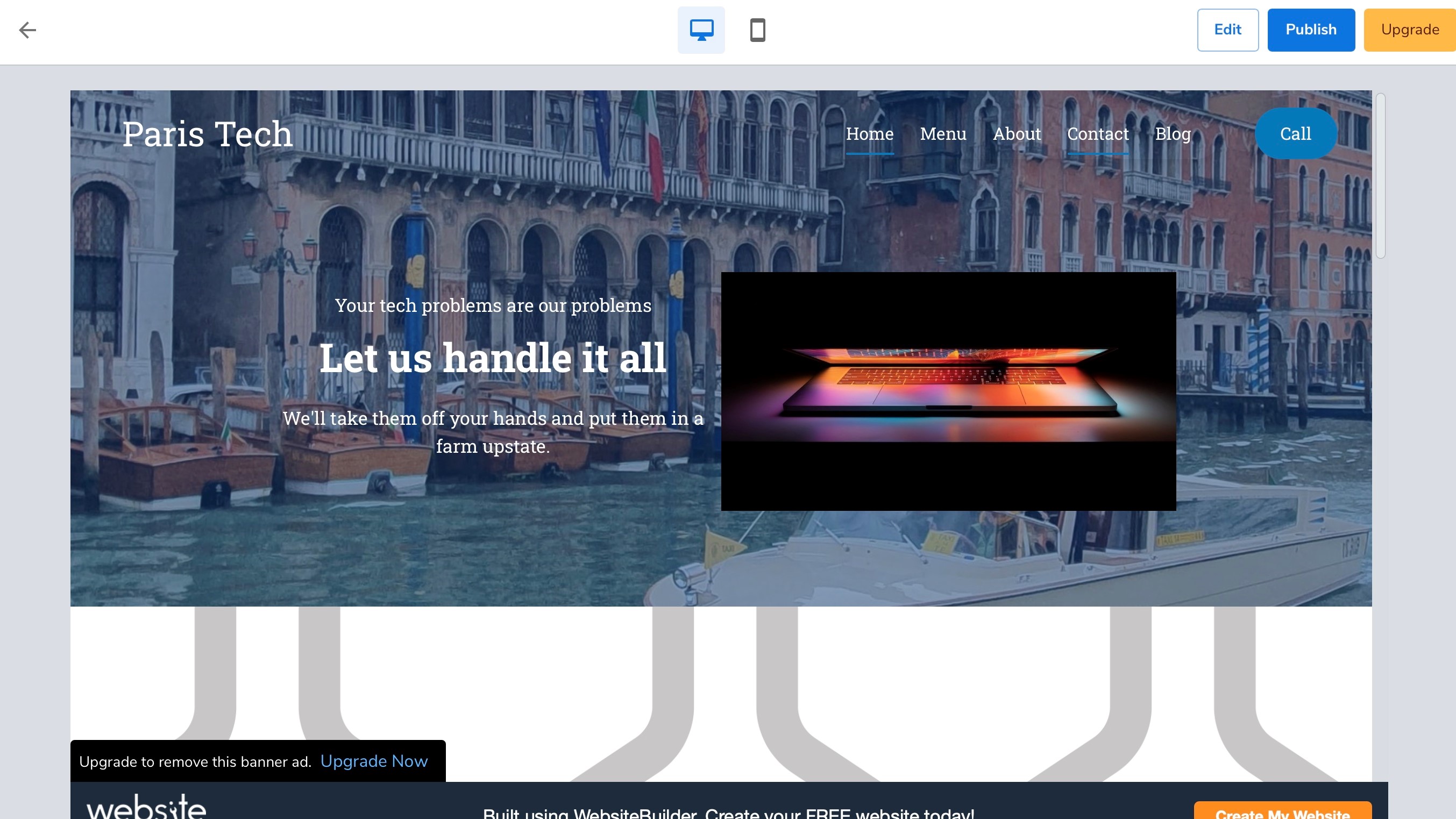
There’s also a way to switch between Desktop and Mobile views, both in the Preview and Editing sections, to let you see how your design looks depending on the device it’s viewed on.
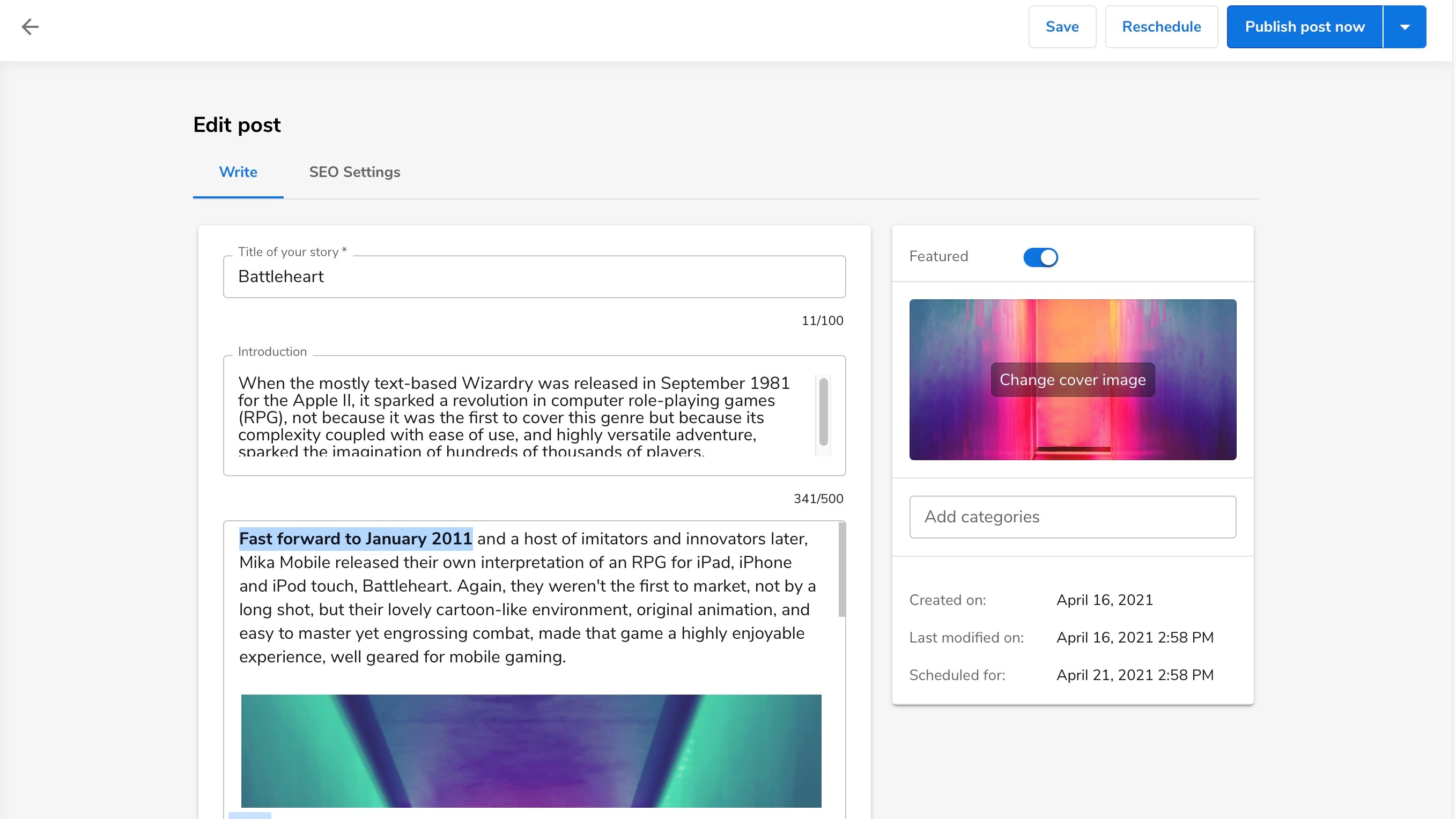
Blogging
One major aspect of a website is its blog, and Website Builder has you covered. The process is very simple and is accessed from the left sidebar. Editing is very simple, just type away and insert images and videos at your convenience. Formatting is pretty basic though and lacks some tools available in other parts of the interface, like the ability to alter the size and colour of your words, which is odd and disappointing. We couldn’t find a way to edit the images though - no ability to crop or resize them, which should be an important feature. You do have access to basic SEO settings and have the ability to schedule your posts, which is most welcome.
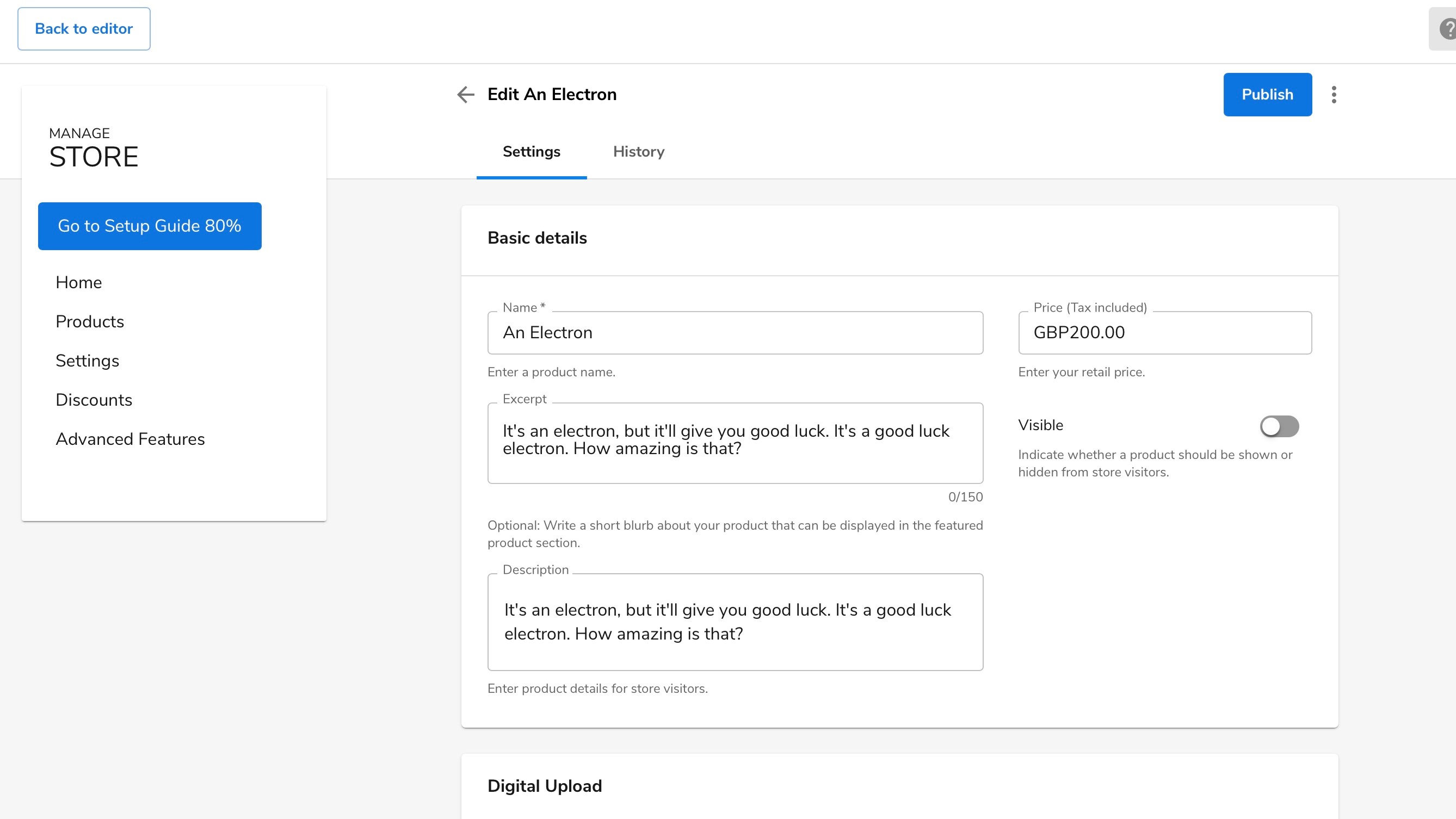
Shopping
Another great addition is e-commerce. Its payment system is managed through PayPal, and all accounts can make use of this feature, even the free one, although you’re limited to only being able to sell three products.
We were pleased to see that you can apply variants to your products (like offering different sizes of clothing, for instance), and that digital products are also allowed - two features which are not always present in a free plan. One thing worth noting: variants don’t count towards your three product limit.
You have access to some special features such as discounts to offer your customers coupons, enticing them to buy more! Your product list can be uploaded in one fell swoop via CSV or Google Sheets, among others, although that feature is reserved for paying customers.
More on offer
If this was all Website Builder had to offer, it would be good, but really, nothing too out of the ordinary for such a service. What makes it stand apart are a few additional services.
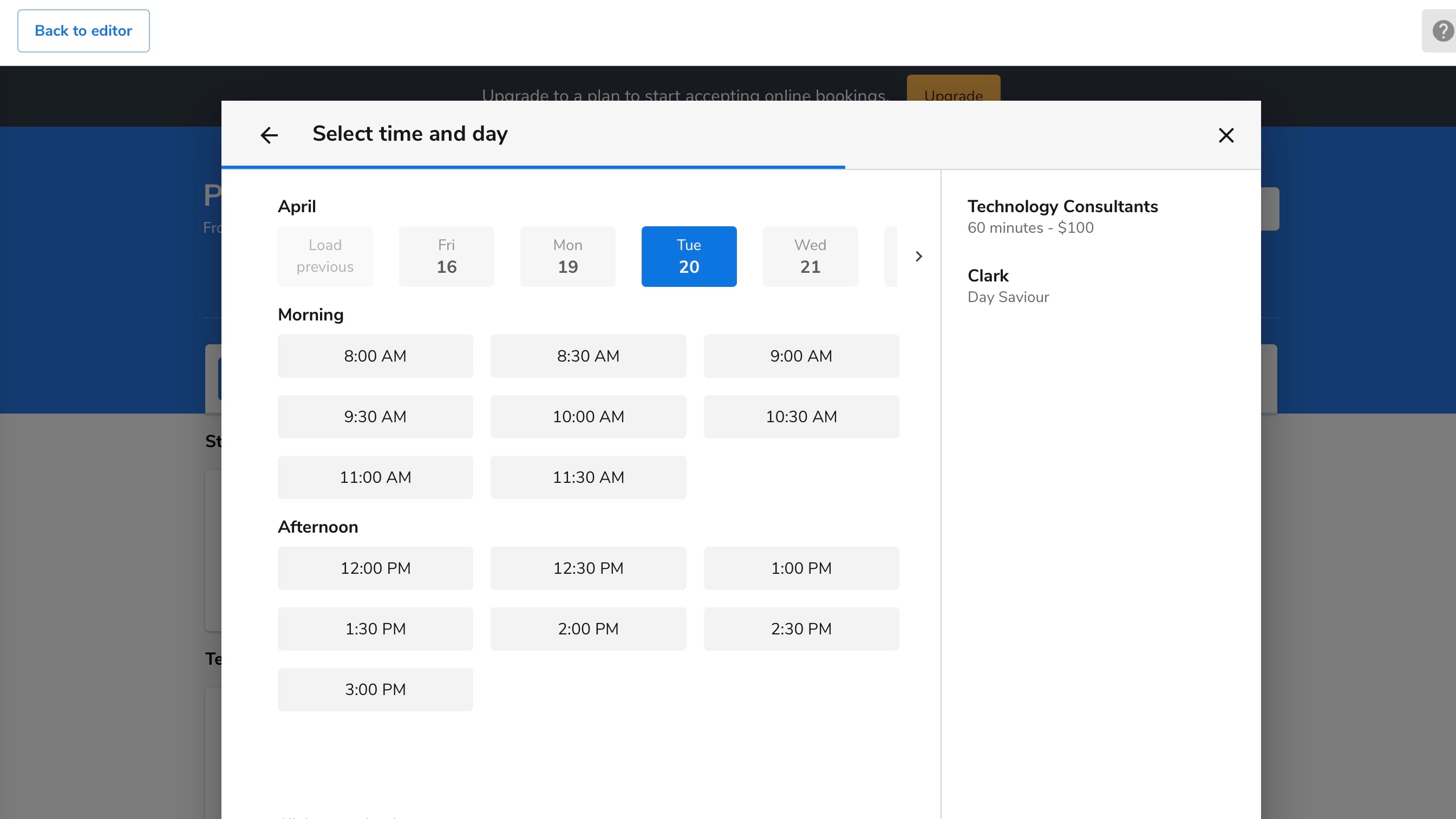
They offer email marketing tools, letting you create a certain number of campaigns per month to help promote your business and products. You also have contact management tools, and an online booking system. It’s almost effortless to set up, and if you offer a service rather than a product, it’s an excellent way to get your clients to book a member of your team.
Plans and pricing
If you need to expand the services on offer beyond the free plan, three paid-for options are open to you. As you’d expect, each offers you more features, the more you pay.
For $5.80 a month, Premium removes the website banner ad and grants you a free domain name (for the first year). The excellent Bookings service is enabled, your email marketing abilities are more beefed up, and your online store can now have up to 5 products.
Business is a $7.30 a month deal. Some of the highlights include letting you send up to 500 marketing emails a month, and sell up to 10 products.
The top of the line Ecommerce plan ($10.40 per month), removes all limitations from your online store. Not only do you now have as many products as you can imagine, but you are no longer charged a 3% transaction fee from Website Builder.
All of these plans come with a 14-day money back guarantee (although bear in mind that if you do take advantage of that, you’ll still have to pay for the “free” domain name).
Final verdict
Website Builder is an excellent service which enables you to create a site for your business in very little time. It comes with very interesting tools to help you run your business more efficiently, and is very good value for money.
- We've also featured the best website builder
Steve has been writing about technology since 2003. Starting with Digital Creative Arts, he's since added his tech expertise at titles such as iCreate, MacFormat, MacWorld, MacLife, and TechRadar. His focus is on the creative arts, like website builders, image manipulation, and filmmaking software, but he hasn’t shied away from more business-oriented software either. He uses many of the apps he writes about in his personal and professional life. Steve loves how computers have enabled everyone to delve into creative possibilities, and is always delighted to share his knowledge, expertise, and experience with readers.