TechRadar Verdict
Ultimate PC Care is an all-in-one tool that optimizes your PC to deliver peak performance. It's like having an IT technician within your PC to fix any errors that arise. It’s a valuable tool for every computer user who desires the utmost speed and performance they can get.
Pros
- +
Good feature set
- +
User-friendly
- +
Quick and easy installation
- +
Boosts PC performance
Cons
- -
Expensive
- -
No free version
Why you can trust TechRadar
WinZip Computing LLC, a Canadian software company, made Ultimate PC Care. WinZip is a subsidiary of the Corel Corporation, one of Canada’s biggest homegrown software companies. Corel acquired WinZip in 2006.
Ultimate PC Care is a collection of eight different PC care products from WinZip delivered in one package. It’s expensive at face value but cost-effective compared to paying for all the products individually. The software includes many tools to keep your PC in excellent working conditions.
We’re reviewing Ultimate PC Care so that you’ll know if it’s the proper tool to take care of your PC. We’ll evaluate it based on specific criteria, including features, pricing, ease of use, customer support, etc.
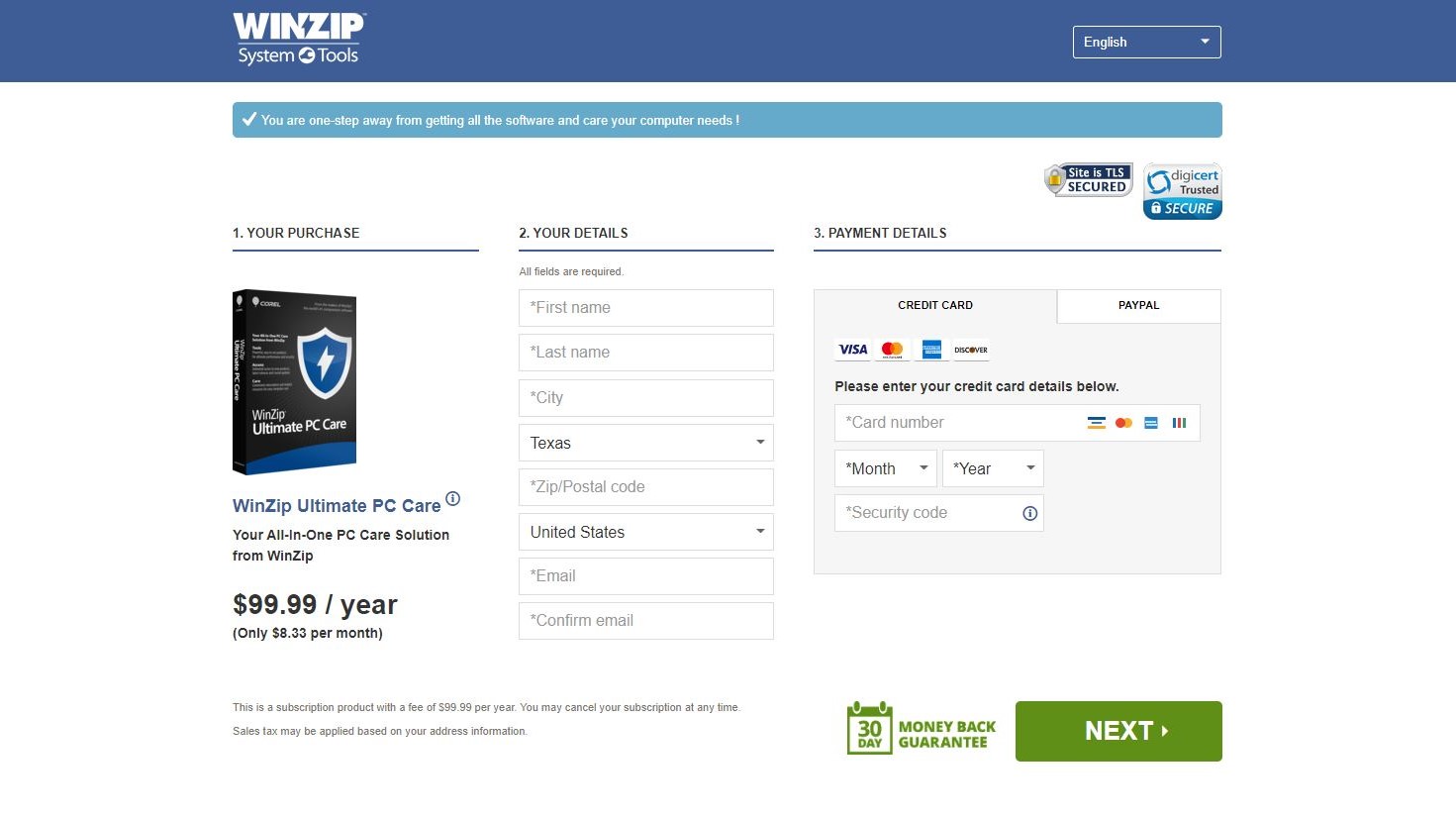
Plans and pricing
Ultimate PC Care has no free version or free trial version. It costs $107.49 for an annual subscription. You can pay for it directly on WinZip’s official website through PayPal or a credit/debit card.
WinZip offers a 30-day money-back guarantee for every purchase. You can also cancel your subscription at any time.
Features
Ultimate PC Care has many features to fix errors in your PC and ensure it works as efficiently as possible. They include;
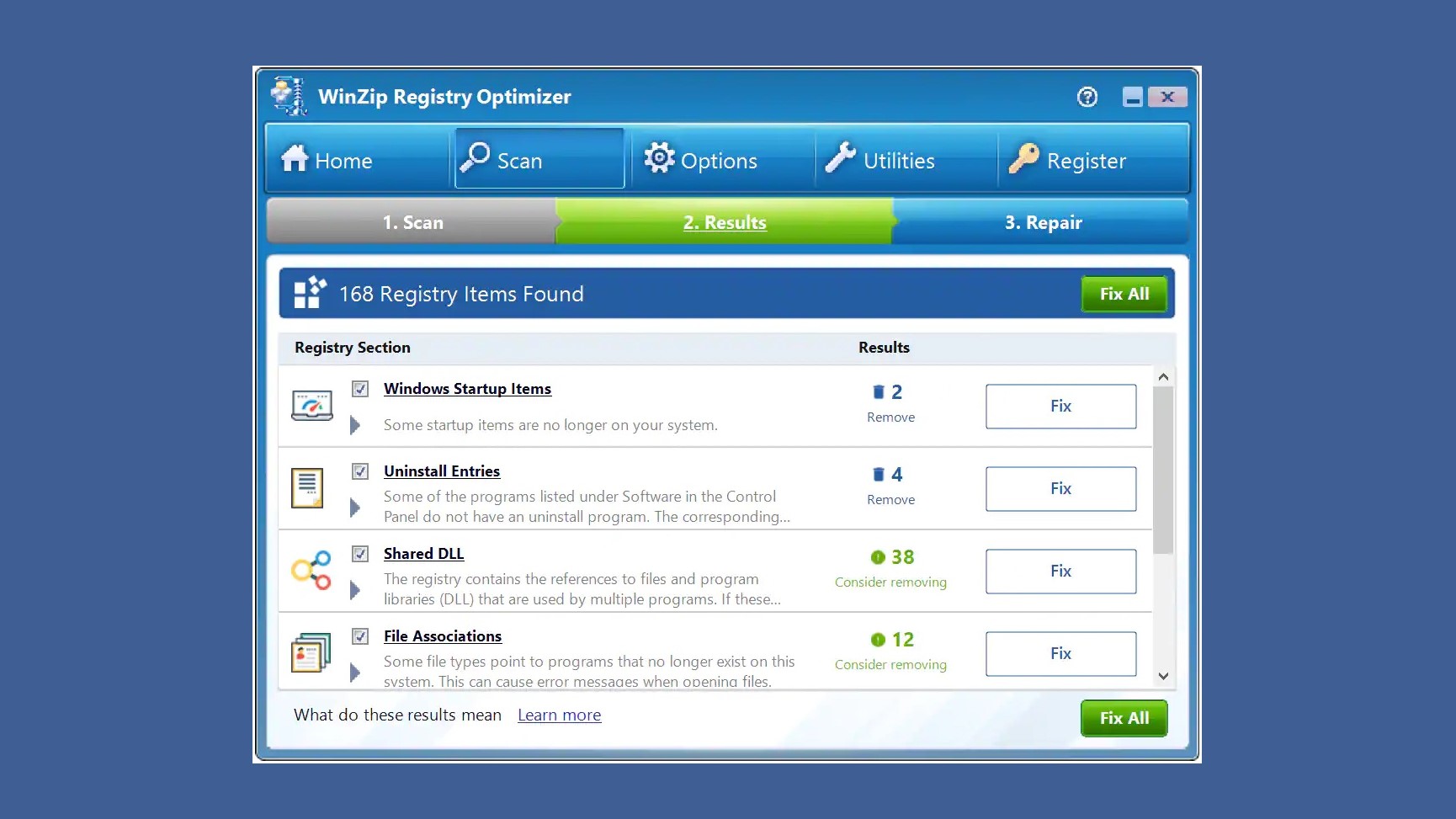
Registry Optimizer
Registry Optimizer scans your computer for unnecessary registry items and eliminates them. It keeps your registry free from clutter.
Your Windows Registry is a database that stores low-level settings for the Windows operating system and installed software programs. Redundant or invalid entries in this registry slow down your PC’s overall performance. Hence, it’s essential to find and remove them.
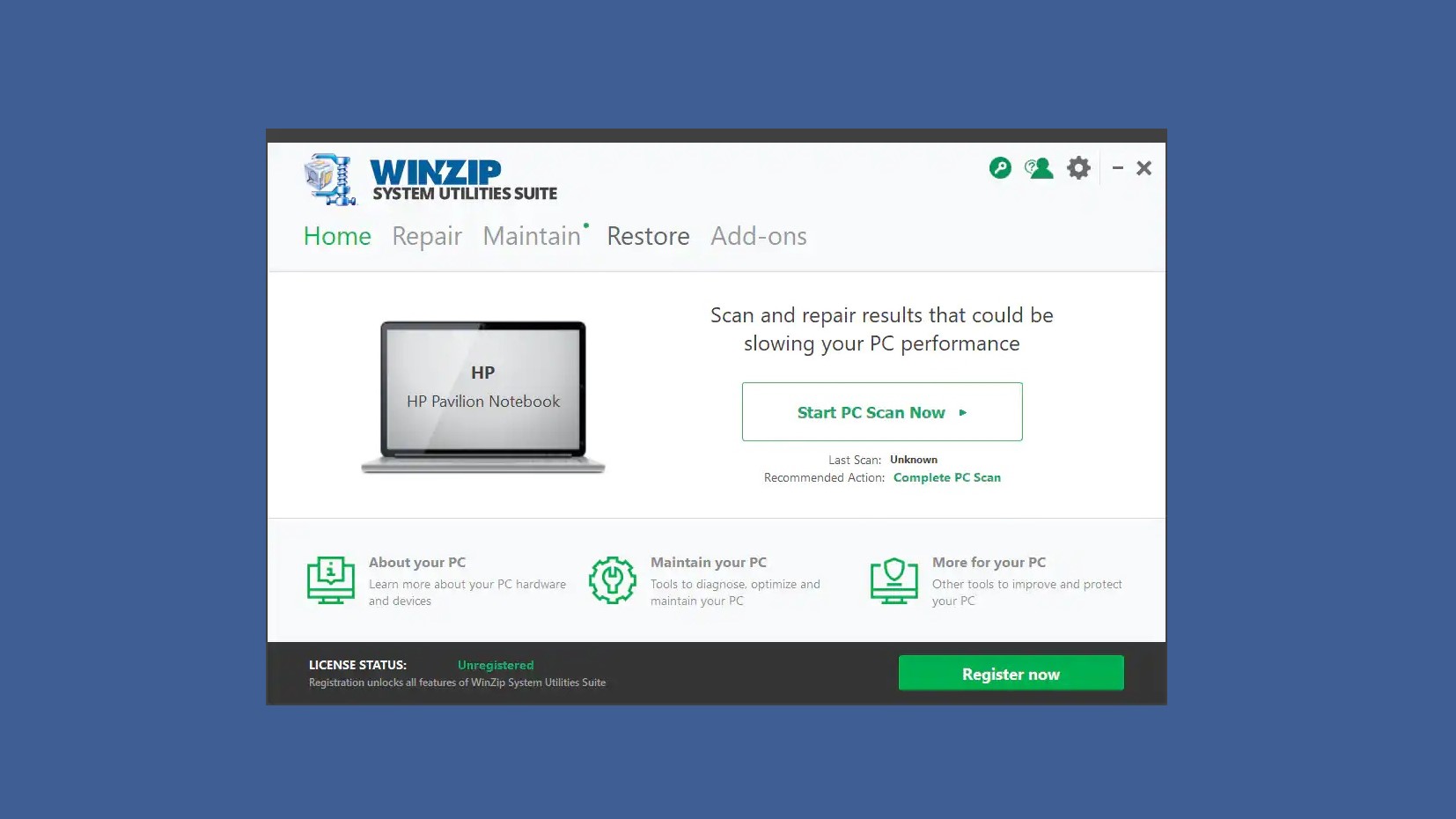
System Utilities Suite
System Utilities Suite is a WinZip tool that diagnoses and fixes errors on your PC. It constantly scans for and fixes performance-slowing issues, making your PC work as fast as possible.
Driver Updater
Driver Updater is a tool that scans for outdated drivers on your PC and lets you update them automatically.
Why should you update your drivers? You should because outdated drivers often cause hardware issues and are prone to security vulnerabilities. Updating them to their latest manufacturer-released versions helps avoid such errors.
Driver Updater also lets you back up your PC’s drivers and restore them at a later date.
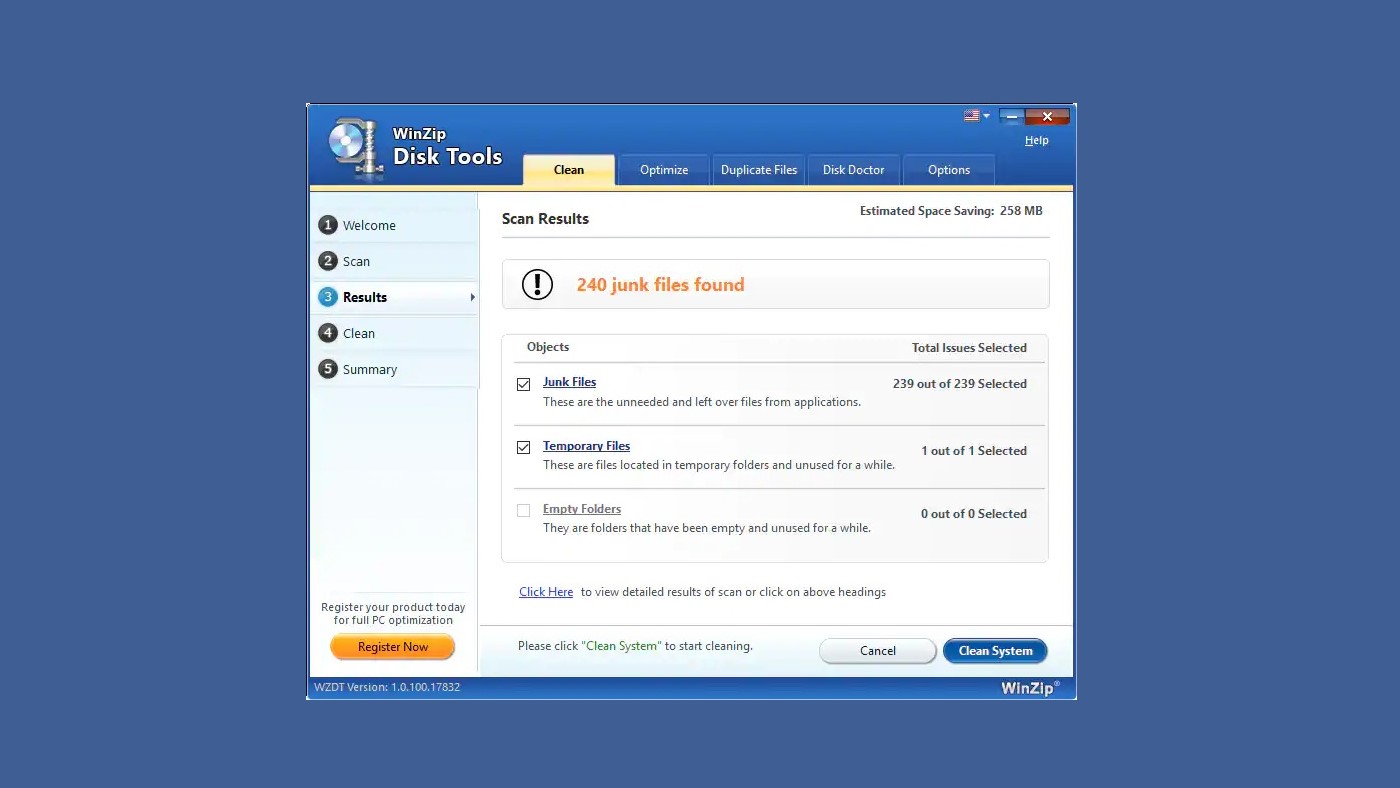
Disk Tools
Disk Tools is like the housekeeper of your PC. It cleans out junk files or temporary files to free up space that your PC can utilize elsewhere. It also helps you find and eliminate duplicate files.
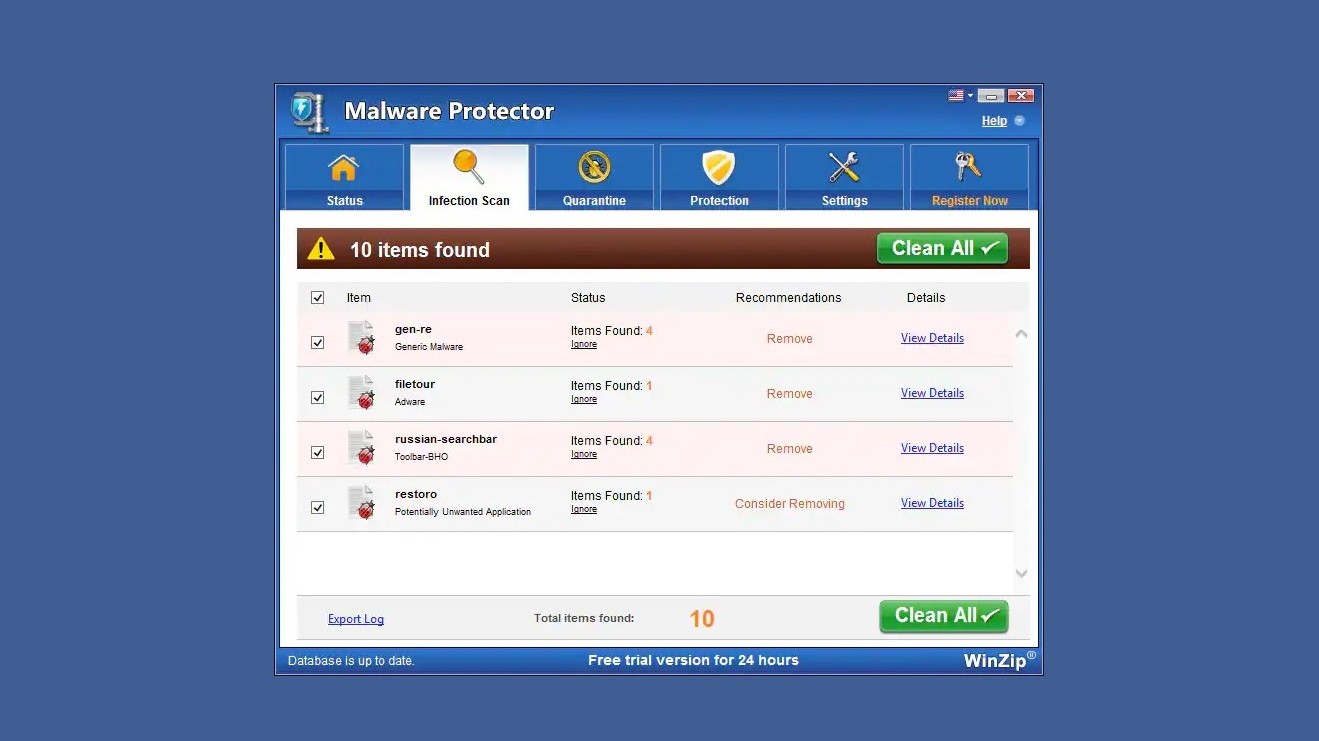
Malware Protector
Malware Protector acts just like its name sounds. It identifies viruses, worms, and other cyber attack vulnerabilities on your PC and eliminates them effectively. It also constantly monitors your PC for new forms of malware and neutralizes anyone it finds.
Privacy Protector
Privacy Protector helps protect your identity when surfing the internet. It keeps your sensitive data such as phone numbers, emails, and credit card details safe from online interceptors.
Install Protector
Install Protector monitors every new software installation on your PC for flaws and intrusive settings.
Interface and in use
Ultimate Care is a simple tool to download, install, and use. You can download the setup file directly from the official website after paying. Afterwards, install the software and activate it with the license code sent to your purchase email.
You’ll observe a neat, uncluttered interface once you launch Ultimate PC Care.
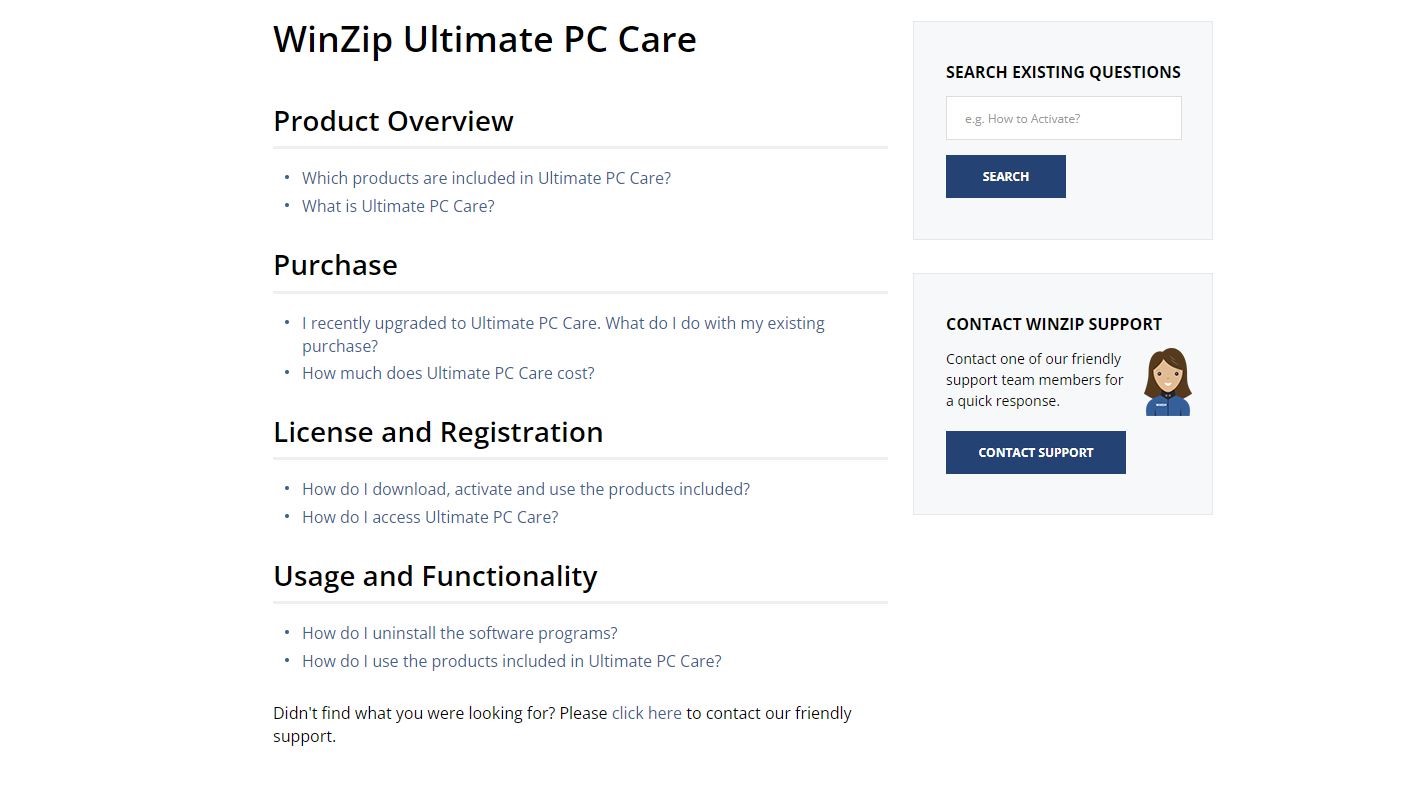
Support
WinZip provides customer support through email. It also has a detailed Ultimate PC Care FAQ page and user guide published online.
The competition
Standard alternatives to WinZip’s Ultimate PC Care include Norton Utilities Ultimate and AVG TuneUp. Ultimate PC Care offers more PC optimization features than these two alternatives but is significantly costlier.
Final verdict
Ultimate PC Care is a helpful tool to ensure your PC maximizes its hardware components and gives you the best performance and speed. It offers many valuable features in one software package in a cost-effective way.
Stefan has always been a lover of tech. He graduated with an MSc in geological engineering but soon discovered he had a knack for writing instead. So he decided to combine his newfound and life-long passions to become a technology writer. As a freelance content writer, Stefan can break down complex technological topics, making them easily digestible for the lay audience.

