TechRadar Verdict
Wire is a solid choice for businesses willing to pay for added security, but it isn’t geared toward personal use. Users looking for a simple personal messaging service should consider other alternatives instead.
Pros
- +
Easy to use
- +
Strong security
Cons
- -
Not ideal for personal use
- -
No phone support
Why you can trust TechRadar
Collaboration is key for businesses of all sizes and across all industries. But in a world where more and more employees are going remote, how do companies encourage easy online communication between coworkers without compromising on digital privacy?
- Interested in Wire? Check out the website here
That’s where products like Wire come in. Wire claims to be both a secure and comprehensive means of increasing collaboration and productivity for teams. In our Wire review, we take a look at the pricing, features, interface, support, and security of this encrypted messaging service to see if it might be the right option for your business.
- Also check out our roundup of the best online collaboration tools
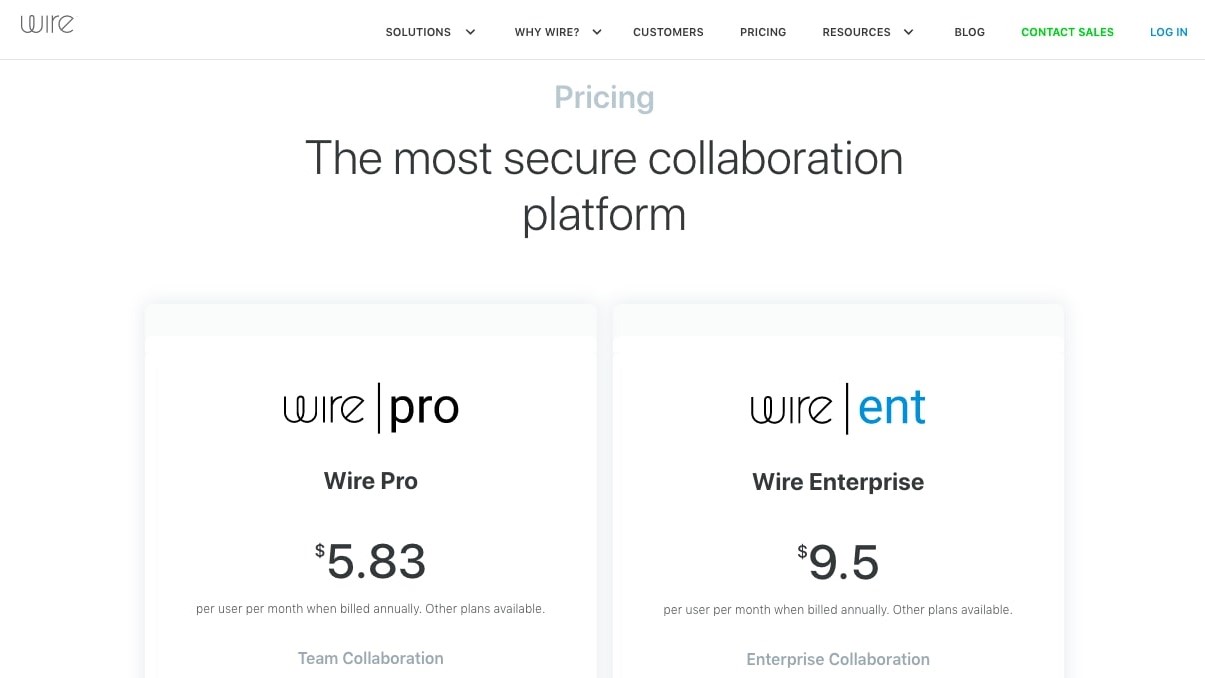
Plans and pricing
Wire’s basic plan is called Wire Pro, and it costs $5.83 per user per month when billed annually. With Wire Pro, users will have access to one-on-one messaging (both standard and ephemeral), video conferencing for up to 12 users, audio calls for up to 25 people, and file sharing. Wire Pro can also be billed monthly or bi-annually and comes with a 30-day free trial.
Wire Enterprise, also known as Wire Ent, is designed for larger organizations or those with more stringent security needs, such as government agencies. Wire Enterprise costs $9.50 per user per month when billed annually and comes with all the benefits of Pro, as well as some additional security features and custom deployment options. Wire Enterprise can only be billed annually or bi-annually; there’s no monthly payment option.
The platform is available for iOS, Android, Windows, Mac, and as a web browser. Each user can access Wire on up to eight devices with either plan. There is a free Personal version of Wire, but there’s little mention of it on the website, so it seems as if the company is focusing more on the business options.
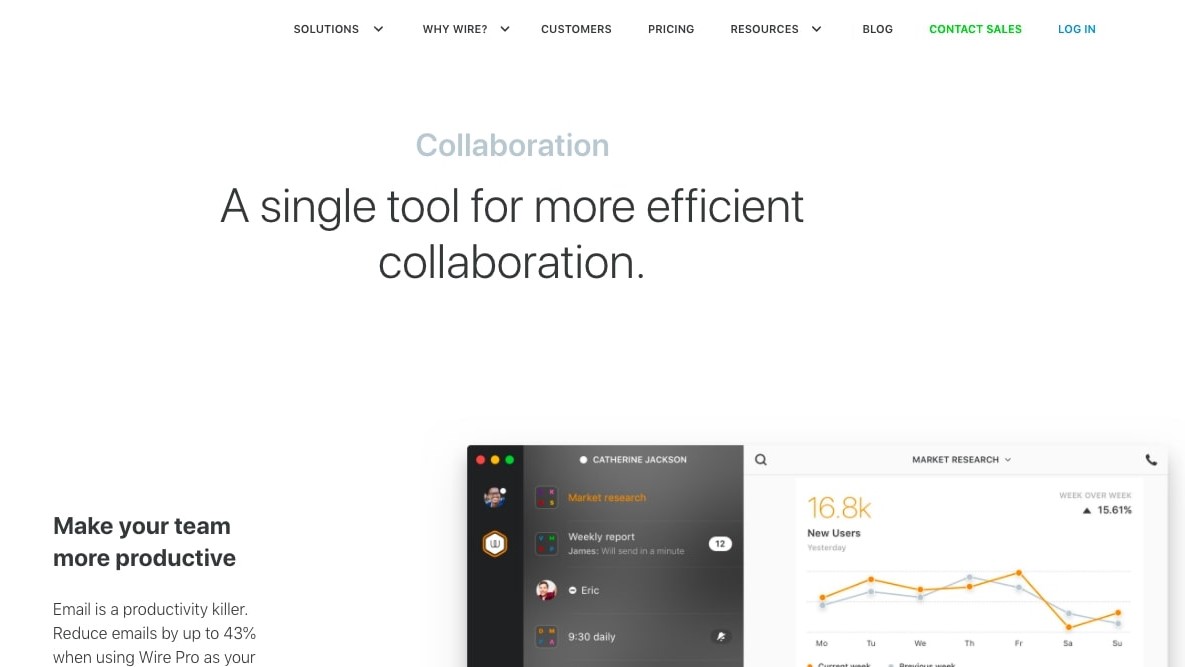
Features
Wire is a tool designed to make collaboration among coworkers more efficient, replacing tedious back-and-forth emails with straightforward messaging. Wire makes it easy to message an individual coworker or create a group for specific teams or projects. In addition, everything sent on the platform is end-to-end encrypted, making it a secure option for sharing sensitive documents among teams.
Wire comes with the features you’d expect from a standard messaging service, but it also offers a few unique tools.
For users who want to be certain their messages won’t be read by the wrong person, you can set messages to disappear after a certain amount of time—from ten seconds to four weeks.
One of the more unique capabilities of Wire is the option to send a secure link and add guests to a particular group. This is a useful feature for businesses that work with outside contractors and want a way to message securely without giving third parties access to all communication channels. It could also be used as a safe way to conduct job interviews or communicate with clients.
Guest users can either sign up for a free Wire Personal account or join a chat without an account for twenty-four hours.
There’s no need to switch apps to make a phone or video call with Wire. It enables users to call or video conference with one another directly from their messaging screen. This comes in handy for geographically spread businesses where telephoning isn’t always an easy solution.
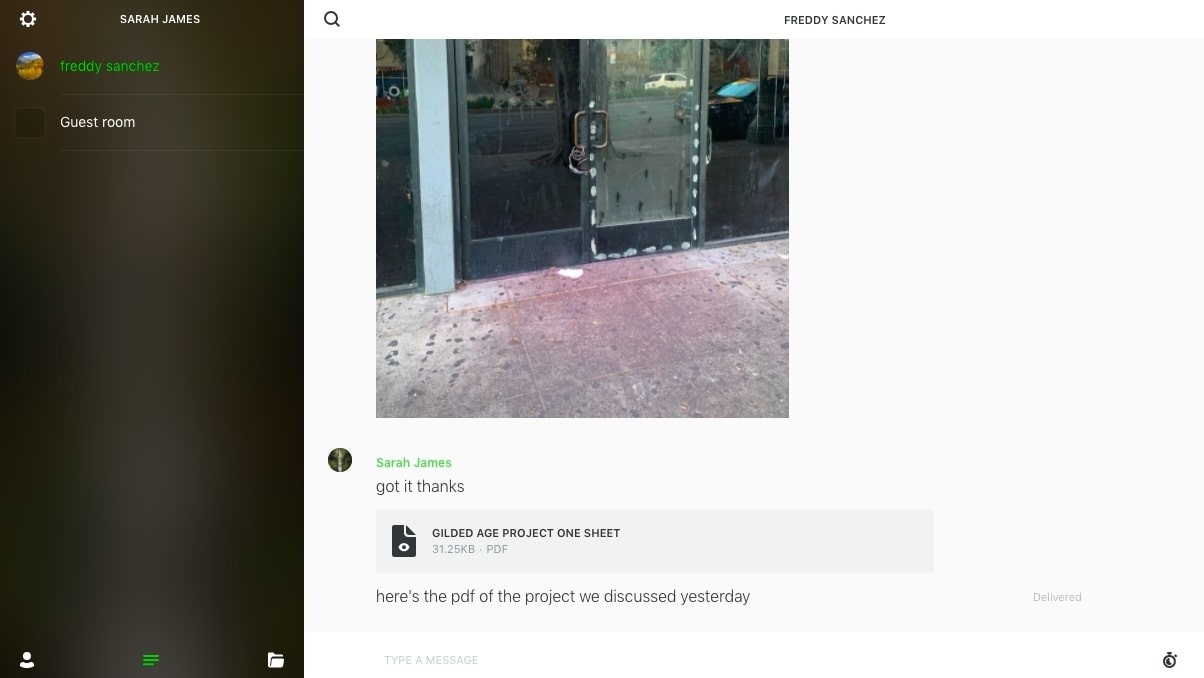
Interface and in use
We found it relatively straightforward to set up and start using Wire’s Pro plan. Within minutes of signing up for a free trial, we were able to create an account and start inviting other users.
Wire’s interface is pretty standard for a messaging service, with a panel on the left listing all available users to message and the bulk of the screen being taken up by the message history. The familiar layout makes it pretty easy to navigate, even for brand-new users. Sending images, files, and disappearing messages was intuitive and worked well.
Wire also offers a mobile app, which we found familiar and easy to get to grips with. The app offers a few in-message features that aren’t available on a web browser, like the ability to send voice messages and GIFs.
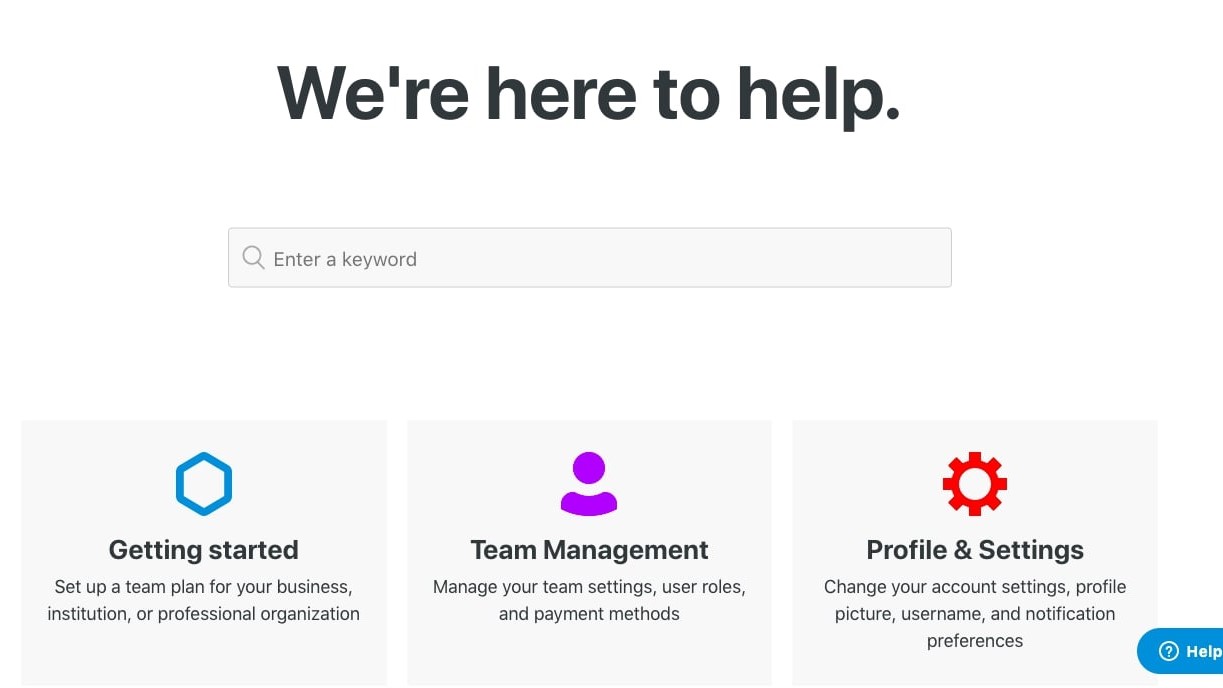
Support
Wire’s help center provides answers to frequently asked questions, as well as fairly comprehensive guides to getting started with the platform. For troubleshooting, there’s also the option to contact Wire’s support team via a help form. There are no phone or live chat support options.
Wire Enterprise users have access to a higher level of customer support than Wire Pro users—called Customer Success. However, the website is pretty vague about the differences between the two support levels.

Security
Wire is encrypted end-to-end, meaning only you and the user you are messaging can read what you send. Wire cannot view your messages. The company even takes security one step further by using a new encryption key for each message. That means that if someone were to crack a key, it would be of very little use in terms of hacking.
Since Wire is entirely open source, its source code is available for anyone to view and independently audit. More people examining the code means there’s more chance of any security problems being found and resolved.
The competition
While Wire does have a free Personal plan, it’s clear from its website that the focus is on providing business solutions. Users looking for a way to send personal messages rather than communicate among teams at work should look at free competitors like WhatsApp or Signal.
Final verdict
Wire is a solid option for businesses looking for a secure way to collaborate among teams. The biggest downside is its focus on paying business users rather than personal users looking for a free service. This makes it significantly less appealing to smaller companies with budget constraints that are looking for a secure collaboration tool. However, since Wire offers a 30-day free trial, it’s worth taking a look to see if it could work for your team.
- We've also featured the the best encrypted messaging apps
Sarah James is a freelance writer in Los Angeles. She has written about creativity, culture, and technology for brands like TechRadar, Submittable Content For Creatives, The Billfold, Pittsburgh City Paper, The Toast, and more.

