TechRadar Verdict
Wise Care 365 has the proper set of features to ensure your PC works as efficiently as possible. It’s a perfect tool for anyone using their computer for heavy tasks, such as video editing, programming, and gaming.
Pros
- +
Free version available
- +
Easy to use
- +
Extensive feature set
- +
Enhances PC performance and boot speed
Cons
- -
Windows-only
- -
Free version has limited features
Why you can trust TechRadar
It’s good to buy a high-performing PC. But what’s better? Ensuring that it works as optimally as possible at all times. You need software tools to make your PC more secure while efficiently using all of its hardware components. Wise Care 365 is one such tool.
Wise Care 365 was developed by WiseCleaner (Lespeed Technology Ltd), a software company with offices in the U.S. and China. The company sells various system optimization and security software products, and Wise Care 365 is akin to a collection of its products delivered in one package.
We’re reviewing Wise Care 365 based on specific criteria, including features, pricing, customer support, ease of use, etc..
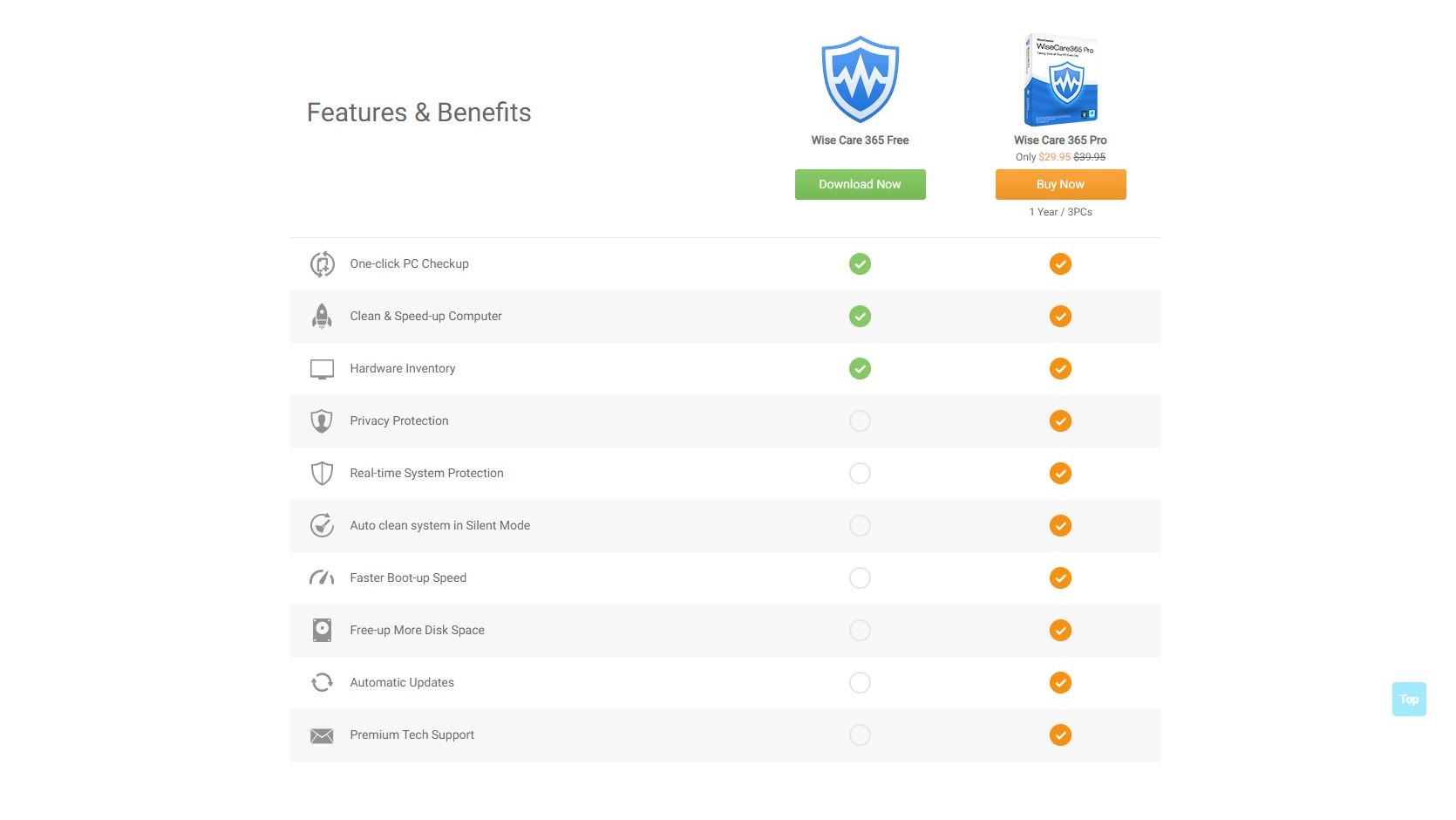
Plans and pricing
Wise Care 365 is a premium software tool. There’s a free version anyone can download and a premium version you have to pay for. The free version has limited functionality, while the premium unlocks all the features. Hence, it’s ideal to pay for the premium package to take full advantage of the software.
The premium version has different pricing plans. You can pay for an annual license or lifetime license for a single PC or pack of 3 PCs. The yearly subscription for one PC costs $22, and three PCs $30. The lifetime subscription for one PC costs $52, and three PCs $67.
WiseCleaner offers a 60-day money-back guarantee for every purchase.
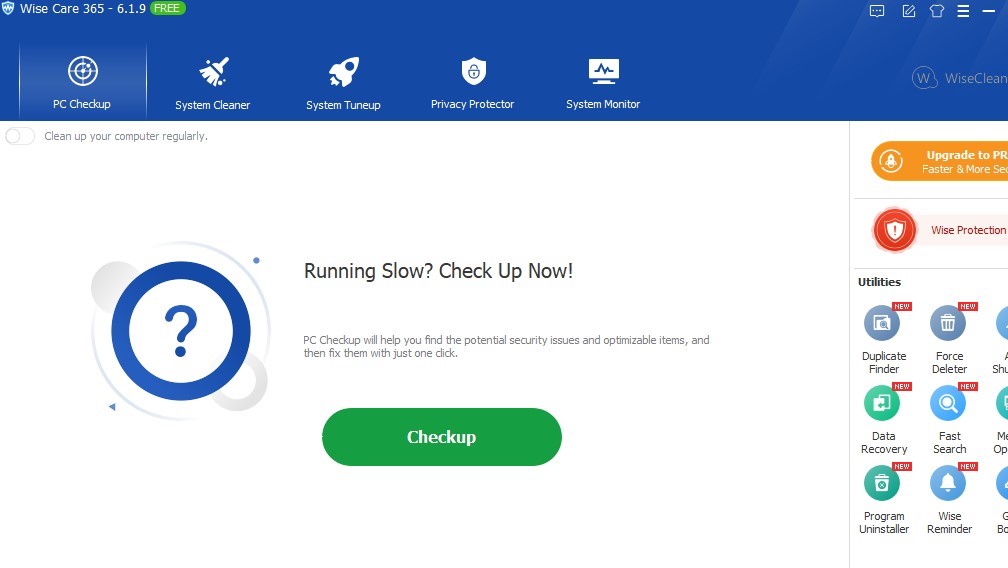
Features
Wise Care 365 has many features to make your computer work faster and better. They include;
Real-time System Protection
This feature lets you monitor your PC for any threats and eliminate them in real-time. It also actively checks for any software programs that want to change your settings and immediately alerts you when it finds one.
For example, with this feature, you can prevent any unwanted application from adding itself to your Windows Start menu or making any changes to your default browser.
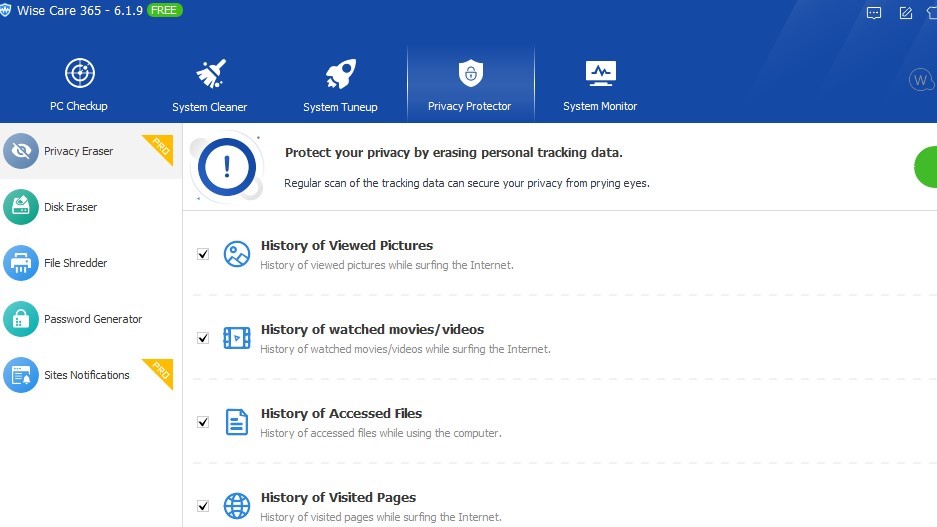
Privacy Protection
Wise Care 365 helps protect your PC from spying eyes. Its privacy features include;
- Disk Eraser - prevents deleted files from being recovered and restored at any point. It’s an apt feature for people who work with sensitive documents
- File Shredder - delete files thoroughly so no one can ever recover them
- Privacy Eraser - removes any traces of computer use such as browsing history and file access logs to protect your identity
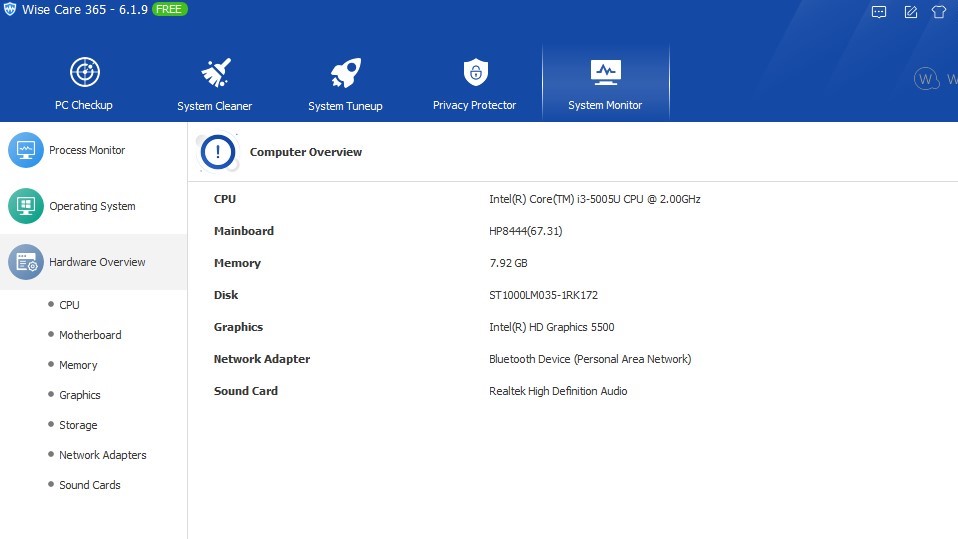
System Monitor
System Monitor displays all your computer's essential information. It gives brief and detailed information about all your PC's crucial hardware components. It also gives you a clear list of all the processes running on your PC, and you can stop any unwanted process and make your computer work faster.
Registry and Disk Defragmentation
Wise Care 365 includes tools to defragment your Windows registry or hard disk. Defragmentation consolidates all registry entries or hard disk files into the smallest possible number of regions (or fragments). It helps improve your PC’s data access speed.
Interface and in use
Wise Care 365 is user-friendly, including at the installation stage. Installation took just a minute after downloading the setup file from WiseCleaner’s official website. Afterward, you can begin using the app.
Upon launching Wise Care 365, we observed a neat, uncluttered interface making it easy to find and execute any feature. All the features fit into just five menus, ensuring easy access.
However, we observed one drawback in the user interface: WiseCleaner inserts advertisements for other software tools and these ads feel pushy.
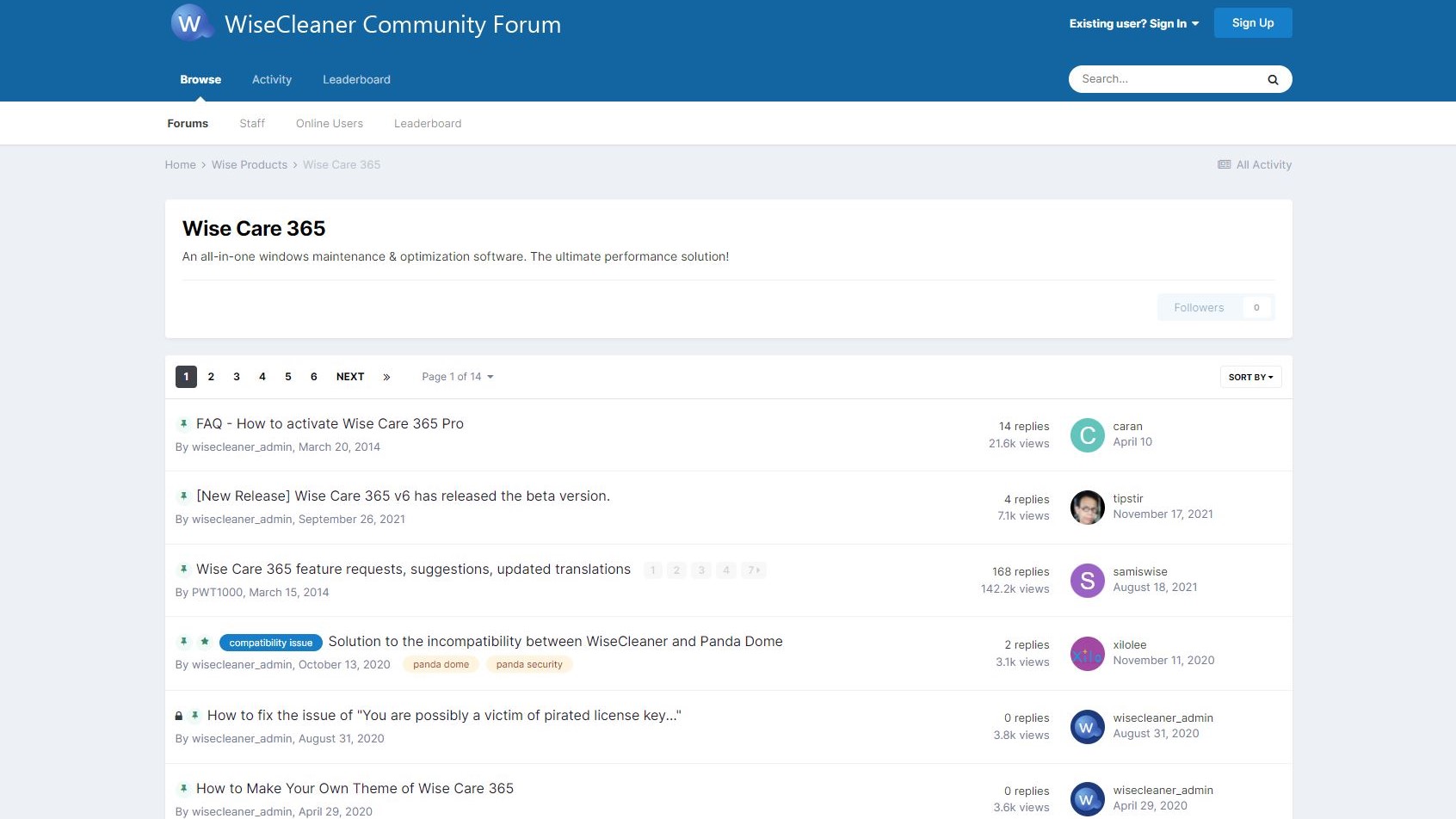
Support
WiseCleaner provides customer support through email only. It also has a detailed FAQ page for Wise Care 365 as well as an online support forum.
The competition
Common alternatives to Wise Care 365 include ReviverSoft Total PC Care and Nero TuneItUp PRO. They offer comparable features, but Wise Care is significantly cheaper.
Final verdict
Wise Care 365 is a practical tool to get the best out of your PC. It’s versatile and cost-effective relative to the suite of features it offers.
Stefan has always been a lover of tech. He graduated with an MSc in geological engineering but soon discovered he had a knack for writing instead. So he decided to combine his newfound and life-long passions to become a technology writer. As a freelance content writer, Stefan can break down complex technological topics, making them easily digestible for the lay audience.

