TechRadar Verdict
While WiseCleaner Wise Data Recovery looks like modern, slick, and competent recovery software, it is sadly lacking. Better information concerning the status of data would be useful.
Pros
- +
Fast recovery for the price
- +
Free version is perfect for basic file recovery
Cons
- -
User interface is modern and functional but not intuitive
- -
Recovery of random files was unsuccessful
Why you can trust TechRadar
The accepted wisdom is that paid data recovery software is more reliable than the free alternatives. Organizations and corporations are more likely to use a premium licensed product than a free one.
WiseCleaner might challenge that wisdom. While you have the option of upgrading to the premium version for enhanced features, Wise Data Recovery Free can recover lost files on as many computers as you like, without any limits to data or file size.
- We've also highlighted the best backup software solutions
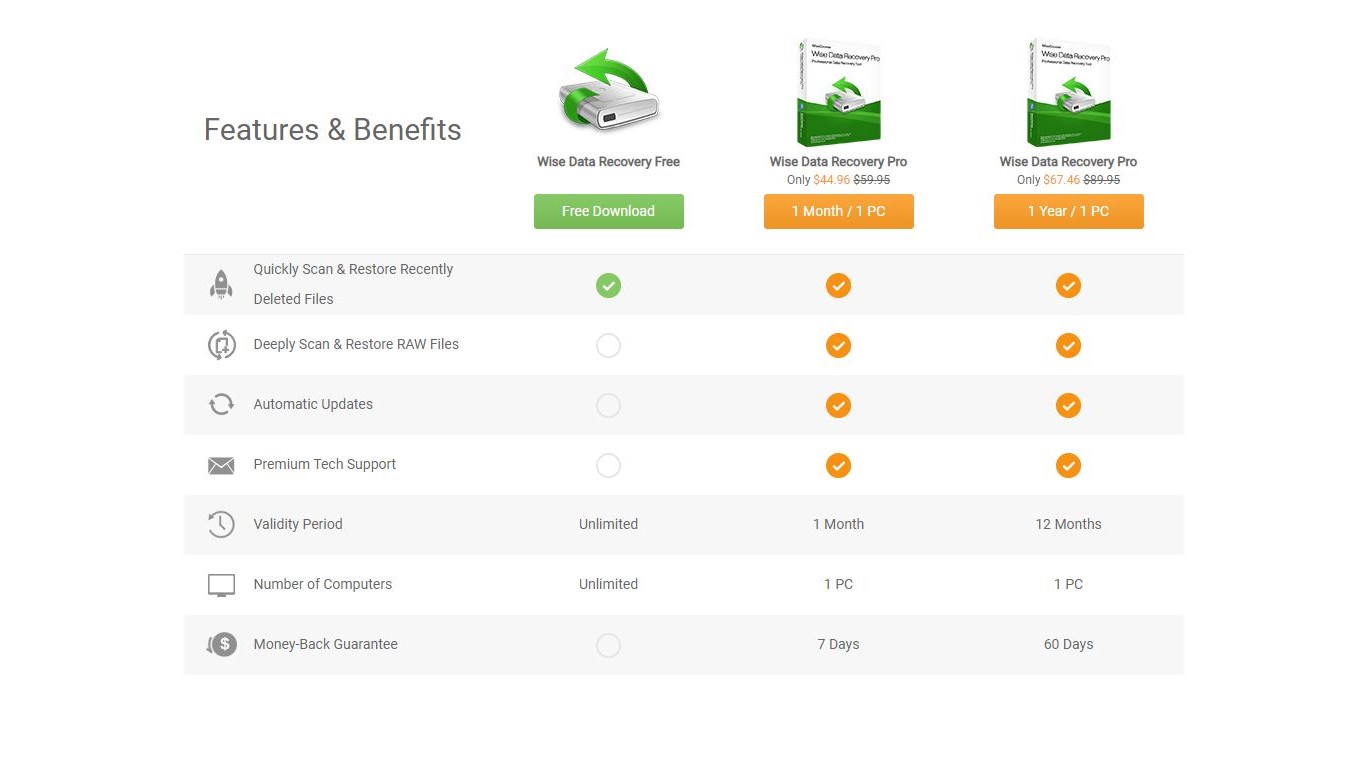
Totally free recovery
Usually, free utilities intended for performing serious tasks are available with some sort of premium element. For example, a free trial, or a 30- or 60- day money back period. Alternatively, the product might be free for home users, but premium for use in an organization, SME, or larger. Of course, there are some exceptions, such as TestDisk & PhotoRec, but these are rare. Wise Data Recovery Free isn't as feature-packed as the open-source competitor, but it is free.
Having said that, in most cases you won't need those extra features.
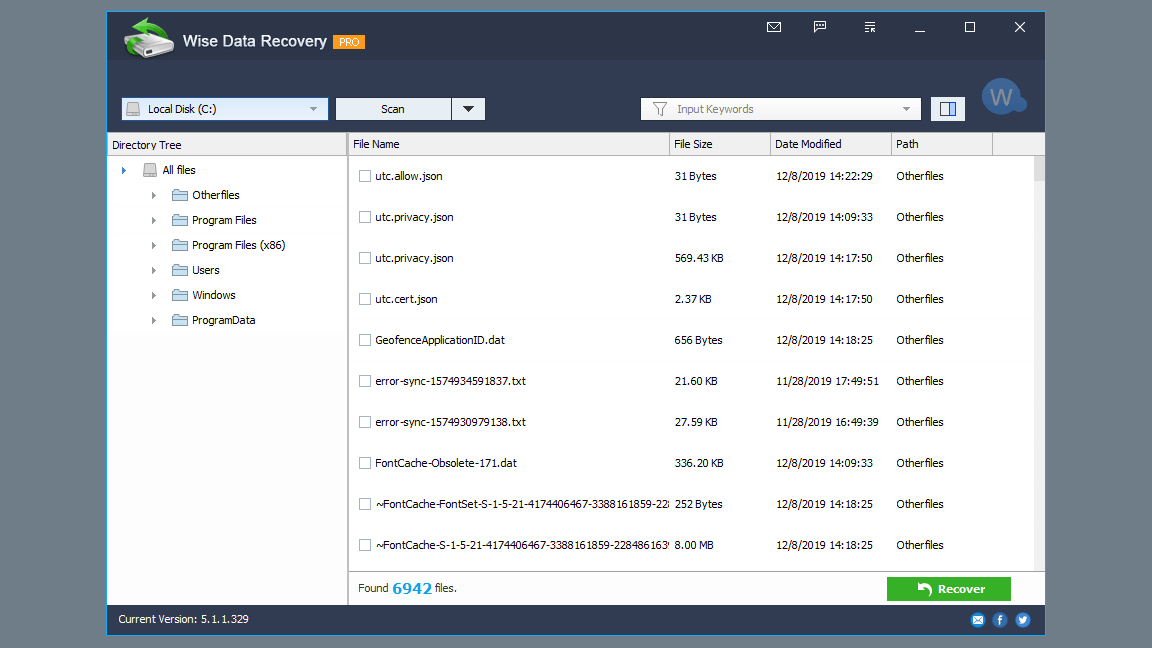
Key recovery features
With WiseCleaner Wise Data Recovery Free installed, you should be able to recover deleted data from media and digital storage devices. It features a Quick File Scan to recover deleted files quickly and easily, ideal for anyone unfamiliar with file recovery.
Over 1000 file types can be recovered from typical document and graphic formats to videos, audio files, email client mailboxes, ZIP and other archives, executables (EXE), HTML files, even text files and video game save data.
Meanwhile, WiseCleaner Wise Data Recovery apps can find lost data on internal SSD and HDD devices, not to mention floppy disks, memory cards, USB drives, and file systems such as FAT, NTFS, HFS+, Ext2, and Ext3. The software also provides a live tool for booting a PC from a USB device and recovering data from the failed hard disk drive.
The advanced features are more suited to specific recovery scenarios, such as full disk recovery, or situations requiring premium tech support. Wise Data Recovery Pro ($59.95/£49.05 for one month, $89.95/£73.58 for the year), extends the search and restore feature to include RAW files and scans far deeper for lost data. It also features automatic updates.
While there is a Mac version of Wise Data Recovery, the Windows version works on any iteration since Windows XP all the way through Windows 10.
Finding files with Wise Data Recovery Free
To test this free data recovery tool, we used it on an unmountable 16GB SanDisk Cruzer Blade USB thumb drive connected to a Dell 5505 running Windows 10.
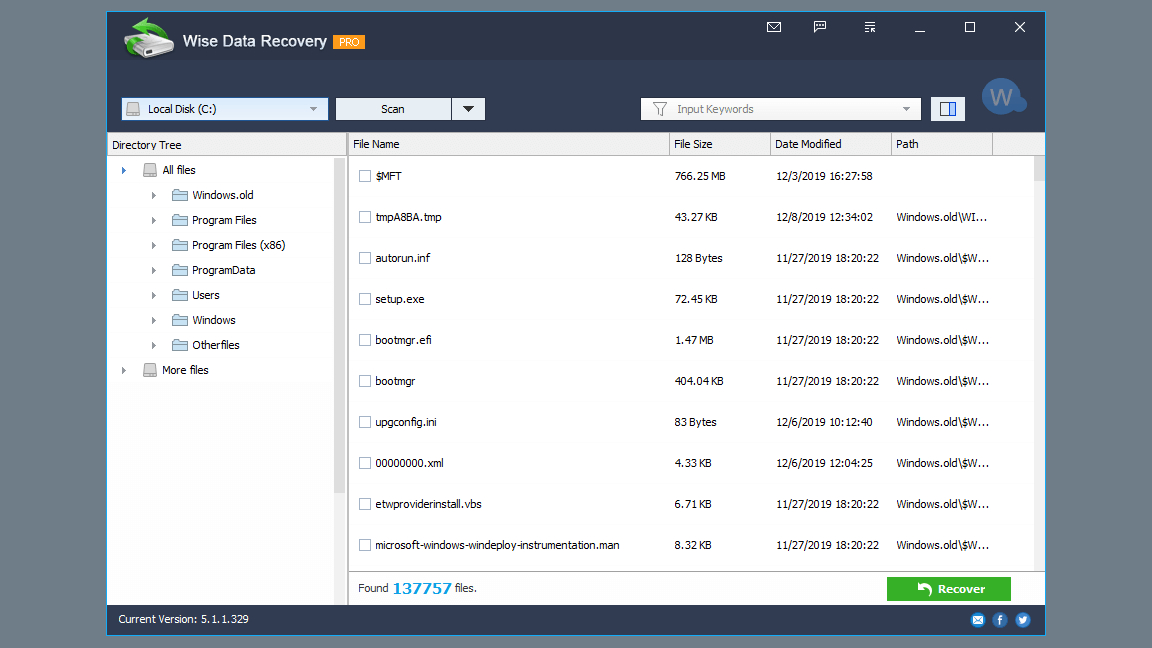
The software is straightforward to use. Select the device, click Scan > Quick Scan or Scan > Deep Scan, then wait. Once the lost files are displayed, you can sort them by file name, file size, date modified, and file path. A search tool lets you quickly find files by name or file extension. Notably, there is no option to recover the full device, or even undelete data by directory. There is also no status or any other indication of the "recoverability" of the data.
To recover files, check the corresponding box or boxes, then click Recover. After selecting a destination, data will be saved in a replication of the original file structure.
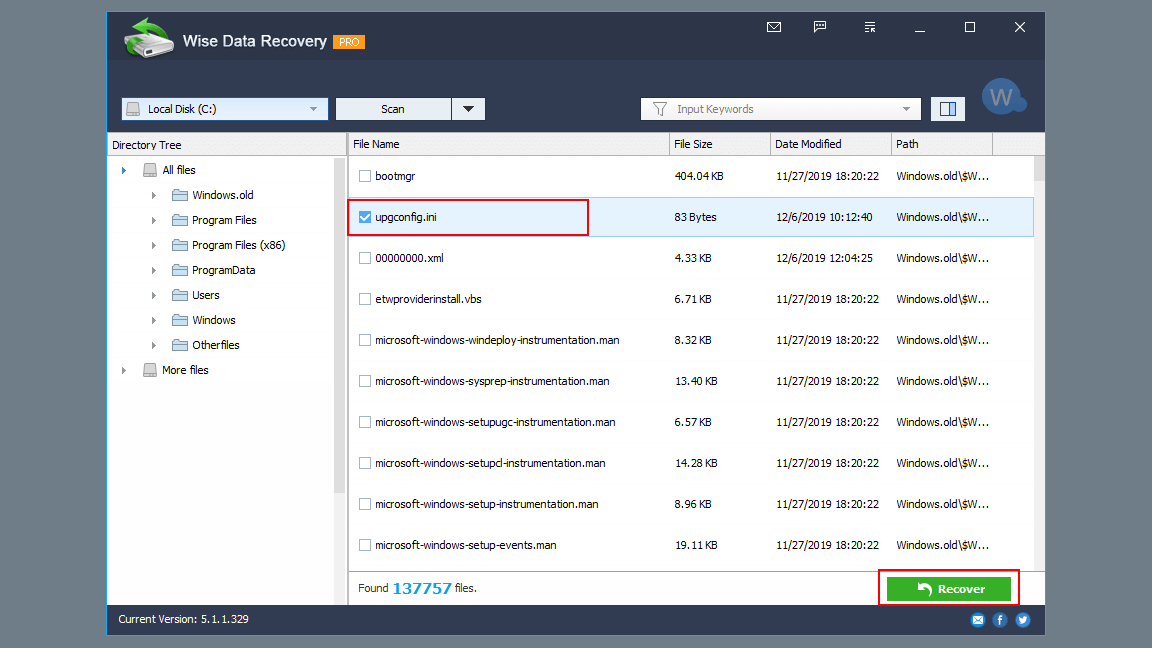
Recovery performance
Unusually – when compared with other disk recovery tools - WiseCleaner Wise Data Recovery doesn't detect the unmountable disk by name. Instead, it applies the title "Lost Volume." While this might seem like an app, there is no indication in the device dropdown menu of the unmountable device's details – not even reference to the size of the volume. As such, it was tricky to determine until recovery was complete that the recovered device was the correct one and not, for example, a missing recovery partition deleted in a Windows or Dell update.
The Deep Scan option takes around 10 minutes. Despite supposedly being a key feature of the Pro version, it appears to work in WiseCleaner Wise Data Recovery Free. That is, until you reach the point of selecting a file and clicking Recover, at which point you're forced to register with an activation key. That's a nasty bit of bait-and-switch right there. Unfortunately, the deep scan option seems to work on unmountable drives while the quick scan doesn't.
In terms of recovered data, WiseCleaner Wise Data Recovery didn't seem to restore anything in a usable form.
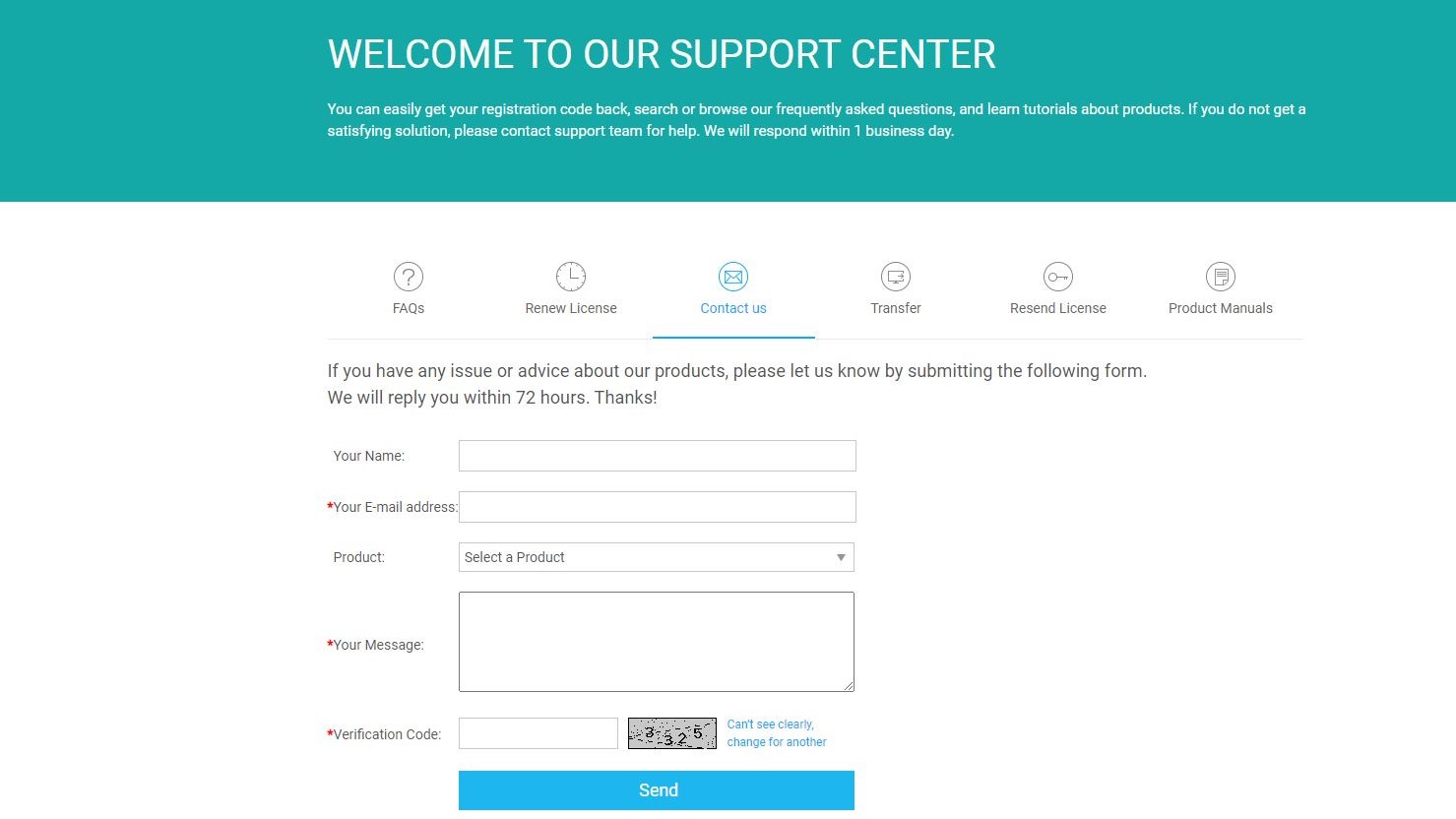
Support
It's always good to know what support options are available for software. When it comes to recovery tools, things have a very real possibility of going wrong – or worse – so it's reassuring to have something to fall back on.
WiseCleaner Wise Data Recovery provides a user guide on the website and opens the page automatically after installation. For more in-depth support issues, an FAQ is provided, along with a contact form for raising issues.
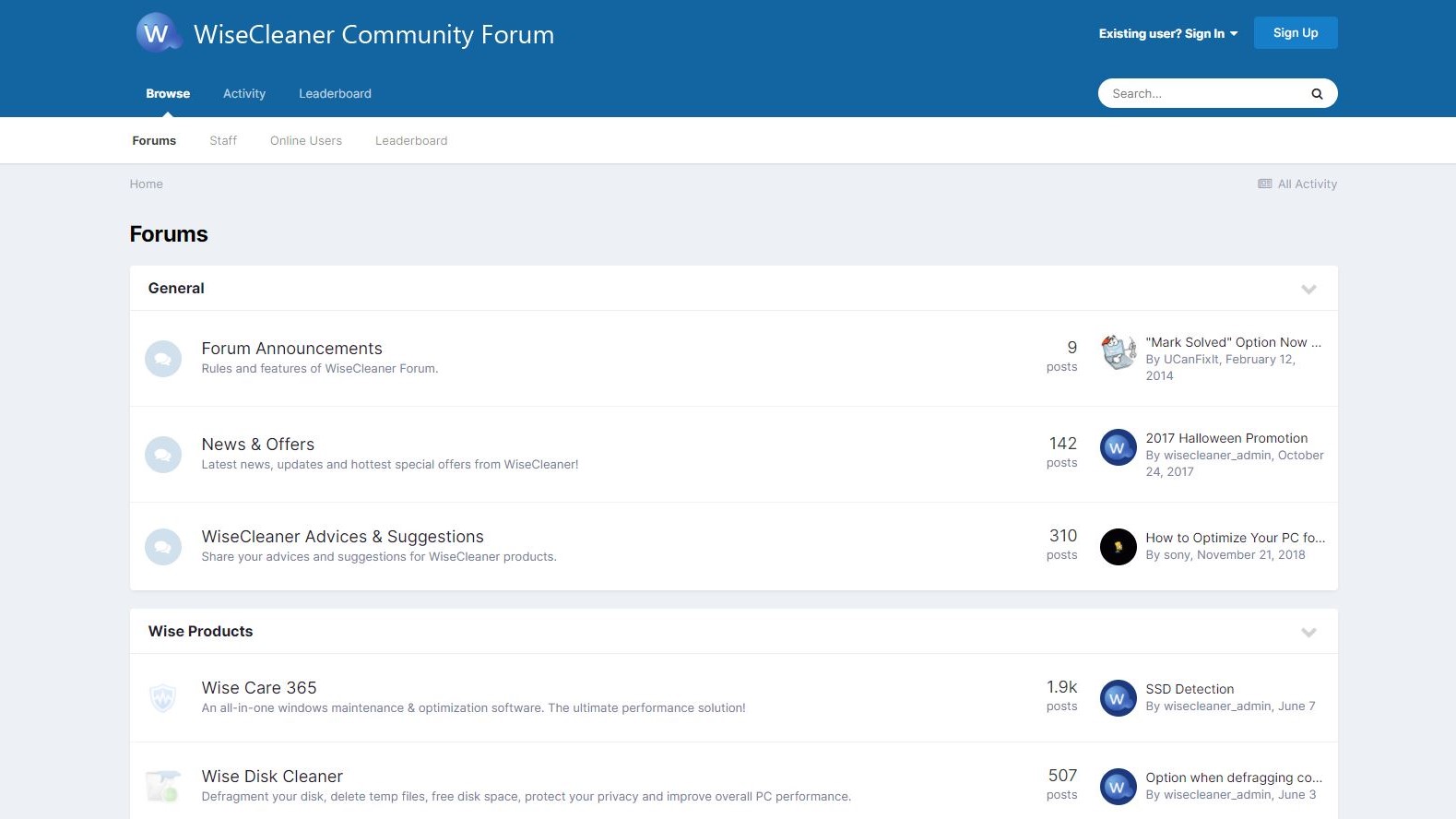
Also available is a service for switching the WiseCleaner product license to a new computer. Locking software to devices is not a favorable development, but at least the option is provided for an easy transfer.
For users of its free software, WiseCleaner provides an annual Ultimate 24x7 Email Help service for $9.99.
Final verdict
The temptation of free software is always hard to resist. WiseCleaner Wise Data Recovery Free is ostensibly useful for accidental deletions, but for deep scans and unmountable USB devices you'll need the Pro version. Here, the pricing is somewhat astonishing, with a potentially wallet-breaking monthly option.
Ultimately, free or not, recovery software that doesn't provide a preview or any clue as to how recoverable some lost data might be is pretty useless.
- Also check out our complete list of the best data recovery software
Christian Cawley has extensive experience as a writer and editor in consumer electronics, IT and entertainment media. He has contributed to TechRadar since 2017 and has been published in Computer Weekly, Linux Format, ComputerActive, and other publications. Formerly the editor responsible for Linux, Security, Programming, and DIY at MakeUseOf.com, Christian previously worked as a desktop and software support specialist in the public and private sectors.

