Why you can trust TechRadar
Software and features
- Intuitive button and touch interaction
- Limited notification support
- Workouts can be initiated on-device
One feature that really stands out is how responsive interaction is when tapping the Pulse HR’s fascia. Whether you tap the side, bottom half or top half, it all moves the UI along swiftly. As for the right hand button, the only time we needed to press it was when we wanted to disable an alarm, start a workout or factory reset the device.
Given the minimal inputs and customisation options, UI interaction is a piece of cake to get your head around. Tapping the button or plastic top-side of the Pulse HR cycles through menus: watch, heart rate, steps, distance, calories, alarm, battery level and do not disturb. Which screens appear on the Pulse HR can be customised on the Pulse HR app.
As for in-device use, only the ‘do not disturb’ and ‘alarm’ screens are interactive, both toggled on or off with a long press of the button on the right side. The rest of the screens passively display information.

Long pressing the button on the right side of the Pulse HR also fires up workouts, which takes you through to another cycling menu of predefined exercises to track.
The list is limited to five on the device, but within the smartphone app, you can access 37 exercises in total, with highlights including Zumba, Ping Pong and Dancing. Find the workout you want, long press the button again and you’re off.
Forgot to track your workout? You can fill in the blanks through the app, setting the duration and intensity of a workout manually. These stats can all feed into information from other Withings devices like the Smart Body Analyzer and Wireless Blood Pressure Monitor for a complete wellness profile.

Back to the Pulse HR and notification support is very basic, but welcome. You can enable third party app notifications from the likes of Whatsapp and Slack, meaning whatever text appears in your notification screen on your phone gets pushed to your wrist.
The reality is, the ticker-style scrolling format is the way messages are displayed and it makes it incredibly slow to cycle through all but the shortest of WhatsApps.
As a result, the Withings Pulse HR definitely isn’t a smartwatch, but it is on-par with most of the competition that suffer from similar small-screen limitations.
Fitness tracking and app
- Huge range of exercise types tracked
- Connected GPS support
- HR monitor and step counting
Withings is more of a lifestyle health brand than a sports-centric wearable maker like Garmin or Under Armor. This fact shines through when you look at exactly what’s tracked and what you can do with the data you collect.
For starters, there’s no standalone GPS on here, something available on the cheaper Huawei Band 2 Pro. And while the Pulse HR does measure altitude, recording elevation during runs, it doesn’t track floors climbed like the slightly pricier FitBit Charge 3 or Samsung Gear Fit 2 Pro.
In addition, the tracking software is very passive - no mid-run on-device updates or audio alerts every mile or when you hit your distance goal, only a vibration every 30-minutes. For more advanced exercise features, you’ll want to fire up running apps like MapMyRun or Endomondo in tandem with Withings Healthcare.
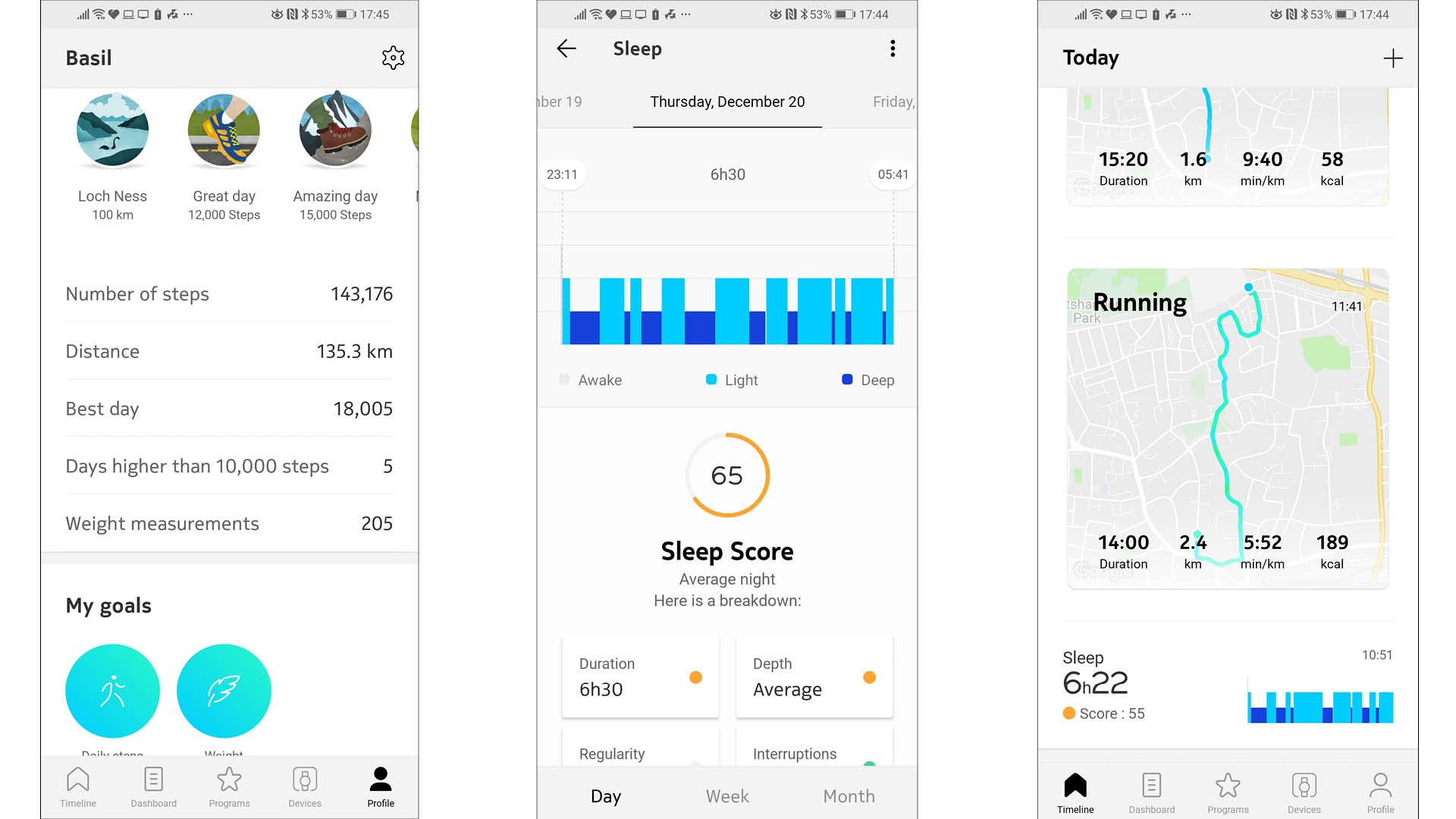
Despite this, it still has the edge over its main rival, the Fitbit Alta HR, a cheaper device that doesn’t offer a connected GPS.
Speaking of, the connected GPS tracking was accurate when paired with our Android smartphone. A map of both our walking and running route was also made available through the Healthcare application, along with our pace, the duration of the exercise and the total calories burned.
The app even provides a graph visually illustrating pace and elevation, which could be handy for anybody training for a specific kind of terrain.
As for the heart rate monitor, its consistently between three and eight beats high. This isn’t a deal breaker, and a degree of inaccuracy is to be expected from wrist-based monitors, which are inherently less accurate than chest straps or even ear-sensors as found on the JBL Sports Wireless Headphones. That said, for anyone who needs 100% accurate mid-exercise tracking, you won’t get it in the Pulse HR.

While you can enable frequent heart rate monitoring by starting a workout, by default, your heart rate is read every ten minutes, and the tracker syncs with the app on your phone every 30 minutes.
In addition, the Withings Pulse HR capitalizes on its excellent battery life credentials with automatic sleep tracking, given the fact unlike smartwatches, it won’t need a nightly charge. Able to track duration, depth, regularity and interruptions, it offers a really handy insight into your bedtime habits, including average sleep and wake times. And as for accuracy, it nailed it in our week with the Pulse HR, getting sleep and wake times right every day and night.
Battery life
- 20 days or 5 days in workout mode
- Proprietary dock charger
- 110mAh capacity
The battery life of the Pulse HR was easily the thing that excited us the most about it - other than it’s excellent design. Pegged at 20 days with standard tracking active, this includes sleep monitoring and heart rate tracking at ten minute intervals.
While we didn’t have a full 20 days with it, three days of use without firing up workout mode only dropped the battery by five percent, suggesting Withing’s claim to be pretty close to reality.
Having said that, the battery was erratic the second we fired up a workout. Going from 32% down to 23% after a 15-minute run, up to 28% and then, depending on what screen we were looking at - the Pulse HR or our phone - a different reading was displayed on each.
At our last reading the smartphone app read 23% while the Pulse HR itself read 26%, which isn't helpful. Withings has confirmed to TechRadar it is a known issue and says it is working on a fix that it hopes to rollout soon, and we'll update this review when we see it land.
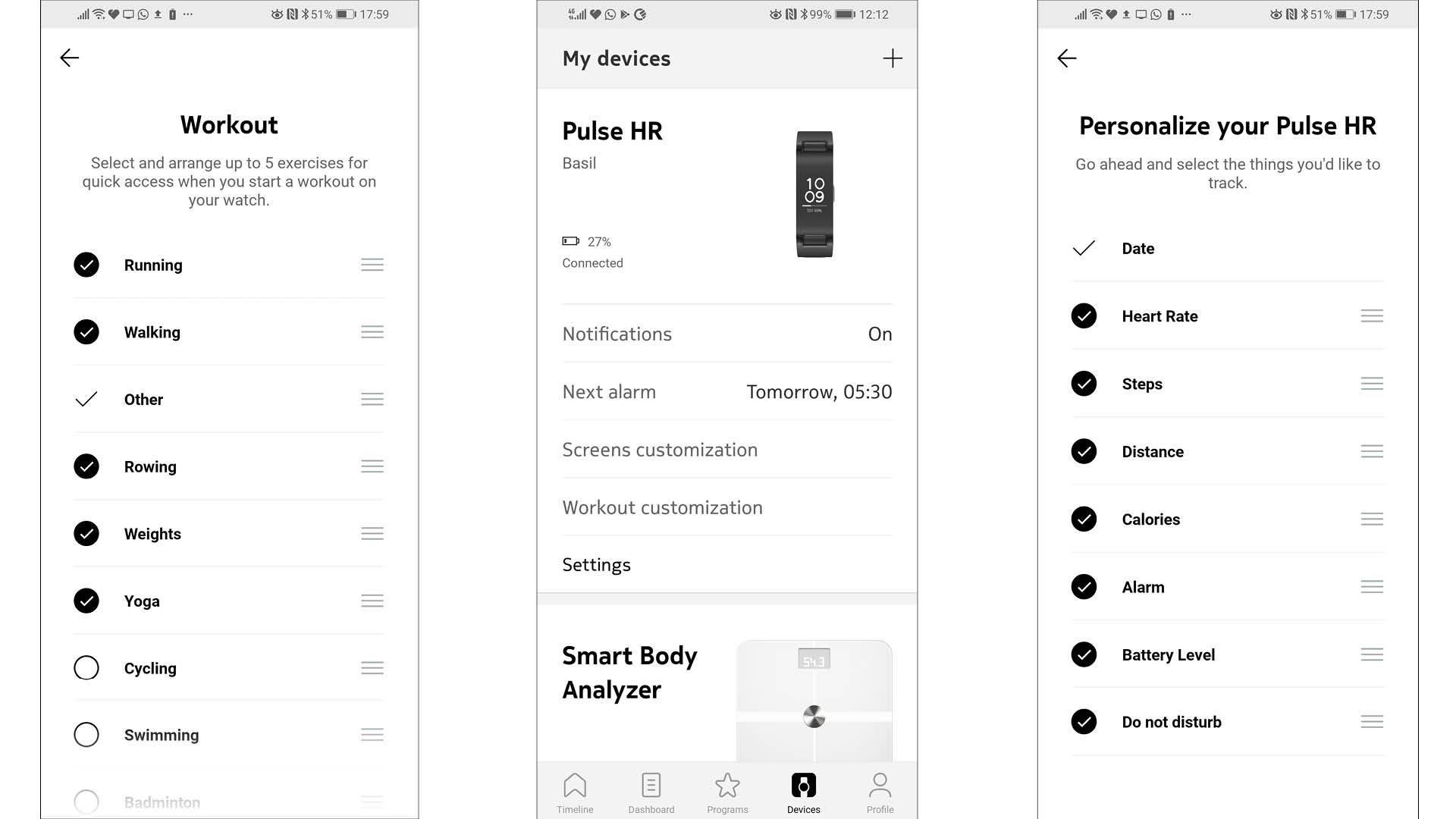
Our experiences have been positive with the battery, and we've found it generally meets what Withings expects.
While it’s too early to call it entirely, we will update this review after another week or two to verify the battery claims and confirm the issue with different readings within the app and tracker is fixed.
Connecting magnetically for a relatively secure fit with the Pulse HR, the dock does the job and avoids being fiddly. It is a pain having another charging solution to carry around, but at least you won’t have to charge this smart gadget daily or even weekly if you aren’t a frequent exerciser.
Image Credit: TechRadar
Current page: Fitness, specs and battery life
Prev Page Introduction, design and screen Next Page Verdict and competitionBasil Kronfli is the Head of content at Make Honey and freelance technology journalist. He is an experienced writer and producer and is skilled in video production, and runs the technology YouTube channel TechEdit.

