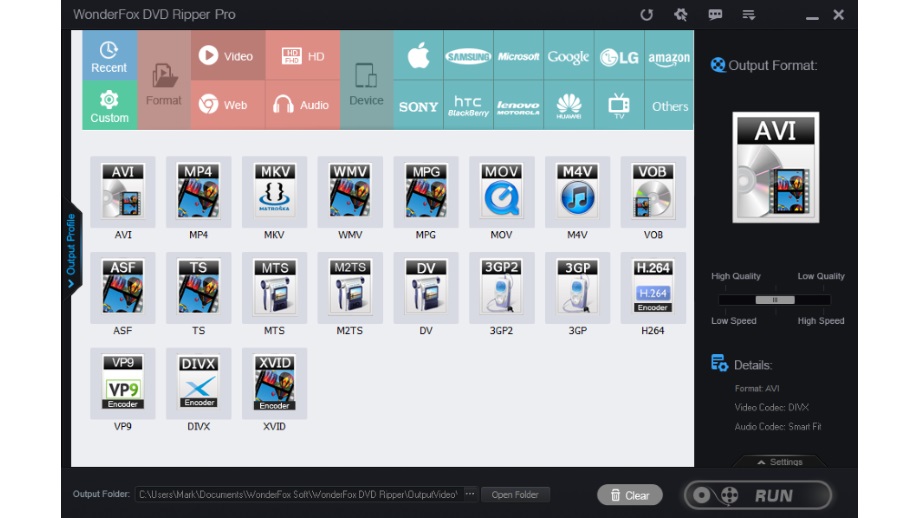TechRadar Verdict
DVD Ripper Pro is close to perfection. It takes a potentially complex task and makes it wonderfully quick and simple, while still offering incredible range of options and output formats.
Pros
- +
Rips to lots of video and audio formats
- +
Fast conversion rates
- +
Impressive video quality, even with compression
Cons
- -
Absolutely nothing
Why you can trust TechRadar
Let's get this out of the way right from the start – DVD ripping software like this can be used for both legal and illegal purposes.
Where to buy: http://www.videoconverterfactory.com/dvd-ripper/
Type: DVD burning software
Price: £27.20/US$35.94/AU$44.95 (single license)
Developer: WonderFox
Version: 9
WonderFox points out that DVD Ripper Pro can not only bypass DVD content scramble system (CSS) and region coding, but also remove a variety of protection techniques. What you chose to do with the software is up to you. Just keep in mind the law that governs your activities where you are in the world.
You can rip a full-length DVD in around 10-20 minutes, and DVD Ripper Pro supports a huge range of formats, including AVI, MP4, MKV, MPG, WMV, MOV, MTS, M4V, ASF, DVC, MTS, M2TS, WEBM, FLV, SWF, VOB, F4V and 3GP for starters.
You might think that ripping a disc and choosing a suitable audio and video codec would be a nightmare, particularly if you're keen to preserve quality while dramatically reducing file size, but that's not the case here. There's a selection of pre-defined video profiles to choose from, and these are perfect for ripping DVDs for playback on particular devices, including phones and tablets.
If you're feeling brave, you can get more involved and tinker with settings like framerates and codecs, but you'll probably find that the defaults work perfectly.
User experience
WonderFox DVD Ripper Pro does an excellent job of simplifying what could otherwise be quite a complicated task. Fire up the program, pop in a DVD (you can also work with ISO image and DVD folders) and your disc will be analyzed.
The main movie will be identified and selected automatically, but you can opt to rip other material as well (or instead) if you want. You can add filters and effects, and you can even trim the video.
With your output settings selected, hitting the 'Run' button will furnish you with ripped video in a matter of minutes. Quick, painless and perfect.
The competition

Sofia is a tech journalist who's been writing about software, hardware and the web for nearly 25 years – but still looks as youthful as ever! After years writing for magazines, her life moved online and remains fueled by technology, music and nature.
Having written for websites and magazines since 2000, producing a wide range of reviews, guides, tutorials, brochures, newsletters and more, she continues to write for diverse audiences, from computing newbies to advanced users and business clients. Always willing to try something new, she loves sharing new discoveries with others.
Sofia lives and breathes Windows, Android, iOS, macOS and just about anything with a power button, but her particular areas of interest include security, tweaking and privacy. Her other loves include walking, music, her two Malamutes and, of course, her wife and daughter.