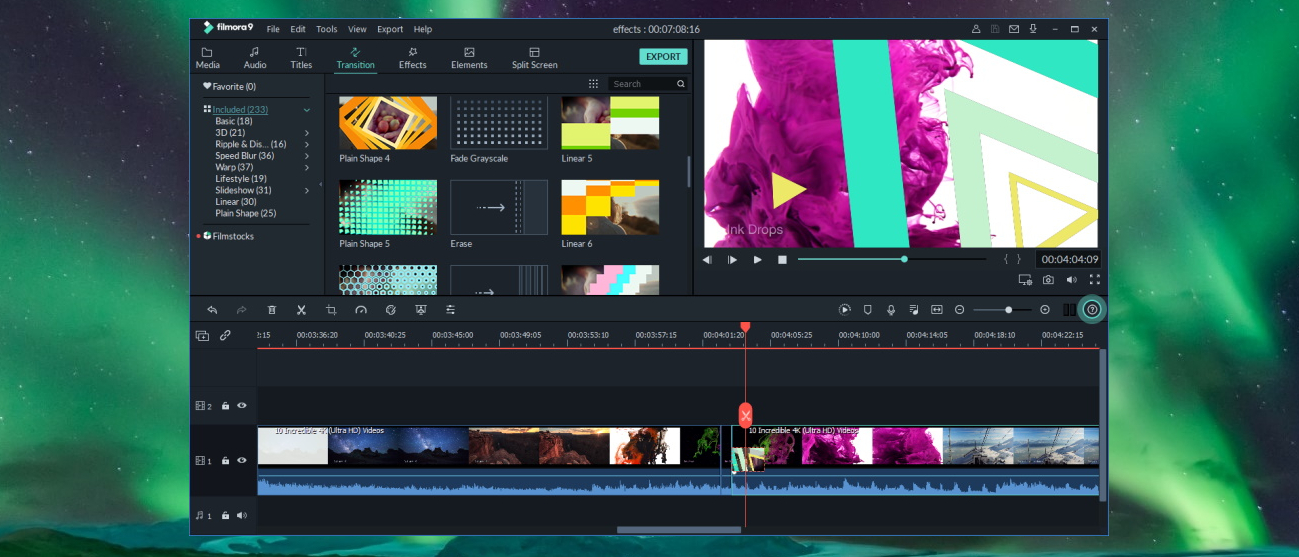TechRadar Verdict
Many video editing programs claimed to offer professional results; Filmora 9 is one of a few consumer-level tools that actually delivers.
Pros
- +
Very polished piece of software
- +
High quality effects and transitions
- +
Very advanced options for the price
Cons
- -
Lots of extra downloads required
- -
Few interface customization options
- -
Some options are hidden out of the way
Why you can trust TechRadar
Update: This review is for an older version. For the latest release, see our Wondershare Filmora 11.09 review.
-------
Aiming for a wider userbase than many of the best video editing software apps (and even some of the best free video editing software), Wondershare Filmora9 is easy enough for beginners to use (if they don't mind a bit of a learning curve), but powerful enough to keep more demanding users happy. The 'suitable for all levels of ability' label is bandied around quite a lot, but it's entirely appropriate here. It says a lot about the program that it's possible to sit down and create something without the need to turn to any sort of guide.
When you learn that you have the option of working with up to 100 video track and 100 audio tracks, it gives you an idea of what you might be able to achieve – and that's before you even delve into the titles, transitions, effects and screen elements that can be used to transform you video from ordinary to extraordinary. While there are a huge number of free video editors to choose from, Filmora9 shows what a difference parting with some money can make to quality.
Wondershare offers three different plans for Filmora9. The annual plan costs a reasonable $39.99 per year (about £30, AU$60, currently on sale, down from $49.99), while the lifetime plan costs a one-off fee of $59.99 (about £45, AU$90, down from $69.99).
There's also the option of adding Filmstocks downloads for $9.99 (about £8, AU$15) per month (and there is a one-month free trial), which gives you unlimited video effect downloaded. The final option is the Annual Bundle Plan which includes a year's access to Filmora and unlimited downloads from Filmstocks for $99.87 per year (about about £75, AU$145, down from $159.87).
User experience
Anyone who's used a video editor will find Filmora9's interface to be very familiar – it has a very similar layout to many of its rivals, but has an indefinably more polished feel than others. The first step is to import media to work with, and there are numerous options here. as well as adding footage that's already on your computer, you can also pull content directly from a phone or camera, as well as from online resources such as Facebook. There's even a record option for grabbing footage from a webcam, or recording videos of on-screen action.
Automated scene detection does the hard work of splitting up lengthy clips into more manageable, ready for you to add to the workspace, apply effects, and drag to different timelines. As well as a range of strikingly decent effects and transitions, there are also numerous Split Screen options for creating various elaborate picture-in-picture layouts.
On-screen text, titles and onscreen elements (such as graphic overlays) are handled with equal aplomb, and it’s hard to find fault with what’s on offer. Completed projects can be saved in a variety of formats, burned to DVD, saved for specific devices, or upload directly to YouTube and Vimeo.
When you're working with effects, you'll quickly realise that you need to download them in order to use them. You can do these on an as-required basis, or opt to download everything at once. IT is at this point you'll discover that Wondershare has chosen to host its 1GB Effect Pack on Google Drive, with 'Desmond' indicated as being the owner; while there's nothing inherently wrong with this, it is a little strange, and a little unprofessional.
But the results you can achieve with Filmora9 are far from unprofessional. It's worth taking the trial version of the program for a test drive, bearing in mind that anything you export will be watermarked. If you're impressed – as we think you will be – you can upgrade to the paid-for version and export a clean version of your creation.
You might also like
- Check out our guide to the best video editing software for beginners
You might also want to check out our review for Wondershare Recoverit

Sofia is a tech journalist who's been writing about software, hardware and the web for nearly 25 years – but still looks as youthful as ever! After years writing for magazines, her life moved online and remains fueled by technology, music and nature.
Having written for websites and magazines since 2000, producing a wide range of reviews, guides, tutorials, brochures, newsletters and more, she continues to write for diverse audiences, from computing newbies to advanced users and business clients. Always willing to try something new, she loves sharing new discoveries with others.
Sofia lives and breathes Windows, Android, iOS, macOS and just about anything with a power button, but her particular areas of interest include security, tweaking and privacy. Her other loves include walking, music, her two Malamutes and, of course, her wife and daughter.