TechRadar Verdict
Workbooks CRM offers a complete suite of tools to manage the entire customer lifecycle, from lead generation to post-sale support. The platform excels in its core capabilities, with intuitive modules for sales, marketing, and customer service. Workbooks' user-friendly interface and extensive customization options allow businesses to tailor the system to their unique needs, while the platform's seamless integrations with popular business tools ensure smooth data flow and increased productivity.
Pros
- +
Comprehensive core CRM capabilities
- +
Intuitive user interface and customization options
- +
Exceptional customer support and success resources
Cons
- -
Small third-party app marketplace
- -
Limited recognition outside the UK and Europe
Why you can trust TechRadar
I recently had the opportunity to test drive Workbooks, a cloud-based CRM platform aimed at midsize businesses. After spending several days exploring its features and capabilities, I've come away impressed with the value Workbooks delivers. It is clear that Workbooks is one of the best CRM platforms on the market. This is a fully-integrated CRM solution, not just a collection of modules. It provides tools for sales, marketing, support, order management, and more in a unified interface.
What really sets Workbooks apart is their hands-on approach to implementation and support. They work closely with each customer to tailor the system to their unique needs and provide ongoing consulting to ensure they get the most out of the platform.
While it may lack the vast third-party app marketplace you find on platforms such as Salesforce CRM, Workbooks more than makes up for it with attentive service and an extensive feature set at a very competitive price point.
So, let's dive in and examine the platform in more detail.
Workbooks core capabilities
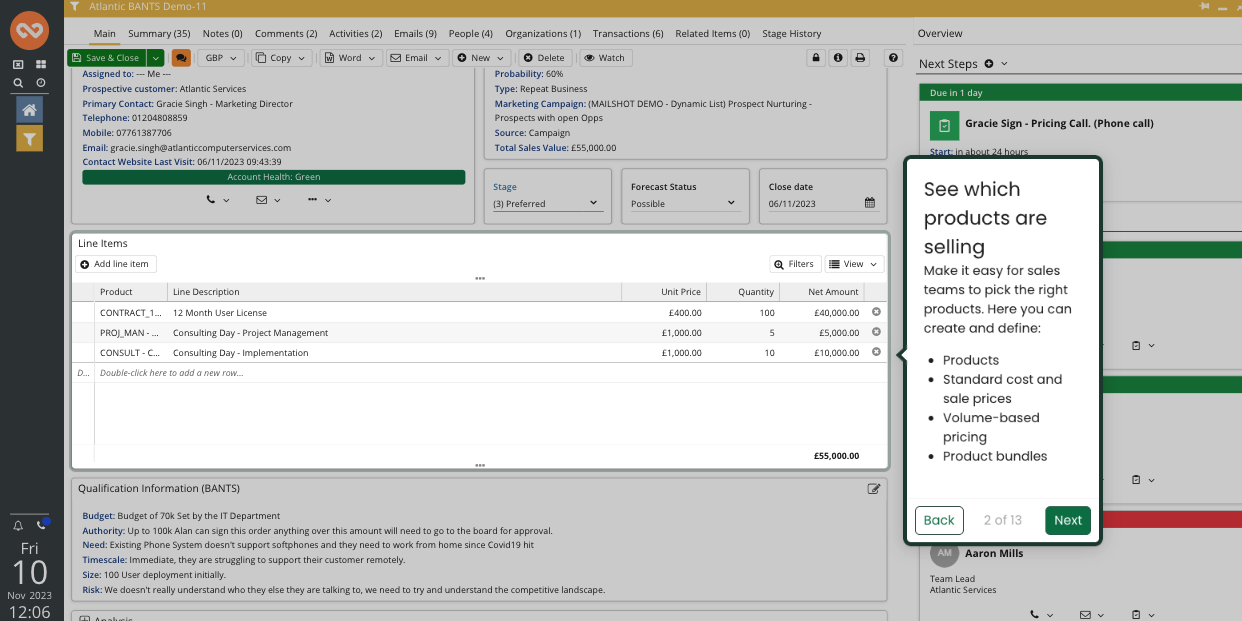
Workbooks offers a centralized database for managing contacts and accounts. I can easily store and organize detailed information about my customers, including their contact details, communication history, and any relevant notes. The system automatically links contacts to their associated accounts, giving me a clear overview of the relationships between individuals and organizations.
It also makes it easy to log all my customer interactions, including emails, calls, meetings and notes. I especially appreciate the ability to restrict access to sensitive notes, ensuring that private information like contracts and agreements stays secure. The platform also excels at mapping relationships between people and organizations, allowing me to visualize my entire business ecosystem, including customers, partners, suppliers, and even competitors.
When it comes to sales, Workbooks offers a comprehensive set of tools for lead and opportunity management. I can capture leads directly from my website using customizable web-to-lead forms, then track the effectiveness of my marketing campaigns by integrating with Google Adwords. Workbooks automatically routes new leads to the appropriate sales rep and provides a clear view of my entire sales pipeline. Built-in sales forecasting helps me predict revenue and track quotas.
On the customer service side, Workbooks streamlines case management with its ticketing system. When a customer submits an issue, Workbooks automatically creates a ticket, assigns it a reference number, and routes it to the correct team member based on rules I define. I can set priorities based on urgency and monitor SLA compliance to ensure my team is meeting its commitments to customers.
Workbooks comes with a wide array of pre-built reports covering sales activity, pipeline health, forecasting, and more. Dashboards are fully customizable, so I can put the KPIs that matter most to my business front-and-center. If you need a report that isn't available out-of-the-box, you can easily create your own using Workbooks' reporting wizard. However, I have found the report building process to be a bit less user-friendly than some other areas of the system.
For employees on the field, Workbooks offers mobile-optimized versions of all its core features, so I'm never out of touch when I'm away from my desk. I can quickly pull up a contact's information, log a call, or update an opportunity from my smartphone. GPS integration allows me to easily log visits to customer sites and I can even dictate notes via voice recognition. Workbooks has clearly put a lot of thought into empowering users to be productive no matter where they are.
Finally, while Workbooks covers all the CRM essentials quite well, its extensibility is somewhat limited compared to larger players like Salesforce. It doesn't have the same vast ecosystem of pre-built connectors for third-party apps and integrations. This can be a challenge for data-driven enterprises that rely on multiple sources of business intelligence, but smaller organizations should find it enough to meet their needs.
How easy it Workbooks to use?
As someone who has used a variety of CRM platforms over the years, I found that Workbooks offers one of the smoothest user experiences in the market. The layout is clean and uncluttered, clearly inspired by the aesthetic flaunted by an earlier generation of Windows PCs. It’s gentle enough for new users to get up and running quickly, while still providing robust features for power users and administrators. I was able to start using basic functions with minimal training, thanks to the logical organization of menus and features.
The platform offers a high degree of flexibility to tailor the CRM to your specific business needs. I was able to easily modify field names, create custom workflows, and build personalized dashboards to track my key metrics. Workbooks also provides an extensive library of templates and configuration options, allowing me to set up the system to mirror my unique sales process.
In terms of onboarding and training, Workbooks offers a wealth of resources to help new users get acquainted with the platform. The company provides detailed documentation, video tutorials, and regular webinars to guide users through the various features and best practices. I found the step-by-step guides particularly helpful when I was first learning to navigate the system.
Workbooks also offers formal training courses, both online and in-person, for those who want a more structured learning experience. These courses cover everything from basic navigation to advanced administrator functions, and include hands-on exercises to reinforce learning. Every trainee receives a comprehensive manual that serves as a valuable reference guide long after the initial training.
Perhaps most impressive is the level of personalized support Workbooks provides during the implementation process. The company assigns a dedicated success manager to work closely with each client, providing guidance on configuration, data migration, and user adoption strategies. This white-glove approach ensures a smooth rollout and helps organizations start realizing value from the CRM as quickly as possible.
Workbooks integrations
Out of the box, Workbooks offers pre-built integrations with several popular applications, such as Google Workspace (formerly G Suite), Microsoft 365, and Mailchimp. Setting up these integrations is a breeze, often requiring just a few clicks and minimal configuration. While the number of pre-built integrations available in Workbooks is nowhere near as vast as Salesforce or the HubSpot CRM it’s still enough to serve the needs of most small-to-medium-sized businesses.
For more specialized needs, Workbooks offers a robust API that allows developers to build custom integrations with other systems. The attached API documentation is comprehensive, with detailed descriptions of endpoints, request and response formats, and code samples. For those of us who need to use custom integrations but aren’t comfortable using the API, Workbooks also integrates with iPaaS vendors like Zapier for seamless no-code automation.
Workbooks also has a pretty unique approach to data synchronization. The platform uses a sophisticated conflict resolution system to ensure that data remains consistent across integrated systems. If a record is updated in multiple places, Workbooks intelligently determines which changes should take precedence based on factors like timestamp and user permissions. This gives me confidence that data is always accurate and up-to-date.
CRM integrations can pile up over time, often leading to unnecessary sprawl. That’s why Workbooks offers tools for monitoring and managing integrations using a single dashboard — so you don’t lose track. The Integration Hub allows administrators to view the status of all integrations, monitor sync logs, and troubleshoot issues. This can be incredibly useful for resolving sync errors or performance bottlenecks.
Overall, I've been quite satisfied with Workbooks' integration capabilities. While it may not have the largest ecosystem of third-party integrations, the platform more than makes up for it with its iPaaS integrations, API, and real-time data synchronization features. The integrations I've used so far have performed well, plus there’s always the option to build your own using iPaaS tools or the API.
How good is Workbooks customer support?
In 2024, I was invited to attend a Workbooks customer summit where I had the chance to talk with several businesses that use the Workbooks platform. During this time, a key theme became clear - customers feel that Workbooks go above and beyond when it comes to supporting them in getting the most from their CRM.
Owain Williams, Editor - CRM & Website Builders
Workbooks offers a comprehensive range of support channels to ensure that users can get help whenever and however they need it. The primary support channel is email, with a dedicated support email address that is monitored during regular business hours. I've found the email support to be highly responsive, with most of my inquiries receiving an initial response within an hour or two.
For more urgent issues, Workbooks also provides telephone support. The support team is available by phone during extended business hours, and I've always found them to be friendly, knowledgeable, and eager to help. On the rare occasions when I've encountered a technical issue with the platform, the support team has worked diligently to diagnose and resolve the problem in a timely manner.
In addition to the live support channels, Workbooks offers a wealth of self-service resources to help users find answers on their own. The online knowledge base is particularly impressive, with a vast library of articles, tutorials, and FAQs covering every aspect of the platform. The articles are well-written, thoroughly illustrated, and frequently updated to reflect the latest features and best practices.
Workbooks also maintains an active user community forum, where users can ask questions, share tips, and learn from each other's experiences. The forum is moderated by Workbooks staff, who often chime in with expert advice and guidance. I've found the community to be a valuable resource for discovering new ways to use the platform and connecting with other users in my industry.
Finally, beyond the usual support channels, every customer is also assigned a dedicated Customer Success Manager who serves as their primary point of contact and advocate within Workbooks. They take the time to understand each customer's unique needs and goals, working closely with them to ensure they are getting the most value from the platform. I really liked this white glove approach to customer service, which is often missing from other small business CRMs.
Workbooks pricing and plans
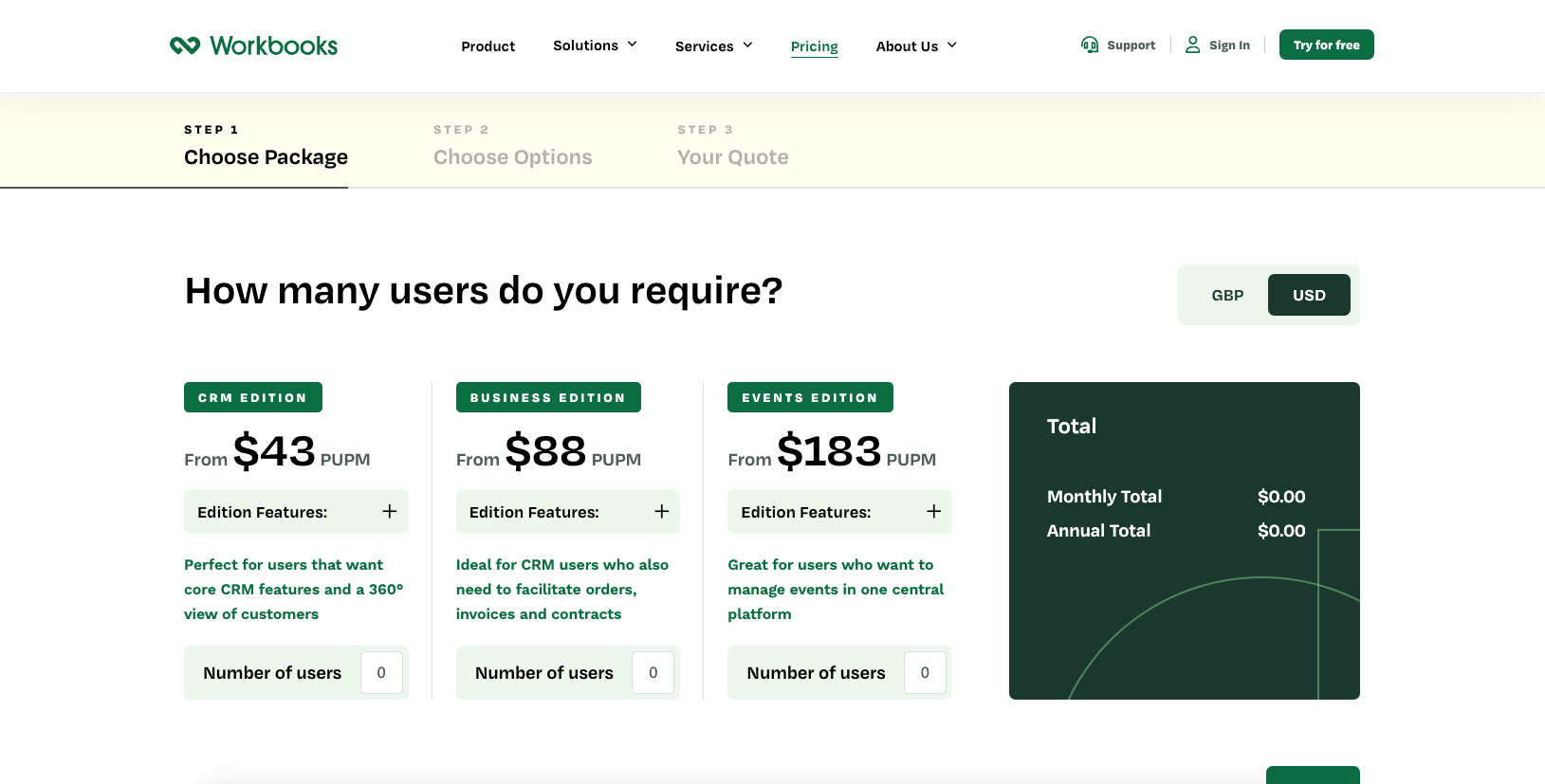
| Plan | CRM Edition | Business Edition | Events Edition |
| Price | $43/user/month | $88/user/month | $183/user/month |
| Best for | Small to medium businesses needing core CRM functionality | Organizations requiring advanced features including order management | Businesses running large scale events |
| Features | Contact management; Sales pipeline tracking; Marketing automation | CRM Edition features; Order processing; Invoicing & credit notes | Event publishing; Ticket sales; Attendance check in |
| Limitations | Does not include order management and invoicing capabilities | Higher cost may be prohibitive for smaller businesses | Significant jump in costs to unlock all events tools |
When evaluating a CRM platform, it's crucial to consider not just the raw cost, but the value it delivers relative to that cost. In my experience, Workbooks CRM offers exceptional value for the price, thanks to its flexible pricing model, robust feature set, and generous free trial period.
Unlike many competitors that offer complex tiered pricing or charge separately for different modules, Workbooks has just 3 straightforward plans: CRM, Business, and Events. The Standard plan at $43 per user per month, includes all the core CRM features most businesses need, such as sales, marketing, and customer service management. The Business plan at $88 per user per month, adds advanced functionality like order management and invoicing. Events is targeted at those running large scale events and comes with lots of helpful event booking and management tools.
This simple structure makes it easy to understand exactly what you're getting for your money. It also means you don't have to worry about hidden costs or being nickeled-and-dimed for features that should be standard. Workbooks' pricing is also highly competitive compared to other major CRM providers. For example, to get sales, marketing, and service features with Salesforce, you'd need to subscribe to multiple clouds, potentially costing thousands of dollars. Workbooks delivers the same at a fraction of the price.
Workbooks also offers significant value through its consultative approach to implementation and support. Every new customer receives a co-funded workshop to tailor the system to their unique needs, as well as free consulting days. For organizations that want to try before they buy, Workbooks offers a generous 30-day free trial.
Workbooks CRM review: Final verdict
After thoroughly evaluating Workbooks CRM across 6 key categories, I've come away impressed with the platform's capabilities and value proposition. Workbooks excels in its core CRM functionality, providing robust tools for sales, marketing, and customer service. The platform is intuitive and user-friendly, with extensive customization options to tailor the system to unique business needs.
While the third-party app marketplace is not as extensive as some competitors, Workbooks offers seamless integrations with iPaaS vendors and a flexible API for custom development.
But the most striking takeaway from this review is Workbooks' dedication to customer success. The hands-on implementation support, comprehensive training resources, and responsive ongoing service set Workbooks apart in the CRM market. Coupled with transparent and affordable pricing, Workbooks delivers exceptional value for growing businesses.
With a strong track record of innovation and a clear vision for the future, Workbooks is well-positioned for continued success. For mid-market organizations seeking a full-featured CRM with outstanding support, Workbooks CRM is a no-brainer.

Ritoban Mukherjee is a tech and innovations journalist from West Bengal, India. These days, most of his work revolves around B2B software, such as AI website builders, VoIP platforms, and CRMs, among other things. He has also been published on Tom's Guide, Creative Bloq, IT Pro, Gizmodo, Quartz, and Mental Floss.
- Owain WilliamsB2B Editor, Website Builders & CRM
You must confirm your public display name before commenting
Please logout and then login again, you will then be prompted to enter your display name.
