TechRadar Verdict
Writesonic offers a shallow learning curve and help from artificial intelligence (AI) in writing content that sounds like it was written by a human. The platform is great for those looking to create marketing content fast or long-form text.
Pros
- +
Easy to use, even for the less tech-savvy
- +
Content sounds “human”
- +
Content generation is very fast
Cons
- -
Pricing
- -
Articles have to be exported before you can edit them
- -
Tone could benefit from more accuracy
Why you can trust TechRadar
Being a good content writer requires meticulous research, creativity, and hours spent on perfecting your copy. But what if it could be done quicker and with less effort? Enter AI writing platforms. With platforms like Writesonic, users are able to create copy, long-form text, landing pages, etc., in mere seconds.
Want to try Writesonic AI? Check out the website here
Writesonic is a content writing platform dubbed an AI writing assistant whose purpose is creating engaging content in seconds. The San This Francisco-based AI platform was founded in 2020 by Samanyou Garg. At the time of writing, the platform offered dozens of use cases, and in this review, we will look at all of its features, pricing, security, as well as other aspects to help you decide if it's worth your time.
Plans and pricing
Essentially, there are three pricing plans for Writesonic, “Free trial,” “Long-form,” and “Custom Plan.” A free trial is a great option if you’re looking to test out the capabilities of the tool, which allows one user to create up to 10,000 words. It offers over 25 languages, over 100 AI templates, and the ability to create landing pages, write articles, and even have it edit Google documents. In our experience, the free option could be a great bet to try before you buy, which we highly recommend.
However, for business users, the Long-form that starts at $19 per month (if choosing monthly billing), which offers 75,000 words for one user, could be a good starting point. It covers everything from the free plan and adds much more, such as integration with SEO tools, bulk editing, and processing, complete article rewrites, and much more.
For large teams, there is the Custom Plan that comes with an unlimited number of words and users, expanded support, an account manager, invoicing options, training sessions, and much more. However, be prepared to pay for this plan, as additional users and features can rack up the bill pretty quickly.
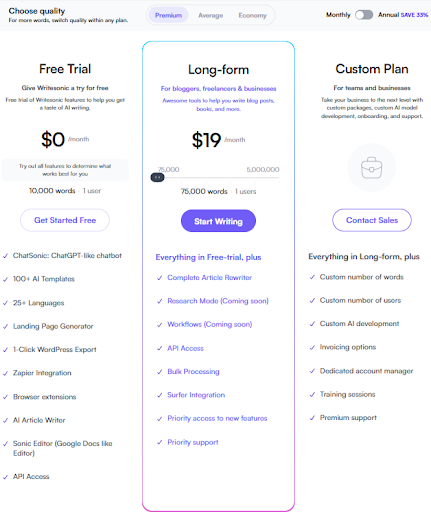
Features
At the moment, Writesonic offers payment methods through Stripe, with PayPal coming soon. An additional payment option is by using international credit or debit cards, making the payment options limited at the moment.
But that doesn’t detract from the other features of the AI platform, which covers content in over 25 languages, including English, French, Italian, German, Japanese, Chinese, etc. Users can also use the tone of voice, ranging from “Excited” all the way to “Creative,” which gives the content a specific twist, allowing users to tailor their content. Note the tone of voice could benefit from more details, as some content that comes in a particular voice needs a lot of human input to be legible.
When it comes to writing website copy, Writesonic can create landing pages, SEO meta descriptions, and feature to benefit headers and headers. Furthermore, it has the option to create social media ads (Facebook, Linkedin) as well as Google ads. For content creators, the offer includes blog writing, expanding on points, and text analysis for readability, with the option to rephrase the content.
There are also options for e-commerce copy and popular copywriting formulas such as “AIDA” and “Pain-Agitate-Solution” formulas.
All in all, the content that the AI offers, will require a lot of editing from the user, so if you’re looking for a completely hands-off approach, you won’t find it here.
Interface and in use
To help beginners get to grips with the platform quickly, the interface uses modern design features. It is very intuitive, and the available templates make navigation and content creation a breeze. Moreover, the platform basically holds your hand throughout the entire process, and once the initial project is setup, it becomes as simple as picking a template and adding details that your specific project requires. All of the heavy lifting is done by the platform itself.
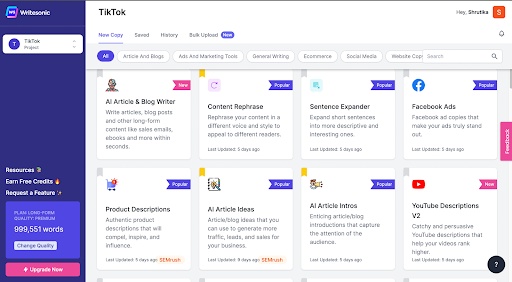
Support
The help center with guides and tutorials will be your first option when it comes to support on working with the platform’s tools. There is also an active Facebook community where articles and individual issues are shared. Despite a “slowish” e-mail response (taking up to 24h), the support offered by Writesonics is more than adequate. For more self-reliant users, the documentation that the company provides is detailed enough to set up projects and troubleshoot some of the issues that you may encounter.
Security
Writesonic has a detailed privacy policy for its platform. Other than that, there are no specific security features to mention as the platform is a hosted web app, with the users ensuring simply that their connection is secure.
Test
We’ve given the paragraph writing capabilities of the platform a quick test to see how it handles a simple topic. The goal was to cover “Artificial intelligence helps writers be more succinct” in a single paragraph using a professional tone. The results were solid, yet they do require editing if you want to add a personal touch and specific details not just generic phrases about AI and writing.
For users looking to fully automate their writing, with zero input from their side, will probably have to look elsewhere.
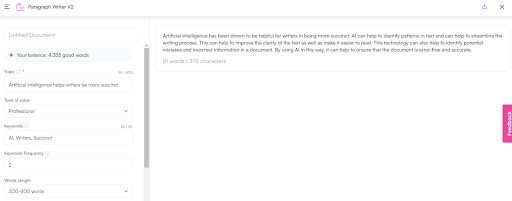
The competition
Despite numerous AI content writing platforms coming out almost daily, the closest competitor to Writesonic could be Snazzy AI. This platform also offers numerous templates and the ability to enhance output. Similar to Writesonic, Snazzy is also a pricy product that doesn’t allow any type of content posting automation. You can read more details on Snazzy here.
When it comes to marketing content and one-pagers, the closest competitor is Populr. It allows users to create marketing content regardless of their knowledge level. The ability to create a quick landing page, launch a campaign, and track its success makes it stand out in the AI text generator crowd.
Final verdict
Writesonic is a powerful yet expensive AI platform that serves as a writing assistant. Its ease of use should ensure a wide user base, with a wide range of templates suitable to almost any content creation scenario.
The platform could benefit from more third-party extensions and integrations as well as a tighter “tone of voice” writing style. However, as more users are onboarded, there is a possibility for the platform to create better content.
In the end, the technology behind the platform is nothing short of impressive. Users that don’t have a large team or a budget for one could benefit from an AI writing assistant to create specialized content for all aspects of their blog or business.
- Check out our list for the best AI writer
Sead is a seasoned freelance journalist based in Sarajevo, Bosnia and Herzegovina. He writes about IT (cloud, IoT, 5G, VPN) and cybersecurity (ransomware, data breaches, laws and regulations). In his career, spanning more than a decade, he’s written for numerous media outlets, including Al Jazeera Balkans. He’s also held several modules on content writing for Represent Communications.
