TechRadar Verdict
A helpful touchscreen interface and rapid print speeds make this entry-level Xerox a tempting proposition for the small office
Pros
- +
30ppm print speed
- +
Convenient touchscreen
- +
Wi-fi and Wi-Fi Direct
- +
Low running cost
Cons
- -
Interface not customisable
- -
Print resolution is not high
- -
Slow to wake up
Why you can trust TechRadar
By Xerox’s standards, this entry-level mono laser printer is a modest affair, offering all four functions (print, scan, copy, fax) in a compact and cost-effective desktop design. However, it manages to stand out in this budget category by adding a tilting colour touchscreen for easier operation and claiming a print speed that leaves the competition behind.
At around £203 (US$249, AU$381) it is priced to appeal to the small business looking for a device that can handle a wide variety of tasks and serve a small work group of one to five people. Xerox recommends an average output of 3,000 pages per month, with a maximum of 30,000 pages. It comes with enough toner for 1,500 monochrome pages and has a fairly low per page print cost of around 2.2 pence per page.
The Xerox B215 is the top-spec machine among the brand’s trio of cheap printers aimed at the small office. The cheaper Xerox B205 is the same as this, but lacks a touchscreen and a duplex mode, while the B210 is a print-only device.
- These are the best all in one printers around today

Design and build
The Xerox B215 is the brand’s smallest multifunction device and it’s light enough to lift easily onto a desk. It’s a common form factor for a four-in-one with the 50-sheet automatic document feeder sitting on top of a hinged scanner lid that is larger than the printer it is sitting on top of. To fit A4 paper inside, you have to extend the paper tray out the back by a coupe of inches. That gives the Xerox B215 a deceptively small footprint, while taking up more room on your desk than you might expect.
- Here's the best home printer options around

It’s unusual to find a tilting 3.5-inch colour touchscreen on a printer in this class, making it easier and therefor a little faster to operate than the competition. The front USB port is another welcome convenience, while the front loading document feeder makes it easier to print on single envelopes and headed letter paper.

Below the single feed flap, is the main paper tray which can hold up to 250 sheets of A4. At the rear are ports for a square USB-B data cable (included), Ethernet cable and fax cable (included). There’s also a rear panel for accessing the drum, or trapped paper.
Features and specifications
Here are the full specs of the Xerox B215:
Type: Mono multifunction laser printer
Functions: Print, scan, copy, fax
Toner included: 1,500 pages
Connectivity: Ethernet, Wi-Fi, Wi-Fi Direct, USB
Data storage slot: USB
Print speed: 30 ppm
Main paper tray capacity: 250 sheets
Print quality: 600 x 600 dpi
Scan quality: 1200 x 1200
Apple AirPrint: yes
Google Cloud Print: yes
App support: Yes, Xerox Print Portal
Consumables included: Standard toner cartridge (10,300 pages)
Dimensions/Weight: 365 x 401 x 397 mm (HxWxD)/11.5kg
Like all four-in-one devices, the Xerox B215 is able to print, scan, copy and fax. It is a monochrome device, so there’s no colour printing of course, but there are plenty of other features. Auto duplex printing means it can print both sides of the page and it can print onto a wide variety of media up to A4 in size. Thick envelopes and heavy paper up to 220gsm are no problem if you use the manual feed input rather than the main paper tray.
The ADF can hold 50-sheets of paper for automatic copying and the scanner bed below it can capture images at 1200 x 1200 dpi in mono or colour. The printer, however, is limited to a resolution of 600 x 600 dpi and monochrome only. Copying a page takes around 15 seconds, which is about average, while the quoted print speed of 30ppm (for A4 pages) is very fast and proved realistic in the test.
Wi-Fi is built in, with Wi-Fi Direct available for connecting a mobile device without joining the network. There are also Ethernet and USB ports for wired connections. The touchscreen makes it fairly easy to copy an ID card, for example, or scan to a USB flash drive.
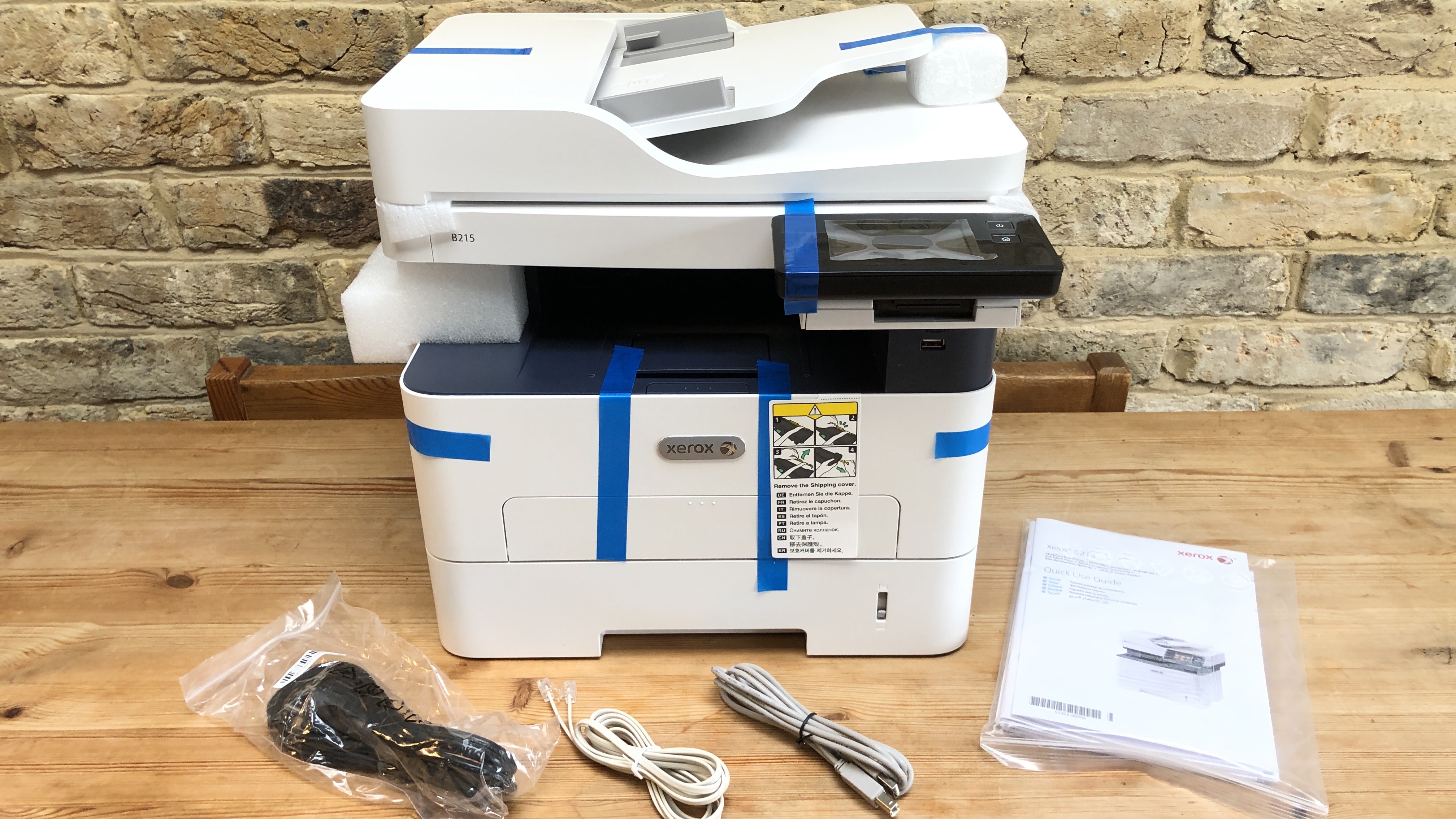
Setup and operation
Setting up the Xerox B215 is easy enough, once you have pulled out the toner cartridge, pulled away all of the packaging and reinserted it. The Quick Use Guide is well illustrated with helpful diagrams and is easy to follow despite have five other languages sharing the same pages. The touchscreen interface certainly helps when it comes to choosing your setup preferences and instructing the printer to join your Wi-Fi Network. The colourful icons make the menu easy to navigate and the touchscreen is surprisingly sensitive, making it easy to type in Wi-Fi passwords. It is also rather slow, so while the display looks a little like a smartphone, it certainly doesn’t feel like one and there’s a long second of delay before your swipe is registered and the display scrolls to the next screen.

The touchscreen reduces your time spent hanging around the printer because the large smartphone-style icons make tasks such as copying documents easier to work out. Tap the Copy icon, for instance, and the options for reproducing it on one, or two sides of the page pops up. Unlike more expensive Xerox machines, the touchscreen is not customisable, sadly, but it’s certainly a lot quicker to navigate than a non-touch display which involves scrolling through all the options to find what you’re looking for.
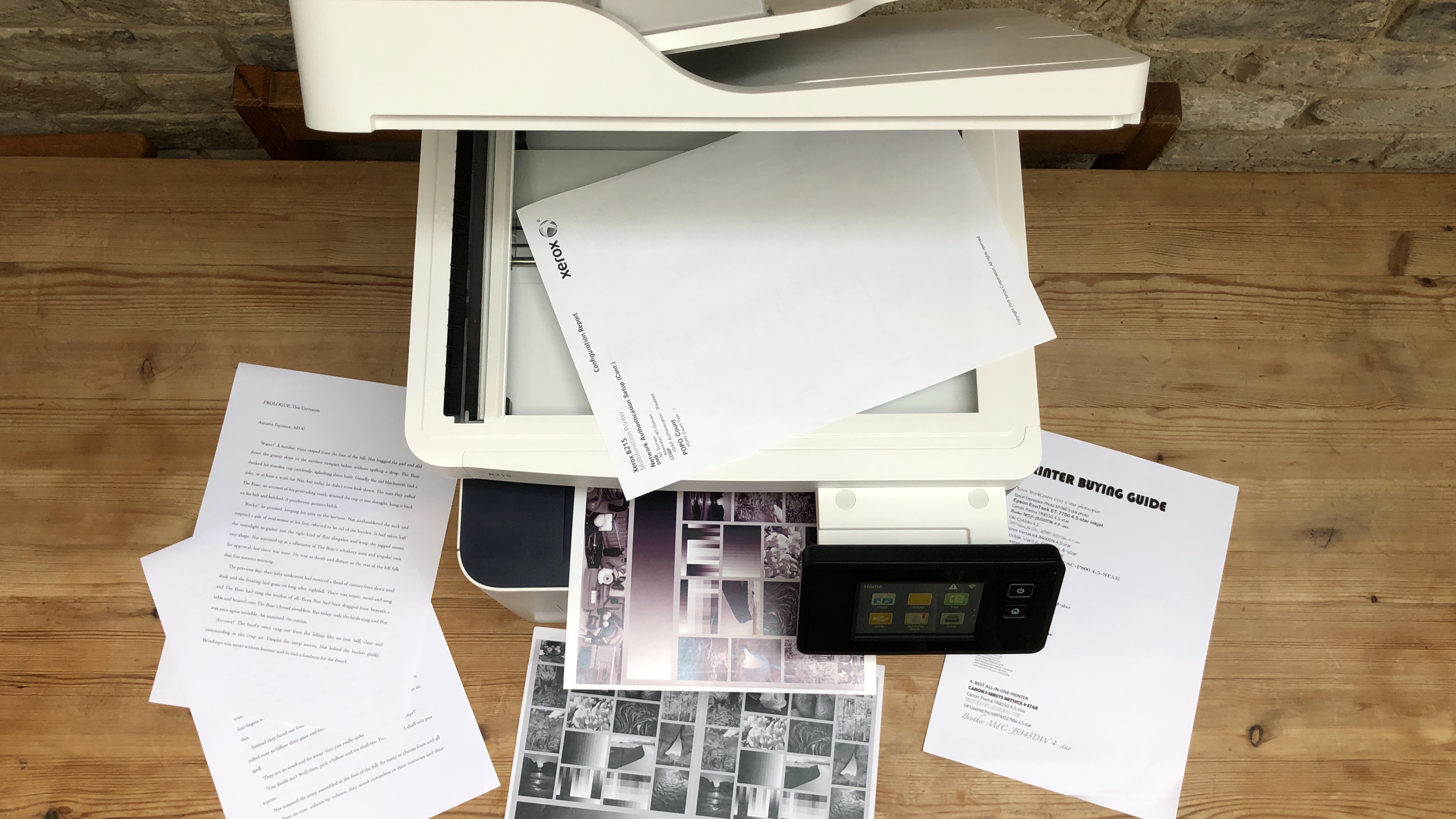
Regular printing with the Xerox B215 was fast and problem free. We found quoted print speed of 30ppm impossible to attain, but we were close. In default mode, the printer falls asleep after a very short time and takes a few seconds to wake up. It also prints out an accompanying cover page showing the title of the document, or the job that you just printed. You can turn this feature off if you don’t want to waste paper.

Performance
The Xerox B215 doesn’t just print quickly, it’s also very consistent and accurate, especially when it comes to pages of text. It prints with a light touch that gives each character a fine and well-delineated edge. Churning out long print runs caused no problems or paper jams with every page appearing equally crisp.
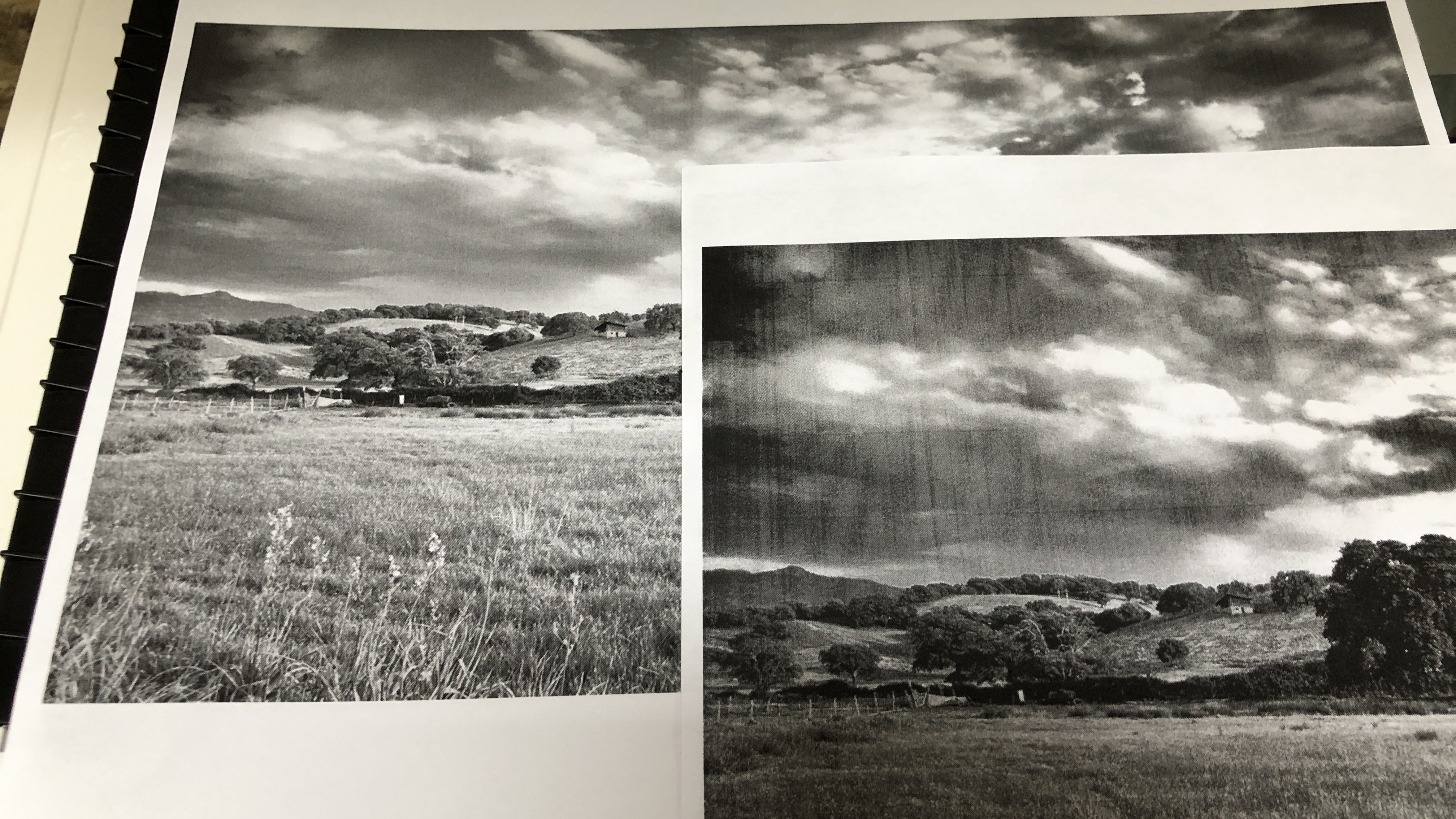
Photographs looked surprisingly lifelike given the limitations of a mono printer with a fairly limited print resolution. The banding effect and the smearing that you usually observe when a laser printer tries to print a photo is usually worse than this. You can see the vertical lines that make up the picture when you look closely, but it’s not as bad as other lasers in this class. However, with only 600 x 600 dpi to play with, this printer was never going to reproduce a work of art.

Documents are scanned at the higher resolution of 1200 x 1200 dpi and they’re captured in colour for sending to your computer, mobile device, or an inserted USB stick. Documents piled into the ADF are copied quite quickly, but we’d have to say that there is considerably loss of quality. The vertical streaking seen in our printed photographs was much more pronounced in the duplicate images. Text documents copied more successfully.
Final verdict
Xerox has done well to ensure its entry-level multifunction device has all of the essential features a small office might need. These including duplex printing, Wi-Fi Direct and a port for a USB flash drive. But the feature that sets this printer apart from the majority of multifunction devices in this budget category is the excellent touch screen. It’s a pity the print resolution is not higher and the wake up time a bit faster, but given its consistent print quality, we’d recommend the Xerox B215 to any small business.
- Also check out our complete list of the best printers of 2019

Jim has been evaluating printers for more than twenty years and has, to date, written over a hundred reviews for TechRadar Pro. From pocket printers to industrial dye sublimation, Jim has been there, run the tests and printed the t-shirt. His expertise extends to consumables (paper, ink, toner) and his printer buying guides make it easy to compare these essential peripherals.
