TechRadar Verdict
Both printer and toner are expensive, but there’s nothing this uncompromising A3 duplex printer can’t do exceptionally well.
Pros
- +
Customizable touchscreen
- +
High-resolution prints
- +
Duplex A3 printing
- +
Extra modules available
Cons
- -
Bulky and heavy
- -
Wi-Fi costs extra
- -
Small paper tray
- -
Expensive toner
Why you can trust TechRadar
The Xerox VersaLink C7000DN is a premium color laser printer for the medium-sized office. Its special skills include printing on A3 paper in duplex mode, churning out A4 pages at 35ppm and doing both at a print resolution of 1200 x 2400 dpi. Its other notable feature is the customizable 5-inch color touchscreen, which promises to make all this functionality easy to access.
It’s a large, freestanding modular design, and we’re testing the basic configuration with one built-in 520-sheet paper tray, but you can add more trays and a stand module mounted on coasters. There’s also an optional finishing module available for stapling and stacking envelopes.
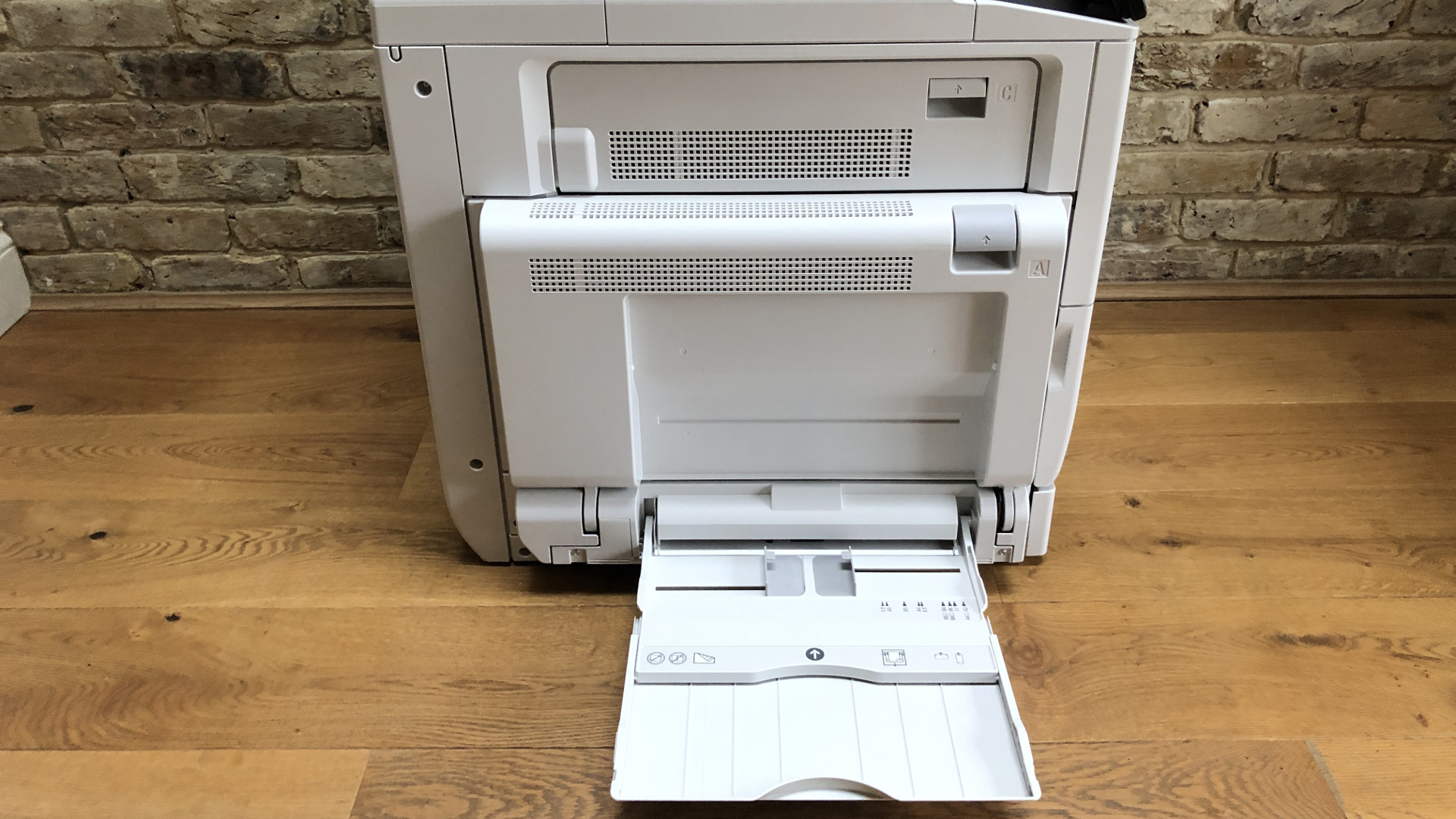
Whatever you do, don’t confuse this model with the Xerox VersaLink C7000N, which is virtually identical (even down to the price) except that it can only print on one side of the page. That ‘D’ in the suffix of the model name stands for ‘duplex’ and for the extra £25 outlay (around $32) it can halve your paper costs, not to mention your impact on the environment.
This is a fairly high-end machine and that’s reflected in the price, which is about £946 including VAT (around $1,660). Standard toner cartridges for this model are also rather expensive at £654 (around $835) per set too, but Xerox includes a generous amount of toner in the box – enough for 3,300 color and 5,300 mono pages.
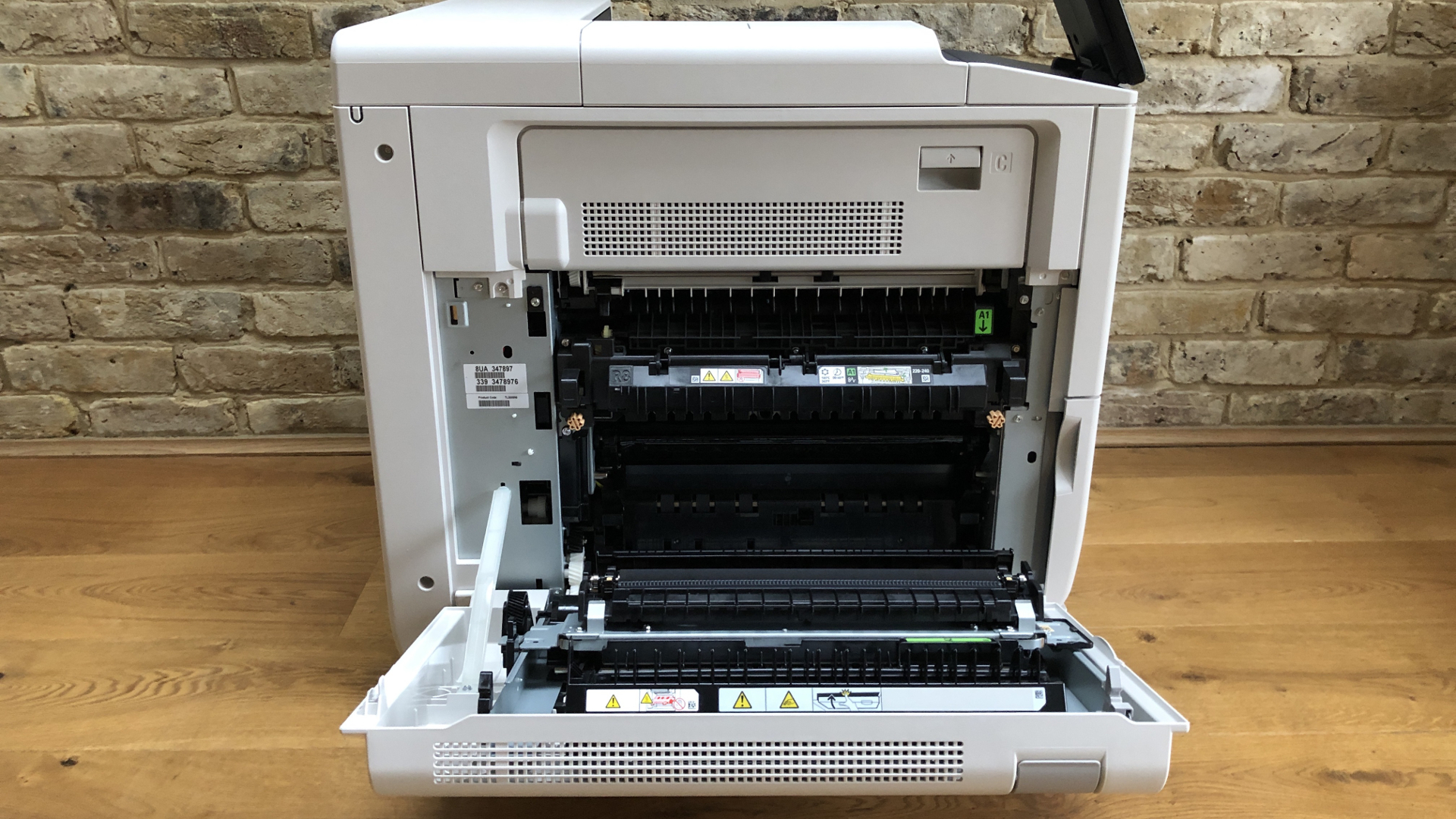
The running cost works out around 1.3p per mono page and 9.3p per color page. That’s rather high, but remember the dpi resolution and therefore the print quality are also reassuringly high. A set of high-capacity toner will bring that cost down a little, so long as you can bear the purchase price of £1,226 (around $1,570).
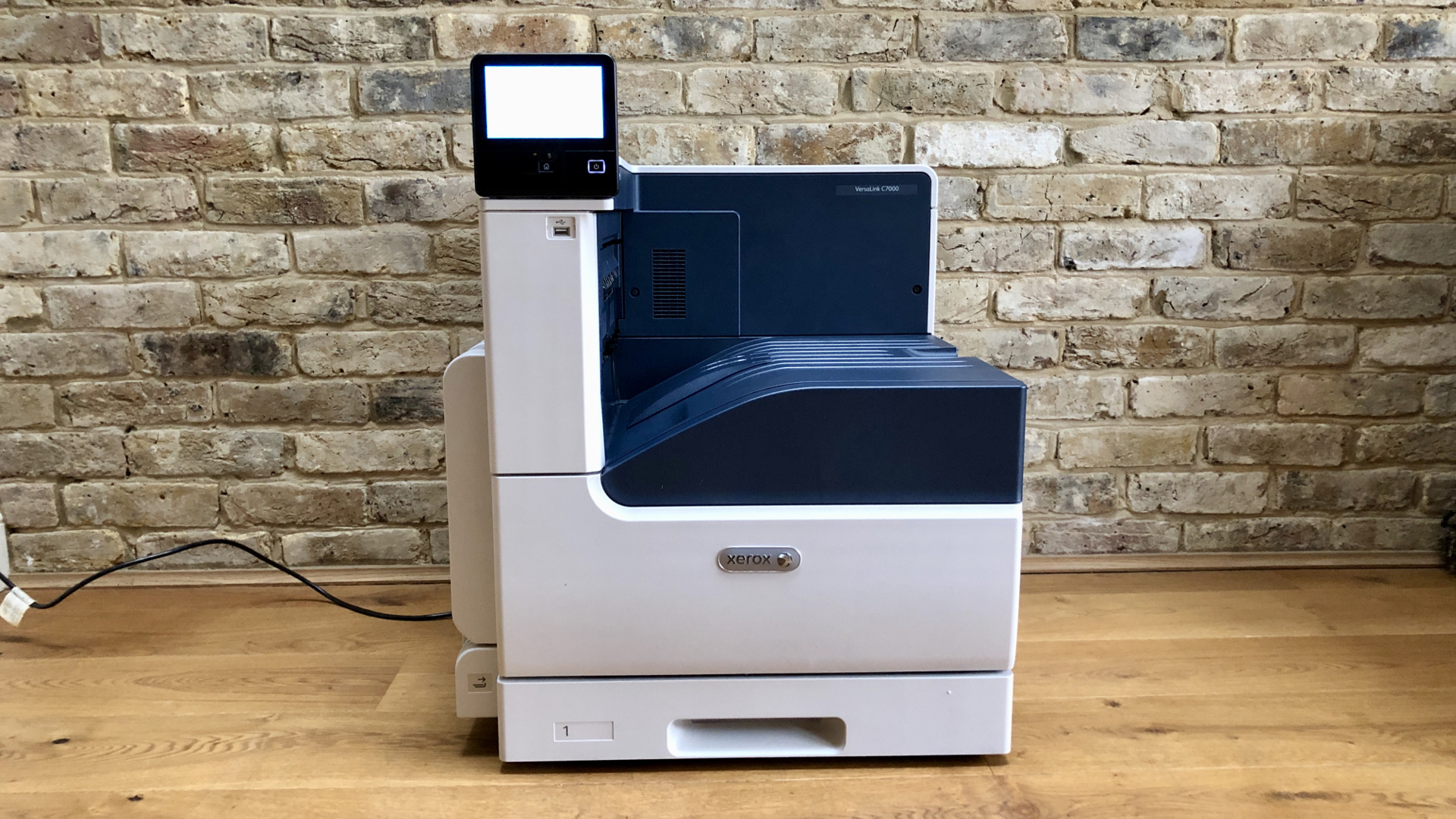
Design
Xerox machines tend to be on the large size and given this printer’s ability to duplex print on A3 paper, we expected something big, but at 53kg, the VersaLink C7000DN is a monster. It’s more than double the size of the last A3 laser printer we tested, the Oki C844dnw. It’ll need at least a square meter of floor space in your office because the bypass tray adds another 40cm or so to the width when open.

The good news is that this means there’s plenty of room to collect your printed pages. 500 sheets in fact, which is the highest capacity we’ve come across. Surprisingly, the main paper in-tray is slightly smaller than many of Xerox’s desktop printers with a 520-sheet capacity (instead of 550), but you can add more trays thanks to the modular design. It would be tempting to add at least one more in order to load A3 in one and A4 in another, which would cost around £250 ($300) for the upgrade.

At the rear are ports for USB Type-A and B cables, and an Ethernet connector. The Wi-Fi module is a £50 (around $65) optional extra and it simply slots into the rear panel. There’s another USB port at the front for printing directly from a USB flash drive. This allows walk-up printing, but it will only recognize PDF, JPEG, TIFF and XPS files, so not Word or iWork documents, frustratingly.
Here are the full specs of the Xerox VersaLink C7000DN:
Type: Color laser A3 printer
Functions: Print
Connectivity: Ethernet, Wi-Fi, Wi-Fi Direct, NFC, USB
Data storage slot: USB
Max print speed: 35 ppm
Main paper tray capacity: 520 sheets
Max paper size: A3
Print quality: 1200 x 2400 dpi
Apple AirPrint: Yes
Google Cloud Print: Yes
App support: Yes
Consumables included: 4 x toner cartridges (3,300 color, 5,300 mono)
Dimensions/Weight: 637 x 590 x 671mm (H x W x D); 54.3kg
Features and specifications
As you might expect at this price, the Xerox VersaLink C7000DN is both fully featured and highly specified. The ability to duplex print A3 paper is a rare talent, but it can of course handle any size media up to tabloid dimensions. Envelopes, sheets of parcel labels, and glossy cardstock up to 256gsm in weight present no problems.
With the Wi-Fi module fitted you have wired and wireless connectivity options including Wi-Fi Direct and NFC. Xerox has included, as usual, a suite of security options and these include ConnectKey and Secure Print, which requires you to tap in a PIN in order to process a job. With the addition of the finisher unit (for $849) it can also stack envelopes and staple up to 50 pages together.
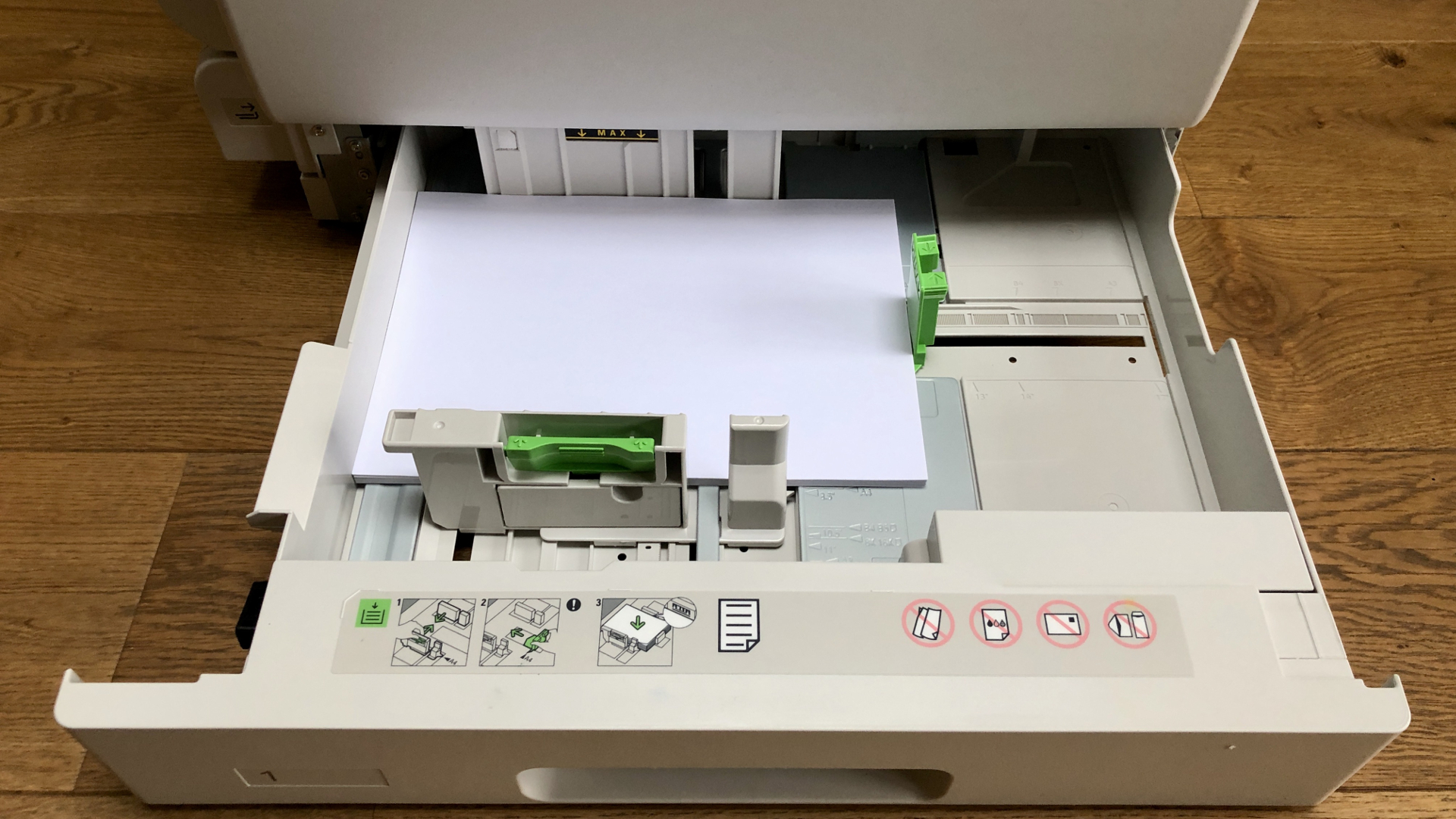
The print speed is rated at 35 ppm for single-sided A4 printing, which we found to be realistic. It’s not the fastest among LED laser printers, but it feels fast enough. The first page out figure is given as 5.1 seconds, which would be remarkable, but we didn’t achieve anything like that during our testing – and the measurement is affected by so many variables, it’s not particularly useful anyway. Suffice to say that this device has a relatively powerful 1.05GHz processor on board and you don’t have to wait long for a job to print.
The print resolution is 1200 x 2400 dpi which is higher than most laser printers, and in direct comparison with 600 x 600 dpi printers (even those boasting 8-bit processing) the improvement in visible detail on the page is clear.
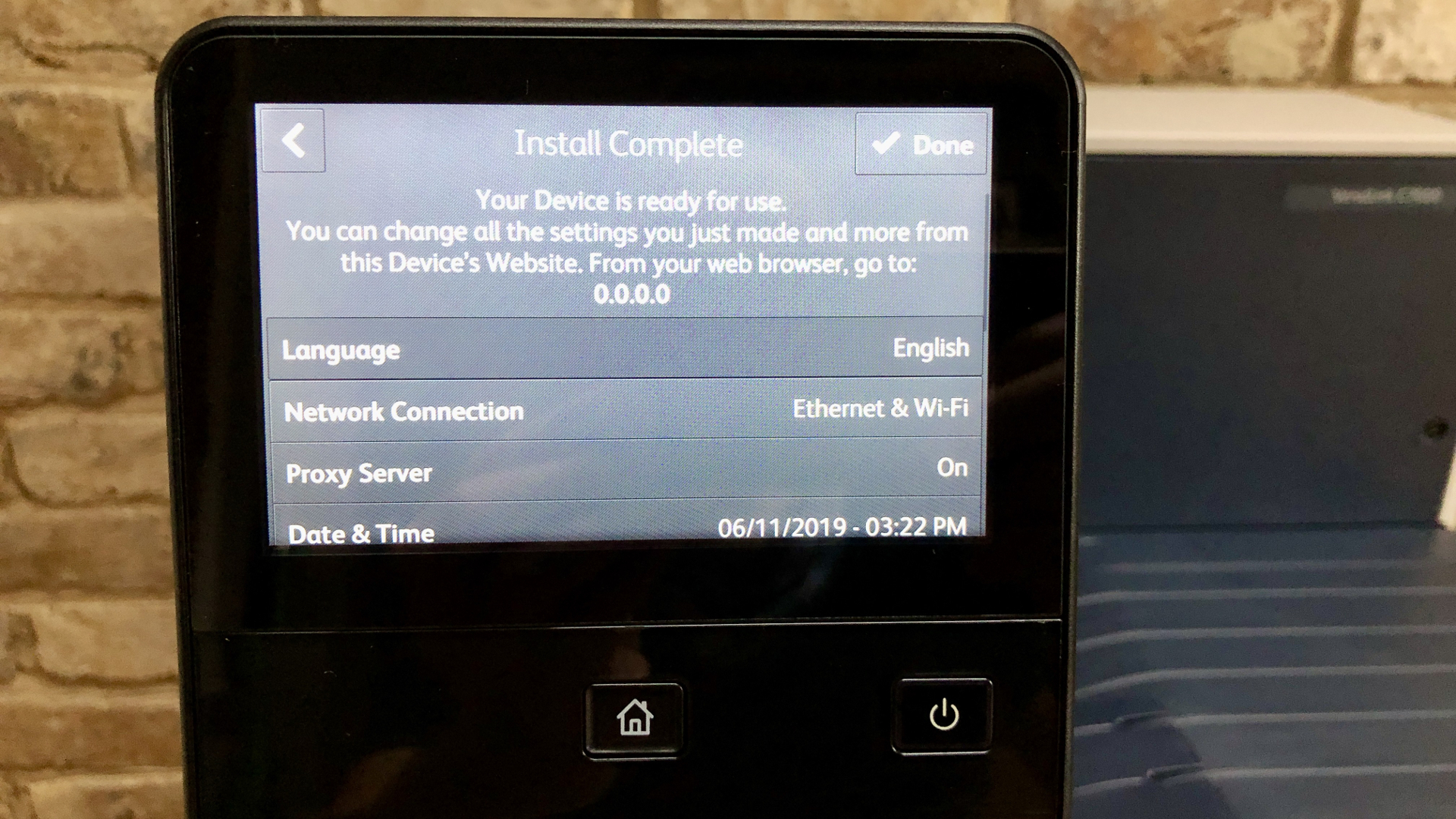
Setup and operation
Setting up the Xerox VersaLink C7000DN involves loading the four long toner cartridges, which feels like you are arming a submarine’s torpedo launchers. It’s very easy, however, and when done, you simply follow the onscreen setup procedure, entering your Wi-Fi password when prompted. The big touchscreen interface makes the process painless.

The color touchscreen also makes it easy to carry out basic functions with smartphone-style apps to guide you. The four pre-installed apps are arranged in order of importance, as are any further apps that you download from the Xerox App Gallery, but you can reorder them to your preference just like the apps on a smartphone.
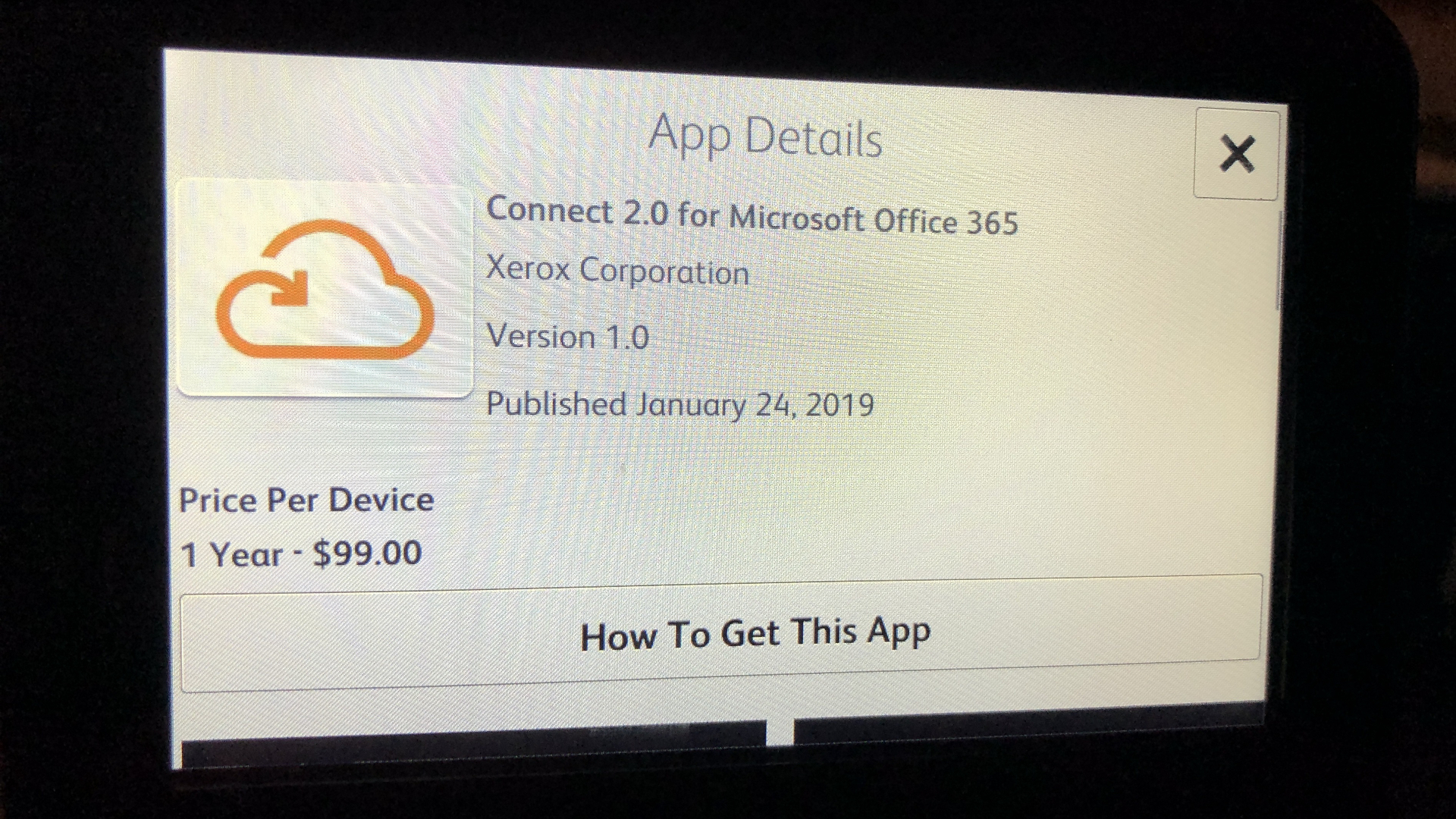
You might find some apps, like Evernote, useful in providing a shortcut to the documents in your Evernote cloud. Many will be irrelevant and some are expensive – and we found at least one app that didn’t work.

Another small irritation is the way it is so difficult to turn off the banner page function. By default the printer trots out an accompanying cover page with the user’s name on it with every job, which quickly amounts to a mountain of wasted paper, especially when you’re working in A3 format. We think the ability to disable this feature should be easily accessible via the touchscreen, but instead you have to delve into the settings menu of the printer driver to find it.

Performance
The print quality is a cut above the average laser printer. Black and white text pages look bold and sharp and consistent. The high print resolution can be appreciated by examining characters in the smallest point size your word processor will allow under a magnifying glass. Usually the letters begin to lose definition and become illegible, but here they appear almost as crisp as every other point size.
Solid areas of black also appear dark and evenly filled, rather than grey or smudged, while black and white photographs look both highly detailed and naturally shaded.
Switch to color and the good news continues. The London Underground map, for example, shows off the vivid well-contained colors, while ensuring station names are legible even when reduced to 1mm in height. Color photographs also look unusually realistic for a laser printer. There is very little banding and good edge definition. In short, the print quality is excellent all-round.

Final verdict
This sizeable printer will take big bites out of your office space and your budget, but it will pay off in the long-term, especially if you need to print frequently in color on A3 paper, and you rely on consistent professional-looking results. The print speed and paper capacity are good, plus this device’s upgradability is great and the print quality is excellent.
The touchscreen is a pleasure to use, too, even if the Xerox App Gallery itself isn’t as useful as it sounds. With flexible connectivity, strong security, and all the key features we can think of included, the Xerox VersaLink C7000DN is well worth the investment.
- Also check out the best small business printers

Jim has been evaluating printers for more than twenty years and has, to date, written over a hundred reviews for TechRadar Pro. From pocket printers to industrial dye sublimation, Jim has been there, run the tests and printed the t-shirt. His expertise extends to consumables (paper, ink, toner) and his printer buying guides make it easy to compare these essential peripherals.
