Why you can trust TechRadar
Fitness
- Generally accurate step and heart rate tracking
- Automatic sleep tracking works well
This is really what you're here for: fitness tracking. Xiaomi says it's improved the pedometer in the Mi Band 2 compared to its predecessor, and in our rather unscientific comparisons with the steps Google Fit was measuring on our phone, it seemed to hit the mark accurately enough.
Phone and fitness tracker were always slightly out of sync at the end of each day, but within a margin we could live with (sometimes just a dozen or so steps), and with trackers this cheap it's kind of a given that it's not going to be spot on right to the last step.
As long as you're getting close to the mark, then your fitness tracker is doing its job.

We found the Xiaomi Mi Band 2 to be more hit and miss when it came to automatically recognizing workouts and intense exercise - it usually got it right, but not always.
As you can start these activities manually through the app, it's not really a deal-breaker: outdoor running, treadmill, outdoor cycling and walking are the options you've got.
Then there's heart rate tracking. The optical sensor doesn't measure this continually, but can take readings periodically or on demand - we can't speak to its scientific accuracy, but it did seem to match bursts of activity and moments of idleness. Consider it an added bonus rather than a medical-grade instrument.
Finally, sleep tracking, an area where the Xiaomi Mi Band 2 really impressed us - the band's automatic detection of sleep and wake times were pretty much spot on.
Without the aid of a sleep clinic we can't tell you whether its interpretation of light and deep sleep was right, but we can tell you that it did identify one ten-minute period where we woke up and moved around in the middle of the night.

The band comes with a couple of useful extras you don't always get at the budget end of the fitness tracker scale, namely a smart alarm to wake you up with a vibration, and a movement reminder that buzzes your wrist when you've been sat still for too long.
There's no GPS here, as you would probably expect looking at the price, so you'll need your phone to get a lock on where you are and put your runs on a map.
What the Mi Band 2 does offer is IP67 water and dust-proofing, which means it should survive showering and washing but isn't designed to get in the swimming pool with you.

Battery life
- Go for almost three weeks without recharging
- Supplied charger is a little awkward
This is a biggie: the Xiaomi Mi Band 2 supposedly lasts for 20 days between charges. That's twenty, two zero, days - you can go on holiday for a couple of weeks and still be going strong when you get back.
Anyone who's had to wait to go to sleep or head out for a run because their tracker has been charging will know how important that is.
In fact our review period was less than 20 days - all we can tell you is that the band was very much still juiced up after a week of normal activity, and the app was reporting 85% battery life remaining, so make of that what you will.

Your mileage may vary of course, depending on how you use the tracker, but Xiaomi's battery life claims certainly seem believable. The little supplied USB charging cable is a proprietary one - so if you lose it you can't use your phone cable or anything like that - but Xiaomi isn't alone in that regard.
Certain trackers, including the Misfit Shine 2, make use of watch batteries that you swap out every six months or so, but in terms of rechargeable batteries, this is as good as you'll get on a tracker - most need recharging at least every four or five days.
Interface and app
- A clean and clear look at your fitness
- Works with Apple Health and Google Fit
The Mi Fit app from Xiaomi works with devices running iOS 8.0 or later, or Android 4.3 or later, and is clean and polished for the most part.
Some screens (sleep) are better laid out and easier to interpret than others (steps), but overall the interface does the job of telling you what you need to know, and letting you review your exercise over time.
We liked the summary screens as well, showing for example your average steps and how much petrol you might have saved by walking instead of taking the car.
You don't get any extra bells and whistles like coaching advice or detailed analysis but that's fine with us - if you want apps with a more proactive stance, you might have to look elsewhere.
It will tell you what percentage of other users you've beaten in terms of your steps and sleep, which is a fun touch, and you can of course set goals in all of these areas.
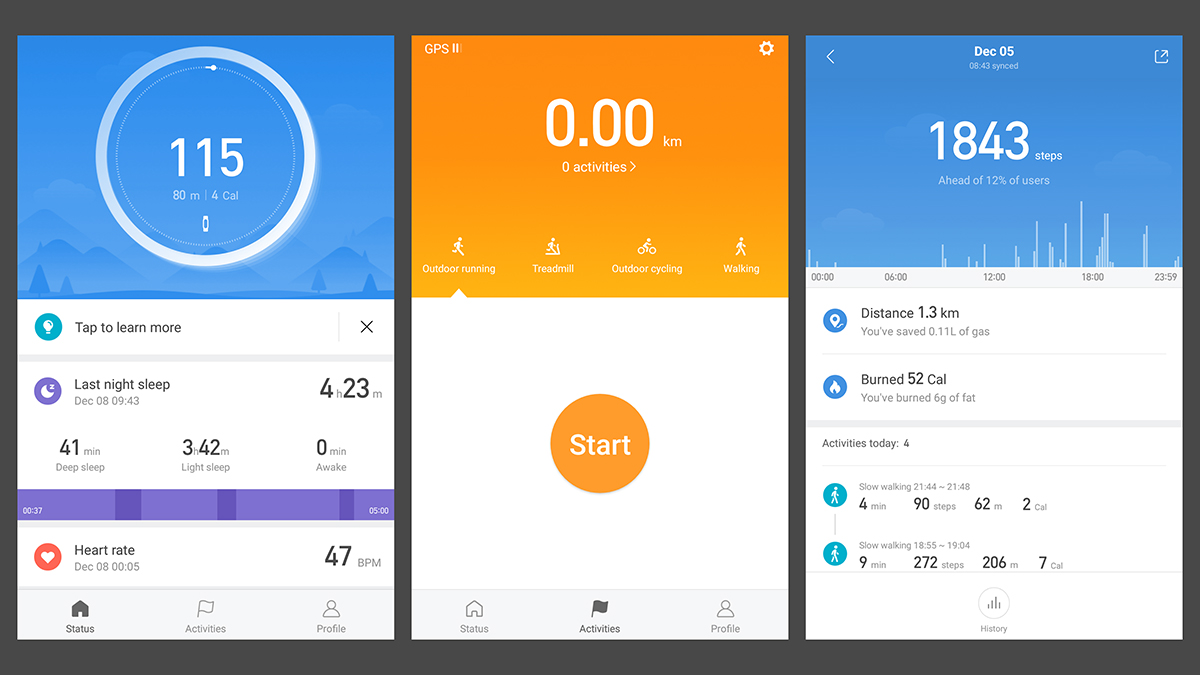
Smartphone app notifications are very basic - as in, they just show you've got an alert, and with some apps, who the alert is from - but they do the job.
The Mi Fit app lets you choose which phone apps trigger notifications and which don't, which is very handy, and even lets you set Do Not Disturb times, so the device gets extra points for that.
We found the notifications and indeed the syncing to be speedy, so you're not going to miss any messages with this. To be fair, Xiaomi has had a year to get any early bugs ironed out, so you would expect everything to be running smoothly by now.
As an added bonus, data can be synced with Apple Health or Google Fit, so you can get the basics (steps and sleep data) out of the Xiaomi app and into the default fitness app for your phone.
Current page: Fitness, battery life and app
Prev Page Introduction, price and design Next Page Verdict and competition
Dave is a freelance tech journalist who has been writing about gadgets, apps and the web for more than two decades. Based out of Stockport, England, on TechRadar you'll find him covering news, features and reviews, particularly for phones, tablets and wearables. Working to ensure our breaking news coverage is the best in the business over weekends, David also has bylines at Gizmodo, T3, PopSci and a few other places besides, as well as being many years editing the likes of PC Explorer and The Hardware Handbook.
