Why you can trust TechRadar
Battery life
The Xiaomi Mi Mix 3 comes with a surprisingly small (for its size) 3,200mAh battery, but don’t let that put you off, as it can happily last a full day on a single charge.
That’s with a couple of hours of video streaming, several hours of music streaming and a mix of messaging, gaming, emails, and calls throughout the day. With this level of usage we were still getting into bed after 11pm with 20% left in the tank, having taken the Mi Mix 3 off charge at 7am.
A nightly charge is still required, but the Mi Mix 3 supports fast charging, allowing you to quickly get a decent slug of juice into the battery before heading out of the door.
We did find that having a Wear OS smartwatch connected at all times, and regular use of Bluetooth headphones throughout the day, did drain the battery quicker, so keep these connections to a minimum if you want to maximize the stamina of the Mi Mix 3.

The Mi Mix 3 put in a solid performance when it came to our video battery test, where we run a Full HD clip for 90 minutes with the screen at full brightness and multiple accounts syncing over Wi-Fi in the background.
After 90 minutes the Mi Mix 3 had lost 13%, dropping around 5% every 30 minutes, which means you’ll easily be able to consume a movie on the move and still have plenty left in the tank.
It’s not the best result we’ve seen, but it’s more than respectable, especially when you consider the large screen and modest battery inside the Mi Mix 3. For comparison the Honor View 20 lost 17% and the OnePlus 6T dropped by 10% in the same test.
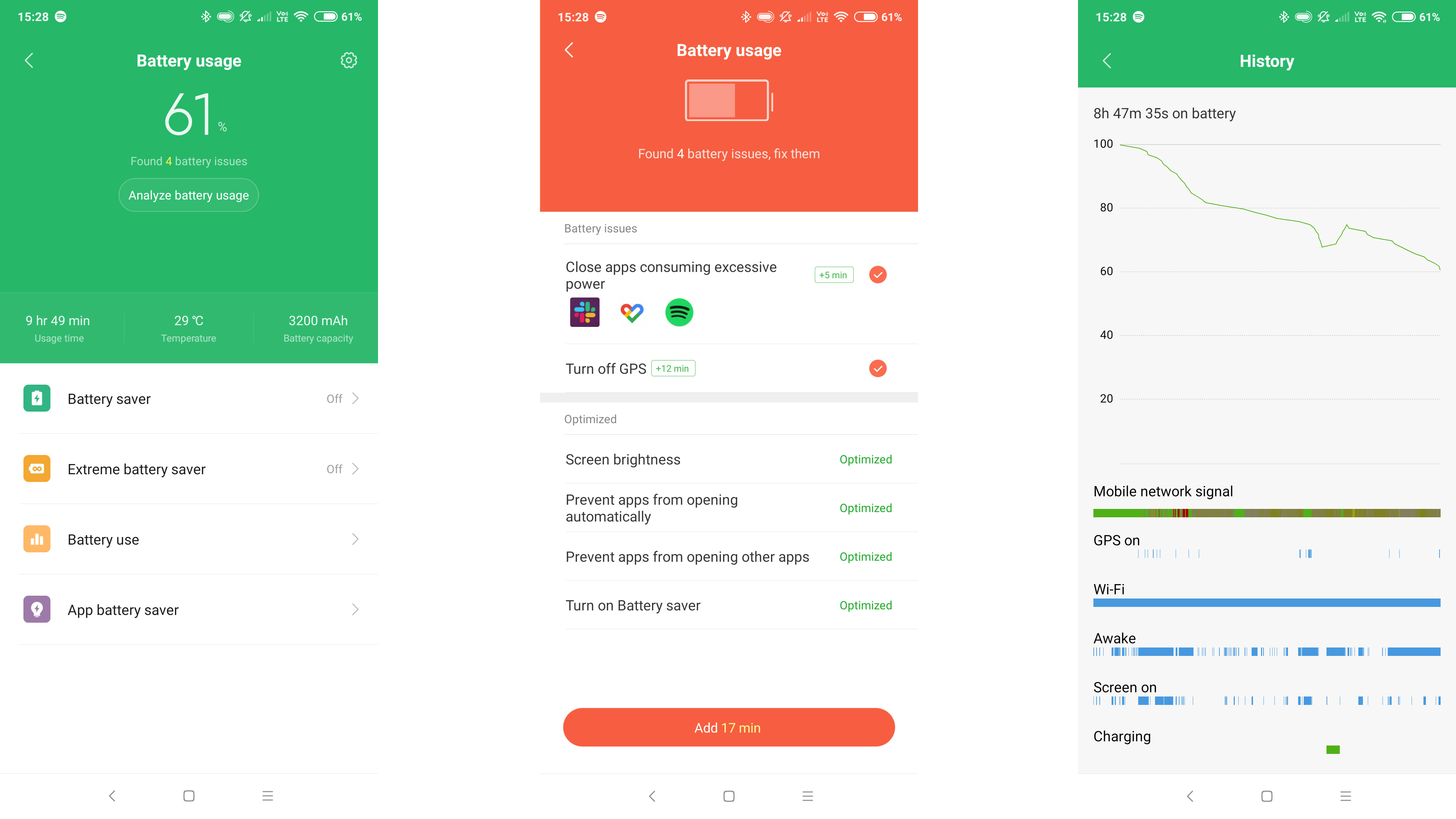
The Xiaomi Mi Mix 3 also has support for Qi wireless fast charging, and what makes the wireless charging feature on the Mi Mix 3 even better is that Xiaomi has included a charging pad in the box.
This is an extremely rare occurrence, as most handsets that offer wireless charging support require you to purchase a charging pad separately – so hats off to Xiaomi here.
You do need to be careful when placing the phone on the pad – the first night we tried it we didn’t get the alignment right, and we woke up in the morning to find the phone hadn’t charged at all.
It’s easy to know when it is properly positioned on the mat – ensure the middle of the phone is on the middle of the pad, and a green LED light on the pad will illuminate.
Camera
The Xiaomi Mi Mix 3 features dual 12MP rear-facing cameras with different focal lengths, allowing for portrait mode photos and a 2x zoom without a loss in quality.
It's a typical camera setup for a high-end phone these days, and in good outdoor light the Mi Mix 3 is capable of capturing clear, detailed shots.
The camera app isn't the fastest we've used, with a small amount of lag when switching between modes, but most of the time you can stick with the standard Photo mode.
HDR mode (high dynamic range) is turned off by default, but tap the icon at the top of the screen and select auto and it'll marginally improve your shots by brightening darker areas for a more impressive result.
However, activating AI mode makes a bigger difference, but more on that in a moment.

Slide across the modes above the shutter key and you'll move to portrait mode, which allows you to take an image of your subject with a blurred background.
Xiaomi’s mode is a little fussier than we've found on the likes of the Google Pixel 3 and OnePlus 6T, with the app telling you to get nearer or further away from the object you want to focus on.
It means there's some work needed to get the camera in the right position before you can snap your shot, and there's a slight delay after hitting the shutter button, which means if your subject is moving – a small child for example – your photo may not be completely in focus.
Portrait modes on other handsets are less picky about the distance you are from the subject, and have a faster shutter for improved capture of moving targets.
Once you’ve snapped your portrait, a nice feature on the Mi Mix 3 is the option to adjust the level of blur in the background. Head to the gallery and hit the lens icon and you'll be able to use a slider to move from a subtle blur to a more pronounced effect.
The Mi Mix 3 does a reasonable job when it comes to distinguishing foreground and background elements, and deciding what should be blurred, but it's not perfect, and we did notice in a few of our shots that the blur was bleeding into our subject.
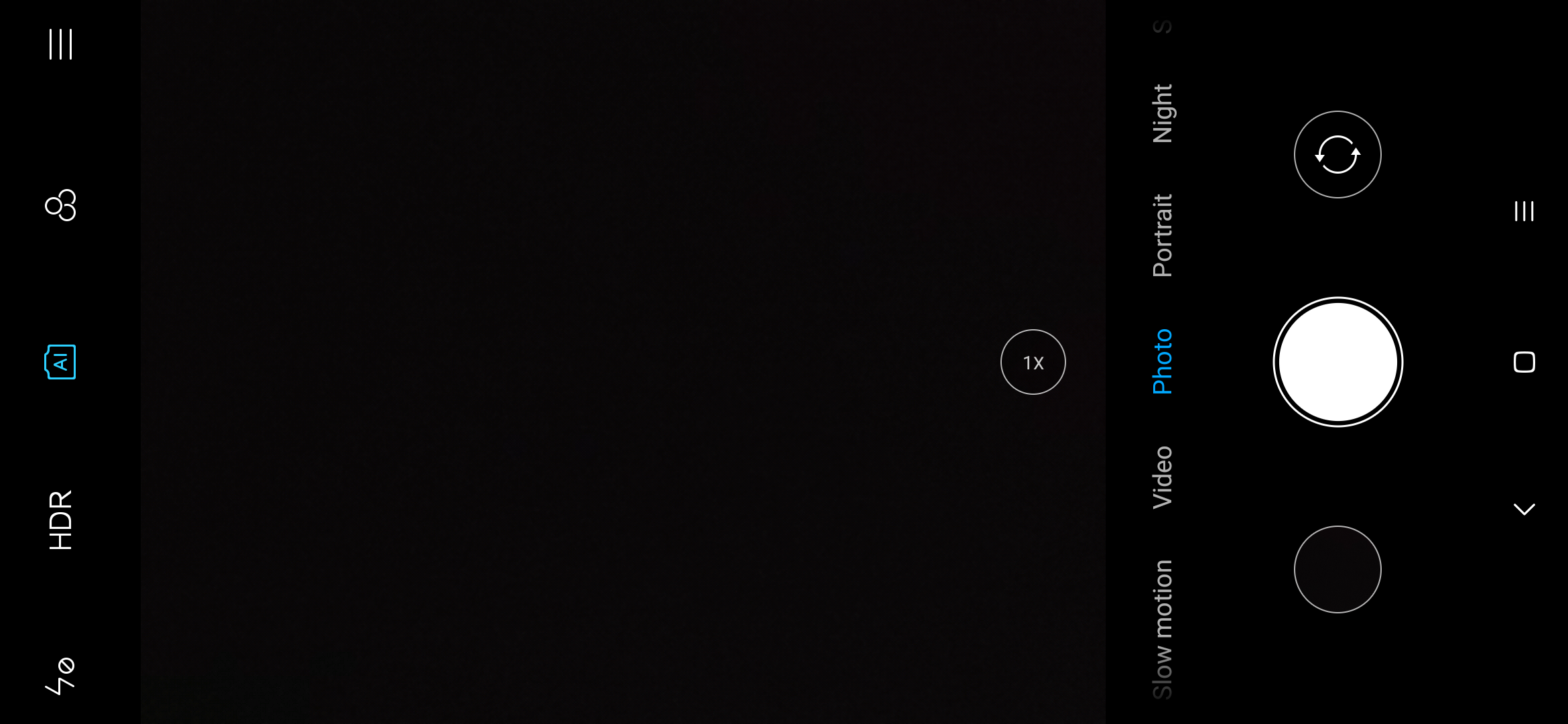
Next along from portrait is night mode, which sucks in more light over a longer exposure to give you better-lit shots when illumination is at a premium.
You'll need to hold the Mi Mix 3 still as you shoot a night mode image, and you'll want a scene with minimal movement for the best results, otherwise you'll end up with a heavily blurred shot.
The results aren't as impressive as those from the rival modes on the Google Pixel 3 or Huawei Mate 20 Pro, but that's to be expected considering the lower price of the Mi Mix 3.
As is the trend for smartphone snappers these days, the Mi Mix 3 also boasts an AI camera mode, which is capable of recognizing 27 different categories of objects such as “flowers” and “faces”.`
Once the AI has detected a particular scene, it will automatically adjust the settings to give you the best shot in the given scenario. It's a mode you'll need to switch on, however, by tapping the AI icon at the top of the display.

Switching to the front-facing cameras (20MP + 2MP) is easy – just slide the screen down! In fact, if you slide the screen down at any point while using the Mi Mix 3, you’ll be taken to the selfie snapper.
The dual-camera setup here also allows for portrait mode shots, but the quality and clarity isn't as good as from the rear cameras.
As a selfie camera though, it's more than acceptable, with a quick pout for Instagram easily achievable.
The Mi Mix 3 will add a watermark to the bottom-left corner of all your images by default – we found this annoying, but if you’re not a fan it can be turned off by tapping the three-dot menu icon in the top-right of the camera app, selecting settings and then scrolling down to turn off 'Dual camera watermark'.
Camera samples





Mi Mix 3 AI mode (L) vs Night mode (R)
Below, you can see the difference night mode (on the right) makes on the Xiaomi Mi Mix 3 versus the standard AI mode (on the left) on a cityscape. Night mode produces a much sharper image, with less blurring and more even lighting across the whole image.
Current page: Battery life and camera
Prev Page Introduction, price, design and display Next Page What's it like to use?
TechRadar's former Global Managing Editor, John has been a technology journalist for more than a decade, and over the years has built up a vast knowledge of the tech industry. He’s interviewed CEOs from some of the world’s biggest tech firms, visited their HQs, and appeared on live TV and radio, including Sky News, BBC News, BBC World News, Al Jazeera, LBC, and BBC Radio 4.
