TechRadar Verdict
The Xiaomi Mi watch undercuts its Fitbit rivals with an affordable price tag, and boasts an expansive suite of features, including over 100 fitness-tracking modes, along with built-in GPS, something many smartwatches at this price point lack. We did find, however, that some of the health tracking aspects felt a touch inaccurate, especially stress, sleep and energy monitoring, and a few features of this watch take some getting used to.
Pros
- +
Lightweight build
- +
Built-in GPS
- +
Two-week battery life
Cons
- -
Inflated list of fitness modes
- -
Not all health modes work well
- -
Confusing menu
Why you can trust TechRadar
Two-minute review
While most popular smartphone brands also have global wearable arms – Samsung, Huawei and Oppo all sell smartwatches and fitness trackers in western markets, for example – it took Xiaomi until late 2020 to follow suit and expand its wearables operation beyond China, with its Mi Watch unveiled in September 2020, and only launched in early 2021.
The Xiaomi Mi Watch, launched alongside the Xiaomi Mi Watch Lite with a reduced fitness list at half the non-Lite version’s price, is a fairly low-cost smartwatch with a huge number of fitness modes, a fair range of health features, and a few core lifestyle functions too.

Release date and price
Design
Display
Performance and software
Fitness
Battery life
Verdict
It’s easy to view the Xiaomi Mi Watch as a competitor to Fitbit’s Versa range – like those devices it’s a mid-priced wearable with a solid core of features, but without the in-depth high-end health and workout tracking of a more premium device. However, while Fitbit has an ecosystem of products and software to make the Versa range a tempting buy, Xiaomi has opted to offer its device at a much lower price.
This is a fine smartwatch, but one with a few issues – if we had to sum up the Mi Watch’s foibles in one statement, it would be this: the watch has a huge breadth of features, but not so much in the way of depth.
You can track the ebbs and flows of your heart rate, your energy level, your stress, your sleep, your steps, and more – except the numbers aren’t always right. We frequently found that sleep tracking wasn’t smart enough to distinguish between ‘sleeping’ and ‘lounging in bed’, for example, while the stress tracker tended to conflate ‘highly stressed’ with ‘just had a nice hot cup of coffee’. That’s not to say all these modes are straight-up wrong, and we often found them useful, but the discrepancies stood out.
There are over 100 fitness-racking modes, which vary in depth and complexity, but they’re often pretty useful, and the built-in GPS comes in handy for lots of them. When you go for a run, lots of metrics are tracked to provide detailed analysis of your exertions, though you need to use the Xiaomi Wear app to get all the feedback.
Sure, some of the workout modes aren’t as in-depth as running, which is arguably the most popular one, but then factors like altitude or location aren’t especially useful for sports like Tai Chi. And we did find lots of the information was fairly accurate, although distance sometimes felt a tiny bit off.
An imperfect experience is to be expected given the Xiaomi Mi Watch’s affordable price tag, but to its credit it has a long-lasting battery and lightweight, easy-to-forget-about, design, so you’re not going to spend time idly fiddling with it or constantly putting it on charge. Being able to forget about a smartwatch when you’re not using it is a big tick in its favor.
This smartwatch, then, is perfect for those who want to keep an eye on their health and fitness, without needing nuanced and detailed breakdowns of their wellness. For that audience, it’s pretty good, though it falls short of being great.

Xiaomi Mi Watch price and availability
The Xiaomi Mi Watch costs £119 (around $165, AU$210). While we may see it come to Australia, Xiaomi doesn’t release its products in the US.
That price makes it twice as expensive as the Mi Watch Lite, its close sibling and contemporary, while it undercuts a close competitor, the Fitbit Versa 3, which costs £199 / $229 / AU$399.
Design
As with almost all smartwatches, the Xiaomi Mi Watch comprises a body and two detachable straps.
The straps are long, made of thermoplastic polyurethane (which feels like a mix between rubber and plastic), and have plenty of holes for the strap, which also helps with breathability. There are two keepers to hold the excess strap in place, and overall the straps feel nice and secure.
The watch face is circular, with two crowns: one is used to navigate to the app menu, and the other the workouts list. There aren’t any embellishments – this is a pretty plain device. It’s very lightweight, weighing in at just under 40g, and so it’s very easy to ignore the watch when it’s on your wrist.

We found that dust built up a little bit between the lugs and the ends of the straps, but this was easy to clean off if we removed the straps.
You can buy the Xiaomi Mi Watch in black, blue or beige, with both the body and the straps coming in the color of your choice.
Display
The Xiaomi Mi Watch display is 1.39 inches across, and it’s fairly bright, making it easy to see in direct sunlight. It uses AMOLED tech, so it’s super-colorful, which is useful as it makes it easy to see info when you glance at it while working out.
We were surprised by how fluid motion on the screen felt, for example when scrolling through menus or post-workout breakdowns, and Xiaomi hasn’t revealed the display refresh rate we’d guess it’s higher than on most smartwatches. A responsive-feeling screen like this can be a joy to use, especially if you haven’t experienced it before.
There are just four watch faces to choose from on the device out of the box, but on the app you can find a huge selection of others to download. There’s no option to use your own photo as the background, though, something a few other watches offer, and there’s also no always-on display.
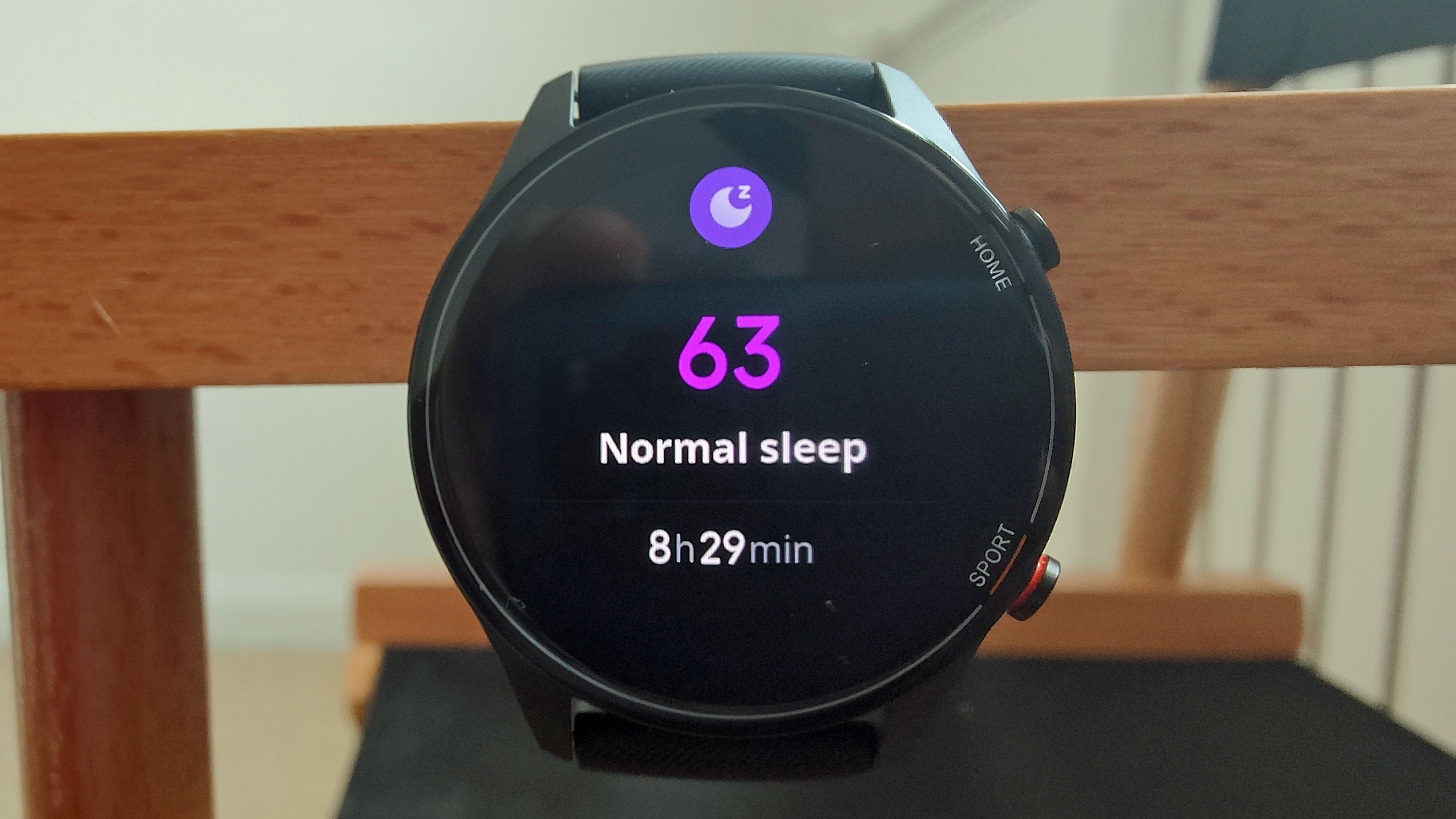
Performance and software
The Xiaomi Mi Watch runs on Xiaomi’s own smartwatch operating system, which is apparently based on its smartphone OS, MIUI.
From the main watch face, you can swipe left or right to see a heart rate graph, your energy level, your last night’s sleep score, the current weather and air quality, your stress level, a button to check your blood oxygen level, music controls, and your activity stats for the day (steps, calories burned and active hours).
Press the top crown and you get the app list; however, none of the icons have titles, so it’s initially incredibly confusing to find the feature you’re looking for. Stopwatch, timer and alarm all have clock icons, for example, so you’ll have to get used to this app list.
Once we got used to the Mi Watch’s confusing menu, we found the interface a little more intuitive – you never have to swipe or tap through too many menus to get to whichever tool or feature you’re looking for, and everything is sensibly laid out.

There’s notification handling here, so you can see messages from your phone from certain apps, although you can’t respond from the watch. You also have to set up your phone just right from the app, by enabling the right permissions and settings, otherwise notifications won’t get pulled through – we can see less-tech-savvy people having issues with this.
The Xiaomi Mi Watch uses the Xiaomi Wear app on your phone, mainly for setting up the device and permissions, but it also lets you access more in-depth fitness information than you can see on the watch. It’s not exactly a comprehensive app, not compared to Fitbit or Huawei’s alternatives, but it’s fine.
The Xiaomi Mi Watch probably isn’t one to buy if you think you might switch smartphones while using it, though, as switching devices is a rigmarole that’s not worth enduring. To cut a long story short, you have to unpair the watch from the app, totally reset the smartwatch, then set the device up anew. You won’t lose any data saved to the app, but it’ll take time and effort.

Fitness
The Xiaomi Mi Watch has 117 sports modes – that’s more than Wear OS or Huawei LiteOS smartwatches, and it includes popular modes like running and cycling, as well as more niche ones like rock climbing, ballet and hula-hooping.
That number might be inflated by the inclusion of multiple modes that are essentially the same, though. It’s not clear how walking, trekking and hiking are different, for example – the metrics tracked for all three are identical, as are the resulting stats – yet they’re available as different modes.
We found traveling activities provided the most post-workout tracking – after a run, for example, you can see distance, time, calories burned, steps, cadence, pace, speed, heart rate, the effect of your training, recovery time, your energy consumed (based on the energy meter and your V02 max). Cadence, pace and heart rate are all shown on graphs too.

You can get more information via the Xiaomi Wear app, such as a plot of your route on a map, as well as kilometer-by-kilometer breakdowns, and you’ll need to make good use of the app to get the most out of the Xiaomi Mi Watch.
We generally found the metrics tracked by the watch to be accurate, with the exception of distance, despite the fact the watch has built-in GPS. The distances were a little inconsistent – on our regular 8km run we regularly saw results that were up to 500m either side of that.
The fact that this watch has built-in GPS is noteworthy though, as not all low-cost smartwatches have the feature. This means you can go on a trip without your smartphone, and still have location data tracked.
If the fitness modes were okay, the health features were rather more suspect. There’s ‘energy’, which tells you how much energy you have at any given moment based on your sleep and workouts; sleep tracking, which gives you a breakdown of your different types of sleep; and stress monitoring, which gives you a level of how stressed you are.
We had issues with all three. The stress-tracking info seemed to bear no relation to how stressed we actually felt, and frequently over- or underestimated how stressed we were to a comical degree (and it quickly became a bit of a joke). Similarly, energy was based only on what the watch tracked, so if we woke up feeling drained or ate a sugary snack, the watch didn’t know this, so the energy level wasn’t affected. Therefore, it had little relation to how much energy we actually had.

Sleep tracking seemed to conflate ‘being still’ with ‘asleep’ so if we read in bed before sleeping, or played on our phone immediately after waking up (bad, we know!) the watch still thought we were asleep. On one occasion, we took the watch off in the middle of the night and the watch thought we’d woken up, throwing the energy level reading for the next day into disarray.
Weirdly, there’s some discrepancy between various health modes too, which suggests some of the modes aren’t working in tandem very well. When we went for a long run, the fitness report afterwards told us we’d been ‘overreaching’ and needed to recover for 96 hours, yet the energy tracker function called it a ‘light workout’. If 10 miles is light, we’d hate to see what heavy is.
Let’s not forget the idleness reminder – a feature many smartwatches have – which is supposed to encourage you to get up and stretch your legs if you’ve been sedentary for too long. The Mi Watch sometimes thought we were being lazy when we actually weren’t wearing the watch, and on occasion it told us to get active when we already were.
We’ve seen energy, sleep and stress tracking done better on various wearables – Huawei and Fitbit devices most notably, so if you’re interested in these features you could do better elsewhere.
Battery life

According to Xiaomi the Mi Watch has a 16-day battery life, although based on our testing we’d mark that down to roughly 12-14 days – but that’s still pretty great, given that your Apple Watches or Fitbit Watches will only go a day or two before you need to power them up.
It’s certainly plausible that you could make it to 16 days with light use, especially if you don’t do much GPS fitness tracking, but two weeks is a more likely average if you do go on regular runs.
Another inaccurate claim from Xiaomi is that the wearable takes two hours to power to full – but in this case its figure is actually an overestimate. We found the Mi Watch powered up from empty to full in a little over an hour, which is pretty good going for a two-week watch.
Should I buy the Xiaomi Mi Watch?

Buy it if...
You have niche sports interests
If you want a watch that can track your favorite type of dance or extreme sport, the Mi Watch might be one of the few devices to cater to your needs.
You like to work out without your phone
With built-in GPS, you can use the Xiaomi Mi Watch and get location data even if you exercise without your smartphone.
You don’t want to charge your watch frequently
Two weeks is pretty good for smartwatch battery life, and the Xiaomi Mi Watch beats Wear OS and WatchOS competitors by about 13 days at that rate.
Don't buy it if...
You want in-depth sleep information
Of all the iffy Mi Watch modes, its poor sleep tracking is the one that might irk people the most. If you need in-depth and reliable sleep information, check out a Fitbit or Huawei device.
You want to be able to respond to notifications
You’ll need a smartwatch running Wear OS, or an Apple device, if you want to respond to notifications straight from your wrist.
You don’t need lots of fitness modes
The Xiaomi Mi Watch Lite costs half the price of this wearable, and the only big downgrade is that it has fewer tracking modes. If you don’t need all 117, the Lite device will save you lots of cash.
- First reviewed April 2021

Release date and price
Design
Display
Performance and software
Fitness
Battery life
Verdict

Tom Bedford joined TechRadar in early 2019 as a staff writer, and left the team as deputy phones editor in late 2022 to work for entertainment site (and TR sister-site) What To Watch. He continues to contribute on a freelance basis for several sections including phones, audio and fitness.
