Why you can trust TechRadar
Benchmarks and Performance
- Snappy overall performance
- Android 8.0 shows marked improvement
With a suitably fast processor and the butter-smooth response of Android 8.0, the Xperia XZ1 is great for everyday use. My usual workflow on my phone for social media as an example can be a bit technical, but I was able to zoom through it on the XZ1. I downloaded the image I needed from the Dropbox app, did a few edits in a photo app, copied some text from my Gmail, and then pasted everything into Instagram. There wasn’t any slowdown between any of the apps, so doing this through most of the day was a breeze, along with phone calls, emails, and taking photos.
After about a week of use, the phone did begin to show a few bugs in the software, mainly with the camera freezing up when trying to take photos in the app or in Instagram. Thankfully Sony let us know that a software update was being released that week, which when installed took care of the problem entirely. Other than that there were no visible slowdowns on the phone from daily use, which is good to see.
For gaming the Xperia XZ1 does quite well – it scored 3526 in our 3DMark tests and Geekbench ran up a score of 1790 (single-core) and 6277 (multi-core) respectively. Generally most of the games we played were able to run just fine as long as they weren’t overly complicated ones. Minion Run, a favorite pastime, ran smoothly throughout, while GT Racing 2 showed a few frame drops in certain parts of a race. If you’d prefer to really ramp up your gaming, you can also play your PS4 games on the XZ1 via Remote Play, which I would highly recommend you try out at least once.
UI and Apps
- Picture-in-picture app mode
- Assist hub helps maintain your phone
Android 8.0 Oreo brings a few visual tweaks to it, but most of the good stuff is buried deep into the background where general users won’t care to look. There’s a much cleaner Settings app, and notifications have also been given a fresh lick of paint. You can now snooze certain notifications and even address individual notifications in certain apps, giving you tighter control over what your smartphone notifies you about. This is super useful for apps such as Twitter and WhatsApp, which I get regular notifications from.
Split-screen apps and picture-in-picture apps are a new addition to the fold, and are supported on apps such as YouTube Red, Google Maps, and a few choice others. It’s handy for situations like when you’re using Maps to navigate and need to quickly respond to an incoming message on WhatsApp. You can then tap the Maps app to restore it to fullscreen, or make a phone call, or just launch another app in the background.
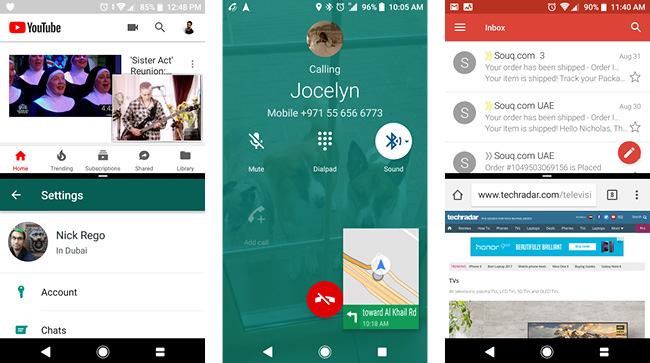
There are also nifty features such as Triggers – this lets you automatically assign certain actions to execute based on things such as the time of day or your location. For example, I’ve got a Trigger set up to automatically turn on Do Not Disturb mode every day from 10PM if I’m at home. There’s also other hidden features such as the Cleaner app to clear out app cache, all of which is now bundled under the ‘Assist’ app.
The Xperia XZ1 has a number of apps pre-installed, which we was quick to dispose of. It’s had to understand why an app like AVG is installed for example, along with apps for Amazon and Sony’s own apps for music and video. Other than this, the UI is about as minimal as you can get on a phone such as this.
Current page: Anything else I should know?
Prev Page Battery Life and camera Next Page Verdict and competitionA former IT & Marketing Manager turned full time Editor, Nick enjoys reviewing PC components, 3D Printers, projectors, and anything shiny and expensive. He can also be found baking up a storm in the kitchen, which we are more than happy to encourage.

