TechRadar Verdict
Zendesk Sell offers an intuitive CRM solution ideal for small to medium businesses. Its seamless integration with Zendesk's customer support platform sets it apart, though advanced features are limited to higher-tier plans. Solid choice for prioritizing ease of use and customer service alignment.
Pros
- +
User-friendly interface
- +
Strong support platform integration
- +
Robust mobile app functionality
Cons
- -
Limited advanced features
- -
Steep pricing for higher tiers
- -
Some automation capabilities lacking
Why you can trust TechRadar
Zendesk, known primarily for its customer support software, has been expanding its offerings to cover more aspects of customer engagement. Zendesk Sell is one of the best CRM platforms on the market and aims to provide sales teams with a streamlined tool for managing leads, deals, and customer interactions.
It promises to boost productivity, improve pipeline visibility, and ultimately drive revenue growth. The CRM integrates closely with Zendesk's support tools, potentially offering a more cohesive customer experience across sales and service departments.
I'll dive deep into Zendesk Sell's features, usability, pricing, and overall performance to provide an unbiased analysis of how well it stacks up against other CRM competitors for sales teams. Read on for the full Zendesk Sell review.
Zendesk Sell core capabilities
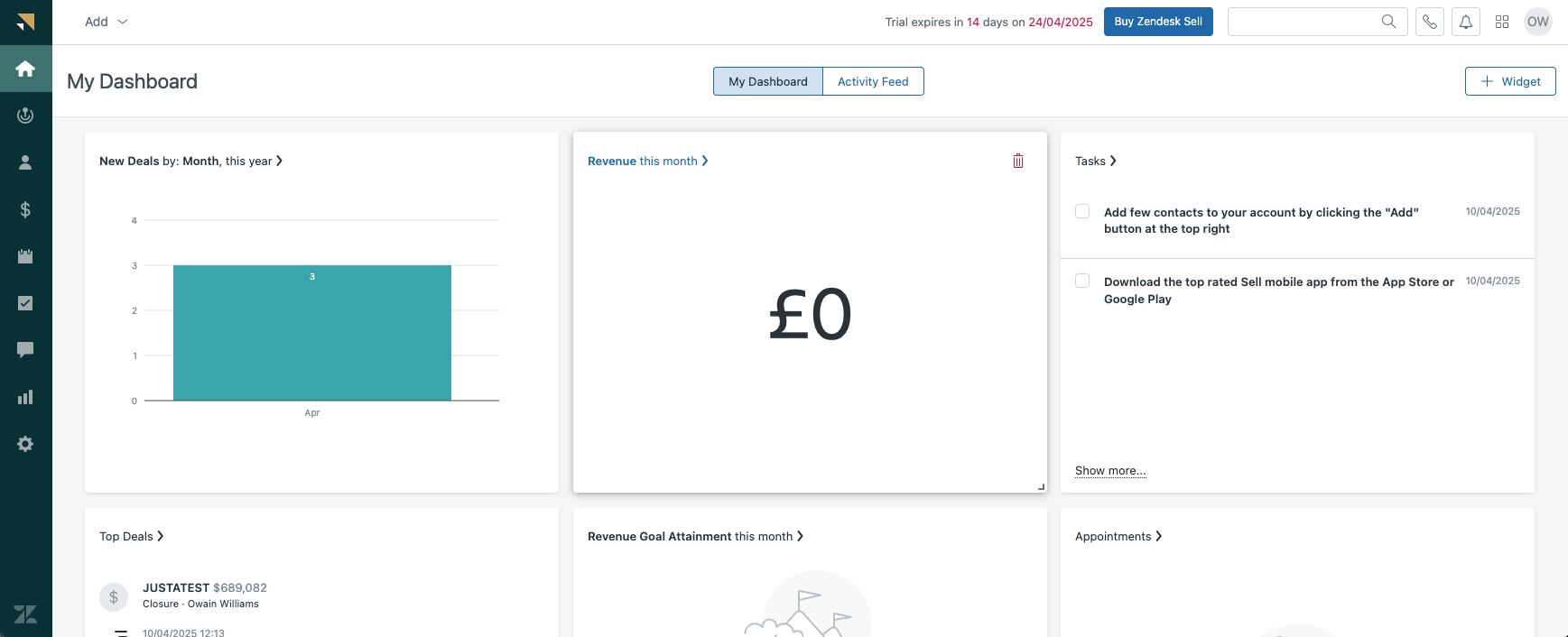
Zendesk Sell provides a centralized database for storing and accessing customer information, including contact details, interaction history, and account-specific notes. I began by importing and organizing my test contact list. I appreciated that the system supported both CSV and Excel file imports. It's helpful how the system tracks leads from initial contact to conversion.
The platform offers customizable sales pipelines, allowing me to adjust the stages to fit my sales process. I noticed the intuitive interface for moving deals through stages, making it easy to visualize progress and spot potential bottlenecks. However, some advanced lead management features, such as task automation and lead scoring, are limited to higher-tier plans.
Zendesk includes forecasting tools that enable sales managers to estimate deal volume and revenue growth. During my evaluation, I generated accurate forecasts using sample historical data and current pipeline status. While these features work well, I’ve seen more advanced predictive analytics in other CRMs.
The platform provides 20 pre-built charts, reports, and dashboards for insights into key sales metrics. It also allows the creation of custom reports using a drag-and-drop interface. Analyzing trends by region or team and predicting revenue growth adds value for sales managers. However, some users noted that competitors offer more detailed reporting options.
I liked how the CRM integrates with preferred communication tools. Zendesk works smoothly with popular email clients like Gmail and Outlook, automatically logging email communications. This integration saves time and ensures all customer interactions are captured within the CRM, offering a complete view of customer relationships. It also provides various automation tools, including task assignments, email follow-ups, and lead nurturing workflows.
In addition to email, Zendesk has a marketplace with many pre-built integrations and developer-friendly APIs. You can select from thousands of pre-built connectors to popular apps like Asana, Dialpad, SurveyMonkey, and Ada. Zendesk also provides API Reference Docs to help developers create custom integrations, offering all necessary tools and step-by-step instructions.
Zendesk’s mobile app, available for iPhone, iPad, and Android, offers full functionality, including geolocation features. You can create and manage tickets, view reports, and receive real-time alerts about customer requests. This allows sales reps to manage customer interactions on the go and enables sales managers to track their progress from the office.
However, while Zendesk Sell covers essential CRM capabilities, some features are restricted to higher-tier plans. Advanced permissions and roles, which are important for larger sales teams, are only available in the Professional Plan. Some users reported slow load times and occasional bugs, especially after adding third-party integrations.
How easy is Zendesk Sell CRM to use?
I found Zendesk Sell to be user-friendly, though it has some learning curves. Upon logging in, I saw a clean, modern interface that was easy to navigate. The customizable dashboard lets users prioritize important information for their roles.
I also appreciated Zendesk’s logical organization of information. Contacts, deals, and tasks are accessible from the main menu. I could switch between different views quickly as I changed my focus. The option to customize these views was helpful, allowing me to concentrate on the most relevant details for my workflow.
Zendesk’s CRM interface is very visual. Its smart lists help segment contacts and leads based on various criteria. The drag-and-drop feature for moving deals through the pipeline made it even more user-friendly. Together, these elements simplify the sales process.
Onboarding is straightforward. As an admin user, I could set up the system and invite team members easily. The guided setup process helps new users learn to create contacts, deals, and tasks. This support is useful for those new to CRM systems.
Zendesk Sell excels in integrating with other Zendesk products, especially the customer support platform. For businesses already using Zendesk for service, the smooth connection between sales and support data enhances usability and data consistency.
In terms of customization, Zendesk Sell strikes a balance between flexibility and simplicity. I tailored the system to my needs without feeling overwhelmed. Creating custom fields, deal stages, and pipelines allowed me to adjust the CRM to my specific sales process.
However, I noticed that some advanced features in higher-tier plans required more exploration to understand fully. For instance, setting up custom fields and creating advanced reports took time to master. I also found limitations in customization in lower-tier plans. Advanced automation features and custom dashboards are available only in higher-priced plans.
Zendesk offers mobile apps for both iOS and Android. I found them well-designed and responsive, providing most desktop functionality. This is beneficial for sales teams needing to access and update information while on the go.
Zendesk Sell CRM integrations
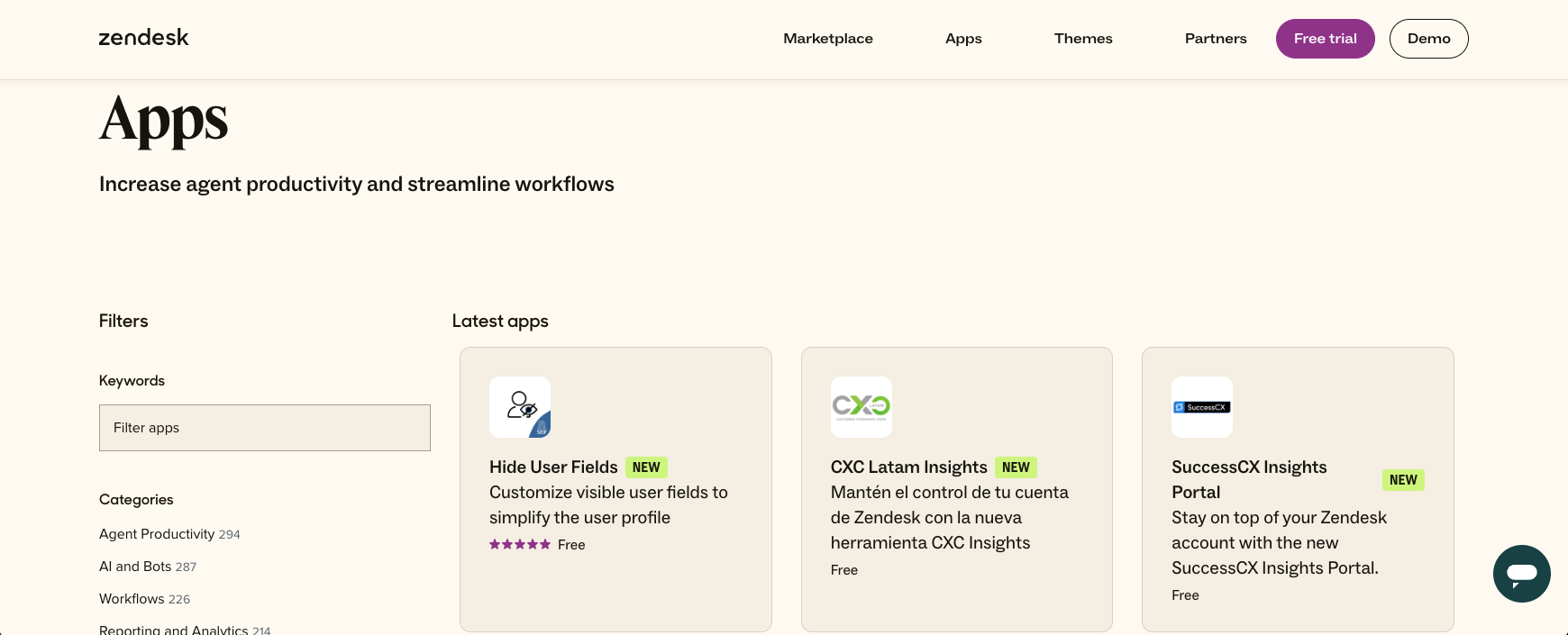
Zendesk’s integrations are among its best features. Its close connection with Zendesk’s customer support platform ensures smooth data flow between sales and support teams, offering a unified view of customer interactions. Additionally, Zendesk Sell provides native integrations with major productivity suites such as Google Workspace and Microsoft 365.
For businesses using other popular SaaS applications, Zendesk Sell integrates with tools like Mailchimp for email marketing, QuickBooks for accounting, and Zapier for connecting to many other apps. The setup process for these integrations is easy, typically needing just a few clicks to authorize and configure.
You can find all these integrations at Zendesk Marketplace, which serves as a center for discovering and installing both native and third-party apps and plugins. Although Zendesk offers over 1,500 integrations, some competitors provide even more out-of-the-box connectors for popular applications.
For custom integration development, Zendesk Sell features a powerful API that enables developers to create specific connections with other systems. It includes both REST APIs for basic CRUD operations and advanced APIs like the Sync API for real-time data synchronization. The API documentation is thorough and well-organized, including step-by-step instructions for developers. I appreciate how Zendesk allows you to submit your custom integrations as paid apps to the Zendesk Marketplace, enabling you to earn from your work.
While examining the integration capabilities, I also noticed a few limitations. Some advanced integration features are available only in higher-tier plans, which may affect smaller businesses or those with budget limitations. There’s also a premium API for creating advanced custom apps that’s accessible only from the Growth plan onward.
How good is Zendesk Sell CRM customer support?
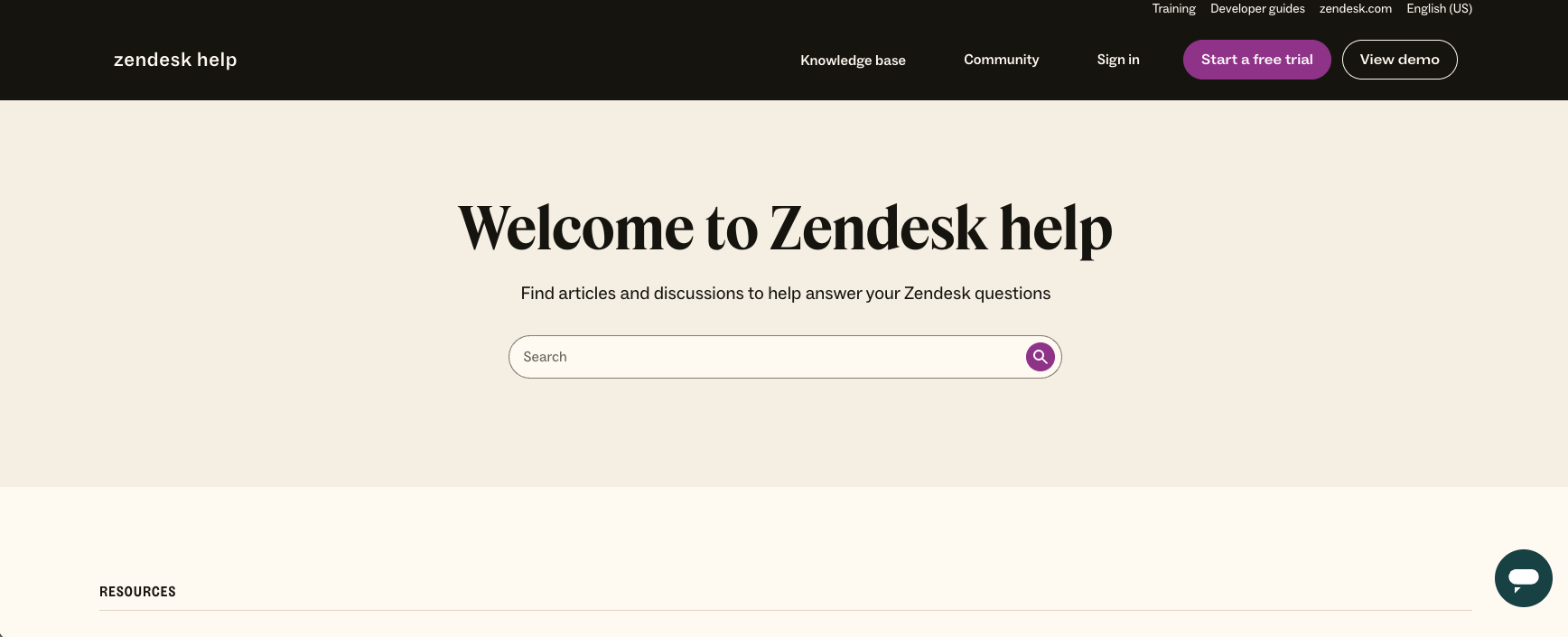
When assessing Zendesk Sell's customer support, I found a well-rounded system built on Zendesk's customer service expertise. The platform offers various ways for users to get help, including live support and self-service options.
Zendesk Sell provides live support via email and chat for all pricing tiers. However, phone support is limited to higher-tier plans, which might pose challenges for smaller businesses. Chat support is quick, with agents usually available during business hours.
Email support is accessible 24/7, benefiting businesses across different time zones. Users receive replies within a few hours, even during off-peak times. The quality of email responses is generally high, offering detailed answers and step-by-step instructions when necessary.
Zendesk Sell's self-service features are strong, showcasing the company's expertise in knowledge management. The extensive knowledge base covers many topics, from basic setup to advanced features. I found the articles clear, concise, and frequently updated to reflect recent platform changes. Helpful screenshots and video tutorials enhance understanding, particularly for visual learners.
Zendesk's community forum is another useful self-service resource, active and well-moderated, with contributions from both company staff and experienced users. Peer support can be especially valuable for addressing unique or complex issues not detailed in standard documentation.
In terms of response and resolution times, Zendesk Sell generally performs well. Its service level agreements state that the company aims for a first response time of under 8 hours for standard inquiries and under 1 hour for urgent issues on higher-tier plans. Resolution times depend on the issue's complexity, but straightforward problems usually receive solutions in the first interaction.
Zendesk Sell CRM pricing and plans
Plan | Team | Growth | Professional | Enterprise |
|---|---|---|---|---|
Price | $19/user/month | $55/user/month | $115/user/month | $169/user/month+ |
Best For | Small teams needing basic CRM functionality | Growing businesses requiring more advanced tools | Larger teams needing customization and automation | Enterprise-level organizations with complex needs |
Features | Customizable sales pipeline; Email integration; Basic reporting | Advanced sales reports; Sales forecasting; Prospecting tools | Lead and deal scoring; Task automation; Advanced permissions | Unlimited pipelines; Custom APIs; Premium support |
Limitations | Limited to 2 sales pipelines | Lacks advanced automation features | May be costly for smaller teams | Pricing may be prohibitive for some businesses |
Zendesk Sell employs a tiered pricing model with four plans tailored for various business sizes and needs. The pricing is clear, calculated per user, per month. While Zendesk Sell's pricing is competitive in the CRM market, it may not be the most cost-effective choice, this means Zendesk typically isn’t the best CRM for start ups on a shoestring budget.
The entry-level Team plan costs $19 per user each month with annual billing. It offers essential CRM features like contact and deal management, email integration, and basic reporting. While this plan makes Zendesk a contender as one of the best CRM for small business, it lacks some common features in other platforms' entry-level plans, such as web-to-lead forms and advanced analytics.
The mid-tier Growth plan is priced at $55 per user per month when billed annually. It introduces advanced features like sales forecasting, bulk email templates, and product catalogs. This plan strikes a better balance of features and cost, making it suitable for growing businesses.
The Professional plan at $115 per user per month provides more advanced tools, including lead and deal scoring, task automation, and advanced permissions. These features can greatly enhance sales processes, but the significant price increase from the Growth plan may cause hesitation for some businesses.
At the highest level, the Enterprise plan begins at $169 per user per month with annual billing. This plan encompasses all features from the lower tiers, along with advanced customization options, dedicated account management, and premium support. While thorough, this pricing positions Zendesk Sell among the higher-priced enterprise-level CRM solutions.
Certain advanced features, like the power dialer or extra storage, incur additional costs. Zendesk offers a bundle called the Zendesk Suite, which combines Zendesk Sell with other products like Support and Chat, potentially offering significant savings for businesses using multiple products.
Additionally, Zendesk Sell provides a 15% discount for annual billing compared to monthly billing, which can lead to substantial savings for larger teams. A 14-day free trial is available for all plans, allowing potential customers to explore the platform before committing. However, Zendesk misses out on being one of the best free CRM platforms with no free tier, which may be a drawback for very small businesses or individuals seeking a no-cost CRM solution.
Zendesk Sell CRM: Summary
After analyzing Zendesk Sell, I find it a strong and user-friendly option that balances essential features with ease of use. Its strengths include an intuitive interface, solid integration with customer support tools, and regular updates that keep the platform competitive.
Zendesk Sell suits small to medium-sized businesses seeking a unified approach to sales and customer support. Its seamless integration with other Zendesk products makes it a great choice for companies using or considering their support platform.
However, larger enterprises or those needing specialized CRM features may find Zendesk Sell somewhat limited compared to established enterprise solutions. Also, while the pricing structure is competitive, it might be high for very small businesses or startups.

Ritoban Mukherjee is a tech and innovations journalist from West Bengal, India. These days, most of his work revolves around B2B software, such as AI website builders, VoIP platforms, and CRMs, among other things. He has also been published on Tom's Guide, Creative Bloq, IT Pro, Gizmodo, Quartz, and Mental Floss.
- Owain WilliamsB2B Editor, Website Builders & CRM
You must confirm your public display name before commenting
Please logout and then login again, you will then be prompted to enter your display name.
