TechRadar Verdict
Zoho Mail is a powerful email hosting provider backed by a range of advanced features, an intuitive user interface, impressive performance, and industry-standard security.
Pros
- +
Great free forever plan
- +
Attractive user interface
Cons
- -
No live chat support
- -
Software integrations are limited
Why you can trust TechRadar
In our search for the best email providers, we’ve identified Zoho Mail as an industry leader. It’s a powerful option, offering ad-free email hosting for secure email. Additionally, it comes with a great free version and selection of extra management tools. In this Zoho Mail review, we’ve explored every aspect of this excellent email provider, and present you with everything you need to know to help you make a buying decision. Ultimately, Zoho Mail targets business users of all sizes, and it offers impressive value for money.
Zoho Mail: Plans and pricing
Small businesses and individual users can take advantage of Zoho Mail’s free forever plan. It can be used by up to five people with 5GB of storage per user and a 25MB attachment limit. However, it’s limited to web access and can only be used with a single domain.
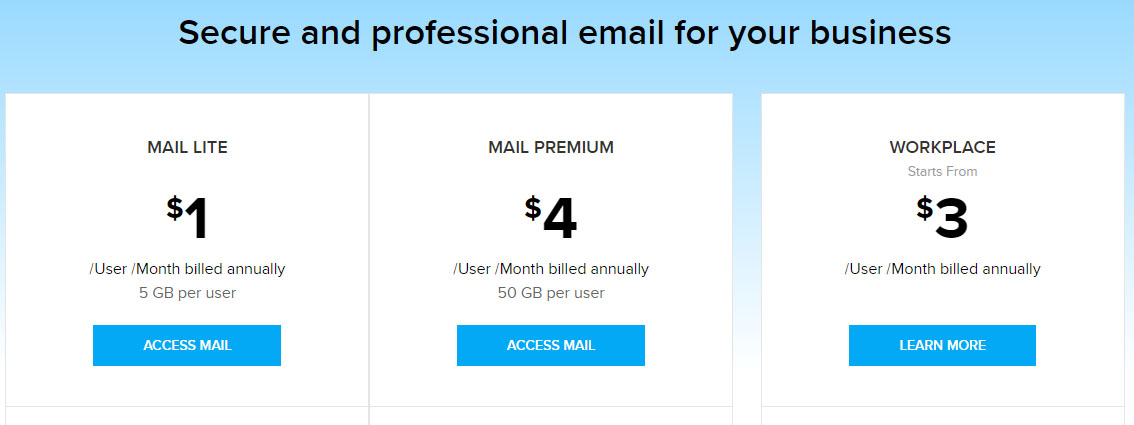
Those with more advanced requirements can upgrade to a paid plan. The Mail Lite plan costs just $1 per user per month and includes multiple domain hosting, among a suite of other tools. A Mail Premium subscription costs $4 per month per user and comes with a selection of more powerful features such as email backup and significantly larger attachments. Finally, those who plan on using multiple Zoho apps will benefit from great discounts with a Workplace subscription (starts from $3 per user per month).
A 15-day free trial is also available with the Mail Premium plan, enabling you to test it before committing for any length of time.
Zoho Mail: Features
Those who use Zoho Mail will benefit from a range of powerful features. As a leading professional email provider, it naturally comes with the expected email management tools, including spam filters, mobile apps, and mail filters.
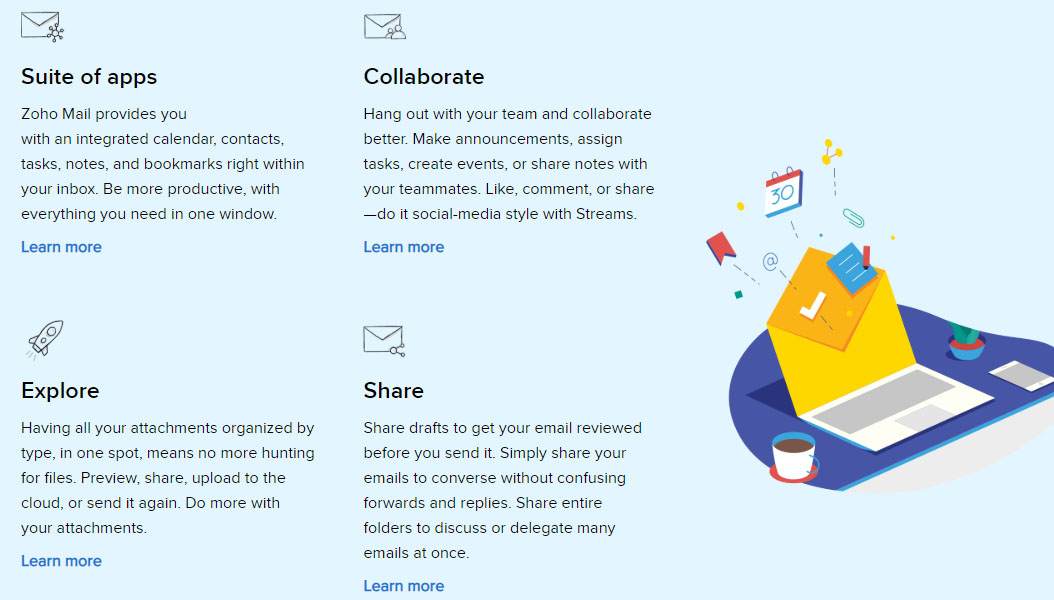
However, it enables users to do so much more than just check their emails. For example, the Zoho Mail interface includes a calendar, notes, task manager, and contact portal. A range of collaboration tools are also available to help your team work more efficiently.
Additionally, Zoho Mail’s more advanced features will enable you to control and manage mailbox access for specific team members. For example, you could allow your sales team members to only access your sales@yourdomain mailbox and set permissions controlling the actions they’re able to take.
Zoho Mail: Setup
Setting up a new business email account with Zoho Mail will take some time, but the process is straightforward and well- documented. For starters, you need to sign up for a new account with your domain name (if you have one) and some personal details.
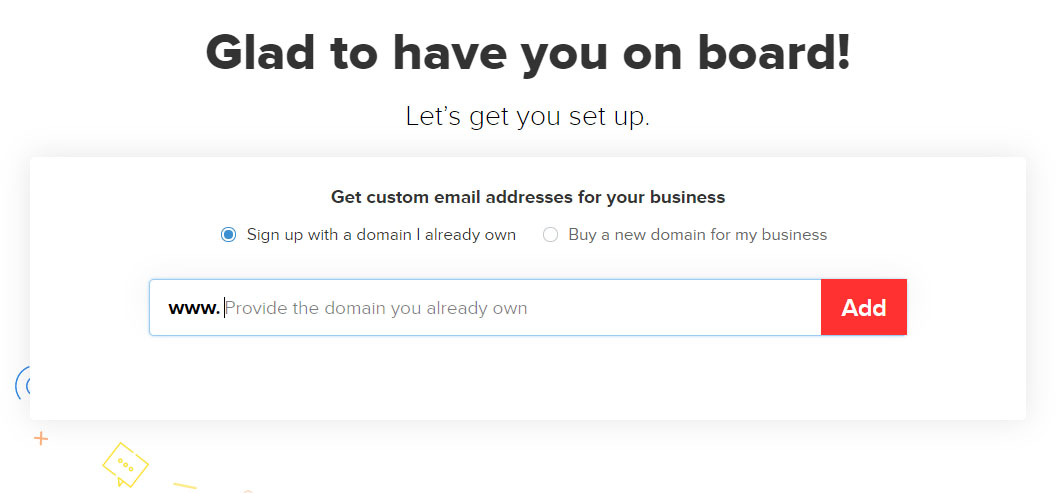
Following this, you will need to verify your domain by logging into your DNS manager and following the prompts. Each DNS manager includes a slightly different verification process, and Zoho outlines the required steps in a very clear, easy-to-follow manner. Once you’re verified, you can add users, create groups, and begin customizing your email client. The entire setup process took us around an hour.
Zoho Mail: Performance
In our experience, Zoho Mail is one of the most reliable email services available. It performs very well, with a responsive, streamlined user interface. Mail can be easily tagged and sorted using custom filters, enabling different team members to access the messages that are relevant to them. Users can also create detailed spam filters to reduce the number of irrelevant messages reaching their inbox.
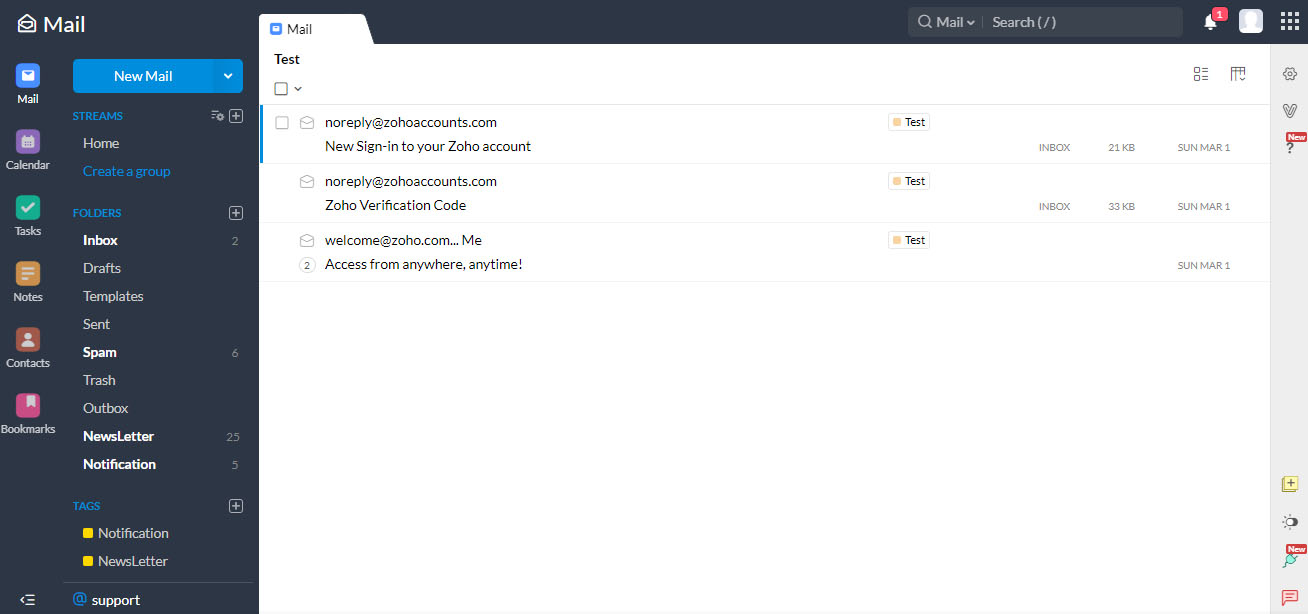
Zoho Mail’s collaboration features also work great. If necessary, you can tag team members in specific emails, leave a note for someone else, or share emails with pre-defined groups. It’s easy to set up reminders with the built-in calendar, and you can also bookmark important emails that you will need to access later.
Zoho Mail: Security
A powerful selection of security features is used to ensure your Zoho Mail account is protected. For starters, highly secured data centers backed by physical security and DDOS protection are used by all Zoho services. A selection of data protection tools is also available, including DMARC, malware detection, and advanced spam filtering.
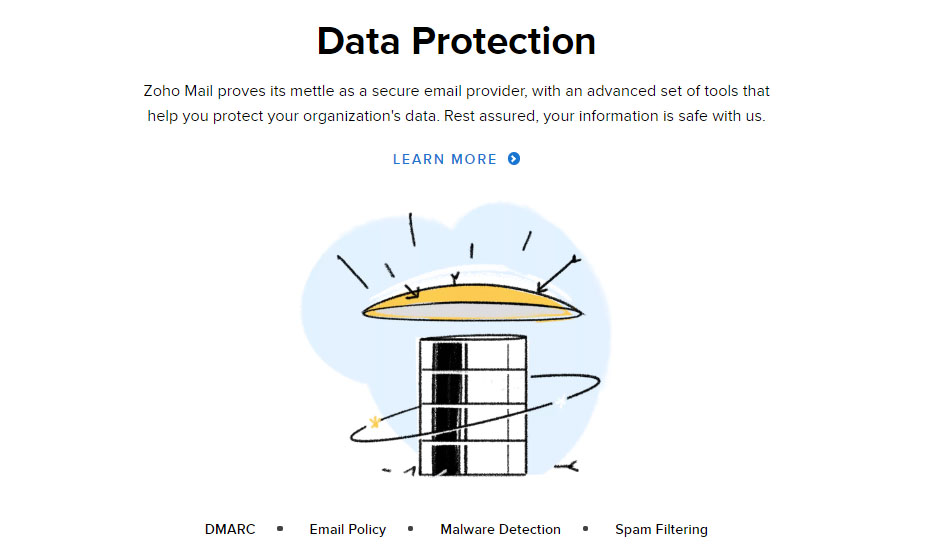
Additionally, Zoho Mail includes encrypted email security at all times. All data is encrypted, both when at rest and when in transit. This reduces the risk of unauthorized access. Similarly, user accounts are highly secured with access protection tools such as two-factor authentication and OAuth 2.0 support.
Zoho Mail: Support
Paid subscribers can access Zoho Mail’s 24/7 phone support in 11 countries across the world. Those with a free plan or living in an unsupported country can submit an online ticket or send an email to the support team.
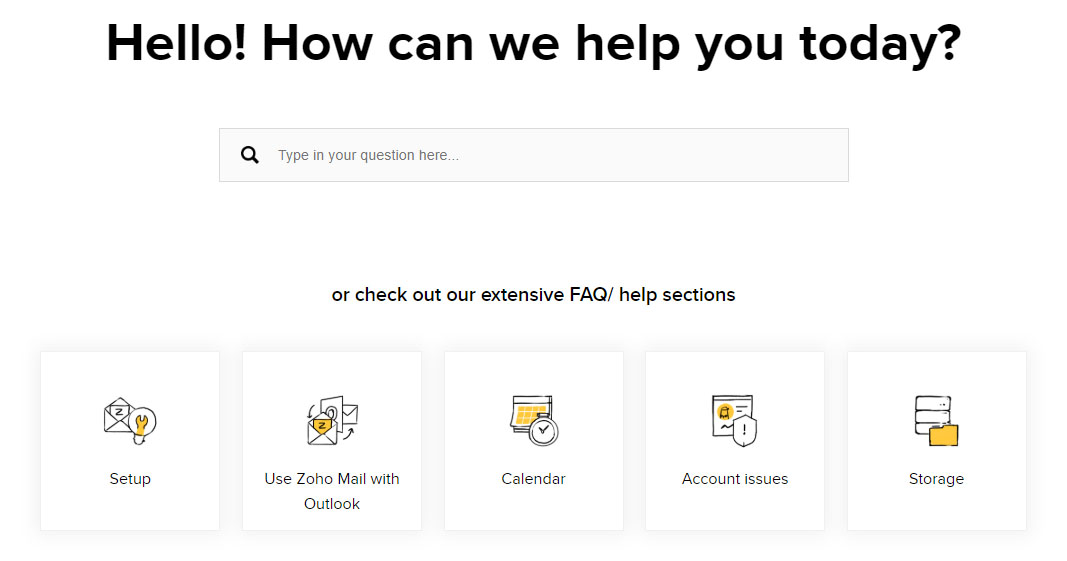
Meanwhile, Zoho Mail comes with a help center containing detailed documentation and numerous how-to guides. Video tutorials are also available, and the FAQ page contains answers to more basic questions.
Zoho Mail: Final verdict
Overall, Zoho Mail is a great professional email provider with advanced features and a user-friendly interface. A resource-rich free forever plan is available, and the paid plans are very competitively priced. Setting up a Zoho Mail account is simple, and the email client itself performs very well. All things considered, this program is well suited to all user types, from individuals to large businesses.
The competition
Zoho Mail is one of the best email hosting services available, but there are some competitors that should be considered. For example, Microsoft Office 365 includes OneDrive storage, large attachments, and a selection of advanced tools. Prices start at $5 per month, but you will also gain access to other Microsoft programs.
Not what you’re looking for from an email provider? Take a look at our guide to the Best email providers.
Daniel is a freelance copywriter with over six years experience writing for publications such as TechRadar, Tom’s Guide, and Hosting Review. He specializes in B2B and B2C tech and finance, with a particular focus on VoIP, website building, web hosting, and other related fields.


