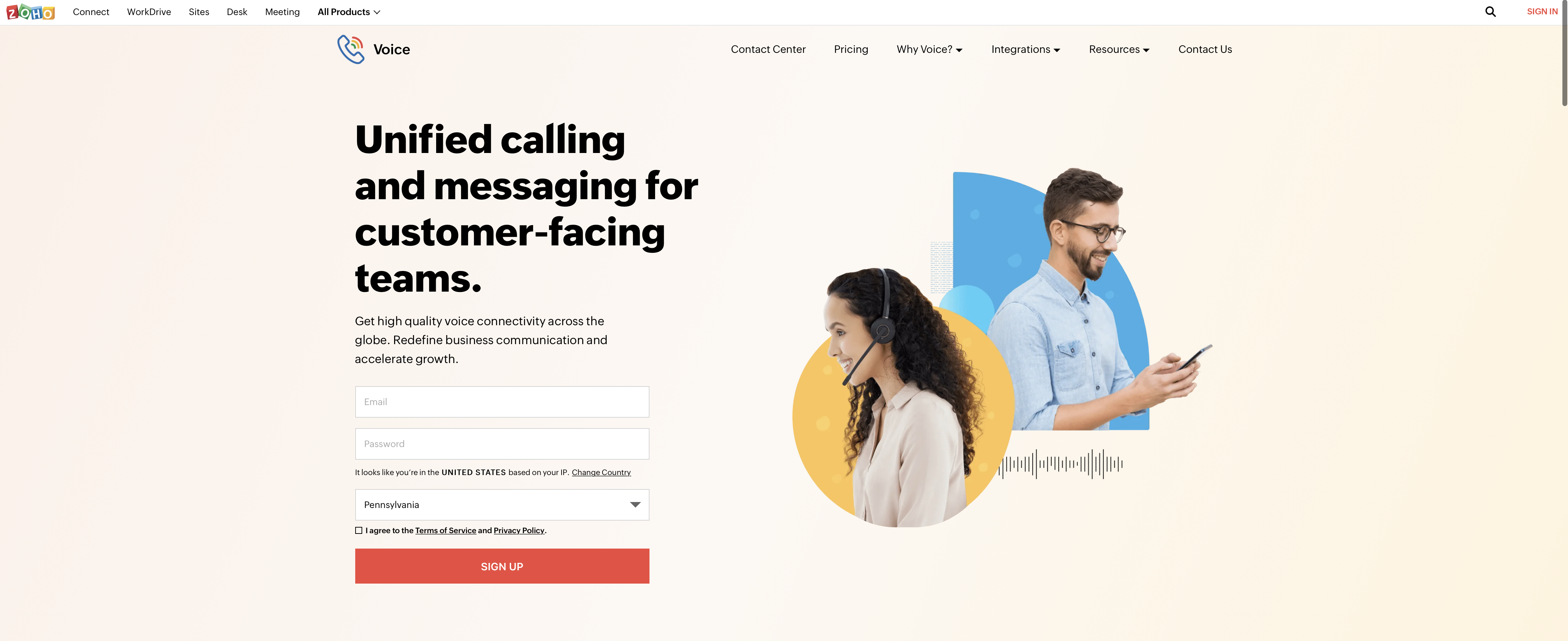TechRadar Verdict
As part of a wider range of Zoho products, Voice is a solid VoIP platform that ticks most of the boxes, but take a look at it more widely and you begin to notice so key lacking features that other providers at this price point offer.
Pros
- +
Lots of plans to choose from
- +
Zoho offers a lot more business tools besides Voice
- +
Good analytics and data for all memberships
Cons
- -
No video calling tools
- -
Limited integrations
- -
No desktop clients
Why you can trust TechRadar
Zoho claims to target Voice at SMBs, and this is clear when you begin to unpack what it offers. However, what it does offer comes at an attractive price and there’s plenty of scope for add-ons and expansion, which means you can either keep the cost low or have a fully-packed VoIP suite.
It lends its service better to companies who primarily speak with external clients and customers, as there are limited internal communication and collaboration tools and no video conferencing options. However, look at the Zoho company more widely (and, in some scenarios, spend a bit more money), and you can get access to a lot more business tools, including video calling platforms.
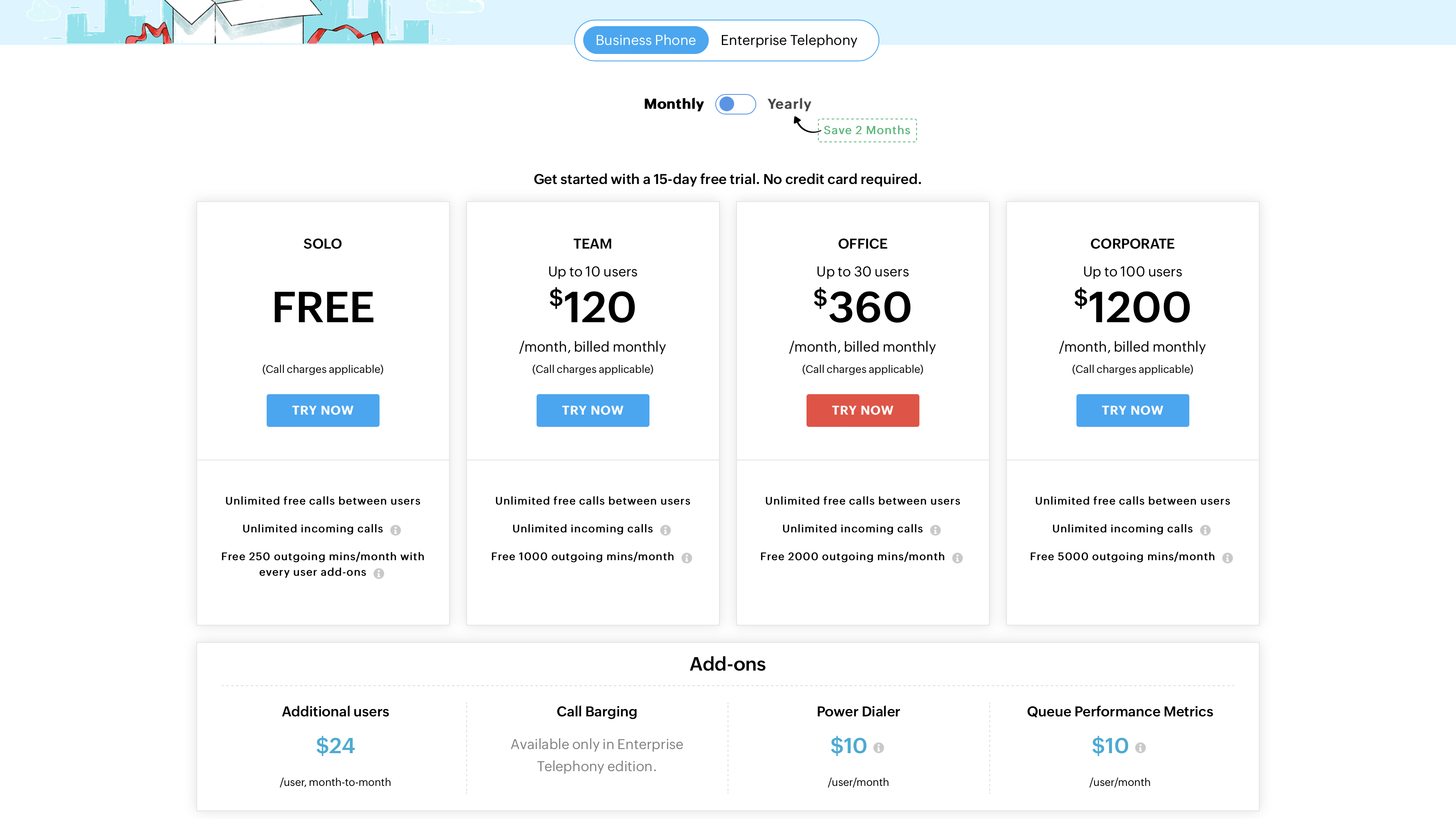
Zoho Voice: plans and pricing
Zoho Voice is one of the very few platforms to offer a free tier, however as you’d expect, functionality is very limited. Still, users who sign up for the free Solo plan can take calls free-of-charge from personal numbers (not from local and toll-free lines), and there are also unlimited free calls between users. Surprisingly, the metrics and analytics are standard across all plans, including the free tier.
Then, there are three paid plans each allowing up to 10, 30, or 100 users respectively. Because the pricing is slab-based, and not user-based, you’ll want to use as many lines as possible in order to get the best value for money.
All three paid plans get access to SMS messaging, however two-way messaging is only supported in the US and Canada. Regardless, one-way messaging for things like appointment reminders is an international feature.
Also included are things like call queuing, recording, forwarding, and blocking. These cost $120 per month for up to 10 users with 1,000 monthly minutes included, $360 per month for up to 30 users and 2,000 minutes, or $1,200 per month for 100 users and 500 minutes.
At first, it does seem like there are a few features missing, but step up to the next level and another trio of plans become available. They come under the Enterprise Telephony category, and include Basic, Standard, and Contact Center plans.
These all get 250 minutes per user per month and allowances for incoming calls from local numbers too, which makes them more suitable for larger businesses. Pricing is set at $39, $59, and $79 per user per month, but things are a little more complicated as admin groups come into play with some additional users included in the price. Heading over to the slick Zoho Voice website to see what’s included on each plan will help to clear things up.
Whichever paid plan you opt for, if you’re willing to pay for a whole year in one go, you can save two months’ payments, which equates to a saving of around 17%. This is pretty average across the industry, and plenty of other providers offer more than 20% off, so don’t be fooled that Zoho presents its savings as months saved, rather than a percentage.
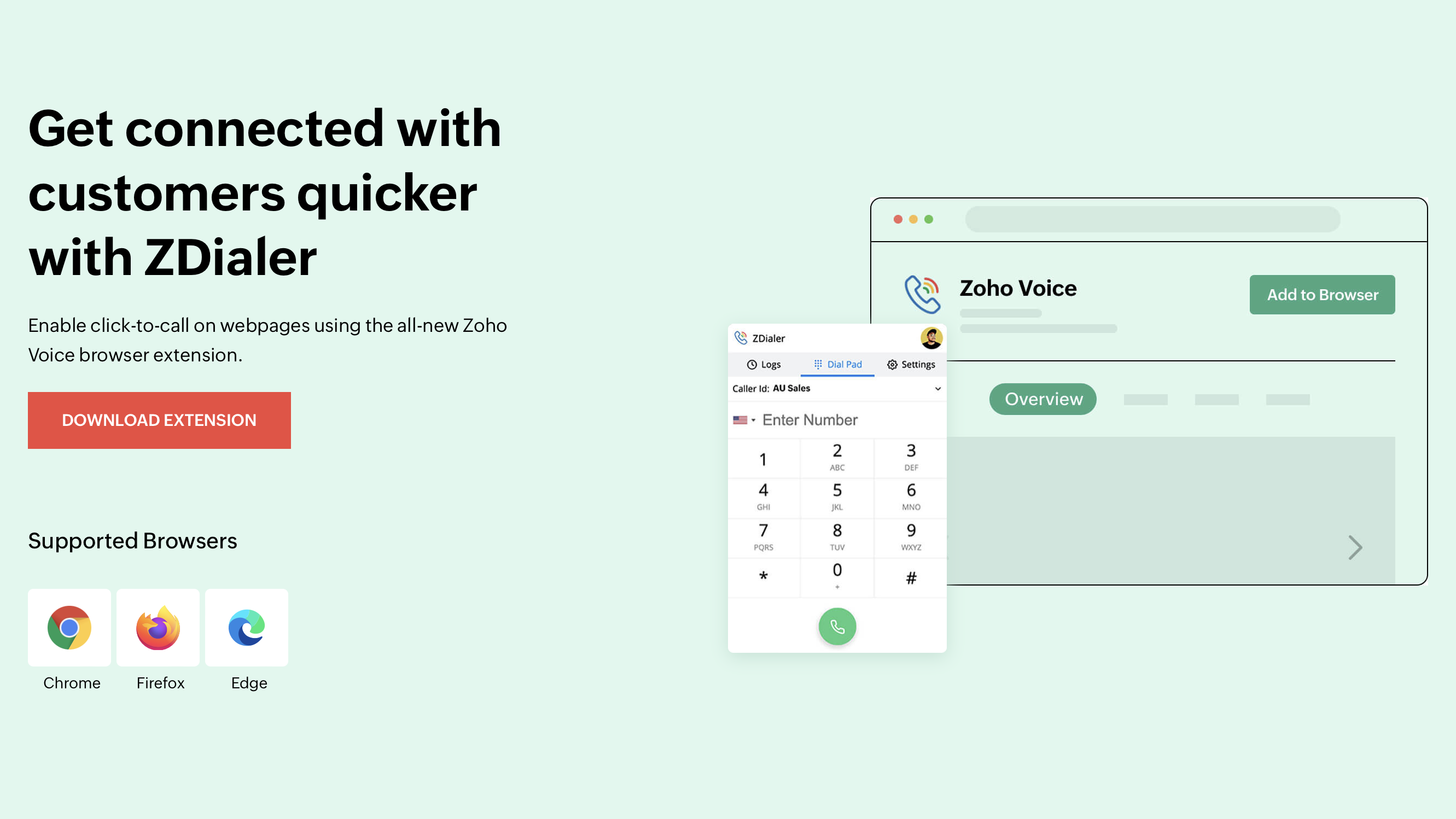
Zoho Voice: features
While Zoho Voice lacks some basic functionality, like a dedicated desktop client, it does make do with most of the features you’d expect from a VoIP provider. Once you’ve set up your company’s lines, for example, you can organize call queuing, which configures which members of a call group get called in which sequence. This is an especially handy tool for freeing up supervisors’ time, for example.
And on that note, there are listening, whispering, and barging functionalities for monitoring and training, though these are primarily reserved for the more expensive plans.
Also of great importance to call staff is the ability not only to receive voicemails for missed calls - if a customer wants to reach a specific member of staff, for example - but voicemail transcription, so it’s easier to get access to messages when it’s inconvenient to listen to an audio file. We really like the voicemail drop feature, too, which allows staff to record custom messages so that they can apply these to customers who don’t pick up the phone without having to recite an entire script every time - really neat.
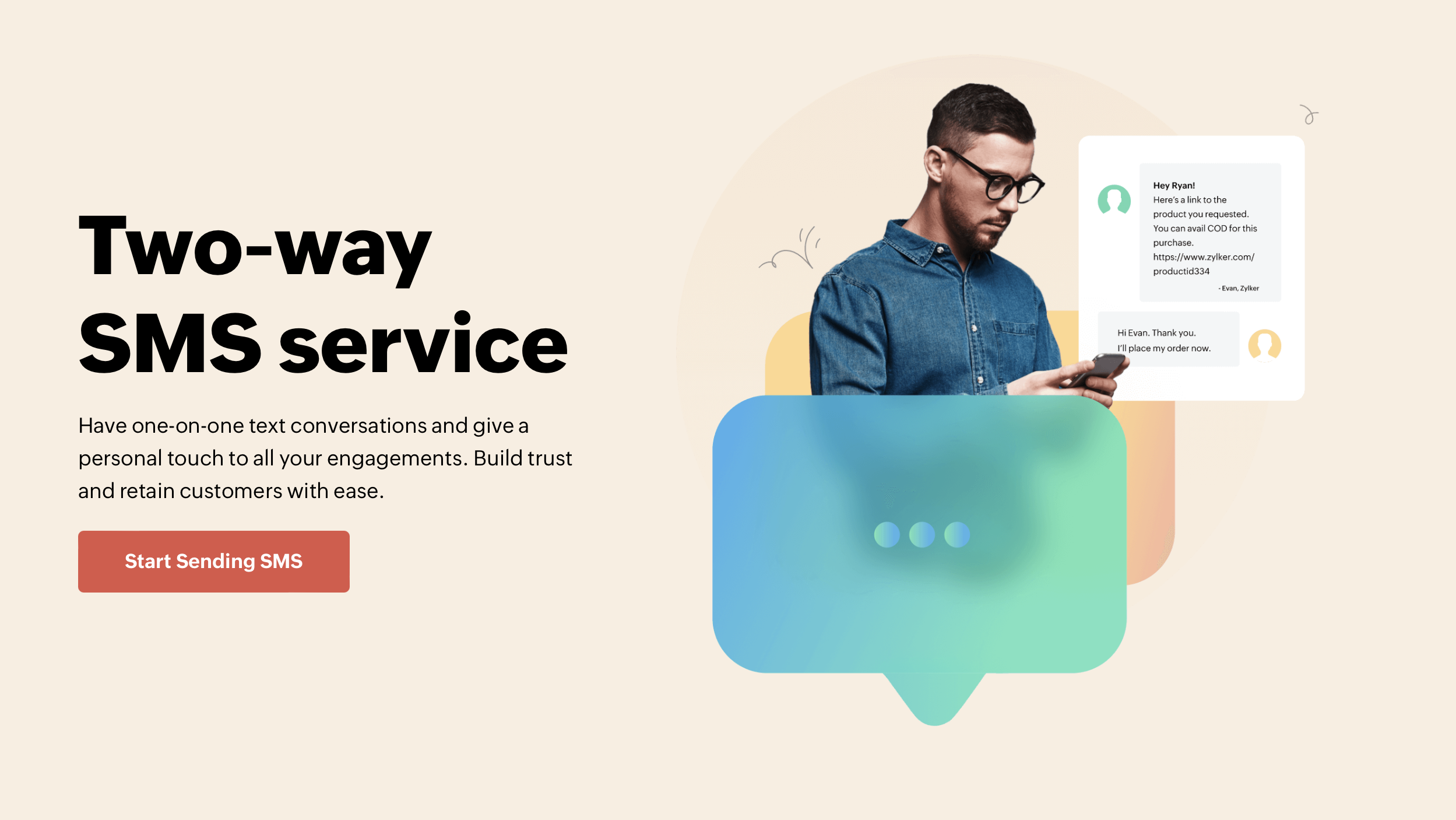
For the benefit of customers, the so-called Interactive Voice Response (IVR) tool is pretty well respected. Like other companies, it provides the option to replace the hold music that has come out of fashion with personalized messages greeting your customers and guiding them to the right department.
While there are a handful of integrations to Zoho’s own, in-house services (like CRM, help-desk software Desk, and pipeline management solution Bigin), there’s no option to integrate third-party solutions, be it specialized tools like Salesforce or more generic offerings like Google Workspace and Office 365. If you’re looking at the cheaper plans, this may not be of interest, but more expensive plans don’t compare well with other rivals, which in many cases are cheaper, and come packed with a lot more integrations.
While there’s no video conferencing tools within Zoho Voice itself, Zoho does have a huge range of other products that are available separately, including the video-focused Meeting. There’s a free tier for up to 100 participants, which caps meetings at 60 minutes. It has pretty much everything basic and novice users will need. There are also Meeting and Webinar tiers, which lift the cap to 24 hours and offer greater branding and storage options. Pricing for these is based on how many participants you want to host so is pretty flexible. For 100 participants, expect to pay at least $10 per user per month.
Zoho Voice: interface and in use
Spend any time on Zoho’s website and you’ll see that it’s really proud of its ZDialer extension. It’s supported on Edge, Firefox, and Chrome (the latter by itself takes up around two-thirds of the desktop browser market), however there’s no Safari extension for now. In essence, it integrated into webpages to allow users to place a call natively.
This may already sound familiar to macOS users, who have been able to call from Safari with a paired iPhone in a similar way, so it’s definitely not a unique feature to Zoho Voice. That said, because of the company’s distinct lack of desktop clients, it’s actually a productivity lifesaver.
Besides the browser extension and browser web app, there are iOS and Android apps. Whichever interface you’re using, the layout is simple and easy to use, and there are plenty of settings areas for configuring different elements and checking analytics.
That said, with so many companies using computers as their primary devices for placing calls, we feel a dedicated Zoho Voice desktop client to run alongside other productivity tools and company software would make things a lot smoother than relying on a browser to do the job, and it’s easy to see why some customers may question the company’s commitment to its VoIP service.
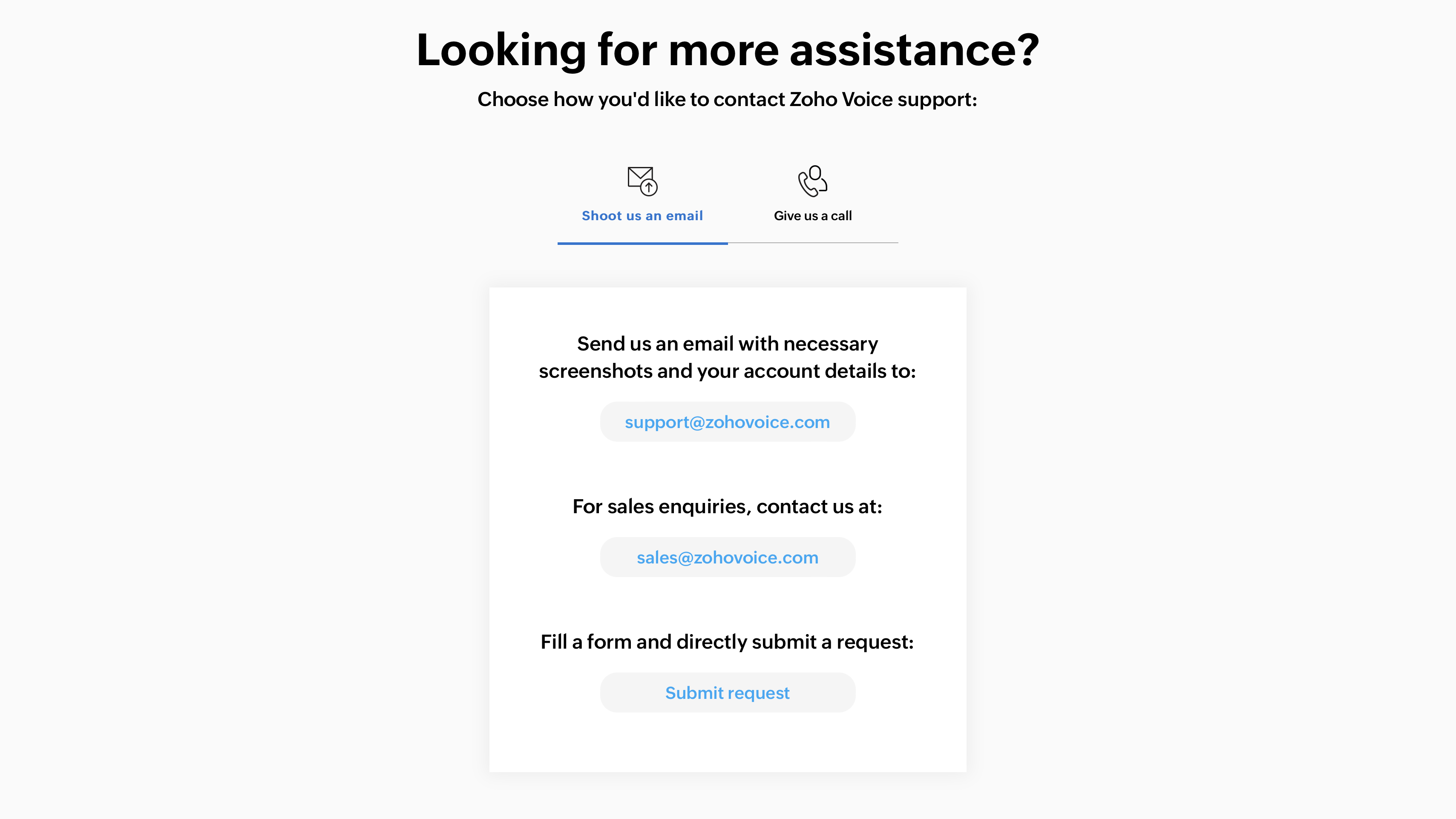
Zoho Voice: support
Reaching out to Zoho Voice support is pretty simple - as it should be. There are two email addresses - one for sales, and another for support where you’re asked to provide details of issues like screenshots - and there’s also an online form for the same purposes.
There are also sales and support phone numbers if you prefer to speak to somebody in real time, but unfortunately there are only local UK and US numbers, so no toll-free options. The phone support is reserved for paying customers, so excludes the free-of-charge Solo plan.
It’s not uncommon for other websites to offer live chats, or chat-style popups that promise quick responses, blurring the boundaries between traditional emailing and faster chats. Zoho Voice does away with this, which in isolation is fine, but combined with some other lacking features, makes for a less enticing package.
Zoho Voice: security
As long as you request it through Zoho following the correct method, its services are HIPAA-compliant, but we think it could be easier to set up. That said, call notes, recordings, and voicemails are encrypted which is good news, though pretty standard practise these days.
There’s also information available about data retention, which details how most types of data are available “forever” for active users, and 90 days for inactive users, which means organizations are still able to access users’ data after they leave the company.
The competition
If you’re looking for a reliable setup with a focus on making and taking calls, Dialpad is worth considering. It, too, has voicemail transcription features to help workers keep on top of productivity, and we found it very easy to use on the whole.
If having video calls is more important to you, then Zoom is certainly among the best here. As well as some collaboration tools, like whiteboarding, it has its own VoIP platform.
Ultimately, you’ll need to decide whether internal or external communications are your key focus, and what sort of features you want from your VoIP provider. In summary, Zoho Voice places its emphasis on external, voice-only communications, with very little in terms of branching out to other integrations.
Final verdict
Zoho is a well-established brand with a huge array of offerings for the business world, and we’ve enjoyed using many of their products which have achieved solid ratings in our reviews. However, we found its Voice VoIP platform to be pretty restricting in its use cases and it lacks some key features.
If it has everything you need, it’s a great product that can be had at a great price (especially for smaller organizations - Zoho says itself that it targets SMBs), but because there are so many other types of businesses that won’t get what they want from Zoho Voice, it’s hard to commend it more widely.
With several years’ experience freelancing in tech and automotive circles, Craig’s specific interests lie in technology that is designed to better our lives, including AI and ML, productivity aids, and smart fitness. He is also passionate about cars and the decarbonisation of personal transportation. As an avid bargain-hunter, you can be sure that any deal Craig finds is top value!