TechRadar Verdict
The Zotac MEK1 is great for those who don’t want to build a gaming PC from scratch, though you’ll have to be happy with your specifications due to its limited upgradability.
Pros
- +
Good performance
- +
Slim footprint
Cons
- -
Inferior-feeling case
- -
Cumbersome internals
Why you can trust TechRadar
Zotac has been in the market for years with its mini-PCs, but this year the company is making a surprising shift into the gaming side of things with the MEK1 Gaming PC. It’s got Zotac’s signature compact style to it, and certainly wouldn’t look out of place as a living room PC.
The downside of something as compact as this is that it can get a bit fiddly when you need to upgrade things. The MEK1 has some great innards, but as games become more demanding, you’ll soon find that future games will require even more power under the hood in order to play them at the highest settings.
Still, for a gaming build that you can swipe off the shelves and jump straight into your favorite PC games, the MEK1 has some great selling points.
Zotac MEK1 Price & availability
The Zotac MEK1 is available now and comes in two colors – white and black, with a recommended retail price of AED 6,650 (including VAT). That’s not a bad starting point at all, and you can also choose other bundles that come with a keyboard and mouse as well.
Build quality & design
- Stylish and compact design
- Delicate internals
From looks alone you can tell that the MEK1 was designed for gaming, simply because it employs plenty of sharp lines and LED lighting that manufacturers have come to associate with PC gamers. Deep vents appear on either side of the casing to keep it cool, while a thin LED strip runs on each side.
The plastic case outside feels a little bit cheap, which is disappointing. It's also attached to the case with thin wires to power the LED lights, so you'll need to be extra careful when opening the case up.

The front is supremely minimalistic, with just a power button, audio ports, and two USB 3.0 ports staying hidden behind a translucent sliding door. Just below is the MEK1’s logo, and that’s about it – nothing else is here to distract you.

At the back you’ll find a healthy selection of ports available including dual Ethernet, WiFi antennas, Optical out, USB 2.0, and USB 3.0 ports. There’s also strangely enough a PS/2 port, which we haven’t seen on a PC in about eight years, but we're guessing it just to connect compatible accessories.

Our review PC didn’t come with any bloatware on it thankfully, aside from two Zotac applications. The first is Firestorm, which lets you overclock and monitor your GPU. It’s a very straightforward program to use, and certainly makes overclocking much easier.
Next is Spectrum, which lets you change the color of case’s lighting elements, or switch them off completely (the power button will always stay a solid blue, regardless of what is set).
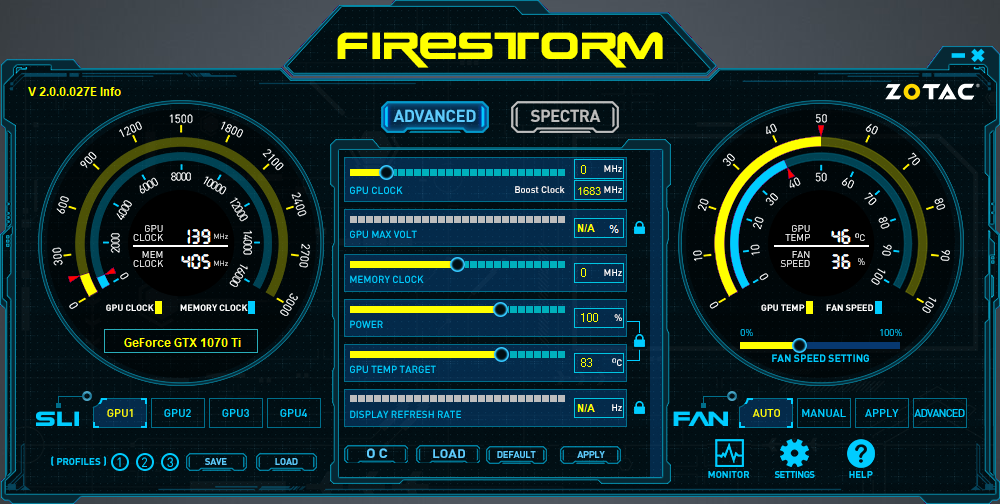
Open up the MEK1 and you’ll see that surprisingly it houses a full-sized graphics card, thanks to a bit of clever design from Zotac. The card rests in its own chamber away from the motherboard, which helps keep it operating at a much more efficient temperature.
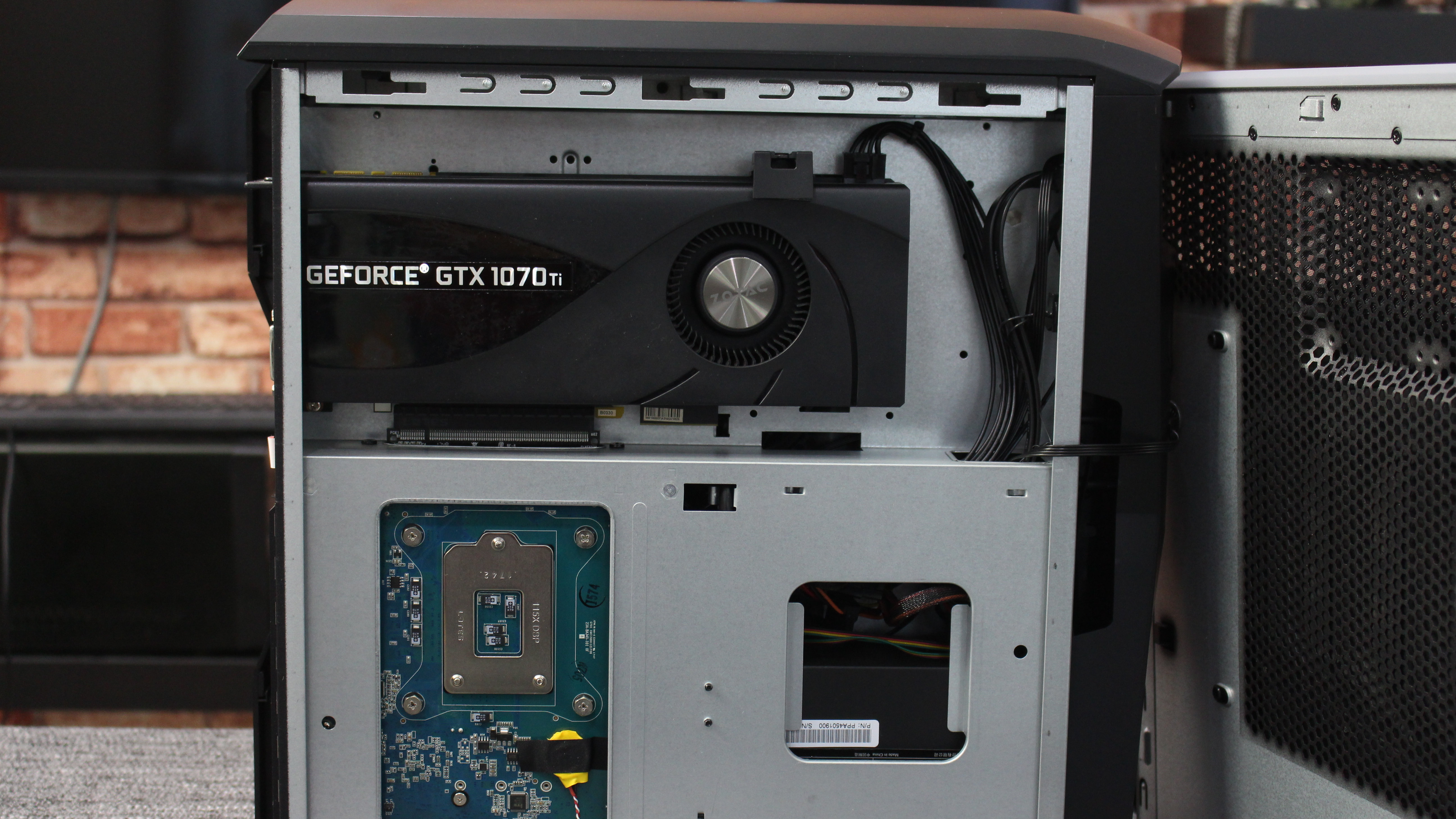
Zotac has certainly used its years of form-factor knowledge when building the MEK1’s internals. Everything is very compact, and while there’s enough space for proper ventilation, things certainly get tricky when it comes to tinkering around. It’s clear that the MEK1 wasn’t designed to be opened up regularly, as getting to certain components can be a real struggle.
For example, should you ever need to upgrade the M.2 PCIe SSD drive, you’ll have to first dig out the heatsink and a bunch of screws to get to it. The RAM is also wedged in quite close to the same heatsink, making it another chore to try and get to.
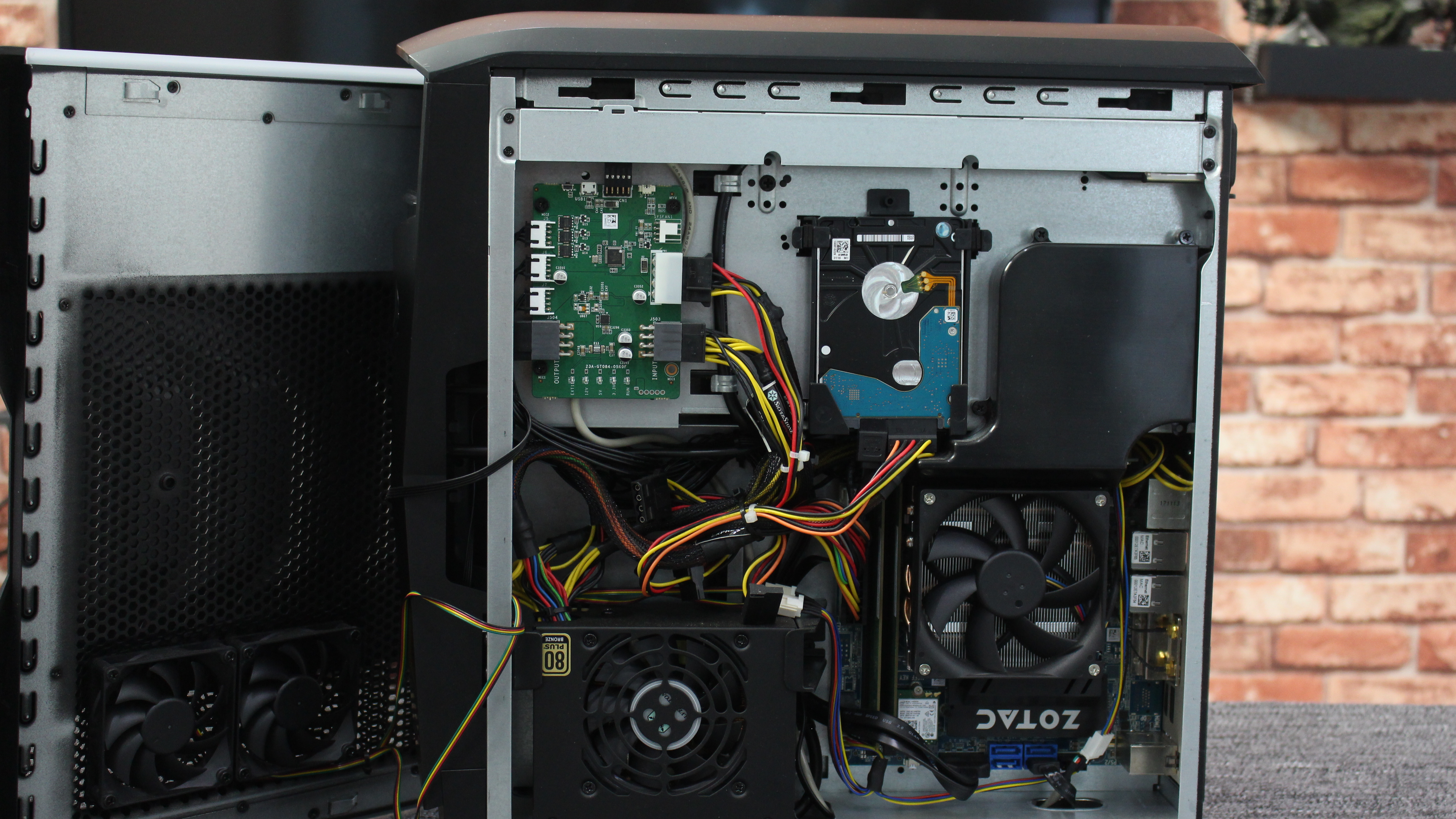
Then there’s the issue of storage. The MEK1 only comes with space for one 2.5” drive, despite having four SATA connectors available on the motherboard. So if you want to have additional hard drives in this machine, you’re well out of luck as there’s no designated space anywhere for additional drives. Your only solution is to pop out the existing 1TB HDD and swap it in for something larger.
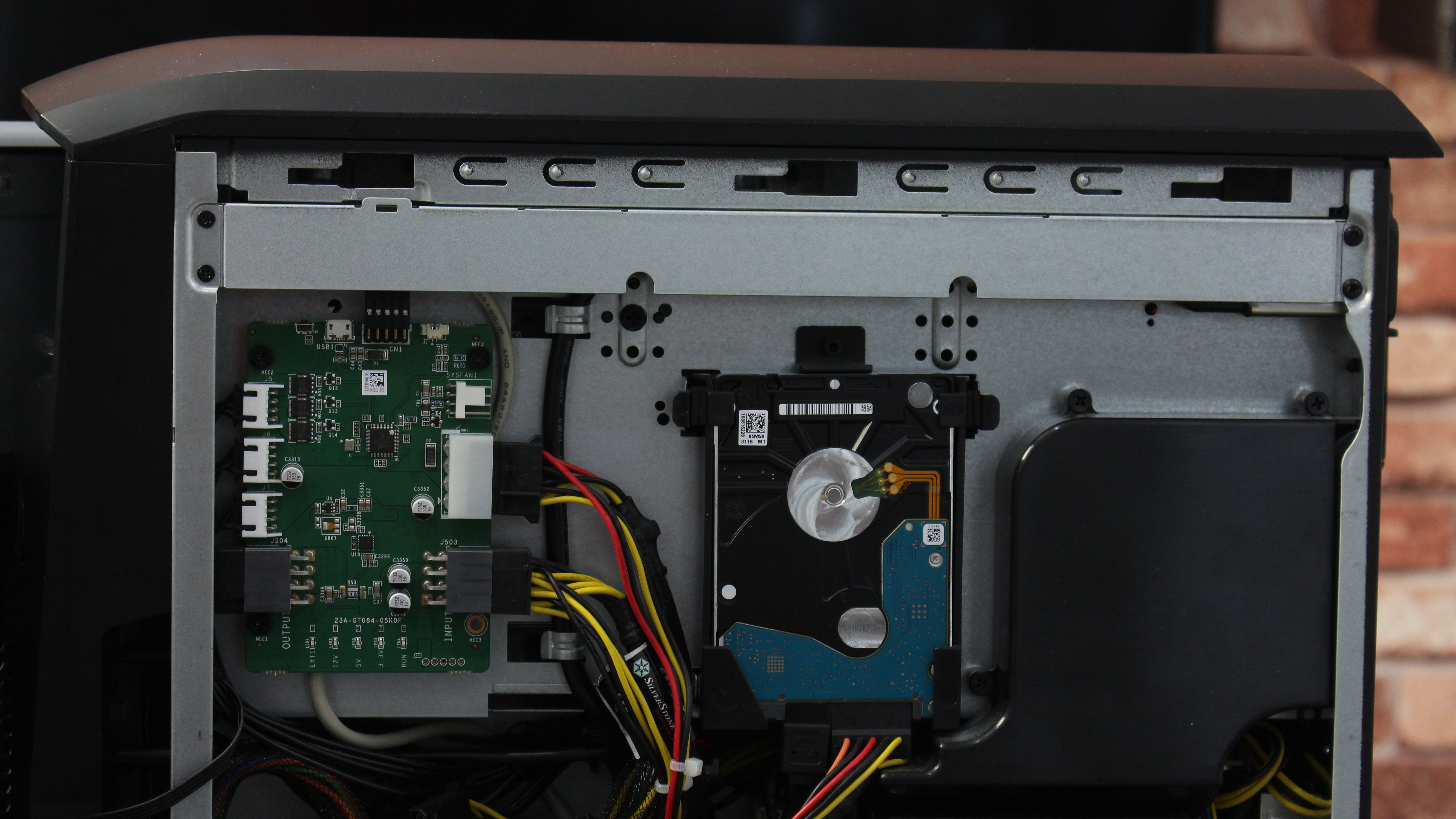
The MEK1 in theory can be used horizontally, but Zotac recommends using the included plastic feet to hold up the machine vertically. They’re a bit hard to take off once they’ve snapped on, but certainly bring a lot more stability than if you tried standing it up on its own.
A former IT & Marketing Manager turned full time Editor, Nick enjoys reviewing PC components, 3D Printers, projectors, and anything shiny and expensive. He can also be found baking up a storm in the kitchen, which we are more than happy to encourage.

