TechRadar Verdict
Zowie's Celeritas II keyboard does the basics right which is why we found it to be a good investment regardless of some caveats like its extremely elegant design that prone to lint and smudges.
Pros
- +
Use of optical switches
- +
Plug and play
- +
Single LED backlight for distraction-free gaming
Cons
- -
No RGB lighting
- -
Relatively pricey
- -
Small wrist support
- -
Heavy at 1.89 Kg
Why you can trust TechRadar
Zowie Celeritas II is a mechanical gaming keyboard from the house of BenQ which features custom optical switches and looks really elegant. The second keyboard in the series, Celeritas is a Latin word that translates to speed. Made for eSports, the Celeritas II features a full-sized keyboard layout flush with optical switches instead of the traditional CherryMX switches.
Launched at Rs 15,000, one can find the Celeritas II retailing at a lower price on Amazon India. At the time of writing this review, the keyboard has been selling for Rs 10,900. At that price, the Celeritas II goes up against the likes of Razer BlackWidow Elite, HyperX Alloy Elite, Corsair K70, Razer Huntsman among others. Some of these keyboards use CherryMX switches while some feature advanced opto-mechanical switches.
Design

Looking at the feature set and the fact that it was launched back in 2017 in India, the Celeritas II does not come across as a blingy RGB keyboard that most gamers have become accustomed to. In fact, on first look and unless you pick it up, the keyboard seems to have a robust profile that is elegant. The body is made entirely of plastic and has a matte finish that runs along the entire body which is very efficient in picking up smudges and lint. Almost no day went by where we did not find ourselves cleaning the keyboard at least once.

It measures 44.2 x 17 x 3.8 cm and weighs in around at 1.89 Kg which is definitely a bit on the heavier side of things. The thickness enables the keys to be used on a raised platform without the presence of any additional legs on the base. The base of the keyboard has four long rubber grips acting as its footing which help the keyboard stay intact at one place on the table. Though the weight of the keyboard may have indefinitely played a role in keeping it stationary.
The keyboard is clad in black until it is connected to a desktop which lights up the keyboard with red LEDs. This follows Zowie’s design language that is instilled with each of their products. The only visible colour on the keyboard other than black is the red Zowie logo embossed into the wrist-rest.
It does not have RGB lighting and instead uses a single red colour shade for the same. This is pretty helpful for some gamers who find the RGB light setup a bit distracting during gameplay. The brightness levels can be increased, decreased or completely switched off with a key combination consisting of Fn + F7 (increase) or F8 (decrease) keys. Some of the keys such as caps lock, numeric lock and scroll lock have a secondary blue colour light that pops-up when the particular function is activated by a keypress.
The keyboard has a very small wrist-rest that just does not feel like one. In our use, we often found it more comfortable to place the wrist on the table. Zowie does not offer any kind of extension to the wrist-rest and neither can it be replaced for a larger one.
Overall, the Celeritas II does have a solid built that only increases its durability. The red LED lighting along with the matte black chassis makes for a classic and an eye-pleasing keyboard.


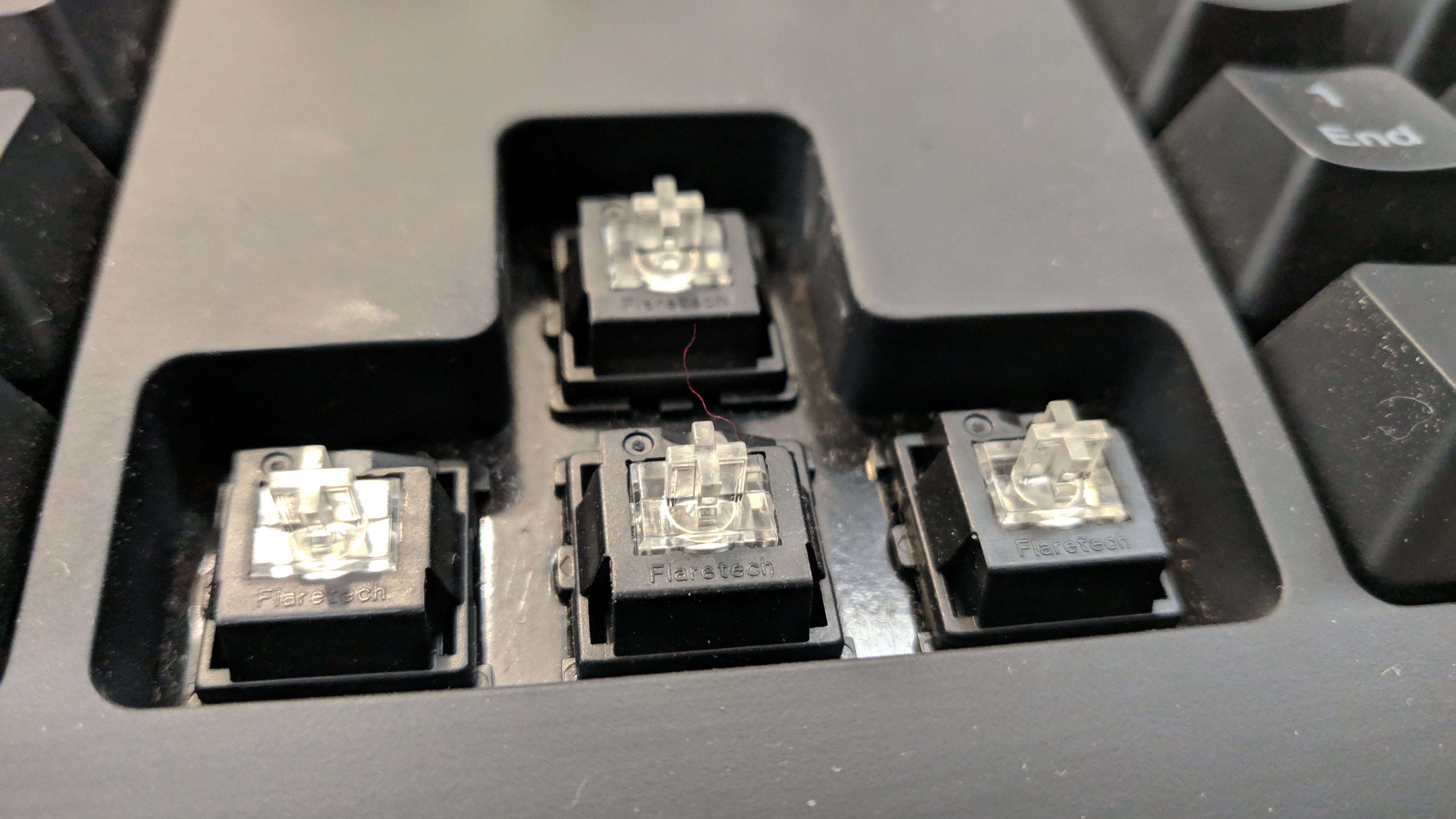




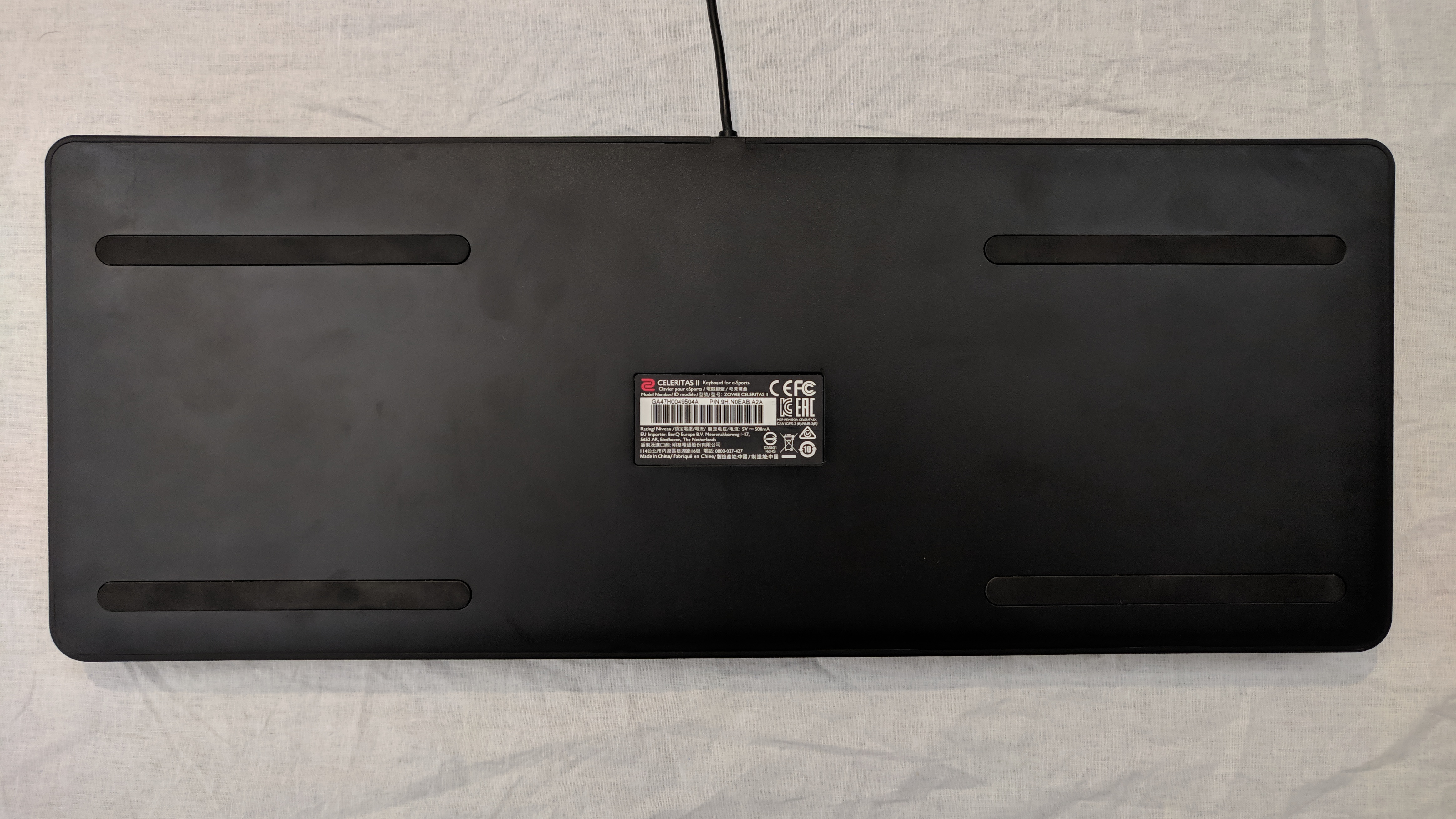
Features
Zowie has made sure to clear the clutter with its products and strip them down to the bare essentials. The Celeritas II is a plug and play mechanical keyboard which does not require any kind of additional software to be installed on the desktop. Just plug in the USB and you’re good to go.
It features optical switches that are custom made by Adomax Flaretech and offer precise pretravel along with the ability to nullify duplicate key press. Due to the use of optical switches, the distance traveled by the key before it gets activated has been optimized for accuracy. With this, the pre-travel distance will enable gamers to register keypresses at an ideal height thereby increasing the winning chances. The keyboard uses iron springs in the optical switches that enable a consistent actuation force across all the keys.
The Celeritas II supports PS/2 interface and Zowie provides a USB to PS/2 adapter in-the-box. The company has also brought down another feature from the first Celeritas Keyboard onto the Celeritas II- Real-Time Response (RTR) function. RTR is beneficial in games where the player needs to input multiple commands and can be activated only with the PS/2 interface. Similarly, the keyboard also supports N-key rollover which helps to improve the actuation point and keypress detection no matter how many keys are being held down at the time.
General media control keys are assigned to function keys from F1 to F6 with functions ranging from volume control to play and pause media.
Performance
The Celeritas II is an offering by Zowie that will please the gamers due to the tactile feedback it provides when in use. The optical switches provide better control over the keystrokes which is very consistent and offers a very quick response time during gameplay. The keyboard has a bit of learning curve but is nothing that one would find weird in real life.
Zowie Celeritas II does the basics right. It has a shorter key travel of around 1.9mm which when coupled with the efficient optical switches results in a blazingly fast experience. Just like its name!
In our use, we did not find any pertinent issues with the Celeritas II and enjoyed every bit of the FPS games that we could get our hands on. We have to say, it is one of the best mechanical keyboards available in the market right now and other a couple of caveats such as the weight and the lack of a wrist-rest, there’s nothing really wrong with the Celeritas II.
Final Verdict
At Rs 10,900, the Celeritas II is an expensive proposition but something that does the basics right. Without any of the usual bells and whistles that other gaming keyboards come with, the Celeritas II offers a streamlined gaming experience that leans away from the RGB bling that plagues gaming products.
Zowie steps in and shows everyone how it's done. Celeritas II is a sophisticated keyboard that looks and feels simple and minimalistic. The red hues against the black chassis of the keyboard make for a distraction-free gaming experience.
Image Credits: TechRadar India
- Also Read: HyperX Alloy Elite RGB review
- Siddharth Chauhan is the Consumer Technology Reporter at Digit India. He used to work as an Assistant Editor at TechRadar India

