Best Microsoft Teams app of 2025
Teams add-ons to boost your productivity

We list the best Microsoft Teams apps, to make it simple and easy to improve office productivity.
Microsoft Teams has developed a pretty strong reputation as one of the best video conferencing tools around today. This is especially as Microsoft ramped up development and feature rollout during the pandemic, to create a pretty polished platform. The fact that it integrates with Microsoft 365 is even better.
On top of this, with more businesses enacting remote or hybrid working policies, Microsoft Teams has come to be seen as an essential piece of software - for collaboration, productivity, and general communication.
Part of the reason Teams has proven so popular is because it is much more than a program to conduct video calls. The huge number of apps available through the program allows employees to have the best possible workplace experience - wherever they are.
Below we list the best Microsoft Teams apps currently available.
We've also listed the best webinar software.
The best Microsoft Teams app of 2025 in full:
Why you can trust TechRadar
Best Microsoft Teams app for workflow management

Reasons to buy
Reasons to avoid
Without the added structure provided by the office 9-5, workflow management can be a challenge. If that’s the case, you’ll want to explore Microsoft Teams’ integration with the Trello app. With Trello, you can create boards with lists of tasks that can be shared among your team members.
Projects can be assigned to certain individuals, dates for completion can be listed, and items can be ticked off. Notifications and reminders can also be included to ensure nothing gets forgotten about. By using Trello, you can benefit from the flexibility of remote collaboration without having to worry about things falling through the net.
Best Microsoft Teams app for employee engagement

2. Polly
Reasons to buy
Reasons to avoid
On the surface, Polly is just a survey app - one that lets you run polls natively via your chosen Teams channel. In practice, however, it is a lot more powerful than that. It comes with a selection of useful templates, for example, which allow you to facilitate remote team check-ins, vote on specific questionnaires, and identify project roadblocks.
Polly also comes with advanced real-time analytics built in so all you need to do is provide questions and answers. Keeping your workers engaged is not the easiest (particularly when they are working remotely), but it should be a lot easier with Polly.
Best Microsoft Teams app for boosting productivity
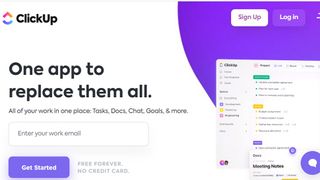
3. ClickUp
Reasons to buy
Reasons to avoid
One of the strengths of Microsoft Teams is the way that it ensures that productivity remains high even when employees are working remotely - and one of the ways this is managed is through apps like ClickUp. Through its task management service, ClickUp lets employees share notes, reminders, invites, and goal tracking.
One of ClickUp’s most useful features is its “rich unfurling,” which lets teammates know exactly which task you're discussing by letting you add details to your ClickUp links. With ClickUp, it’s also easier than ever to measure how productive your team is being. You can track progress against numerical, monetary, true/false, and task targets, for example, and create goals with clearly defined timescales.
Best Microsoft Teams app for closer integration

4. Workato
Reasons to buy
Reasons to avoid
Workato is a platform that lets companies manage their business workflows directly from Teams. Using Workato commands, organizations can access and manage their apps directly from the Teams platform, you can approve workflows, manage order fulfillment, and implement customizations.
Workato connects with more than 150 business apps, so you can retrieve, create, and update data directly from within Teams. One of the most impressive features is known as “Recipes.” This feature allows you to create automated workflows that can span multiple apps.
Each recipe is comprised of a Trigger and one or more Actions that are carried out when a trigger event occurs. The closeness of the Teams integration is one of the strengths of Workato, so users can issue commands that run recipes directly from Teams, after which the recipes can perform actions in your apps.
Best Microsoft Teams app for employee motivation
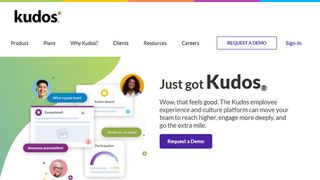
5. Kudos
Reasons to buy
Reasons to avoid
It’s not just falling productivity levels that are a concern with a remote workforce, keeping employees motivated and inspired can also be a challenge - that’s where Kudos comes in. Kudos lets you send and receive recognition, endorse recognition messages, and make social communication fun and proactive for everyone within your team.
With Kudos, engagement is crowdsourced so you won’t forget to give credit where credit’s due. There’s also a Kudos feed that can be included within your Teams channel, so everyone can see when good work is being rewarded. There’s also the option of customizing the app’s built-in recognition messages, ensuring that your thank you notes come with a personal touch.
Best Microsoft Teams app for business intelligence
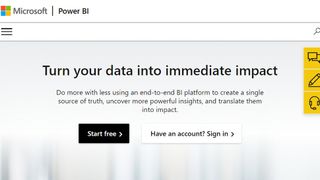
6. Power BI
Reasons to buy
Reasons to avoid
Organizations no longer believe that their performance should be gauged by anecdotes or gut feelings, business intelligence applies concrete data to the task, so you know exactly what things are going well and what areas could be improved upon.
With Power BI for Teams, you can access all the usually analytics tools that you would normally get with the desktop version but you can also embed interactive reports in your Teams channels and chats. There’s also a Power BI tab to help your colleagues find the data relevant to your team. It’s also easy to start a discussion around a particular BI report and even set up a meeting to keep the conversation going.
Best Microsoft Teams app for software developers

7. GitHub
Reasons to buy
Reasons to avoid
Of course, the last app on our list isn’t relevant for all companies, but given that a large number of organizations rely on software development for their products and services, it’s far from a niche tool.
GitHub has won plaudits for the way its commitment to open-source development has aided coders around the world. Now, developers that mainly collaborate using Teams can enjoy closer integration
If you’re working on a digital product, you know how important it is to track even the smallest changes in your codebase. This problem becomes even more pressing when you hire several developers who work on their portion of a code. With the GitHub Teams app, developers will always be made aware of changes to their codebase, they can share code snippets directly in Teams, and discuss recent updates.
Best Microsoft Teams app for sharing video

8. YouTube
Reasons to buy
Reasons to avoid
The next app on our list is one that everyone will have heard of: YouTube. Although YouTube is more commonly associated with wasted time spent watching cat videos, it is also a powerful business tool. With the Teams integration, users can share links, search for videos, and pin content to the tab of your channel.
For companies that offer employee training through video content, this YouTube integration can be a significant benefit. Plus, your employees are bound to use YouTube at some point in their working day - so you might as well formally connect it to Teams - it might make those cat videos a little less tempting.
We've also listed the best Microsoft Office alternatives.
Best Microsoft Teams app FAQs
Which Microsoft Teams apps are best for you?
When deciding which Microsoft Teams apps to download and use, first consider what your actual needs are, as sometimes free and budget software may only provide basic options, so if you need to use advanced tools you may find a paid platform is much more worthwhile. Additionally, higher-end software can usually cater for every need, so do ensure you have a good idea of which features you think you may require from your Microsoft Teams apps.
How we tested the best Microsoft Teams apps
To test for the best Microsoft Teams apps we first set up an account with the relevant software platform, then we tested the service to see how the software could be used for different purposes and in different situations, and especially how well it integrated with Microsoft Teams. The aim was to push each app to see how useful its basic tools were and also how easy it was to get to grips with any more advanced tools.
Read how we test, rate, and review products on TechRadar.
Get in touch
- Want to find out about commercial or marketing opportunities? Click here
- Out of date info, errors, complaints or broken links? Give us a nudge
- Got a suggestion for a product or service provider? Message us directly
- You've reached the end of the page. Jump back up to the top ^
Are you a pro? Subscribe to our newsletter
Sign up to the TechRadar Pro newsletter to get all the top news, opinion, features and guidance your business needs to succeed!
Barclay has been writing about technology for a decade, starting out as a freelancer with ITProPortal covering everything from London’s start-up scene to comparisons of the best cloud storage services. After that, he spent some time as the managing editor of an online outlet focusing on cloud computing, furthering his interest in virtualization, Big Data, and the Internet of Things.

How can AI help businesses get more from CRM? We asked Workbooks

Windows 11 vs macOS for business: which side are you on?

